How to write your Exhibit D (Addresses)
We include this 1 page template with IT/Software/Hardware Contract Pack and the Proposal Kit Professional. You will get more content and software automation for data merging, managing client documents, and creating proposals with line item quoting with a Contract Pack or the Professional.
 DOWNLOADABLE, ONE-TIME COST, NO SUBSCRIPTION FEES
DOWNLOADABLE, ONE-TIME COST, NO SUBSCRIPTION FEES What Our Clients Say
What Our Clients SayThe Contract Pack has been invaluable to me. I can quickly put Company Logos on the documents and revise as needed without having to reinvent the wheel. I’m glad a lot of the work has already been done and it looks great and professional as well as being easy to use. Great product, I highly recommend it."
1. Get IT/Software/Hardware Contract Pack or the single template that includes this business contract document.
We include this contract in editable Word format that can be customized using your office software.
2. Download and install after ordering.
Once you have ordered and downloaded your template or pack, you will have all the content you need to get started.
3. Customize the contract template with your information.
You can customize the contract document as much as you need. If you get a Contract Pack or Professional Bundle, you can also use the included Wizard software to automate name/address data merging.
Use cases for this template
Riverton Analytics deploys smart kiosks for Hearthside Foods across five campuses
The Challenge
Riverton Analytics won a systems engagement with Hearthside Foods and needed the address exhibit to lock down where legal notices, deliveries, and field work would occur as the team staged equipment to multiple buildings on the same property while billing to corporate HQ.
The Solution
Using Proposal Kit, Riverton assembled the contract package and added an operations packet-created with the AI Writer-to outline receiving procedures, access windows, and a risk report; automated line-item quoting tied hardware, cabling, and on-site hours to each campus address, with a brief comments field capturing dock codes and weekend exceptions.
The Implementation
Project control used the Proposal Kit's templates to generate a logistics plan and a training schedule for each site, and a comment beside the notice address clarified that legal mail went to HQ while freight went to the designated service location listed in the exhibit.
The Outcome
Shipments landed correctly, crews checked in on time, notices were tracked to the right address, and the client approved phased invoices faster because each quote line matched a physical destination.
Brightline Builders renovates Meadowview Retail's tenant suites on a tight timeline
The Challenge
Meadowview Retail LLC hired Brightline to refresh four suites, but confusion over suite numbers, loading areas, and where to send change-order notices risked delays across the shopping center property during peak season.
The Solution
Proposal Kit produced a clear contract set with an address exhibit for corporate notices and a separate schedule of service locations; the AI Writer generated a site phasing plan and stakeholder brief, while automated line-item quoting allocated labor and materials per suite with a more comments note tagging utility shutoff windows.
The Implementation
Brightline appended a safety plan, a staging map, and a daily access memo-each spun up from Proposal Kit templates- so subcontractors knew which entrance, dock, and suite to use, and a comment field flagged that Suite C required an escort due to adjacent pharmacy traffic.
The Outcome
Inspections passed on the first attempt, deliveries were never misrouted, and Meadowview approved change orders quickly because addresses, costs, and timelines lined up in one consistent packet.
Northstar MedTech rolls out diagnostic carts for Pine Ridge Clinic Network
The Challenge
Pine Ridge needed 28 diagnostic carts deployed to clinics spread across two counties, yet invoices had to flow to a central office and device servicing to the local site, creating risks if addresses blurred between notice, remittance, and service locations on each property.
The Solution
Northstar used Proposal Kit to finalize the contract exhibit of addresses, then leveraged the AI Writer to create a deployment playbook, a carrier handoff guide, and a post-install report template; line-item quoting mapped each cart, accessory kit, and on-site hour to the specific clinic address with a comment noting temperature-controlled storage requirements.
The Implementation
The team generated a contact sheet and escalation matrix from Proposal Kit templates and added more comments for building hours and badge pickup, ensuring couriers and technicians hit the right entrances without delays.
The Outcome
All carts arrived intact, clinics signed off the same day as installation, billing reconciled cleanly to the central office, and service tickets referenced the correct site from day one.
Abstract
This contract page functions as an address exhibit that identifies both parties, the client and the developer, by their formal business names and mailing locations. It captures the street address, city, state, and postal code for each party. While simple, this information supports critical contract processes: sending legal notices, coordinating deliveries, confirming service locations, and documenting where work occurs. In practice, the exhibit becomes a single source of truth inside the master agreement, reducing disputes over who received what and where.
Accurate addresses protect timelines and compliance. Notices of change orders, warranty claims, or termination rely on the named address to be effective. Shipping hardware, staging materials, or arranging access to a client's property requires a correct destination.
Insurers, tax authorities, and lenders often reference the same details. For projects involving on-site work, listing the project site or property location on or alongside this exhibit helps distinguish the service location from a billing or registered office. When several sites exist, parties usually attach a schedule that lists each location and its role.
Good practice includes verifying legal entity names, distinguishing physical versus mailing addresses, and noting who receives official correspondence. If contact details change, the parties typically amend this exhibit rather than altering scattered references across the agreement. Some teams add a short notes section for special instructions, such as loading dock hours or security protocols. A simple line for more comments or a concise comment can avoid delays caused by unclear check-in procedures.
Use cases span many industries: a software developer contracted to build a system and deliver training at the client's headquarters; a construction or HVAC firm scheduling installation at a customer's property while invoicing to a separate accounting office; a marketing agency coordinating print deliveries; or a consulting engagement where certified mail must reach the client's legal department. In each case, this exhibit anchors communications and logistics.
Proposal Kit can help teams assemble this address exhibit alongside the main agreement and related attachments. Its document assembly and extensive template library streamline consistent address blocks across proposals, contracts, and schedules. Automated line-item quoting supports the commercial terms, while the AI Writer can generate supporting documents and clarifying notes, helping organizations produce clear, easy-to-use contract packages.
An address exhibit does more than list locations; it anchors the identity of the parties and their operational footprint across the agreement. Clear, consistent party data supports audit readiness, vendor onboarding, procurement checks, and insurance documentation. It also helps third-party carriers, subcontractors, and service desks work from the same single source of truth. When organizations merge, rebrand, or relocate, this exhibit provides a focal point for updating records without hunting through the entire contract.
This schedule also plays a role in master data governance. Aligning legal names and addresses with ERP and CRM systems reduces errors in invoicing, tax coding, and reporting. For distributed or hybrid teams, the exhibit clarifies where work occurs versus where bills and notices go.
A brief comment can flag whether a site is a physical service location, a billing office, or a registered agent address. When seasonal or temporary sites are used, listing start and end dates or adding a line for more comments keeps logistics straight.
Operationally, correct addresses protect timelines and margins. Returns due to bad labels, missed deliveries, or crews arriving at the wrong property can derail schedules and breach SLAs. For field services and managed deployments, the exhibit can distinguish gate access points, receiving docks, or designated staging areas. If sensitive materials or assets change hands, location details help document the chain of custody and responsibility at each handoff.
Typical situations include a managed services provider supporting multiple campuses with separate escalation addresses; a franchisor coordinating site build-outs while billing a central accounting office; a healthcare network routing equipment to clinic sites but directing legal notices to headquarters; a SaaS vendor delivering onboarding at a client's campus yet invoicing a shared services center; a real estate firm overseeing property improvements with deliveries to job sites; and a logistics project that requires precise pickup and drop-off points for phased milestones.
Proposal Kit supports building these address exhibits consistently across proposals, statements of work, and contract packages. Its document assembly and extensive template library help keep names and locations uniform in every attachment, while automated line-item quoting ties commercial terms to specific sites or services. The AI Writer can produce supporting documents, such as notice procedures or contact sheets, so teams deliver clear, easy-to-use contract sets with minimal rework.
Beyond identification and logistics, an address exhibit influences how obligations are triggered and verified across a project lifecycle. Many businesses tie service-level clocks to the timestamp of a notice delivered to the stated address, so clarity here directly affects performance measurement and dispute prevention. Distinguishing remittance addresses from notice addresses also reduces payment delays and misapplied receipts. For engagements involving a physical project site, listing the service location separately from corporate headquarters helps align schedules with site access windows and local constraints, especially when the property has security checkpoints or shared loading areas.
An address schedule can support compliance checks without adding legal complexity. Procurement teams often confirm entity names and addresses against internal vendor master records to avoid duplicates and ensure tax forms match the agreement. Where sensitive assets or regulated materials are involved, a precise site address helps maintain custody logs and align deliveries with permitting requirements.
If a project relies on temporary staging areas or pop-up locations, adding an alternate address and a brief comment about dates in effect reduces confusion. A simple line for more comments can flag nuances such as weekend access rules, holiday closures, or whether carriers must call ahead.
Resilience planning benefits as well. Listing a backup notice address or a designated registered office ensures communications continue if offices close or teams relocate. For multi-tenant campuses, naming buildings, suites, or dock identifiers avoids missed shipments and wasted labor. In real estate or facilities work, linking a parcel or unit identifier to the service address clarifies which portion of the property the work covers.
Proposal Kit helps teams standardize these details across proposals, statements of work, and contract exhibits. Centralized document assembly keeps address fields consistent, while its template library and AI Writer make it easy to add site-specific instructions, role-based contacts, and structured schedules. Automated line-item quoting can associate costs with specific locations, producing clear, reusable documentation that reduces rework and supports smoother project starts.
How do you write a Exhibit D (Addresses) document? - The Narrative
EXHIBIT D
Client: Company Name
Address: Address Address
City: City
State: State
Developer: Company Name
Address: Address Address
City: City
State: State
Zip Code: Postal Code
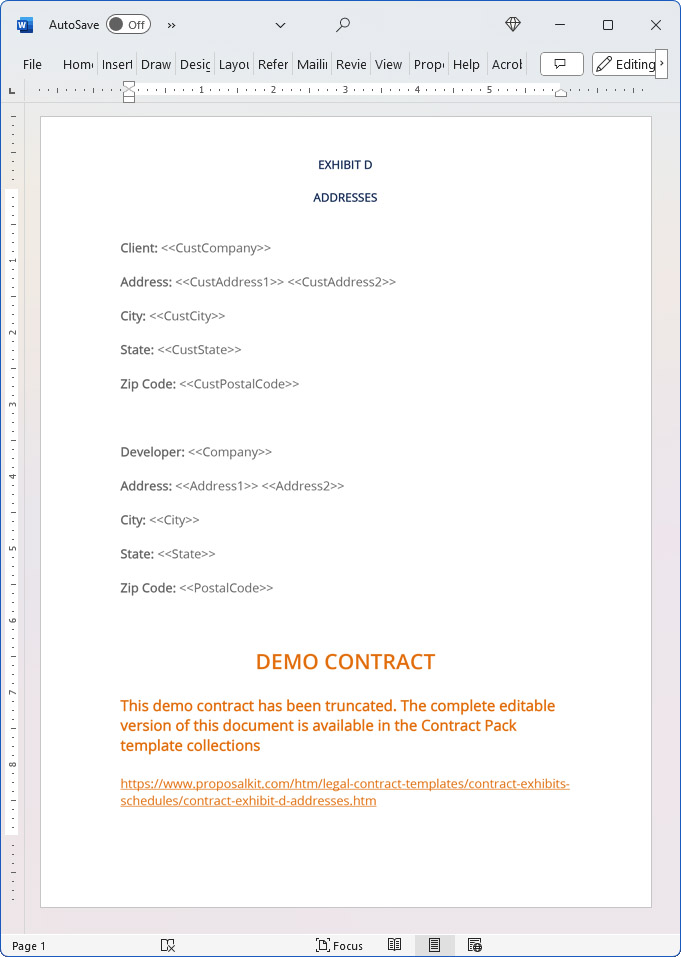
20% Off Discount
![]() Add To Cart This Word Template Only
Add To Cart This Word Template Only
 Add To Cart IT/Software/Hardware Contract Pack
Add To Cart IT/Software/Hardware Contract Pack
 Add To Cart Proposal Kit Professional Bundle
Add To Cart Proposal Kit Professional Bundle
 4.7 stars, based on 849 reviews
4.7 stars, based on 849 reviewsRelated Documents
- To be used along with the various US project and service contracts
How to Build a Legal Contract with Proposal Kit
This video illustrates how to create a legal contract using the Proposal Pack Wizard software. It also shows how to create a proposal with an invoice and contract at the same time.
Frequently Asked Questions
How do I customize this contract to fit my business needs?
Customizing this contract involves editing the document to include your business details, terms, and conditions. The templates are designed to be flexible, allowing you to insert your company's name, address, and other relevant information. You can modify clauses to reflect your unique business practices and legal requirements.
Is this contract compliant with laws and regulations?
The legal contract templates are written by legal professionals and designed to comply with current laws and regulations at the time of their writing. However, laws can vary by jurisdiction and change over time, so it's recommended to have your contract reviewed by a local attorney to ensure it meets all legal requirements specific to your region and industry. Templates are licensed as self-help information and not as legal advice.
Can I use the same contract for different clients or projects?
You can use the same contract for different clients or projects. The templates are versatile and easily adapted for various scenarios. You will need to update specific details such as client names, project descriptions, and any unique terms for each new agreement to ensure that each contract accurately reflects the particulars of the individual client or project.
What should I do if I encounter a clause or term I don't understand?
If you encounter a clause or term in the contract that you need help understanding, you can refer to guidance notes explaining each section's purpose and use. For more complex or unclear terms, it's advisable to consult with a legal professional who can explain the clause and help you determine if any modifications are necessary to suit your specific needs.
How do I ensure that the contract is legally binding and enforceable?
To ensure that the contract is legally binding and enforceable, follow these steps:
- Complete all relevant sections: Make sure all blanks are filled in with accurate information.
- Include all necessary terms and conditions: Ensure that all essential elements, such as payment terms, deliverables, timelines, and responsibilities, are clearly defined.
- Signatures: Both parties must sign the contract, and it is often recommended that the contract be witnessed or notarized, depending on the legal requirements in your jurisdiction.
- Consult a legal professional: Before finalizing the contract, have it reviewed by an attorney to ensure it complies with applicable laws and protects your interests.
 Ian Lauder has been helping businesses write their proposals and contracts for two decades. Ian is the owner and founder of Proposal Kit, one of the original sources of business proposal and contract software products started in 1997.
Ian Lauder has been helping businesses write their proposals and contracts for two decades. Ian is the owner and founder of Proposal Kit, one of the original sources of business proposal and contract software products started in 1997.By Ian Lauder
 Published by Proposal Kit, Inc.
Published by Proposal Kit, Inc.Disclaimers
Proposal Kit, Inc. makes no warranty and accepts no responsibility for the suitability of any materials to the licensee's business. Proposal Kit, Inc. assumes no responsibility or liability for errors or inaccuracies. Licensee accepts all responsibility for the results obtained. The information included is not legal advice. Names in use cases have been fictionalized. Your use of the contract template and any purchased packages constitutes acceptance and understanding of these disclaimers and terms and conditions.



 Cart
Cart
 Get 20% off ordering today:
Get 20% off ordering today: 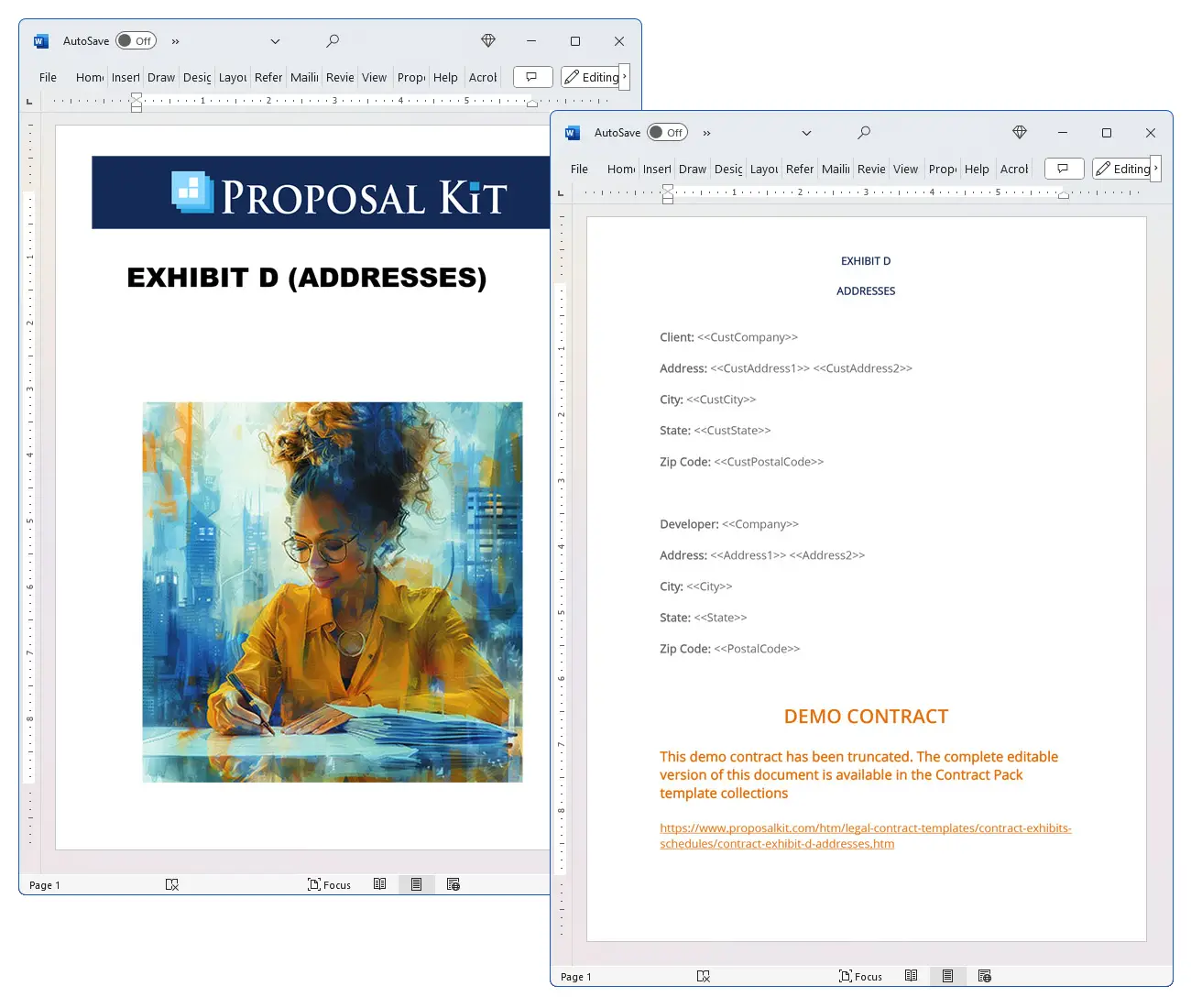
 Facebook
Facebook YouTube
YouTube Bluesky
Bluesky Search Site
Search Site