How to write your Exhibit F (Project Change Form)
We include this 2 page template with IT/Software/Hardware Contract Pack and the Proposal Kit Professional. You will get more content and software automation for data merging, managing client documents, and creating proposals with line item quoting with a Contract Pack or the Professional.
 DOWNLOADABLE, ONE-TIME COST, NO SUBSCRIPTION FEES
DOWNLOADABLE, ONE-TIME COST, NO SUBSCRIPTION FEES What Our Clients Say
What Our Clients SayI’ve been using this product for several years. It’s helped my company create professional documents for many different types of projects. This is a great product especially for the money."
DJF Consulting LLC
1. Get IT/Software/Hardware Contract Pack or the single template that includes this business contract document.
We include this contract in editable Word format that can be customized using your office software.
2. Download and install after ordering.
Once you have ordered and downloaded your template or pack, you will have all the content you need to get started.
3. Customize the contract template with your information.
You can customize the contract document as much as you need. If you get a Contract Pack or Professional Bundle, you can also use the included Wizard software to automate name/address data merging.
Use cases for this template
A retail software feature expands mid-project
The Challenge
Orion Analytics was building a new POS platform for Sable Retail Group when store operations asked to add a curbside pickup module midstream under the project name "Falcon POS," creating uncertainty around scope, budget, and milestones as stakeholders debated how to manage risk without derailing the launch.
The Solution
The teams used the contract addendum to submit a Project Change Request and document Financial and Schedule Impact; Proposal Kit's document assembly produced the addendum forms while its AI Writer generated supporting materials like an impact analysis report, rollout plan, and executive summary (not to write or edit the legal contract), and automated line-item quoting created a clear cost breakdown for decision makers.
The Implementation
The project manager posted a fillable PDF in a browser for requesters to enter all the information, note dependencies, add comments, and edit details, then output a final PDF for the record. Addendum B carried the itemized budget and timeline shifts, which let leaders track approvals and align the plan with resource availability.
The Outcome
The approved addendum captured signatures and initials, set a realistic schedule, and funded the feature without overruns; a concise report and summary kept stakeholders aligned, and the team delivered curbside pickup with a controlled rollout and measurable KPIs.
A school renovation swaps materials under pressure
The Challenge
BlueRidge Builders was renovating Harbor City Schools' main gym when a steel truss shortage forced a proposed switch to laminated timber, raising questions about code compliance, inspection timing, and budget exposure as the winter sports season approached.
The Solution
They formalized the change through the addendum, with Proposal Kit assembling consistent change forms; its AI Writer produced a risk assessment report, compliance summary, and installation plan to support the contract, while line-item quoting detailed labor, materials, and contingency costs to make the budget impact transparent.
The Implementation
The project manager opened a browser-based fillable PDF linked to the project name, capturing specs, test criteria, a cutover window, and a rollback plan; reviewers added comments, edited assumptions, and exported a final PDF, and the team updated milestones so the schedule impact appeared in downstream plans the trades could follow.
The Outcome
The district approved the substitution with a modest budget increase, inspectors cleared the revised design, and the gym reopened on time; the documented addendum and supporting reports created an audit trail that helped stakeholders track decisions and avoid scope creep.
A holiday campaign extension pivots fast
The Challenge
LumenSpark Media ran a fall campaign for Evergreen Foods when a viral recipe trend hit, and the client requested a six-week extension plus new creator partnerships, risking overrun of the media budget and resource conflicts across regions.
The Solution
The agency relied on the addendum to redefine scope and timing; Proposal Kit assembled the change forms, its AI Writer produced a market study, media plan summary, and stakeholder brief to support the contract, and line-item quoting built a clean cost model with rate cards and promos for finance review.
The Implementation
The project manager circulated a fillable PDF via browser access so regional leads could add comments and edit flight dates; the finalized PDF documented the revised schedule, content approvals, and tracking metrics, and the team aligned the plan with available creators and ad inventory.
The Outcome
Leadership approved the extension, the budget was adjusted with clear guardrails, and the refreshed media plan lifted conversions through the holidays; the well-documented addendum and supporting reports kept stakeholders synchronized and delivery predictable.
Abstract
This contract addendum serves as a formal change-control mechanism for an existing agreement between a Company and a Customer. It is structured around two parts. Addendum A documents a Project Change Request.
Addendum B records the Financial Impact and Schedule Impact. Together, they help the project manager collect all the information needed to plan, manage, and track a change from request through approval, with authorized signatures and initials confirming acceptance.
Addendum A focuses on scope. It should capture the project name, a clear description of the requested change, the reason for it, and any constraints or dependencies. Teams often include a concise summary, acceptance criteria, and a note about risks.
The project manager can gather input from stakeholders, attach supporting materials, and record comments. Many organizations implement this as a fillable PDF or a simple browser form so requesters can enter details, edit fields, and submit a final PDF for review. A well-defined change request helps prevent confusion and aligns the plan with current needs.
Addendum B connects the change to outcomes. It should state cost and schedule effects, show the revised budget, and outline timeline moves such as milestone shifts. A brief report can accompany the numbers to explain assumptions and any resource impacts.
This section gives decision makers a direct way to weigh trade-offs and keep commitments realistic. Once approved, the signed addendum becomes part of the contract record so teams can track what was changed and why.
Common use cases include, for example, adding a new feature in a software rollout, revising materials in a construction job due to supply issues, or extending a marketing campaign to capture seasonal demand. In each case, stakeholders submit the change request, review the financial and schedule impacts, add comments, and approve with signatures and initials. The project manager then updates the plan and budget accordingly.
Proposal Kit can streamline this process with document assembly that produces consistent addenda, automated line-item quoting to build clear cost summaries for Addendum B, and an AI Writer that can write supporting documents, summaries, and reports based on your inputs. Its extensive template library and ease of use help teams deliver professional change documentation quickly and reliably.
Beyond documenting scope, cost, and timing, this contract addendum also supports governance. It creates a single point where the project manager can verify the project name, capture who requested the change, and confirm approvals, creating an audit trail. By requiring all the information to be centralized, teams can plan how the change affects quality, compliance, and resources, then manage the rollout in a controlled way. Many organizations set thresholds in the addendum process, such as when a minor update can be fast-tracked versus when executive approval is needed.
A practical approach is to standardize the form. A fillable PDF or a simple browser-based form lets requesters enter details, attach a short summary, and add comments. Reviewers can edit sections, note assumptions, and record decisions, then output a final PDF for records.
Version control and a change log help track what changed, when, and why. Linking the addendum to baseline schedules ensures schedule impact is reflected in downstream plans, not just in the approval file.
Financial transparency matters. Addendum B can tie estimates to the budget structure already in use, showing line items for labor, materials, and contingencies. A brief report alongside the numbers can explain resource reallocations and risk buffers. Clear references to milestones prevent misunderstandings about delivery windows and dependencies across teams and vendors.
For communication, the addendum can prompt outreach to stakeholders most affected by the change, and it can request a rollout plan with checkpoints and KPIs. That plan might include training updates, acceptance tests, and a post-implementation review to capture lessons learned. This helps avoid scope creep and keeps teams aligned with business goals.
Additional use cases include, for example, replacing a third-party API in a fintech product after a provider sunset, adjusting data-retention settings in a healthcare system to meet new guidelines, or swapping a long-lead component in a manufacturing build. In each scenario, the addendum captures the rationale, budget effects, and timing shifts so leaders can make informed trade-offs and keep delivery commitments.
Proposal Kit supports this disciplined process with document assembly for consistent change forms and addenda, automated line-item quoting that speeds cost summaries for financial impacts, and an AI Writer that can write supporting summaries and reports from your inputs. Its extensive template library and ease of use help teams produce professional change documentation quickly and reliably.
To strengthen change control, teams can categorize requests as emergency, standard, or major and assign an effective date, a sunset date, and a unique ID tied to the project name. This lets the project manager track cumulative impacts, bundle related changes, and avoid duplicate submissions. The addendum can prompt for dependencies across vendors and procurement, note any SLA, warranty, or compliance effects, define test and acceptance environments, and require a rollback plan and cutover window when needed. Setting freeze periods around critical milestones reduces disruption and helps manage risk.
Financially, Addendum B can distinguish CapEx versus OpEx, align the budget with payment milestones and retainage, and forecast cash flow. It can also trigger a re-baseline of schedule and cost and provide a concise executive summary and report that show critical-path shifts, resource capacity effects, and guardrails like contingency drawdown limits. This clarity supports informed approvals while keeping delivery commitments feasible.
For documentation quality, standard fields help collect all the information consistently: requester, impacted modules, data classification, assumptions, and success metrics. A fillable PDF or browser form allows contributors to add comments, edit entries, and generate a final PDF for records. Clear file naming, version numbering, and access controls make it easier to manage the archive and respond to audits. Using a consistent index helps stakeholders locate prior changes and understand the rationale quickly.
Additional examples include an enterprise rebrand requiring asset updates, an accessibility compliance mandate, a merger-driven system integration, currency volatility prompting price adjustments, or an emergency cybersecurity patch with narrow deployment windows.
Proposal Kit supports this discipline with document assembly that outputs consistent change addenda, automated line-item quoting that rolls up budget impacts, and an AI Writer that drafts summaries, assumptions, and stakeholder notices from your inputs. Its extensive template library and ease of use help teams plan, manage, and document changes efficiently.
How do you write a Exhibit F (Project Change Form) document? - The Narrative
EXHIBIT F
CONTRACT ADDENDUM
THIS AGREEMENT is made this Current Day day of Current Month, Current Year by and between Company Name ("Company") and Company Name ("Customer").
The following requirements are made and are to be included as a part of the attached contract:
ADDENDUM A
Project Change Request
Insert Addendum A
Information Here
ADDENDUM B
Financial Impact and Schedule Impact.
Insert Addendum B
Information Here
Each party represents and warrants that, on the date first written above, they are authorized to enter into this Agreement in entirety and duly bind their respective principals by their signature below:
EXECUTED as of the date first written above.
Company Name
By signator, authorized signature or signer. Job title of signator, authorized signature or signer. Date when the contact was signed.
Company Name
By signator, authorized signature or signer. Job title of signator, authorized signature or signer. Date when the contact was signed.
Customer Initials Company Initials
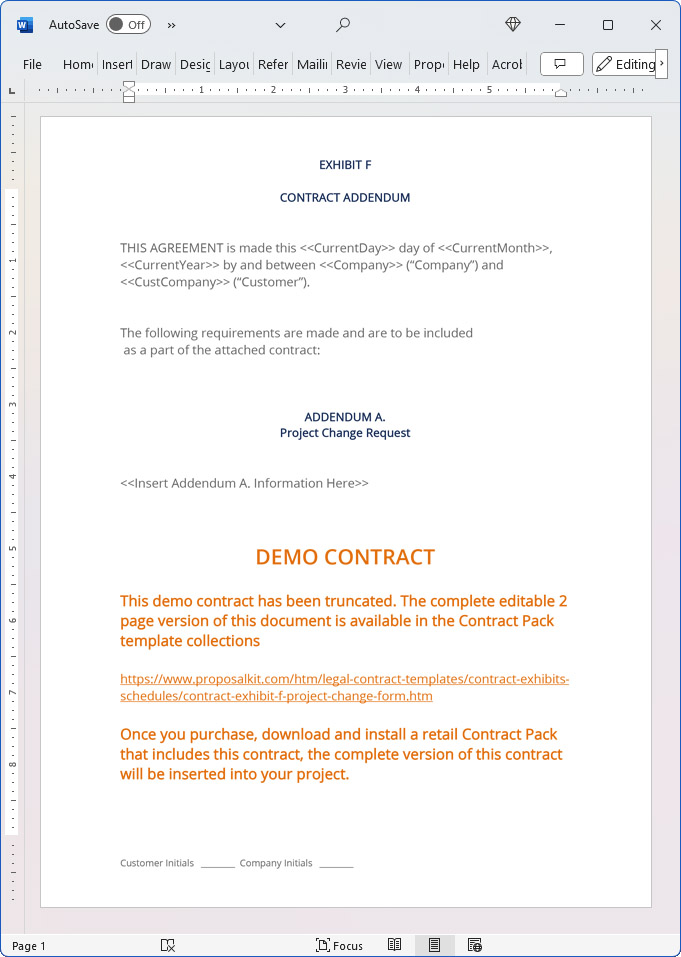
20% Off Discount
![]() Add To Cart This Word Template Only
Add To Cart This Word Template Only
 Add To Cart IT/Software/Hardware Contract Pack
Add To Cart IT/Software/Hardware Contract Pack
 Add To Cart Proposal Kit Professional Bundle
Add To Cart Proposal Kit Professional Bundle
 4.7 stars, based on 849 reviews
4.7 stars, based on 849 reviewsAlternate Documents
Related Documents
- To be used along with the various US project and service contracts
How to Build a Legal Contract with Proposal Kit
This video illustrates how to create a legal contract using the Proposal Pack Wizard software. It also shows how to create a proposal with an invoice and contract at the same time.
Frequently Asked Questions
How do I customize this contract to fit my business needs?
Customizing this contract involves editing the document to include your business details, terms, and conditions. The templates are designed to be flexible, allowing you to insert your company's name, address, and other relevant information. You can modify clauses to reflect your unique business practices and legal requirements.
Is this contract compliant with laws and regulations?
The legal contract templates are written by legal professionals and designed to comply with current laws and regulations at the time of their writing. However, laws can vary by jurisdiction and change over time, so it's recommended to have your contract reviewed by a local attorney to ensure it meets all legal requirements specific to your region and industry. Templates are licensed as self-help information and not as legal advice.
Can I use the same contract for different clients or projects?
You can use the same contract for different clients or projects. The templates are versatile and easily adapted for various scenarios. You will need to update specific details such as client names, project descriptions, and any unique terms for each new agreement to ensure that each contract accurately reflects the particulars of the individual client or project.
What should I do if I encounter a clause or term I don't understand?
If you encounter a clause or term in the contract that you need help understanding, you can refer to guidance notes explaining each section's purpose and use. For more complex or unclear terms, it's advisable to consult with a legal professional who can explain the clause and help you determine if any modifications are necessary to suit your specific needs.
How do I ensure that the contract is legally binding and enforceable?
To ensure that the contract is legally binding and enforceable, follow these steps:
- Complete all relevant sections: Make sure all blanks are filled in with accurate information.
- Include all necessary terms and conditions: Ensure that all essential elements, such as payment terms, deliverables, timelines, and responsibilities, are clearly defined.
- Signatures: Both parties must sign the contract, and it is often recommended that the contract be witnessed or notarized, depending on the legal requirements in your jurisdiction.
- Consult a legal professional: Before finalizing the contract, have it reviewed by an attorney to ensure it complies with applicable laws and protects your interests.
 Ian Lauder has been helping businesses write their proposals and contracts for two decades. Ian is the owner and founder of Proposal Kit, one of the original sources of business proposal and contract software products started in 1997.
Ian Lauder has been helping businesses write their proposals and contracts for two decades. Ian is the owner and founder of Proposal Kit, one of the original sources of business proposal and contract software products started in 1997.By Ian Lauder
 Published by Proposal Kit, Inc.
Published by Proposal Kit, Inc.Disclaimers
Proposal Kit, Inc. makes no warranty and accepts no responsibility for the suitability of any materials to the licensee's business. Proposal Kit, Inc. assumes no responsibility or liability for errors or inaccuracies. Licensee accepts all responsibility for the results obtained. The information included is not legal advice. Names in use cases have been fictionalized. Your use of the contract template and any purchased packages constitutes acceptance and understanding of these disclaimers and terms and conditions.



 Cart
Cart
 Get 20% off ordering today:
Get 20% off ordering today: 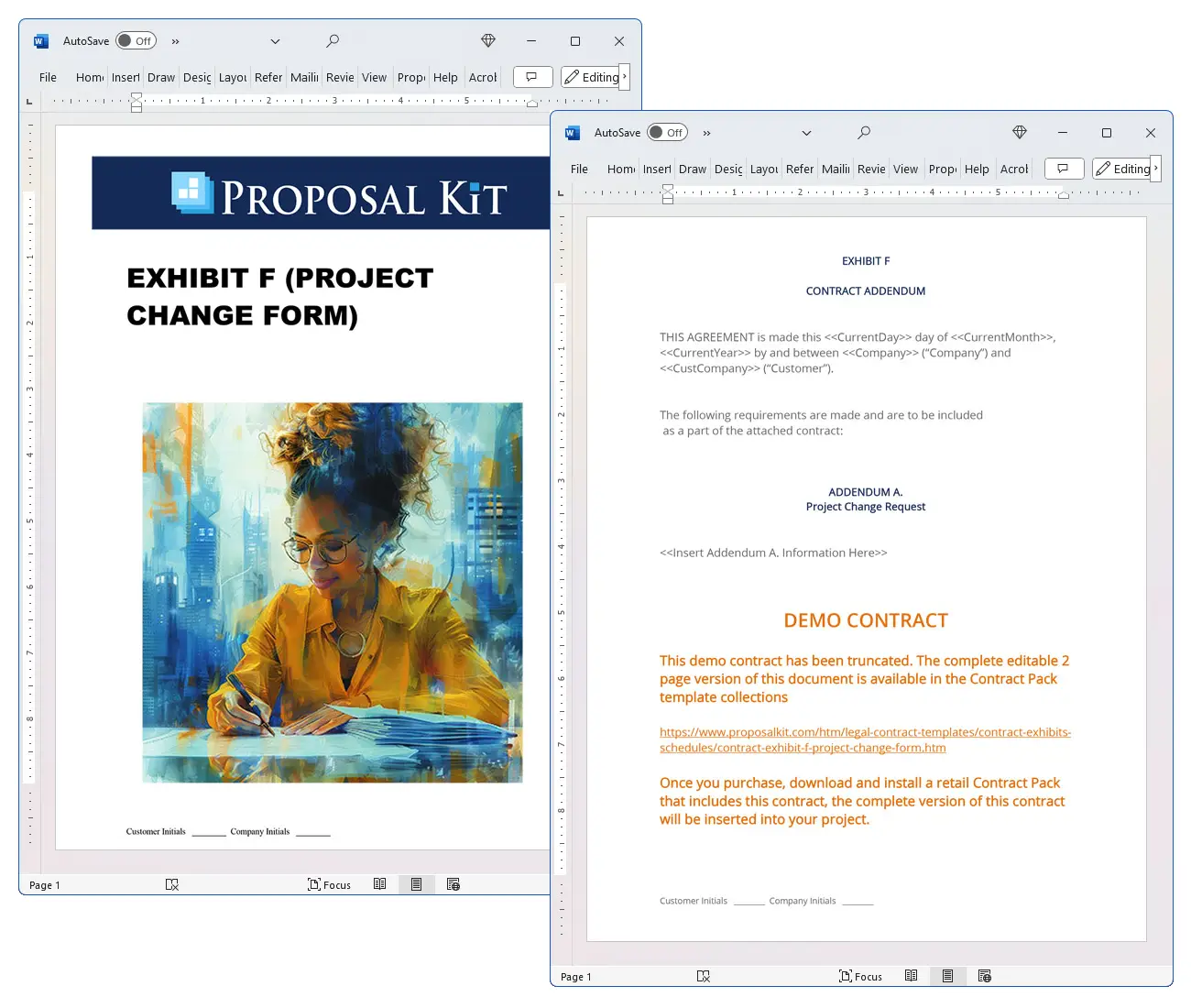
 Facebook
Facebook YouTube
YouTube Bluesky
Bluesky Search Site
Search Site