How to write your Project Additional Expense Form
We include this 1 page template with IT/Software/Hardware Contract Pack and the Proposal Kit Professional. You will get more content and software automation for data merging, managing client documents, and creating proposals with line item quoting with a Contract Pack or the Professional.
 DOWNLOADABLE, ONE-TIME COST, NO SUBSCRIPTION FEES
DOWNLOADABLE, ONE-TIME COST, NO SUBSCRIPTION FEES What Our Clients Say
What Our Clients SayProposal Packs cover Business and Legal Business documents very well. You can produce any types of document with the software once you learn to integrate all subject matters into one document. I’ve searched for a long time to find this type of business document all in one place."
MGM Capital
1. Get IT/Software/Hardware Contract Pack or the single template that includes this business contract document.
We include this contract in editable Word format that can be customized using your office software.
2. Download and install after ordering.
Once you have ordered and downloaded your template or pack, you will have all the content you need to get started.
3. Customize the contract template with your information.
You can customize the contract document as much as you need. If you get a Contract Pack or Professional Bundle, you can also use the included Wizard software to automate name/address data merging.
Use cases for this template
Unexpected crane rental reshapes a hospital wing build
The Challenge
Maya Chen at BlueRidge Build Co. hit a snag mid-project when a late HVAC redesign for Riverside Medical Center required rooftop access, which the original scope never anticipated, adding crane time, extra rigging crews, and rush permits that would blow the contingency if not documented and approved quickly.
The Solution
Maya used the Project Additional Expense Form to itemize out-of-scope labor and materials and secure client approval, while leveraging Proposal Kit to create a change-impact memo, a schedule variance report, and a supplemental cost estimate that used automated line-item quoting to present options for weekend versus weekday lifts.
The Implementation
With Proposal Kit's document assembly, Maya pulled the hospital's order and contract reference into each supporting document, used the AI Writer to draft a short risk note and safety plan, and bundled the packet with receipts and permits so finance and facilities stakeholders could review everything alongside the signed form.
The Outcome
The client approved the additional expenses the same day, BlueRidge scheduled the crane without delay, and the team finished the rooftop work on time with clear audit trails, predictable billing, and zero disputes at closeout.
API change threatens a bank's mobile rollout
The Challenge
At NovaCloud Systems, lead PM Liam Ortega faced a late-breaking authentication change from a third-party provider during Harbor Mutual's mobile app launch, introducing unplanned developer hours, a temporary premium API tier, and expedited testing outside the original bid.
The Solution
Liam documented the new costs on the Additional Expense Form and used the Proposal Kit to produce a technical change proposal with alternatives, an impact analysis comparing two integration paths priced via line-item quoting, and an implementation test plan that the AI Writer drafted to explain the scope to non-technical executives.
The Implementation
He assembled a concise packet that referenced the order and contract number everywhere, attached vendor quotes and time projections, and scheduled a review meeting where the signed form and Proposal Kit documents walked stakeholders from problem to price to plan in under 30 minutes.
The Outcome
Harbor Mutual selected the lower-risk path, approved the added expenses, and kept the release date, while NovaCloud captured legitimate business expenses transparently and protected margin without surprise invoices.
Pop-up campaign expands after a viral surge
The Challenge
Zara Patel at BrightArc Marketing launched a weekend pop-up for Sunspire Wellness, but a viral post doubled expected foot traffic, forcing last-minute travel for extra staff, rental screens, and an extended venue booking far beyond the initial scope.
The Solution
Zara logged each out-of-scope item on the Additional Expense Form and used Proposal Kit to craft an executive brief, a revised media plan, and a cost/benefit snapshot where automated line-item quoting compared "minimum coverage" and "full amplification" options for the surge.
The Implementation
Using the AI Writer, she generated a post-event reporting outline and staffing plan to support the request, assembled everything with document templates referencing the contract number, and delivered the packet with receipts, timelines, and vendor confirmations for quick approval.
The Outcome
Sunspire chose full amplification, signed off on the added costs the same afternoon, and the campaign closed with record conversions, clean reconciliations, and a satisfied client who appreciated the fast, organized documentation.
Abstract
This short contract functions as a formal record of extra project costs that fall outside the original scope. It references the order and contract number, summarizes the project scope, and calls out additional hours or materials that arise from change requests. It then lists the description of added labor or materials, the amount, and an acceptance section where the customer signs to approve adding these charges to the final billing. Project managers use this as a project expense report to create transparency and accountability with stakeholders and finance teams, ensuring expenditures match expectations and project funds.
In practice, organizations attach supporting documents and receipts and specify a payment method to show how money was spent. While concise, the form typically sits alongside an expense report template-often an Excel expense report template- to capture all the necessary information. Common fields include employee name, vendor, expense categories, dates, and amounts.
Categories can include travel expenses, mileage, meals, equipment, and maintenance. Teams can track expenses incurred monthly or at completion, so employers can pay employees or vendors promptly and reduce risk. This workflow helps managers identify costs early, submit a clear report, and keep the organization within budget.
Examples include a rushed site visit with airfare and mileage, unplanned equipment rentals, extra developer hours to meet a change request, or emergency maintenance. In each case, the person responsible documents the expenditures, attaches receipts, and submits them for approval. This convenient process benefits both sides: the company captures costs that were not in the original bid, and the client approves only what is justified. It also reduces pocket exposure for employees and improves status visibility for stakeholders.
By standardizing how teams report additional costs, the organization improves efficiency from beginning to completion. It clarifies categories of spending, aligns funds with project scope changes, and supports timely reimbursement and billing.
Proposal Kit can help teams easily create these forms and related documents using document assembly, automated line-item quoting, and an extensive template library. Its AI Writer can build supporting documents that complement your expense report process, helping managers streamline the workflow with tools designed for clarity and ease of use.
Expanding on the business impact, formalizing out-of-scope charges ties change control directly to budget governance. Treating these items as business expenses within a standardized change-expense form enables variance analysis, a cleaner monthly close, and a defensible audit trail. Finance can group line items by activity and phase to improve forecasting and to distinguish capitalizable costs from period expenditures. Managers gain earlier visibility into burn rate and can pause work until approvals arrive, reducing risk and protecting margin without slowing delivery.
A brief example: a construction upgrade triggered by a late code revision requires extra engineering hours, a short-term crane rental, and overnight travel. Documenting those costs as additional expenses-before work proceeds-lets stakeholders weigh schedule impact versus funds on hand and align the payment method with cash flow plans. The benefit is fewer disputes at completion, predictable reimbursement for employees and vendors, and stronger accountability across teams.
Proposal Kit helps organizations easily create consistent, professional change-expense forms and companion documents. Using document assembly and automated line-item quoting, teams can mirror internal expense categories, add common fields once, and reuse an expense report template across projects. The AI Writer can write supporting memos and policy language that clarify approval thresholds and submission steps, using the extensive template library to keep the workflow efficient, clear, and aligned with organizational expectations.
Beyond documenting out-of-scope charges, this form can anchor a disciplined change-control workflow. Tying each entry to the original order and contract reference number improves traceability and helps finance teams code costs to the correct project funds, GL accounts, or WBS tasks. Adding fields for cost codes, approval thresholds, and status enables managers to identify variances early, pause work if required, and keep spending aligned to the organization's budget. A clear pre-authorization step reduces risk by preventing unauthorized expenditures before they hit the monthly close.
Data quality matters. Require common fields such as employee name, vendor, expense categories, dates, quantities, and amounts to ensure all the necessary information is captured. When teams use a consistent expense report template or an Excel expense report template, they can track expenses incurred and match receipts to each line item.
That consistency speeds reimbursement, supports a three-way match with purchase orders and invoices, and creates an audit-ready report at completion. Establish cutoffs for monthly submissions so employers and managers can review, approve, and pay promptly without last-minute surprises.
Consider operational safeguards. Segregate duties so the person who requests additional labor or equipment is not the same person who approves it. Require supporting documents for travel expenses, meals, mileage, and equipment rentals, and define what qualifies as business expenses versus capital purchases.
Set spending limits by role and clarify the payment method to avoid employees using personal pocket funds unnecessarily. Provide exception handling guidance for missing receipts or emergency work to maintain accountability and transparency while keeping the workflow efficient.
Another example: in a software rollout, a late integration change adds developer hours, a short-term third-party API fee, and expedited training. Capturing those expenditures on this form before the team proceeds lets stakeholders weigh time-to-value against funds on hand and ensures reimbursement and billing remain predictable.
Proposal Kit can help teams easily create a consistent package around these changes, from a scoped narrative and automated line-item quoting to a standardized acceptance page. Its AI Writer can build supporting documents such as cover memos, FAQs, and policy summaries that complement your project expense report, drawing on an extensive template library to keep the process organized and easy to follow.
How to write my Project Additional Expense Form document - The Narrative
Project Additional Expense Form
Order # Contract Reference Number. General Description of Project Scope. Pursuant to Insert related clause in your original contract of our services contract - the following is an accounting of the additional hours and costs that were outside of the original scope of work ("Specifications") or that represent change requests to the original bid amount.
Hours/Cost Description of Additional Labor or Materials.
Insert additional cost here
ACCEPTANCE OF ADDITIONAL EXPENSES:
I certify that I have read and understand the above project expenses presented by Company Name and approve of them. Company Name may add these to their final project billing.
Customer's signature Title Date
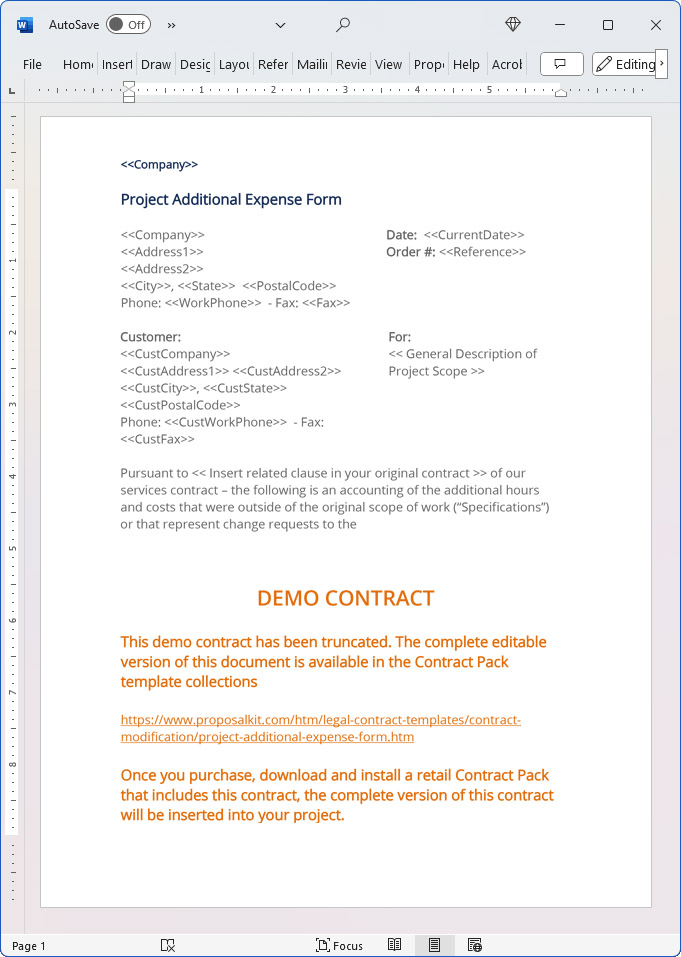
20% Off Discount
![]() Add To Cart This Word Template Only
Add To Cart This Word Template Only
 Add To Cart IT/Software/Hardware Contract Pack
Add To Cart IT/Software/Hardware Contract Pack
 Add To Cart Proposal Kit Professional Bundle
Add To Cart Proposal Kit Professional Bundle
 4.7 stars, based on 849 reviews
4.7 stars, based on 849 reviewsRelated Documents
- Any project contracts
How to Build a Legal Contract with Proposal Kit
This video illustrates how to create a legal contract using the Proposal Pack Wizard software. It also shows how to create a proposal with an invoice and contract at the same time.
Frequently Asked Questions
How do I customize this contract to fit my business needs?
Customizing this contract involves editing the document to include your business details, terms, and conditions. The templates are designed to be flexible, allowing you to insert your company's name, address, and other relevant information. You can modify clauses to reflect your unique business practices and legal requirements.
Is this contract compliant with laws and regulations?
The legal contract templates are written by legal professionals and designed to comply with current laws and regulations at the time of their writing. However, laws can vary by jurisdiction and change over time, so it's recommended to have your contract reviewed by a local attorney to ensure it meets all legal requirements specific to your region and industry. Templates are licensed as self-help information and not as legal advice.
Can I use the same contract for different clients or projects?
You can use the same contract for different clients or projects. The templates are versatile and easily adapted for various scenarios. You will need to update specific details such as client names, project descriptions, and any unique terms for each new agreement to ensure that each contract accurately reflects the particulars of the individual client or project.
What should I do if I encounter a clause or term I don't understand?
If you encounter a clause or term in the contract that you need help understanding, you can refer to guidance notes explaining each section's purpose and use. For more complex or unclear terms, it's advisable to consult with a legal professional who can explain the clause and help you determine if any modifications are necessary to suit your specific needs.
How do I ensure that the contract is legally binding and enforceable?
To ensure that the contract is legally binding and enforceable, follow these steps:
- Complete all relevant sections: Make sure all blanks are filled in with accurate information.
- Include all necessary terms and conditions: Ensure that all essential elements, such as payment terms, deliverables, timelines, and responsibilities, are clearly defined.
- Signatures: Both parties must sign the contract, and it is often recommended that the contract be witnessed or notarized, depending on the legal requirements in your jurisdiction.
- Consult a legal professional: Before finalizing the contract, have it reviewed by an attorney to ensure it complies with applicable laws and protects your interests.
 Ian Lauder has been helping businesses write their proposals and contracts for two decades. Ian is the owner and founder of Proposal Kit, one of the original sources of business proposal and contract software products started in 1997.
Ian Lauder has been helping businesses write their proposals and contracts for two decades. Ian is the owner and founder of Proposal Kit, one of the original sources of business proposal and contract software products started in 1997.By Ian Lauder
 Published by Proposal Kit, Inc.
Published by Proposal Kit, Inc.Disclaimers
Proposal Kit, Inc. makes no warranty and accepts no responsibility for the suitability of any materials to the licensee's business. Proposal Kit, Inc. assumes no responsibility or liability for errors or inaccuracies. Licensee accepts all responsibility for the results obtained. The information included is not legal advice. Names in use cases have been fictionalized. Your use of the contract template and any purchased packages constitutes acceptance and understanding of these disclaimers and terms and conditions.



 Cart
Cart
 Get 20% off ordering today:
Get 20% off ordering today: 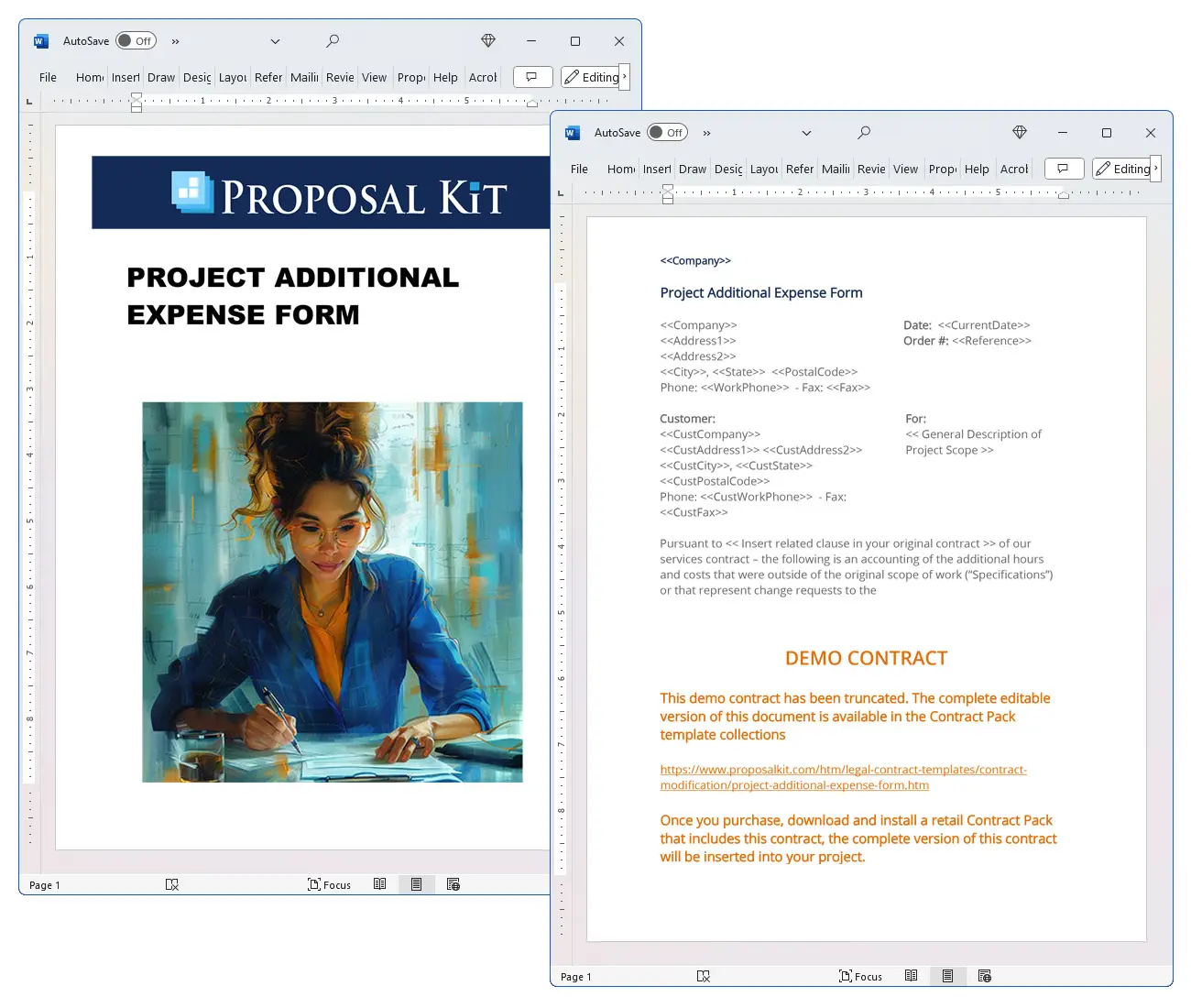
 Facebook
Facebook YouTube
YouTube Bluesky
Bluesky Search Site
Search Site