How to write your Purchase Order Template
We include this 1 page template with IT/Software/Hardware Contract Pack and the Proposal Kit Professional. You will get more content and software automation for data merging, managing client documents, and creating proposals with line item quoting with a Contract Pack or the Professional.
 DOWNLOADABLE, ONE-TIME COST, NO SUBSCRIPTION FEES
DOWNLOADABLE, ONE-TIME COST, NO SUBSCRIPTION FEES What Our Clients Say
What Our Clients SayI have been using the Contract pack for the past 3 years and it has been a life saver for me. When I need to submit contracts on the go I turn to my contract pack. I love it and recommend to any serious minded people."
Chief Operating Officer
Renewable Energy
1. Get IT/Software/Hardware Contract Pack or the single template that includes this business contract document.
We include this contract in editable Word format that can be customized using your office software.
2. Download and install after ordering.
Once you have ordered and downloaded your template or pack, you will have all the content you need to get started.
3. Customize the contract template with your information.
You can customize the contract document as much as you need. If you get a Contract Pack or Professional Bundle, you can also use the included Wizard software to automate name/address data merging.
Use cases for this template
Atlas Foundry's staggered machine upgrade from PrecisionForge
The Challenge
Atlas Foundry Co. needs to replace three CNC stations without halting production, but ad-hoc buys have caused missed delivery dates, unclear unit prices, and invoice disputes with PrecisionForge LLC, leaving accounting unable to link each invoice number to the correct reference in their purchase order system.
The Solution
Procurement moves to a contract purchase order with scheduled releases and an expected delivery date per machine, using Proposal Kit's PO template for the legally binding contract and its document assembly to create supporting materials: a sourcing summary for executives, a receiving checklist for the shop floor, and a supplier onboarding guide; automated line-item quoting prepares internal cost breakdowns for the capital request proposal, while the AI Writer drafts a risk mitigation report and changeover plan.
The Implementation
They assign a unique PO number, set FOB and Ship Via, define delivery terms and Net 30 payment terms, and list quantities, item numbers, and agreed prices; Proposal Kit generates consistent attachments that define inspection steps, labeling requirements, and escalation contacts, and finance adds instructions for partial shipments so each release can be matched to its invoice number.
The Outcome
Machines arrive in sequence, variances drop, and approvals speed up because buyers, receivers, and accounting all reference the same identifiers; Atlas typically closes each release within two days of delivery, avoids rush fees, and finishes the upgrade on schedule.
CloudVista Tech's multi-site managed services rollout with BlueOak Networks
The Challenge
CloudVista Tech is outsourcing network monitoring across six offices, but prior service purchases lacked milestones and acceptance criteria, leading to late handoffs, scope creep, and payment delays that strained the vendor relationship.
The Solution
They issue a planned purchase order that defines monthly service quantities, site-by-site delivery schedules, and milestone-based payment terms; Proposal Kit's templates handle the PO while supporting documents are created around it: the AI Writer drafts a rollout plan, a security hardening study, and an operations report, and line-item quoting builds an internal cost model for executive approval.
The Implementation
The team assigns a unique identifier, sets terms of sale, and includes Special Notes for service credits and response times; Proposal Kit produces standardized acceptance checklists and an onboarding proposal for stakeholders so every site references the same PO number when submitting timesheets and when BlueOak issues an invoice number.
The Outcome
Handoffs become predictable, disputes fade, and finance matches invoices to milestones in hours rather than days; CloudVista gains clear spend visibility, and the vendor is paid on time for each completed phase.
BrightPulse Media's campaign materials from GreenLeaf Printworks
The Challenge
BrightPulse Media is running a ten-city product tour with recurring purchases of signage and kits, but last season's fragmented orders triggered overproduction, wrong ship-to addresses, and costly reprints.
The Solution
They adopt a blanket purchase order with pricing tiers and delivery dates per event city; the PO template covers the contract, while the Proposal Kit supports it with AI-generated event logistics plans, signage specification sheets, and a tax and resale brief, and line-item quoting assembles a per-city bill of materials for internal approval.
The Implementation
Procurement assigns a unique PO, sets FOB and shipping method, lists quantities, materials, and proofs required, and uses Proposal Kit to create receiving checklists for each venue; accounting instructions ensure every shipment's packing slip carries the PO reference so GreenLeaf's invoice number maps cleanly to each release.
The Outcome
Materials arrive ready to install, exceptions drop, and BrightPulse reduces waste while meeting tight timelines; marketing tracks spend against plan, and GreenLeaf gets paid promptly as each city closes without rush charges.
Abstract
This contract is a standard purchase order form that becomes a legally binding agreement once the seller accepts. It serves as a legally binding document to define a business transaction at an agreed-upon price and quantity for materials or services. The form captures important elements: buyer details and vendor details, a unique identifier such as the purchase order number and work order identifying number, the issue date, shipping method (Ship Via), shipping terms (FOB), delivery terms, payment terms (Net Days), and order information.
Order Details include quantity, unit prices, amounts, totals, and space for Special Notes. Authorized signatures for both buyer and seller confirm commitment and compliance within the company procurement process.
Different types of purchase orders fit different needs. A standard purchase order (basic purchase order or standard PO) specifies items, price, and delivery schedules with an expected delivery date. A planned purchase order defines items and prices for future deliveries with delivery dates to arrive later.
A blanket purchase order covers recurring purchases from the same vendor over time at a negotiated price. This form can operate as any of these with clear supplier details, buyer contact, and shipping information, and it includes space to fill in the address and other vendor information. A PO is not a sales order or an invoice, but it links to both: the seller uses the PO to create a sales order, then later an invoice that references the PO number for accounting and tax records.
In practice, teams create purchase orders, assign a unique number, and send the order form to suppliers. After items are delivered, the supplier will request payment by issuing an invoice. Accounting matches invoice, PO, and receipt to track what was delivered and ensure the order is paid at the agreed-upon price, reducing risk and supporting inventory control. Departments can save and print the form as a PDF, manage a PO template in Excel or Google Sheets, download a file for records, and define item number formats to streamline future transactions and resale documentation.
Use cases include a manufacturer procuring materials, an IT department buying services, or a marketing team placing recurring purchases under a blanket agreement.
Proposal Kit helps companies create purchase orders and related documents faster with document assembly, automated line-item quoting, an AI Writer to build supporting materials, and an extensive template library, making it easier to tailor forms to specific needs and streamline procurement.
Beyond the basics, a purchase order also serves as governance inside a purchase order system. When issued and accepted, it is a legally binding contract that structures business transactions and controls spending. The difference between a standard PO and a contract purchase order matters: a standard PO specifies single shipments, while a contract purchase order sets overarching terms for multiple releases, providing continuity with the same vendor over time. Organizations typically embed the PO's unique identifier as a reference in their systems to link requests, receipts, and bills, creating a clear audit trail.
Consider an example: a custom equipment buy that requires an advance deposit. The PO can define the deposit amount, milestones, and the documentation the seller must provide with each shipment. When the seller invoices, the invoice number and the PO number cross-reference each other, which lets accounting match charges to releases and discover discrepancies early. That disciplined link across documents speeds approvals without sacrificing control and helps teams maintain accurate commitments and accruals across many vendors and business units.
Proposal Kit can help teams create and manage the paperwork that supports these situations. Using its document assembly and extensive template library, teams can generate consistent POs and related forms, configure clauses for advance payments, and include fields for reference numbers that align with your purchase order system. Automated line-item quoting speeds entry of materials and services, while the AI Writer can write supporting documents like vendor onboarding checklists or sourcing summaries. This reduces rework, improves clarity, and keeps procurement communications clear for stakeholders across finance, legal, and operations.
Further considerations improve control and clarity. Treat the purchase order as a front-end budget tool: when issued, it records a commitment so departments can track spend against budgets and distinguish capital purchases from operating expenses. Use the issue date, an identifying number, and a unique number for revisions to manage change orders without confusion. When schedules shift, update delivery dates and the expected delivery date, and note backorders or partial shipments in Special Notes so receiving and accounting can reconcile what actually arrived.
For services, define milestones, acceptance criteria, and how the seller will request payment at each stage. For materials, add packaging, labeling, and inspection requirements; include the purchase order number on cartons to speed receiving and create a clean link to receipts. If tax or resale status applies, cite the certificate as a reference so the invoice can be paid correctly. Include supplier contact data, precise ship-to address, and any compliance needs (insurance certificates, safety sheets) to reduce risk before goods are delivered.
Operationally, the form can support multi-location deliveries and multiple releases under one legally binding contract by using releases tied to the same vendor and the same PO as a contract purchase order. Accounting can match partial quantities and the invoice number to each release. Teams typically discover that disciplined use of the order form shortens cycle times and lowers exceptions in business transactions.
Proposal Kit can streamline this process. Its templates include space for order information, unit prices, buyer and vendor information, shipping information, and delivery schedules. You can create a consistent PO template, assign a unique identifier, and print or save a PDF or Excel file. Automated line-item quoting helps define materials and services, and the AI Writer can assemble supporting instructions, improving consistency across departments while keeping documents tailored to specific needs.
Writing the Purchase Order Template document - The Narrative
Company Name
PURCHASE ORDER
Purchase Order #: Work Order Number Order Date: Current Date Buyer:
Phone Number Seller:
Company Name
Phone Number Ship To:
Phone Number FOB
Payment Method:
Ship Via:
Terms of Sale
Description: Net Days days Authorized by Buyer: Authorized by Seller:
Order Details Qty Cost Amount Total: Special Notes:
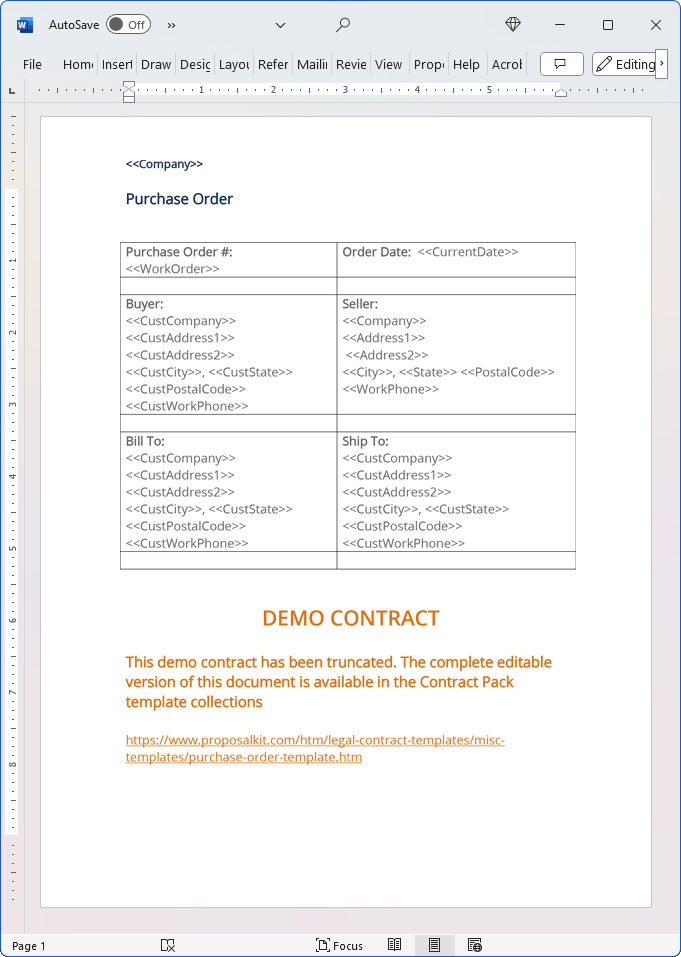
20% Off Discount
![]() Add To Cart This Word Template Only
Add To Cart This Word Template Only
 Add To Cart IT/Software/Hardware Contract Pack
Add To Cart IT/Software/Hardware Contract Pack
 Add To Cart Proposal Kit Professional Bundle
Add To Cart Proposal Kit Professional Bundle
 4.7 stars, based on 849 reviews
4.7 stars, based on 849 reviewsRelated Documents
How to Build a Legal Contract with Proposal Kit
This video illustrates how to create a legal contract using the Proposal Pack Wizard software. It also shows how to create a proposal with an invoice and contract at the same time.
Frequently Asked Questions
How do I customize this contract to fit my business needs?
Customizing this contract involves editing the document to include your business details, terms, and conditions. The templates are designed to be flexible, allowing you to insert your company's name, address, and other relevant information. You can modify clauses to reflect your unique business practices and legal requirements.
Is this contract compliant with laws and regulations?
The legal contract templates are written by legal professionals and designed to comply with current laws and regulations at the time of their writing. However, laws can vary by jurisdiction and change over time, so it's recommended to have your contract reviewed by a local attorney to ensure it meets all legal requirements specific to your region and industry. Templates are licensed as self-help information and not as legal advice.
Can I use the same contract for different clients or projects?
You can use the same contract for different clients or projects. The templates are versatile and easily adapted for various scenarios. You will need to update specific details such as client names, project descriptions, and any unique terms for each new agreement to ensure that each contract accurately reflects the particulars of the individual client or project.
What should I do if I encounter a clause or term I don't understand?
If you encounter a clause or term in the contract that you need help understanding, you can refer to guidance notes explaining each section's purpose and use. For more complex or unclear terms, it's advisable to consult with a legal professional who can explain the clause and help you determine if any modifications are necessary to suit your specific needs.
How do I ensure that the contract is legally binding and enforceable?
To ensure that the contract is legally binding and enforceable, follow these steps:
- Complete all relevant sections: Make sure all blanks are filled in with accurate information.
- Include all necessary terms and conditions: Ensure that all essential elements, such as payment terms, deliverables, timelines, and responsibilities, are clearly defined.
- Signatures: Both parties must sign the contract, and it is often recommended that the contract be witnessed or notarized, depending on the legal requirements in your jurisdiction.
- Consult a legal professional: Before finalizing the contract, have it reviewed by an attorney to ensure it complies with applicable laws and protects your interests.
 Ian Lauder has been helping businesses write their proposals and contracts for two decades. Ian is the owner and founder of Proposal Kit, one of the original sources of business proposal and contract software products started in 1997.
Ian Lauder has been helping businesses write their proposals and contracts for two decades. Ian is the owner and founder of Proposal Kit, one of the original sources of business proposal and contract software products started in 1997.By Ian Lauder
 Published by Proposal Kit, Inc.
Published by Proposal Kit, Inc.Disclaimers
Proposal Kit, Inc. makes no warranty and accepts no responsibility for the suitability of any materials to the licensee's business. Proposal Kit, Inc. assumes no responsibility or liability for errors or inaccuracies. Licensee accepts all responsibility for the results obtained. The information included is not legal advice. Names in use cases have been fictionalized. Your use of the contract template and any purchased packages constitutes acceptance and understanding of these disclaimers and terms and conditions.



 Cart
Cart
 Get 20% off ordering today:
Get 20% off ordering today: 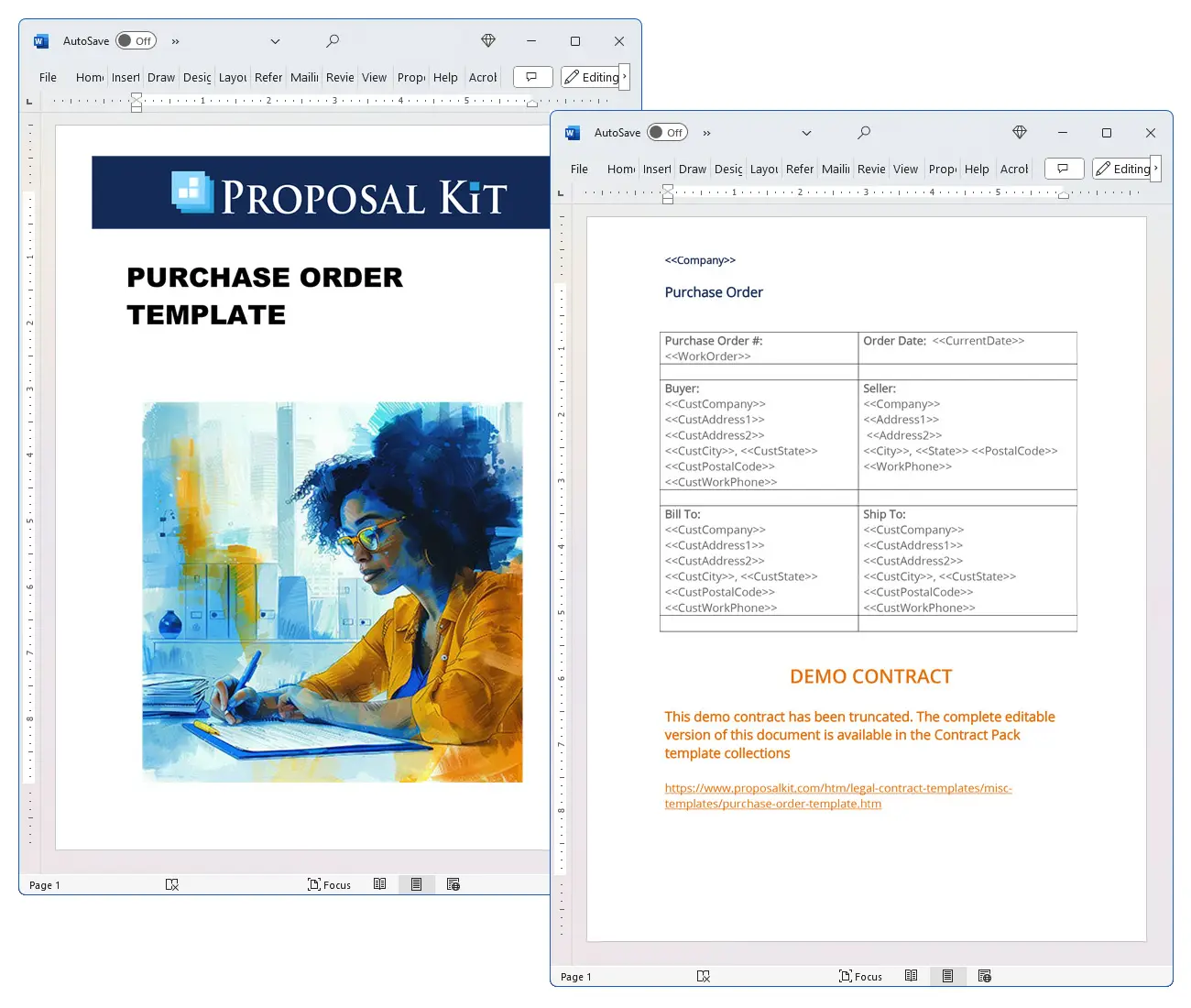
 Facebook
Facebook YouTube
YouTube Bluesky
Bluesky Search Site
Search Site