How to write your Project Contract Acceptance Signoff Form
We include this 1 page template with IT/Software/Hardware Contract Pack and the Proposal Kit Professional. You will get more content and software automation for data merging, managing client documents, and creating proposals with line item quoting with a Contract Pack or the Professional.
 DOWNLOADABLE, ONE-TIME COST, NO SUBSCRIPTION FEES
DOWNLOADABLE, ONE-TIME COST, NO SUBSCRIPTION FEES What Our Clients Say
What Our Clients SayI have purchased Contract Pack Professional a few months ago and have been using it occasionally. I must say that it is a great product!"
TradieFinder
1. Get IT/Software/Hardware Contract Pack or the single template that includes this business contract document.
We include this contract in editable Word format that can be customized using your office software.
2. Download and install after ordering.
Once you have ordered and downloaded your template or pack, you will have all the content you need to get started.
3. Customize the contract template with your information.
You can customize the contract document as much as you need. If you get a Contract Pack or Professional Bundle, you can also use the included Wizard software to automate name/address data merging.
Use cases for this template
Blue Lark Digital secures a clean website launch for Harbor & Pine Outfitters
The Challenge
A mid-project pivot left the project scope blurred, and Harbor & Pine's sponsor worried that final deliverables would miss the project objectives; past launches had stalled because no one could verify completion or line up project approval on the date promised.
The Solution
Blue Lark used a clear project sign-off sheet to outline milestones, acceptance criteria, and the approval signatures required for project client acceptance, and they used Proposal Kit to create a supporting proposal update, a UAT test plan, and a training guide, drafted with the AI Writer and costed with automated line-item quoting for optional features.
The Implementation
The project manager walked the client through a table of milestones tied to the contract number and project title, identified any challenges, and confirmed who was responsible for accepting each item; Proposal Kit's document assembly produced a concise status report and a post-launch support plan to verify the outcome against the statement of work.
The Outcome
With everyone aligned, the client accepted the site on schedule, the team recorded approvals without time-consuming back-and-forth, and the project closure began smoothly with clear accountability and a documented record of the process.
ArcVista Architects closes an office buildout for Crescent BioLabs
The Challenge
Late fixture changes threatened deadlines, and procurement needed proof that the project's goals were met before releasing the retainage, making a consistent sign-off process crucial to avoid disputes.
The Solution
ArcVista used a project sign-off form to confirm scope and client expectations and employed Proposal Kit to draft a commissioning checklist, a risk memo, and a warranty-transition brief using the AI Writer, while line-item quoting detailed approved add-ons for lab benches and finishes.
The Implementation
The superintendent and sponsor reviewed a table listing each room's milestone, acceptance criteria, and signers, noted exceptions, and logged dates; Proposal Kit produced the closeout package for download so stakeholders could verify results and officially approve the buildout.
The Outcome
Crescent BioLabs granted project approval with confidence, released payment, and moved in on time; the documentation reduced paperwork, improved transparency, and provided an auditable reference for future expansions.
NimbusFlow delivers a CRM rollout for Redwood Freight Logistics
The Challenge
Data migration risks and staggered training schedules made it hard to keep stakeholders on the same page, and previous vendors had failed to define who could accept each phase.
The Solution
NimbusFlow anchored the engagement with a project sign-off sheet that identified responsible approvers and acceptance criteria, and used Proposal Kit to assemble a rollout plan, change management brief, and adoption survey. AI Writer drafted the narratives and line-item quoting priced optional analytics modules.
The Implementation
The project manager led a walk-through of milestones mapped to project objectives, captured approval signatures by department, and attached evidence of completion; Proposal Kit produced a concise table of test logs and outcomes to verify progress over the course of the deployment.
The Outcome
Redwood Freight provided phased client acceptance without delays, the team began support on the accepted modules, and the overall project achieved measurable adoption targets with fewer escalations and clear documentation.
Abstract
This acceptance sign-off agreement is a concise project sign-off template designed to finalize project completion and move to project closure with clarity. It aligns the project sign-off process with your contract specifications so the client approval, acceptance criteria, and project scope are confirmed before delivery is considered complete. Far from just a formality, the sign-off form ensures the team and stakeholders stay on the same page about the project's goals, client expectations, and final deliverables for the overall project.
The key components are straightforward. First, a general description of project deliverables outlines what was produced. Second, a space to initial completed milestone(s) acts as a project sign, verifying specific tasks and outcomes.
Third, a statement confirming acceptance per contract terms ties completion to the agreed scope. Finally, approval signatures record client acceptance. The form also includes an optional note allowing a credit card charge upon approval, making the sign-off sheet useful for billing and accountability. These important topics create a simple template that is easy to fill, reduces paperwork, and provides a reliable reference for quality, consistency, and transparency.
Use this project sign-off form as follows. The project manager walks the sponsor and other stakeholders through each milestone, identifies acceptance criteria, and verifies that the scope and deadlines were met. Capture the date, contract number, and project title, and add any additional information needed for your business or the subject matter's nature.
You can pop the approved sign-off into your project management software to document the process and officially acknowledge completion. This approach helps approve outcomes, confirm delivery, and commence the next phase without time-consuming disputes.
Common use cases include a website redesign, a software implementation, a marketing campaign rollout, or a consulting analysis. In each case, the acceptance sign-off serves as evidence that the client agrees the work meets the statement of work. If you bill by credit card, the form can include permission to charge the final installment, improving communication, cash flow, and effort tracking.
Proposal Kit helps teams create and assemble documents like this, matching specific needs with an extensive template library. Its tools, automated line-item quoting, and AI Writer can write supporting documentation so you can quickly tailor sign-off components for your business and maintain clear records from writing to conclusion.
Beyond confirming final deliverables, a well-structured project sign-off sheet drives governance and clarity. It links project approval to measurable project objectives so teams can verify the outcome against the committed scope. The process should outline who is responsible for accepting each milestone, identifying any remaining challenges, and documenting the project client's acceptance. It is crucial to involve the sponsor and key stakeholders early, walk them through the evidence of completion, and confirm how acceptance will play into warranty, support, or transition plans that begin after closure.
A practical approach uses a concise table to outline milestones, acceptance criteria, dates, and approval signatures. This makes it easier to verify results over the course of the engagement and keeps everyone aligned on the path to acceptance. The benefits include faster decisions, fewer disputes, and clearer accountability. When stakeholders see how each task maps to the objectives, they can accept or escalate with specific notes, improving communication and the final outcome.
Proposal Kit can streamline this documentation. You can download a customizable sign-off form, add a table of milestones, and tailor language to your sector. Its features-document assembly, automated line-item quoting, AI Writer, and an extensive template library-help you create consistent acceptance packages, define who is responsible, and maintain a clean audit trail from kickoff to completion.
To strengthen governance, add a brief acceptance window and escalation path to the project sign-off sheet. Define how many business days the client has to verify results, approve, or return a punch list. Partial project client acceptance can be documented for items that meet acceptance criteria while logging exceptions for those that do not.
Tie project approval to measurable KPIs, user acceptance testing, and evidence such as demos, test logs, and training sign-ins. This keeps the sign-off process objective and reduces disputes over scope and expectations.
Operationally, link acceptance to payment triggers and service transition. Specify whether approval releases the final invoice, retainage, or support handoff, and whether warranties begin at the date shown next to the acceptance sign. Include fields for project title, contract number, sponsor, responsible approvers, and a table listing milestones, acceptance criteria, and outcomes.
Identify any remaining challenges, dependencies, or change requests and outline who will resolve them and by what deadlines. This documentation serves as an auditable record, improving transparency, accountability, and quality across the delivery phase.
Integrate the form with your project management software by attaching it to the closeout tasks so the team can walk stakeholders through the course of milestones and officially confirm completion. Involve procurement and finance early so they can verify alignment with the statement of work and approve payment without time-consuming rework. Keep a simple template on file that you can download and adapt to the nature of each engagement and the specific needs of your business.
Proposal Kit can help you create consistent acceptance packages by assembling the sign-off form alongside change orders, punch lists, and closeout checklists. With its document assembly tools, automated line-item quoting, AI Writer, and extensive template library, you can write, tailor, and reuse the key components of client acceptance to improve consistency and speed from writing to delivery.
How do you write a Project Contract Acceptance Signoff Form document? - The Narrative
Project Acceptance Signoff
General Description of Project Deliverables. Please initial the following sections, which detail the project's deliverables contracted between Company Name and Company Name, and sign the Acceptance of Agreement at the bottom of this document. Initials Description of Completed Milestone(s).
Acceptance of Project per Contract Specifications.
ACCEPTANCE OF AGREEMENT:
I certify that I have received the above project deliverables from Company Name, and that the deliverables listed above have been demonstrated, delivered or otherwise completed to my satisfaction. Best Practice Note: If billing by credit card, the above line should include permission to charge their credit card. This helps reduce your chargeback exposure.
Example: Florentine Design Group, LLC may now charge the final installment of $390 to AMEX ************345 for completion of the project.
Client's signature
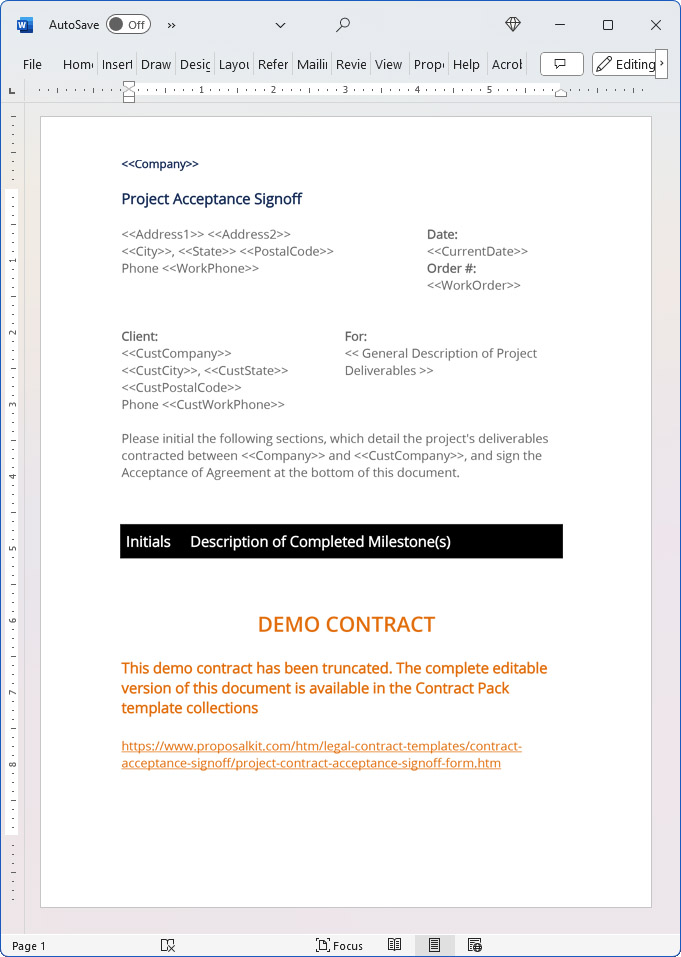
20% Off Discount
![]() Add To Cart This Word Template Only
Add To Cart This Word Template Only
 Add To Cart IT/Software/Hardware Contract Pack
Add To Cart IT/Software/Hardware Contract Pack
 Add To Cart Proposal Kit Professional Bundle
Add To Cart Proposal Kit Professional Bundle
 4.7 stars, based on 849 reviews
4.7 stars, based on 849 reviewsAlternate Documents
Related Documents
- Any development contract
How to Build a Legal Contract with Proposal Kit
This video illustrates how to create a legal contract using the Proposal Pack Wizard software. It also shows how to create a proposal with an invoice and contract at the same time.
Frequently Asked Questions
How do I customize this contract to fit my business needs?
Customizing this contract involves editing the document to include your business details, terms, and conditions. The templates are designed to be flexible, allowing you to insert your company's name, address, and other relevant information. You can modify clauses to reflect your unique business practices and legal requirements.
Is this contract compliant with laws and regulations?
The legal contract templates are written by legal professionals and designed to comply with current laws and regulations at the time of their writing. However, laws can vary by jurisdiction and change over time, so it's recommended to have your contract reviewed by a local attorney to ensure it meets all legal requirements specific to your region and industry. Templates are licensed as self-help information and not as legal advice.
Can I use the same contract for different clients or projects?
You can use the same contract for different clients or projects. The templates are versatile and easily adapted for various scenarios. You will need to update specific details such as client names, project descriptions, and any unique terms for each new agreement to ensure that each contract accurately reflects the particulars of the individual client or project.
What should I do if I encounter a clause or term I don't understand?
If you encounter a clause or term in the contract that you need help understanding, you can refer to guidance notes explaining each section's purpose and use. For more complex or unclear terms, it's advisable to consult with a legal professional who can explain the clause and help you determine if any modifications are necessary to suit your specific needs.
How do I ensure that the contract is legally binding and enforceable?
To ensure that the contract is legally binding and enforceable, follow these steps:
- Complete all relevant sections: Make sure all blanks are filled in with accurate information.
- Include all necessary terms and conditions: Ensure that all essential elements, such as payment terms, deliverables, timelines, and responsibilities, are clearly defined.
- Signatures: Both parties must sign the contract, and it is often recommended that the contract be witnessed or notarized, depending on the legal requirements in your jurisdiction.
- Consult a legal professional: Before finalizing the contract, have it reviewed by an attorney to ensure it complies with applicable laws and protects your interests.
 Ian Lauder has been helping businesses write their proposals and contracts for two decades. Ian is the owner and founder of Proposal Kit, one of the original sources of business proposal and contract software products started in 1997.
Ian Lauder has been helping businesses write their proposals and contracts for two decades. Ian is the owner and founder of Proposal Kit, one of the original sources of business proposal and contract software products started in 1997.By Ian Lauder
 Published by Proposal Kit, Inc.
Published by Proposal Kit, Inc.Disclaimers
Proposal Kit, Inc. makes no warranty and accepts no responsibility for the suitability of any materials to the licensee's business. Proposal Kit, Inc. assumes no responsibility or liability for errors or inaccuracies. Licensee accepts all responsibility for the results obtained. The information included is not legal advice. Names in use cases have been fictionalized. Your use of the contract template and any purchased packages constitutes acceptance and understanding of these disclaimers and terms and conditions.



 Cart
Cart
 Get 20% off ordering today:
Get 20% off ordering today: 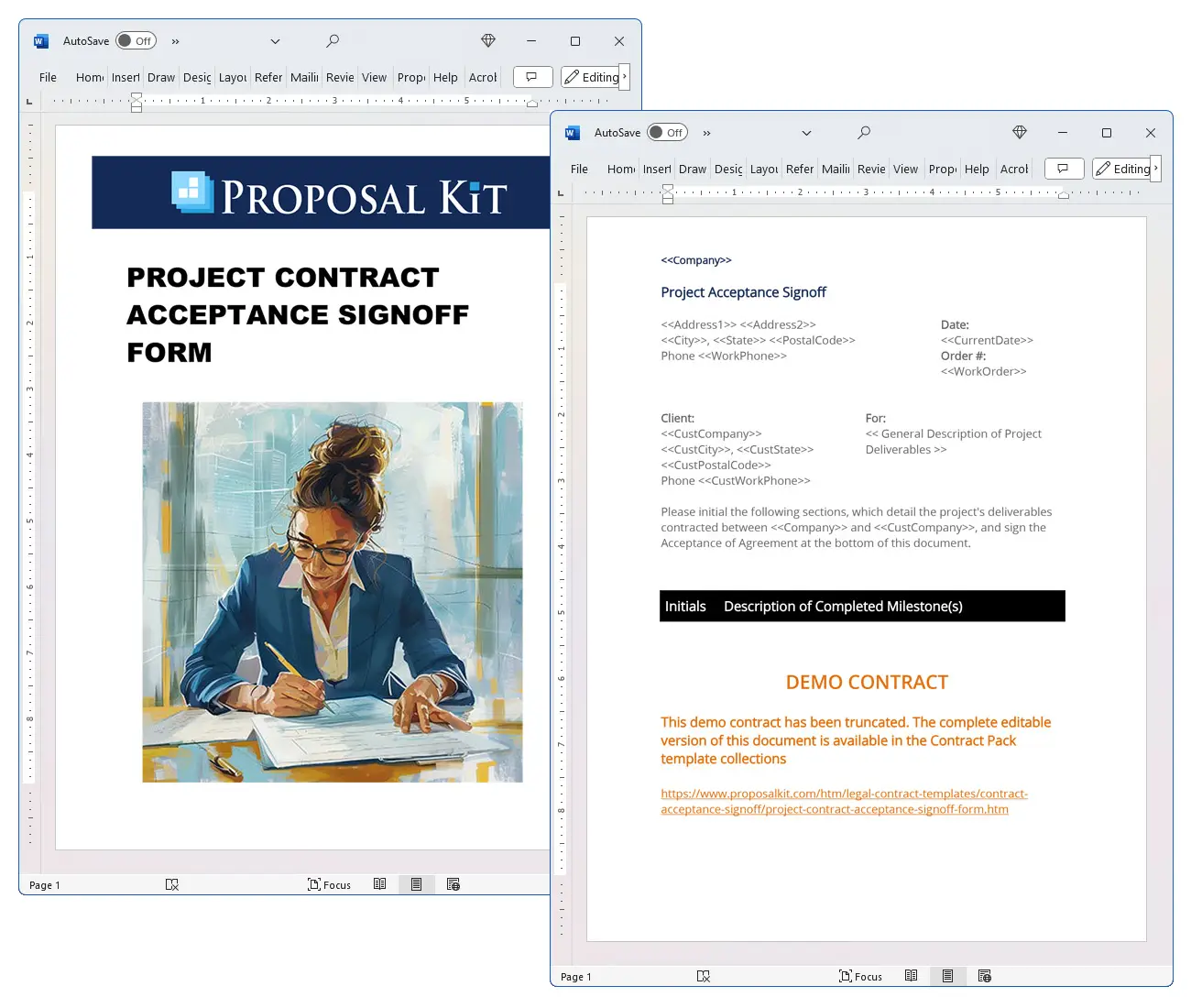
 Facebook
Facebook YouTube
YouTube Bluesky
Bluesky Search Site
Search Site