Web Development Integration Guide
We include this editable document in the Proposal Kit Professional. Order and download it for $199. Follow these steps to get started.
 DOWNLOADABLE, ONE-TIME COST, NO SUBSCRIPTION FEES
DOWNLOADABLE, ONE-TIME COST, NO SUBSCRIPTION FEES
Key Takeaways
- One-time License, No Subscriptions: Pay once and use Proposal Kit forever-no monthly fees or per-use charges.
- Built for Business Projects: Start with a proven Web Development Integration Guide and tailor sections, fields, and branding for your day-to-day project work.
- Instant Access: Download immediately and open the document right away-no waiting, no onboarding delay.
- Project-Ready Structure: Use a ready, professional layout for real-world project tasks (checklists, forms, analysis pages) so teams can execute consistently.
- Fully Editable in Word: Edit everything in Microsoft Word-swap text, add/remove sections, and apply your logo/colors without special skills.
- Step-by-Step Wizard Help: The Proposal Pack Wizard guides you with training/help and keeps you moving-no getting stuck on formatting or assembly steps.
- Wizard Data Merge & Project Management: Let the Wizard manage projects and merge recurring data (company/client names, addresses, dates) across your project documents.
- Included in Proposal Kit Professional: Available exclusively in the Proposal Kit Professional bundle.
 What Our Clients Say
What Our Clients SayI have used Proposal Kit Professional for a number of projects and have been very pleased with the results. I would highly recommend it for anyone who needs to prepare written proposals and contracts for their small business clients."
Stephenson Computer Consulting
1. Get Proposal Kit Professional that includes this business document.
We include this Web Development Integration Guide in an editable format that you can customize for your needs.
2. Download and install after ordering.
Once you have ordered and downloaded your Proposal Kit Professional, you will have all the content you need to get started with your project management.
3. Customize the project template with your information.
You can customize the project document as much as you need. You can also use the included Wizard software to automate name/address data merging.
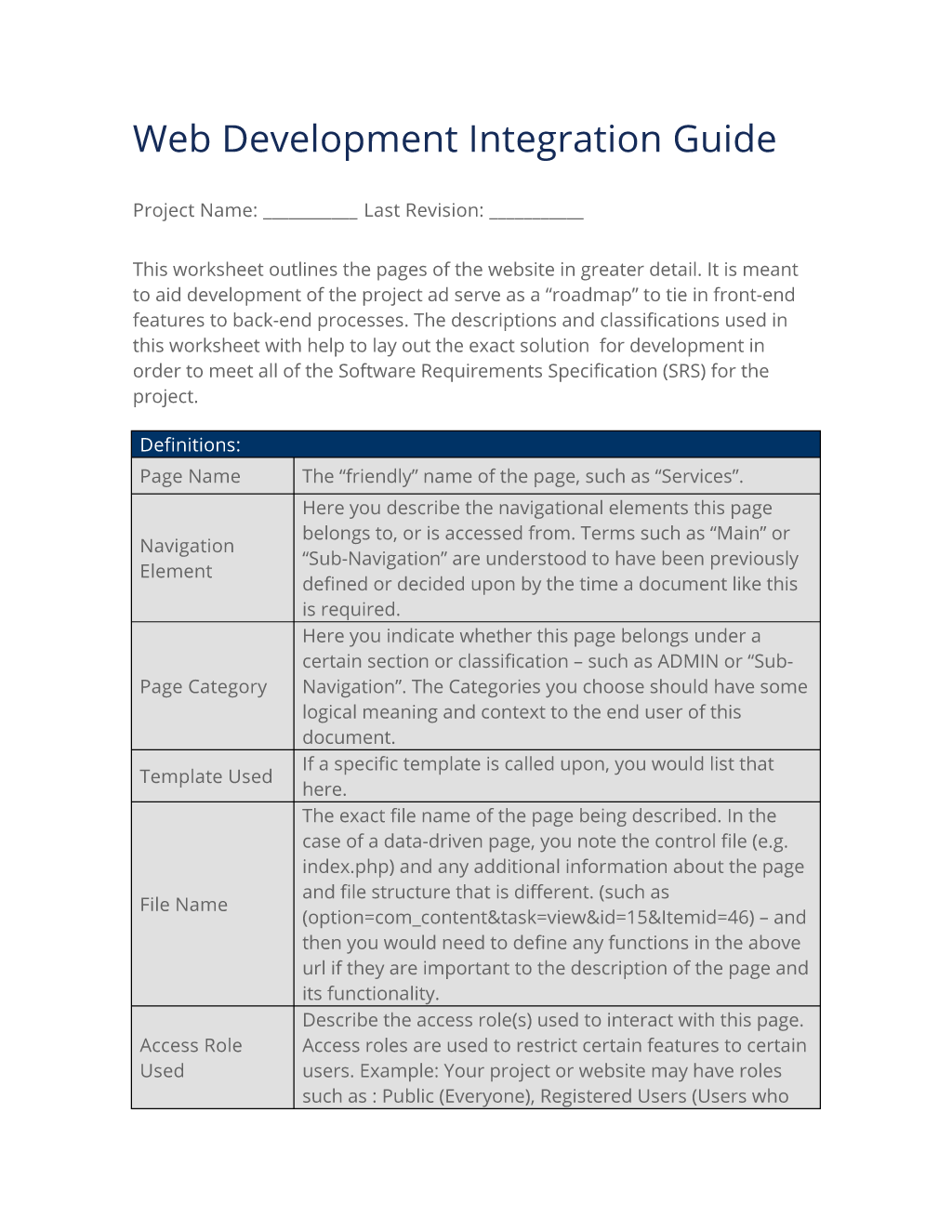
Use cases for this document
Harbor & Finch modernizes checkout without losing control
The Challenge
When CTO Lena Ortiz at Harbor & Finch mapped a new ecommerce site, her team wrestled with threading the Payment Request API, Google Pay, and Samsung Pay into the same browser payment sheet while meeting content security policy, reCAPTCHA site key and secret key handling, authorized domains, and partner portal terms of service; they also needed a clean way to document supported processors and supported methods, the methodData parameter, billing shipping address capture, and a customer user id strategy without letting scope sprawl derail release.
The Solution
They treated the project management worksheet as the single source of truth for pages, access roles, dependencies, and adding payment request objects, then used Proposal Kit separately to create supporting documents: the sales proposal and phased plan with automated line-item quoting for each payment method and gateway, a security controls report for token handling, and a QA plan; Proposal Kit's AI Writer drafted these extra documents (not the worksheet), and the RFP Analyzer translated the payment processor's onboarding questionnaire into a clear compliance matrix the team could execute against.
The Implementation
Engineers implemented feature detect logic to decide when to show the Google Pay button or fall back to a standard payment method, updated the worksheet with gateway token mode and network token mode notes, and used Proposal Kit's templates to assemble weekly status reports, change requests tied to quotes, and a troubleshooting guide; the RFP Analyzer helped flag gaps like missing supported methods and reference ID fields before partner verification and production access.
The Outcome
Harbor & Finch entered production with a predictable launch, passed processor checks on token, payment response, and CSP, reduced late-stage surprises, and accelerated approvals by handing stakeholders polished Proposal Kit-generated proposals, reports, and plans that backed up the living project management document.
LedgerLoop turns an RFP into a working playbook
The Challenge
Product manager Drew Kim at LedgerLoop faced an enterprise RFP requiring specific supported processors, authorized domains, cookies policy with opt-in opt-out, GTM and Adobe Launch governance, and precise Payment Request details like supportedMethods and the methodData parameter, all while multiple teams argued over scope and timing for analytics, billing address, shipping address, and payment method UX.
The Solution
The team organized the integration worksheet to define navigation, roles, and file names, then used Proposal Kit to support it with extra documents: the RFP Analyzer produced a requirement-to-deliverable matrix, AI Writer drafted the formal Proposal, testing strategy, and stakeholder communication plan, and line-item quoting priced optional add-ons such as advanced attribution and additional supported methods so executives could choose trade-offs quickly.
The Implementation
They added payment request objects after feature detect checks, set up a Google Pay API configuration alongside standard cards, and documented the customer user id mapping to order number; Proposal Kit's document creation tools produced governance playbooks for GTM page view trigger rules and Adobe Experience Cloud launch properties, while status reports and risk logs kept the RFP compliance story aligned with the day-to-day project management document.
The Outcome
LedgerLoop won the bid, integrated the payment processor on schedule, cleared audits with a clear chain of compliance artifacts, and entered deployment scaling with fewer rework cycles because every stakeholder had Proposal Kit-authored supporting documents complementing the core worksheet.
AuroraFit launches mobile-first subscriptions with wallet-ready checkout
The Challenge
Founder Priya Desai needed a fast Android-first checkout for AuroraFit's subscriptions, balancing Google Pay and Samsung Pay, fingerprint or PIN user flows, and fallbacks to the Payment Request API while defining customer user id lifecycles, billing shipping address capture, and safe token handling that satisfied the acquirer's production access checklist.
The Solution
Her team kept the project management document focused on pages, roles, and dependencies, and used Proposal Kit to create the surrounding collateral: AI Writer drafted an investor proposal, a market study on payment options, and a post-launch analysis plan; line-item quoting set budgets for gateway work and analytics; the RFP Analyzer parsed a retailer partner's requirement list for supported methods so the web SDK integration would meet co-marketing standards.
The Implementation
Developers implemented feature detection to decide when to show method calls for wallets versus cards, verified response objects, and documented token decryption steps; meanwhile, Proposal Kit templates produced rollout runbooks, training guides, and status updates that complemented the worksheet without altering it, keeping executives, marketing, and engineers aligned through testing and QA toward release.
The Outcome
AuroraFit secured partner verification, entered production smoothly, and improved conversion events tracking and stakeholder confidence, with Proposal Kit's supporting proposals, studies, and plans reinforcing the rigor of the underlying project management documentation.
Abstract
This integration worksheet defines how each page of a merchant website connects front-end features to back-end processes. It captures page names, navigation, categories, templates, file names (including data-driven control files like index.php), access roles, and dependencies.
By listing roles such as Public or Registered Users and noting scripts and includes, teams can align design with functionality. The homepage hero offer and other content areas are planned alongside the URLs and functions they call, making the document a roadmap for development, testing, and release.
As an integration checklist, the worksheet helps teams plan payment flows and analytics. It supports adding Payment Request API details, Google Pay API configuration, and a client-side integration that renders a browser payment sheet and Google Pay button. Teams can document supported payment methods, the methodData parameter, and supportedMethods, merchant name, order number, shipping address, billing address, and payment options. It is the right place to manage site key, secret key, an API key pair, reCAPTCHA (invisible or checkbox) with verify response, content security policy, nonce, cookies, cookie consent, and authorized domains after registering your domain and accepting the terms of service in a partner portal or Google Wallet Console.
Security and gateway design can be captured here: supported gateways and processors, payment gateway APIs, gateway token mode vs. network token mode, encrypted payload handling, private key storage, token decryption, merchant gateway parameter, allowed card networks, payment network and acquirer, and mapping the paymentresponse, show method, JavaScript API, JSON, token, and payment token flows. For mobile application situations on Android, note fingerprint or PIN authentication and service domain constraints.
Analytics and marketing tags fit into the same plan: Google Tag Manager (GTM), Adobe Launch and Adobe Experience Cloud, launch property setup, head tag and script tag placement, DOM Ready and page view trigger rules, custom HTML tag use, standard events, conversion events, event recording, AppsFlyer, people-based attribution, people based attribution, smart banners with a smart banner key, user journey, ROI tracking, discard query params and a query param mask, conversion data checks in the network tab for status code 200, and test tool usage.
Engineering considerations can also be listed: Next.js, Tailwind, shadcn UI, Supabase, Vercel deployment, CRUD, OAuth, Redux or Zustand state, API design, unit tests, Lighthouse performance, error logging, prerequisites, overview, codelabs, troubleshooting guide, testing and QA, deployment scaling, production access, partner verification, reference ID, web SDK, web dev key, and content policy CSP.
Use cases include an e-commerce launch integrating a payment gateway, a subscription onboarding flow with OAuth and cookies policy, or a mobile-first checkout on Android using a payment button.
Proposal Kit helps teams turn this plan into deliverables with document assembly, automated line-item quoting, an AI Writer for supporting documents, and an extensive template library that streamlines setup and ease of use.
Expanding the plan for payments, the document also gives a developer a place to feature-detect browser capabilities before adding payment request objects. This ensures the Payment Request API falls back gracefully and still presents supported methods such as basic-card, Google Pay, and Samsung Pay where available. Teams can list supported processors and the primary payment processor they intend to use, map each payment method to a gateway configuration, and define how the browser payment sheet collects a billing and shipping address.
The worksheet can capture how a customer user ID is created, stored, and associated with orders, while documenting opt-in opt-out preferences for marketing and cookies policy in one place. By describing the data fields, event timing, and error flows, stakeholders know exactly how to test and validate end-to-end payments before production access.
This approach benefits multiple audiences. Product managers can align requirements to compliance and user experience. Engineers get a single source of truth for supported methods, reference data, and API endpoints. Operations can trace how settlement varies by payment processor and region, and QA gains repeatable steps for device, browser, and mobile situations.
Practical examples include a retailer adding payment request objects to speed checkout, a subscription service mapping Samsung Pay alongside card rails to increase approval rates, and a B2B portal matching customer user ID records to invoices while capturing a unified billing and shipping address.
Proposal Kit supports these efforts by assembling consistent project management documents from templates, producing accurate line-item quotes that mirror scoped features, and using its AI Writer to write related specifications, checklists, and testing notes. Its extensive template library and ease of use help teams turn this structured plan into clear deliverables fast.
Building on the worksheet, teams can formalize governance and environment controls that reduce risk before release. Document an overview and prerequisites for registering your domain, authorized domains, and partner verification, then stage production access gates in the partner portal or Google Wallet Console. Specify how the web SDK and client-side integration load via head tag and script tag with a nonce under a Content Security Policy (CSP) and content policy CSP, and how site key, secret key, and an API key pair are protected. Capture token handling end-to-end: gateway token mode versus network token mode, encrypted payload requirements, private key custody, token decryption steps, and mapping a reference ID, order number, payment token, and payment response to the payment network and acquirer.
The plan should define feature detection logic before adding payment request objects so the Payment Request API, Google Pay API, Samsung Pay, and supported methods render a browser payment sheet or Google Pay button as appropriate. Detail supported processors, supported gateways, allowed card networks, default payment options, and how each payment method collects billing address, shipping address, or a combined billing shipping address. Include Android mobile application behavior, such as fingerprint or PIN authentication, and service domain constraints.
List method, Data parameter, and supportedMethods values, merchant name, merchant gateway parameter, and how to verify response objects in JSON via the JavaScript API. For fraud controls, include reCAPTCHA checkbox or invisible mode, verify response steps, cookies policy, and cookie consent, opt-in opt-out logic, and authentication flows linked to a customer user ID.
Analytics and operations benefit from precise tag governance. Define Google Tag Manager GTM and Adobe Experience Cloud Launch property setups, custom HTML tag usage, DOM Ready and page view trigger conditions, query param mask rules to discard query params, conversion events, standard events, event recording, AppsFlyer mapping, smart banners and a smart banner key, and how conversion data is validated in the network tab with a status code 200 to improve ROI and visibility into the user journey. Engineering notes can specify Next.js, Tailwind, Shadcn UI, Supabase, Vercel deployment, CRUD models, OAuth, Redux or Zustand, API design, unit tests, Lighthouse performance budgets, error logging, testing, and QA checklists, codelabs references, a troubleshooting guide, deployment scaling, and a structured release cadence.
Proposal Kit can streamline this process by assembling the integration checklist, prerequisites, and testing sections into consistent documents, generating accurate line-item quotes tied to scoped features, and using its AI Writer and template library to write supporting specs and checklists that are easy for teams to adopt.
Writing the Web Development Integration Guide document
Web Development Integration Guide
This worksheet outlines the pages of the website in greater detail. It is meant to aid development of the project ad serve as a "roadmap" to tie in front-end features to back-end processes. The descriptions and classifications used in this worksheet with help to lay out the exact solution for development in order to meet all of the Software Requirements Specification (SRS) for the project.
Definitions: Page Name The "friendly" name of the page, such as "Services". Navigation Element Here you describe the navigational elements this page belongs to, or is accessed from. Terms such as "Main" or "Sub-Navigation" are understood to have been previously defined or decided upon by the time a document like this is required. Page Category Here you indicate whether this page belongs under a certain section or classification – such as ADMIN or "Sub-Navigation".
The Categories you choose should have some logical meaning and context to the end user of this document. Template Used If a specific template is called upon, you would list that here. File Name The exact file name of the page being described.
In the case of a data-driven page, you note the control file (e.g. index.php) and any additional information about the page and file structure that is different. And then you would need to define any functions in the above url if they are important to the description of the page and its functionality. Access Role Used Describe the access role(s) used to interact with this page. Access roles are used to restrict certain features to certain users.
Example: Your project or website may have roles such as : Public (Everyone), Registered Users (Users who have given you certain information and you allow them to create an account with a login and password to access more features) Dependencies Here you list any important files or data that this file calls in order to function. These can be includes, XML feeds, scripts or other resources. Access Role Used Public, with a login page for Registered Users Dependencies Header.
Describe any additional functionality this page may have or any features it may contain. The Homepage is where we want to make the most visual impact, both graphically and with the main message we want viewers to take away when they visit the site. The use of a primary graphic area – a "Hero Offer" spot will rotate a graphic image w/ text to promote our three primary product offerings.
The editable Web Development Integration Guide document - complete with the actual formatting and layout is available in the retail Proposal Kit Professional.
20% Off Discount
 4.7 stars, based on 849 reviews
4.7 stars, based on 849 reviewsRelated Documents
 Ian Lauder has been helping businesses write their proposals and contracts for two decades. Ian is the owner and founder of Proposal Kit, one of the original sources of business proposal and contract software products started in 1997.
Ian Lauder has been helping businesses write their proposals and contracts for two decades. Ian is the owner and founder of Proposal Kit, one of the original sources of business proposal and contract software products started in 1997.By Ian Lauder
 Published by Proposal Kit, Inc.
Published by Proposal Kit, Inc.We include a library of documents you can use based on your needs. All projects are different and have different needs and goals. Pick the documents from our collection, such as the Web Development Integration Guide, and use them as needed for your project.



 Cart
Cart
 Get 20% off ordering today:
Get 20% off ordering today:  Facebook
Facebook YouTube
YouTube Bluesky
Bluesky Search Site
Search Site