How to write your Building Proposal Template
With a Proposal Pack, you can create variations of this document of any length to suit your specific needs. This template is built using the Proposal Pack Wizard software included with any Proposal Pack or the Proposal Kit Professional bundle.
We typically include more chapters in the templates than most people will need to give everyone more variety in the chapters they may need. You can trim down a long template by removing pages you do not need or combining multiple chapter topics into one page.
 DOWNLOADABLE, ONE-TIME COST, NO SUBSCRIPTION FEES
DOWNLOADABLE, ONE-TIME COST, NO SUBSCRIPTION FEES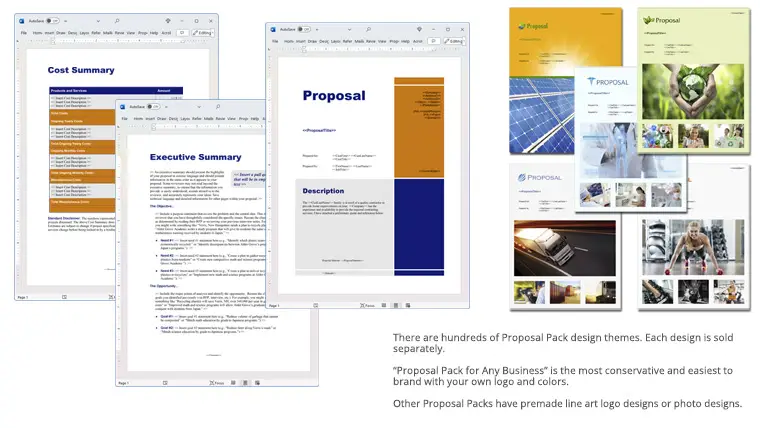
( Design themes, color schemes, fonts, and images are all customizable )
You can also create countless variations of this document to suit your needs using the included library of 2200+ chapters.
 What Our Clients Say
What Our Clients SayI had searched for an easy to use solution to create proposals. Proposal Kit fits the bill and has help us streamline our procedure for proposals. If you are looking for a reliable, easy to use solution, Proposal Kit is your answer."
Related Article
Related Video
Related Templates
- Construction Project Proposal (Short)
- Heating and Air Conditioning Proposal
- Masonry Contractor Proposal
- Contractor Services Proposal
- Contractor Bath and Kitchen Remodel Services Proposal
- Flooring Contractor Proposal
- Siding Contractor Proposal
- Glass and Glazing Contractor Proposal
- Builder Proposal Template
- Building Construction Proposal Template
- Construction Bid Proposal Template
- Construction Contract Proposal Template
- Construction Proposal Template
- Design Build Proposal Template
20% Off Discount
Add To Cart Proposal Pack for Any Business
Add To Cart Proposal Kit Professional Bundle
 4.7 stars, based on 849 reviews
4.7 stars, based on 849 reviewsPopular Proposal Pack Design Themes
The Proposal Pack for Any Business is a plain text design theme that does not include a visual design theme with logos or background photos. These design themes are commonly used to create this template. Any Proposal Pack can be used to create this template. Select a design theme based on your personal preferences for the visual look of the templates.
 Proposal Pack Construction #5
Proposal Pack Construction #5 Proposal Pack Skyline #4
Proposal Pack Skyline #4 Proposal Pack Architecture #3
Proposal Pack Architecture #3 Proposal Pack Decorator #3
Proposal Pack Decorator #3 Proposal Pack Construction #6
Proposal Pack Construction #6 Proposal Pack Construction #7
Proposal Pack Construction #7 Proposal Pack Architecture #4
Proposal Pack Architecture #4 Proposal Pack Construction #8
Proposal Pack Construction #8 Proposal Pack Roofing #2
Proposal Pack Roofing #2 Proposal Pack Plumbing #2
Proposal Pack Plumbing #2 Proposal Pack Skyline #5
Proposal Pack Skyline #5 Proposal Pack Decorator #4
Proposal Pack Decorator #4 Proposal Pack Painter #3
Proposal Pack Painter #3 Proposal Pack Painter #4
Proposal Pack Painter #4
Use Cases
- Presenting a construction company's capabilities to a new client
- Bidding on a residential or commercial building project
- Proposing a renovation or expansion project to existing facilities
- Seeking funding or investment for a construction project
- Establishing terms and conditions for a building project
- Outlining project timelines and milestones for client clarity
- Demonstrating compliance with local building codes and regulations
- Showcasing previous successful projects in a portfolio section
- Detailing the materials and technology to be used in construction
- Negotiating a partnership or joint venture in a construction deal
Chapters Suggested For This Template
Cover Letter, Title Page, Table of Contents, Executive Summary, Cost Summary, Company History, Services Provided, Project Plan, Safety Plan, Environmental Plan, Financial Information, Back Page
Copy and paste this chapter list into the Proposal Pack Wizard's 'Select by AI' screen to build this template. The Wizard is included with any Proposal Pack or the Proposal Kit Professional.
The Wizard software's AI Writer will write the content of the pages of the template based on details provided for your company, client, project, financial details and other writing instructions. This will provide a personalized version of the template completely written and ready to edit.
Components of the Building Proposal Template
Creating this template involves assembling several chapters and filling them in with your details. While there's no one-size-fits-all template for every situation, Proposal Kit offers layouts that can be customized using its extensive chapter template library. The Wizard software builds this template for you, customized to your needs. The Wizard software is included in every Proposal Pack and the Proposal Kit Professional. You can customize this list of chapters as needed in the Wizard software, such as adding additional chapters, removing chapters, and changing the order of chapters.
Cover Letter
The cover letter is an introductory section where the construction company can formally greet the potential client or investor. This letter should briefly introduce the company, mention the purpose of the proposal, and express enthusiasm for the potential partnership. It sets a professional tone for the proposal.
Title Page
This page should clearly display the name of the proposal, the name of the construction company, and the date. It might also include contact information and the logo of the company to provide a professional and branded appearance.
Table of Contents
The table of contents helps the reader navigate through the different sections of the proposal. It should list all the chapters included in the proposal along with their page numbers, making it easier for the reader to find specific information.
Executive Summary
The executive summary provides a concise overview of the most critical aspects of the proposal. It should summarize the company's qualifications, the scope of the proposed project, and the key benefits to the client or investor. This summary is crucial as it often influences the reader's decision to read the rest of the proposal.
Cost Summary
The cost summary outlines the financial aspects of the proposed project. Using the Proposal Kit's line-item database, this chapter can automatically generate detailed cost data, showing the client a breakdown of expenses such as labor, materials, and other project costs.
Company History
This section delves into the history of the construction company, highlighting its years of experience, past successes, and areas of expertise. It builds credibility by showcasing the company's track record and stability in the construction industry.
Services Provided
Here, the company details the specific services they offer that are relevant to the project, such as design, construction, project management, and post-construction services. This chapter helps the reader understand what the company is capable of delivering.
Project Plan
The project plan describes the proposed approach to the project, detailing timelines, phases, milestones, and key deliverables. This plan helps the client see the company's strategy for completing the project on time and within budget.
Safety Plan
This chapter outlines the safety measures and protocols that will be implemented to ensure a safe work environment during the construction process. It demonstrates the company's commitment to regulatory compliance and the well-being of its workers.
Environmental Plan
In the environmental plan, the company describes how it intends to manage environmental impacts during the construction process. This includes waste management, resource conservation, and other green practices, highlighting the company's responsibility towards environmental sustainability.
Financial Information
This section provides comprehensive financial data relevant to the project or investment opportunity. It can include projected returns, funding needs, and profitability. The financial information is crucial for investors making a decision to fund the project.
Back Page
The back page serves as the closing section of the proposal. It typically includes additional contact information, a thank you note, and a prompt for the reader to take the next step, such as arranging a meeting or discussing the proposal further.
This template is also referred to as
- Construction project proposal
- Construction bid template
- Building services proposal
- Construction business pitch
- Contractor proposal template
- Real estate development proposal
- Commercial construction bid
- Residential construction proposal
- Building project outline
- Construction investment proposal
How to create this template with Proposal Pack Wizard
You can create this document using any of the logo-designed Proposal Packs. Pick any Proposal Pack with a logo design theme you like best; they will all work equally well. The Proposal Pack for Any Business has no extra logos or colors added. It is designed to be used plainly or customized with your logos and graphics.
This is a recipe for a template you can build in the Proposal Pack Wizard software using any of the Proposal Pack design themes. This template uses a new feature in the Wizard software for creating templates based on lists of chapters selected by the Business Proposal Outline Creator for Proposal Kit OpenAI GPT. We've used the GPT to generate this template recipe that you can paste into the Wizard's 'Select by AI' screen when selecting the templates for your project document. This Wizard feature will auto-select all the chapters generated by the GPT and map any mismatches to Proposal Kit chapter templates as best possible. This is a new experimental feature of the Proposal Pack Wizard software.
See this article, How to Streamline Your Business with AI Proposal Writer Tools, for more details on using ChatGPT to create your proposal outlines that can then be made by the Proposal Kit software.
If you have a ChatGPT Plus subscription for custom GPTs, use the Business Proposal Outline Creator for Proposal Kit OpenAI GPT to generate custom proposal chapter lists.
The Proposal Pack design theme you purchase will determine the visual look of this template. The screenshot above only shows the plain generic design theme.
We include a library of chapters to be assembled based on your needs. All proposals are different and have different needs and goals. We designed the Proposal Packs so you can customize the documents to suit your needs.
You will best create this document using the Proposal Pack Wizard - Expert Edition software to select this template and build it in the Proposal Pack logo design theme of your choice along with any desired customizations (such as adding additional chapters, removing unneeded chapters, changing the order of chapters, and importing your company logo). This template outlines a proposal for the described situation. Each user is responsible for typing in the actual content of the provided pages with their information to complete the proposal.
You create this template using the Wizard software, which includes the entire Proposal Pack library and software. We include the Expert Edition of the software in the Proposal Kit Professional bundle. Microsoft Word for Windows is required to use the customizing software.
How to Build Proposal Template from an AI Outline
This video shows how to build a Word format proposal template using the Proposal Pack Wizard software from an AI-generated outline. This video is illustrated with pre-created AI outlines of chapters that are pasted into the Wizard software, which then generates a Word document from the outline.
Key Takeaways
- The Building Proposal Template is built using a Proposal Pack or the Professional bundle using the included Wizard software.
- You can create unlimited custom variations of this template.
- The Wizard software automates quotes and other financial pages with a line-item database.
- There are no ongoing subscription fees. You get lifetime unlimited use.
- Proposal Kit is made for freelancers, small businesses, and non-profits.
- Use of the AI Writer is optional and requires separate purchase of AI Credits to use.
 Ian Lauder has been helping businesses write their proposals and contracts for two decades. Ian is the owner and founder of Proposal Kit, one of the original sources of business proposal and contract software products started in 1997.
Ian Lauder has been helping businesses write their proposals and contracts for two decades. Ian is the owner and founder of Proposal Kit, one of the original sources of business proposal and contract software products started in 1997.By Ian Lauder
 Published by Proposal Kit, Inc.
Published by Proposal Kit, Inc.


 Cart
Cart




 Facebook
Facebook YouTube
YouTube Bluesky
Bluesky Search Site
Search Site