How to write your On Site Computer Repair and Support (short)
We include this 2 page template with IT/Software/Hardware Contract Pack and the Proposal Kit Professional. You will get more content and software automation for data merging, managing client documents, and creating proposals with line item quoting with a Contract Pack or the Professional.
 DOWNLOADABLE, ONE-TIME COST, NO SUBSCRIPTION FEES
DOWNLOADABLE, ONE-TIME COST, NO SUBSCRIPTION FEES What Our Clients Say
What Our Clients SayI am really impressed with the quality of the content for various contract templates."
1. Get IT/Software/Hardware Contract Pack or the single template that includes this business contract document.
We include this contract in editable Word format that can be customized using your office software.
2. Download and install after ordering.
Once you have ordered and downloaded your template or pack, you will have all the content you need to get started.
3. Customize the contract template with your information.
You can customize the contract document as much as you need. If you get a Contract Pack or Professional Bundle, you can also use the included Wizard software to automate name/address data merging.
Use cases for this template
Stabilizing a real estate team's home-office network before a live-streamed open house
The Challenge
Elena Park of BrightNest Realty faced choppy internet, Wi-Fi dead zones, and offline cameras two days before a live-streamed open house, with scattered devices, no inventory, and anxious agents needing a reliable connection.
The Solution
Cascade Byte Solutions offered a staged plan under the in-home support and repair agreement: remote diagnostics to triage, followed by onsite installation to optimize Wi-Fi, secure cameras, and tune QoS; Proposal Kit assembled a clear scope of work, access checklist, and site map, automated line-item quoting clarified labor and parts, and its AI Writer produced a network hardening plan and a post-event report as supporting documents (not for writing the contract).
The Implementation
After a remote session confirmed firmware issues, the team installed mesh access points, unified SSIDs, isolated cameras on a VLAN, refreshed passwords, and documented steps; a Proposal Kit change-order form captured an extra camera add, and an acceptance checklist verified coverage and security.
The Outcome
The open house stream ran smoothly, devices stayed connected, leadership gained traceable documentation, and the team saved time and money while enjoying peace of mind from well-defined responsibilities.
Launching an after-school education lab with secure, managed laptops
The Challenge
Marcus Lee of Riverbend Tutoring Center needed 25 laptops imaged with education apps, content filters, printers, and webcams for remote classes on a fixed budget and a one-week timeline.
The Solution
BlueOak IT scoped a phased effort under the in-home support agreement with remote services for imaging and onsite setup; using Proposal Kit, they produced a deployment plan, device inventory, and parental contact notice, applied automated line-item quoting for licensing and labor, and used the AI Writer to draft a student internet safety guide and training agenda as supplemental documents, not to write the contract.
The Implementation
Imaging ran overnight via secure connection, then onsite technicians joined devices to Wi-Fi, installed printers, tested webcams, and set admin access; when coverage gaps appeared, a Proposal Kit change-order authorized one more access point, and an acceptance checklist confirmed filters and performance.
The Outcome
Classes launched on time with fewer connection issues, staff operated a familiar workflow, leadership had clear records for audits, and the center saved rework through defined scope and documentation.
Recovering a creative studio after a sudden malware outbreak
The Challenge
Dana Ortiz of Silver Finch Media was locked out by ransomware on a desktop and a small NAS days before client deliveries, risking data loss and stalled operations.
The Solution
NorthPeak Tech engaged under the in-home support and repair agreement to isolate systems remotely, then perform onsite virus removal and backup restoration; Proposal Kit generated an emergency repair proposal, a data handling protocol, and a recovery schedule, with automated line-item quoting separating diagnostics, cleaning, and a replacement drive, while the AI Writer produced an incident summary and preventive maintenance plan as supporting documents rather than altering the contract.
The Implementation
Technicians cut network access to infected devices in a remote session, then onsite used clean media to rebuild, restored files from an offline backup, updated security, and set up a robust backup routine; a Proposal Kit acceptance form closed the job with test results.
The Outcome
Operations resumed within 48 hours with most files recovered, clients received transparent updates, the studio's security posture improved, and the owner regained peace of mind with documented processes for future incidents.
Abstract
This In-Home Computer Support and Repair Agreement establishes clear terms between a provider and clients for on-site technology assistance. Skilled technicians deliver defined services listed by task and either time or a fixed amount, helping home office and small business operations run smoothly. The agreement supports a range of solutions, including installation, virus removal, and troubleshooting internet access, so people know what will be done, when, and at what cost. It can also align with remote services where a remote team can connect securely to diagnose issues.
The limitations section draws firm boundaries. The provider is not responsible for damaged or inaccessible data, inability to use hardware, networks, or third-party services, or compatibility issues that may arise after work. It disclaims responsibility for lost productivity or money, liaison with outside billing, ongoing monitoring, or fixing third-party errors unless agreed in writing. This clarity encourages clients to manage backups, security, and access while the technicians focus on scoped tasks such as restoring a connection, configuring devices, or hardening settings on servers, PCs, and cameras.
The warranty and damages terms are concise: no express or implied warranties; the sole remedy is the return of fees paid for the specific work; no consequential damages; and any claim must be brought within one year. This balance gives both sides peace of mind by defining risk, helping save time, and reducing disputes.
Standard contract mechanics complete the framework. It is the entire agreement; changes must be in writing; a specified venue and governing law apply; and a waiver today does not waive future enforcement. If enforcement is needed, the prevailing party may recover attorney and expert fees. Both parties affirm good faith, leadership accountability, and authority to sign human commitments that create trust.
Use cases include setting up a home office, installation of Wi-Fi and printers, virus removal, optimizing internet connection, securing devices and cameras, light server configuration, and remote diagnostics for education labs. Clients contact the provider to create a clear scope and strive for better security, familiar workflows, and managed outcomes that save costs.
Proposal Kit helps providers manage this process with document assembly, automated line-item quoting, an AI Writer to build supporting documents, an extensive template library, and ease of use to produce consistent, professional agreements and scopes.
Beyond the basics, this agreement positions in-home help as a defined, task-based engagement rather than a managed services plan. Work is scoped by description and by time or fixed amount, so clients can budget money, schedule a visit or remote session, and align expectations. It supports a blended delivery model: skilled technicians can start with remote services to diagnose or stabilize a connection, then follow with an on-site visit for installation or hands-on repairs, giving the provider flexibility to create efficient solutions that keep operations moving.
Risk allocation is intentional. Because third-party software and hardware behave unpredictably together, the contract narrows responsibility to the specific work performed. The one-year limit on claims encourages prompt, well-documented escalation to leadership if an issue arises.
The prevailing-party fees clause motivates both sides to resolve disputes early. The agreement also assumes the customer manages backups and access, which fits common practice in break/fix engagements where the team does not monitor systems continuously.
Operationally, this framework works well when the provider and clients coordinate access and timing: remote diagnostics over a stable internet connection, followed by on-site tasks like configuring devices, securing cameras, or light server tweaks in a home office. Examples include a freelancer adding new PCs and routers, a tutoring studio preparing laptops for education apps, or a real estate team optimizing Wi-Fi and printers for hybrid work. In each case, the provider can connect, assess, and deliver a familiar workflow that saves time while protecting security and peace of mind.
Proposal Kit can strengthen this process by assembling consistent agreements, detailed scopes, and change orders from its template library. Providers can use automated line-item quoting to price labor and parts clearly, and the AI Writer to write supporting documents such as service descriptions or acceptance notes. Its ease of use helps teams manage a range of engagements-remote or onsite-so they can focus on delivering reliable technology outcomes.
Consider how this agreement supports clear intake, triage, and acceptance of work. By tying each task to a time block or fixed amount, the provider can define pre-work checks, test plans, and completion criteria. Technicians can start with a quick remote diagnosis over a stable internet connection to confirm symptoms, then schedule on-site installation or repairs only when parts and access are ready. This staged approach helps manage operations, reduce idle time, and keep business or home office disruptions brief while the team documents findings and results.
Client preparation matters. Before a visit or remote session, ensure the provider has contact details, admin credentials, and permission to connect. Confirm backups, license keys, and a safe workspace with power and network access.
For security, customers should stage only the devices that need attention-PCs, printers, cameras, or small servers-and remove sensitive data not needed for the job. Clear windows for downtime and a simple rollback plan add peace of mind, especially during virus removal, OS updates, or router changes.
The agreement's claim window and fee-shift clause shape governance. They motivate both sides to record steps taken, verify outcomes with a human sign-off, and escalate quickly if something drifts. Leaders gain traceability for budgeting money and measuring results, while clients stay familiar with what the provider will and will not manage. Providers can also include optional addenda in the scope, such as a remote access consent, backup confirmation, or a change-order path when the range of issues expands midstream.
Typical situations include: a consultant moving to a hybrid office who needs Wi-Fi tuning and device installation; a pop-up education lab preparing laptops and content filters; a property team deploying IP cameras and securing the network; or a freelancer needing remote services to restore a connection before an on-site follow-up. In each case, skilled technicians strive to connect quickly, create clear solutions, and save time without overextending responsibility.
Proposal Kit can reinforce these outcomes by helping providers assemble consistent contracts, scope statements, asset lists, and acceptance notes from its template library. Automated line-item quoting clarifies labor, parts, and travel. Its AI Writer can write checklists, after-action summaries, or change-order language to support a smooth provider-client workflow. With these tools, teams deliver reliable technology services with clarity and efficiency.
How to write my On Site Computer Repair and Support (short) document - The Narrative
IN-HOME COMPUTER SUPPORT AND REPAIR AGREEMENT
THIS AGREEMENT is made this Current Day day of Current Month, Current Year by and between Company Name ("Technicians") and First Last ("Customer").
Scope of Services
Technicians shall provide to Customer the repair and consultation services described below (the "Services", "Work Product" or "Repairs"). Description of Repair or Service Time/Fixed Amount Allotted Insert description here.
1 Limitation of Services
Technicians shall not be responsible for the following:
1) Damaged, corrupted or inaccessible data or files, or other damage or liability resultant from or arising out of the repairs or services provided to customer by Technicians;
2) Ability or inability to use any hardware or related equipment, network or network resource or connectivity;
3) Ability or inability to use any third-party service or software.
4) Compatibility issues with other software, hardware or related services resultant from work performed by Technicians;
5) Loss of productivity, wages, income or any monetary damage resultant from or the proximate cause of work performed by Technicians;
6) Liaising with any billing and/or accounting on matters related to payment for software, licenses, services, or other items provided by or acquired for Customer by Technicians;
7) Monitoring of any kind of any operating systems, applications, Services or software, upgrades, patches, fixes or any other ongoing maintenance or obligation between the Technician and Customer;
8) Fixing errors and omissions contained in any third-party resource outside of the direct control of Technicians, unless otherwise specified.
Limited Warranty and Limitation on Damages
Customer waives any warranty, express or implied, for the services and repairs performed under this Agreement. Customer acknowledges that Technicians are not responsible for the results obtained by Customer when using any Services or Work Product produced by Technicians. Customer waives any claim for damages, direct or indirect, and agrees that its sole and exclusive remedy for damages (either in contract or tort) is the return of the consideration paid to Technicians as set forth in Section 1, Scope of Services.
No action, regardless of form, arising out of the Services rendered or Work Product, under the Agreement, may be brought by either party more than one year after the cause of action has occurred. In no event shall Technicians be held liable for consequential damages.
Entire Agreement, Waiver and Governing Law
This Agreement contains the entire agreement between the parties relating to the subject matter hereof and supersedes any and all prior agreements or understandings, written or oral, between the parties relating to the subject matter hereof. No modification of this Agreement shall be valid unless made in writing and signed by both parties hereto. This Agreement shall be governed by and construed in accordance with the laws of the State of State. Exclusive jurisdiction and venue shall be in the County County, State Superior Court.
The waiver by either party of any breach or failure to enforce any of the terms and conditions of this Agreement at any time shall not in any way affect, limit, or waive such party's right thereafter to enforce and compel strict compliance with every term and condition of this Agreement. In the event any party to this Agreement employs an attorney to enforce any of the terms of the Agreement, the prevailing party shall be entitled to recover its actual attorney's fees and costs, including expert witness fees. Each party represents and warrants to the other that such party has acted in good faith, and agrees to continue to so act, in the negotiation, execution, delivery, performance, and any termination of this Agreement.
All parties represent and warrant that, on the date first written above, they are authorized to enter into this Agreement in its entirety and duly bind their respective principals by their signatures below:
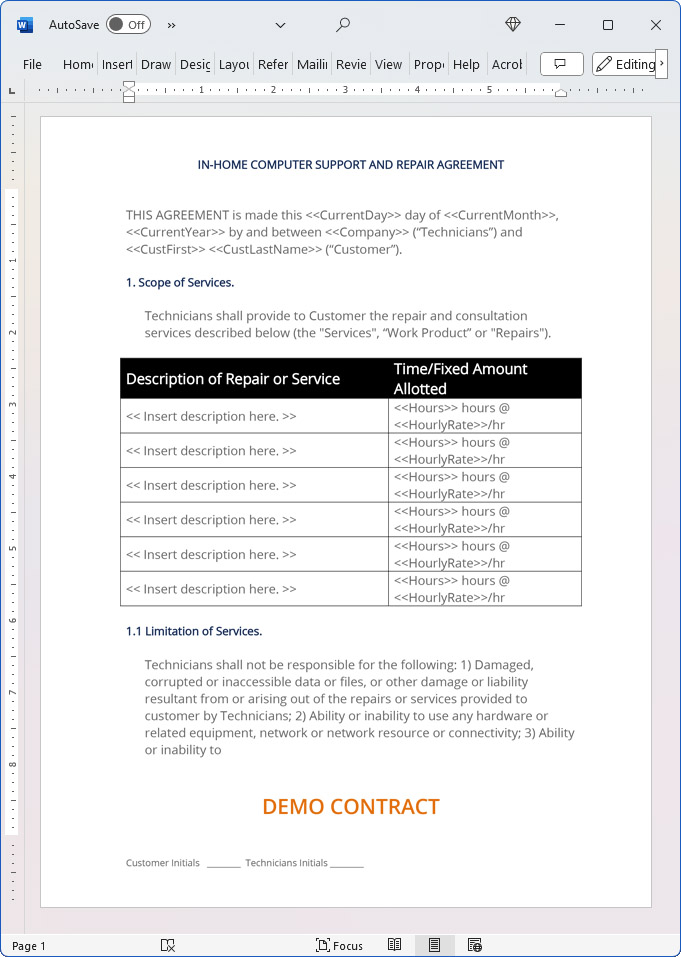
20% Off Discount
![]() Add To Cart This Word Template Only
Add To Cart This Word Template Only
 Add To Cart IT/Software/Hardware Contract Pack
Add To Cart IT/Software/Hardware Contract Pack
 Add To Cart Proposal Kit Professional Bundle
Add To Cart Proposal Kit Professional Bundle
 4.7 stars, based on 849 reviews
4.7 stars, based on 849 reviewsAlternate Documents
Related Documents
How to Build a Legal Contract with Proposal Kit
This video illustrates how to create a legal contract using the Proposal Pack Wizard software. It also shows how to create a proposal with an invoice and contract at the same time.
Frequently Asked Questions
How do I customize this contract to fit my business needs?
Customizing this contract involves editing the document to include your business details, terms, and conditions. The templates are designed to be flexible, allowing you to insert your company's name, address, and other relevant information. You can modify clauses to reflect your unique business practices and legal requirements.
Is this contract compliant with laws and regulations?
The legal contract templates are written by legal professionals and designed to comply with current laws and regulations at the time of their writing. However, laws can vary by jurisdiction and change over time, so it's recommended to have your contract reviewed by a local attorney to ensure it meets all legal requirements specific to your region and industry. Templates are licensed as self-help information and not as legal advice.
Can I use the same contract for different clients or projects?
You can use the same contract for different clients or projects. The templates are versatile and easily adapted for various scenarios. You will need to update specific details such as client names, project descriptions, and any unique terms for each new agreement to ensure that each contract accurately reflects the particulars of the individual client or project.
What should I do if I encounter a clause or term I don't understand?
If you encounter a clause or term in the contract that you need help understanding, you can refer to guidance notes explaining each section's purpose and use. For more complex or unclear terms, it's advisable to consult with a legal professional who can explain the clause and help you determine if any modifications are necessary to suit your specific needs.
How do I ensure that the contract is legally binding and enforceable?
To ensure that the contract is legally binding and enforceable, follow these steps:
- Complete all relevant sections: Make sure all blanks are filled in with accurate information.
- Include all necessary terms and conditions: Ensure that all essential elements, such as payment terms, deliverables, timelines, and responsibilities, are clearly defined.
- Signatures: Both parties must sign the contract, and it is often recommended that the contract be witnessed or notarized, depending on the legal requirements in your jurisdiction.
- Consult a legal professional: Before finalizing the contract, have it reviewed by an attorney to ensure it complies with applicable laws and protects your interests.
 Ian Lauder has been helping businesses write their proposals and contracts for two decades. Ian is the owner and founder of Proposal Kit, one of the original sources of business proposal and contract software products started in 1997.
Ian Lauder has been helping businesses write their proposals and contracts for two decades. Ian is the owner and founder of Proposal Kit, one of the original sources of business proposal and contract software products started in 1997.By Ian Lauder
 Published by Proposal Kit, Inc.
Published by Proposal Kit, Inc.Disclaimers
Proposal Kit, Inc. makes no warranty and accepts no responsibility for the suitability of any materials to the licensee's business. Proposal Kit, Inc. assumes no responsibility or liability for errors or inaccuracies. Licensee accepts all responsibility for the results obtained. The information included is not legal advice. Names in use cases have been fictionalized. Your use of the contract template and any purchased packages constitutes acceptance and understanding of these disclaimers and terms and conditions.



 Cart
Cart
 Get 20% off ordering today:
Get 20% off ordering today: 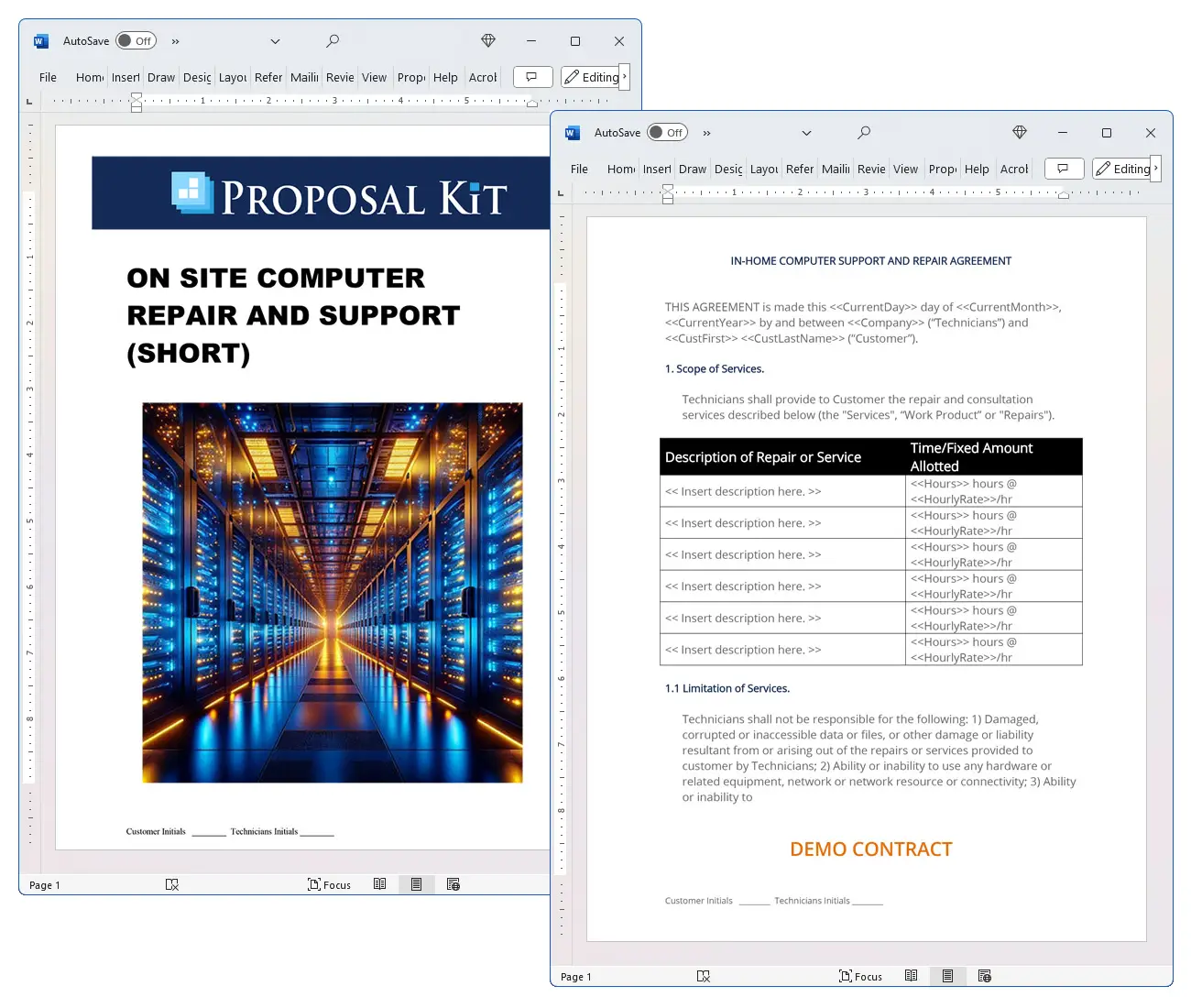
 Facebook
Facebook YouTube
YouTube Bluesky
Bluesky Search Site
Search Site