How to write your Account Setup Template
We include this 1 page template with IT/Software/Hardware Contract Pack and the Proposal Kit Professional. You will get more content and software automation for data merging, managing client documents, and creating proposals with line item quoting with a Contract Pack or the Professional.
 DOWNLOADABLE, ONE-TIME COST, NO SUBSCRIPTION FEES
DOWNLOADABLE, ONE-TIME COST, NO SUBSCRIPTION FEES What Our Clients Say
What Our Clients SayProposal Kit Contract Software is nothing short of a stellar tool for any business professional."
1. Get IT/Software/Hardware Contract Pack or the single template that includes this business contract document.
We include this contract in editable Word format that can be customized using your office software.
2. Download and install after ordering.
Once you have ordered and downloaded your template or pack, you will have all the content you need to get started.
3. Customize the contract template with your information.
You can customize the contract document as much as you need. If you get a Contract Pack or Professional Bundle, you can also use the included Wizard software to automate name/address data merging.
Use cases for this template
NexaVolt Robotics accelerates its web launch with a disciplined domain and hosting setup
The Challenge
A fast-growing startup, NexaVolt Robotics, needed a clean registration process for its new domain, but scattered emails, unclear fees, and no agreed admin/billing/technical contacts made the signup process risky and slow for customers and internal stakeholders.
The Solution
COO Jamal Ortiz adopted a standardized form template and a concise agreement to collect necessary information-legal entity, billing address, username, brand colors, and fonts-framing a secure account creation process that clarified roles, renewal terms, and hosting features.
The Implementation
Using Proposal Kit's templates and AI Writer, the team created a mobile-friendly signup form to streamline collecting information, added encryption guidance, and used automated line-item quoting to present setup, monthly, and renewal fees while defining who approves and submits each step.
The Outcome
NexaVolt launched on schedule, could track renewals and changes, aligned the site to brand preferences, reduced risk and rework, and gave leadership clear visibility into costs and responsibilities.
Evergreen Teachers Association rolls out a membership portal and event microsite
The Challenge
The association planned a new online membership system and an annual conference site, but organizers lacked a unified process to collect participant information, ensure compliance with contact requirements, and avoid confusion over hosting access and support.
The Solution
They implemented a customized registration process and agreement that defined admin, billing, and technical contacts, standardized the signup form, and documented hosting features, data handling, and security practices as part of a single, easy-to-understand solution.
The Implementation
With Proposal Kit, the team assembled the agreement, embedded a branded signup form that matched colors and style, and used AI-assisted content to clarify roles, retention, and permissions so users could fill and submit details from mobile devices without extra training.
The Outcome
Membership grew, event organizers captured qualified leads, responses stayed secure, and the team could track obligations and timelines while delivering a consistent experience for their audience.
Blue Harbor Fitness Club secures its domain and prevents renewal lapses
The Challenge
After nearly losing its primary domain to an expired registration, Blue Harbor Fitness Club had no central record of contacts, passwords, or renewal dates, creating operational risk for employees and customers who depend on online access.
The Solution
Leadership adopted a formal domain/hosting agreement plus an intake form to capture accounts, renewal cadence, and security controls, establishing a repeatable account creation process that clarified functions, approvals, and the information each person must provide.
The Implementation
Using Proposal Kit's library and quoting, IT documented registrar details, transfer codes, and MFA requirements, then created a concise checklist and signup form to collect and submit updates while aligning the portal's style to brand colors.
The Outcome
The club eliminated renewal surprises, improved security, and could track changes and costs, all while providing a reliable online experience that supports signups, scheduling, and member communications.
Abstract
This agreement documents the setup of your website domain and hosting account. It confirms the registration process for your domain name at a registrar, assigns you as the Admin and Billing contact, and designates the host company as the technical contact. It also states that your website's ISP is the hosting provider and that the account creation process is complete. Together, these steps outline the signup process that enables your online presence.
Assigning clear contacts is standard practice. You, as the customer, handle billing decisions, while the host’s technical team manages DNS and server settings. This division of function helps streamline operations, reduce risk, and ensure fast communication when support is needed. It also clarifies how employees and your team should route requests.
To complete account creation, organizations typically collect necessary information using a signup form. A form template or custom forms help capture participant information such as the authorized person’s name, location, and contact details. Users fill out and submit these details online during the signup and account creation stages.
Keeping this data accurate supports compliance with industry and regulatory requirements. Use secure processes, including encryption, to protect data and strengthen security.
The agreement sets out fees and timelines. The domain registration fee allows use of the domain for two years. After that, the registrar will bill an annual renewal fee.
The hosting provider bills a one-time setup fee and a monthly hosting fee directly. Track these charges within your operations for efficiency and budgeting, and align renewal dates with your internal calendar so you do not forget a deadline.
Once your domain and hosting are active, the provider will grant access to the platform, typically with a username for the control panel. Use secure connections when you sign in from desktops or mobile devices. Test DNS settings, verify that the domain points to the correct location, and integrate important features your site needs. Do not forget to review security settings and how your team will use the account day-to-day.
With the technical setup complete, you can create pages that match brand colors, fonts, and style to suit your audience. You can embed a signup or signup form to collect leads, membership applications, or event registrations for a club or other organizations. Custom forms let organizers collect the details they need, communicate quickly, and streamline the process. You can integrate forms with your platform, test their function on mobile devices, and adjust to match preferences and available resources.
Maintain good governance practices. Ensure the right person retains access to the account, keep records of responses and changes, and review settings regularly. Choose a solution stack and security practices that reduce risk and support reliable operations.
Proposal Kit can help you create and customize agreements like this and the related form templates that support the registration process and account creation. Its document assembly, automated line-item quoting, AI Writer, and extensive template library make it easier to produce clear, consistent documents and signup forms that align with your brand and operations. These capabilities support a faster, more organized start to your web project.
Beyond the setup confirmation, view this document as governance for a business-critical asset. The domain anchors your brand online and routes customers to your platform. Treat its records like inventory: maintain an internal register of registrar, host, username conventions, contact roles, and renewal dates.
Enable two-factor authentication, restrict access by role, and document how your team will communicate during incidents. These small steps improve security, reduce risk, and protect uptime.
Plan the cost lifecycle. The registration process creates a two-year term followed by annual renewals, while hosting has a one-time setup and a monthly fee. Convert these into budget line items you can track by cost center, and align them with fiscal calendars so stakeholders do not forget critical renewals. Many organizations also create a renewal playbook that assigns a person to approve payments and tests failover or DNS changes before any cutover.
Standardize change requests with a simple form template. Custom forms can capture necessary information such as the authorized person, location, preferred username, and any notes. Include fields for sign-off and the date, and require users to submit from approved company accounts.
Keep data secure with encryption in transit, and verify compliance with internal policies and applicable regulatory requirements. Always test the signup and account creation process on mobile devices to ensure a smooth experience.
For marketing and sales operations, embed a signup form on landing pages to collect leads, membership enrollments, or event RSVPs. Organizers can tailor the form to match brand colors, fonts, and style so the experience fits the audience’s preferences. Keep the form short to streamline completion, and collect only the details you need to route responses to the right team.
Strengthen day-to-day operations with clear SOPs. Define who grants access, how employees are onboarded and offboarded, and how to integrate any custom forms with your internal solution stack. Track requests, approvals, and outcomes so you can test improvements and allocate resources where they matter most. This disciplined process helps organizations maintain continuity and suit business goals.
Proposal Kit supports these tasks by helping teams create consistent documents for domain and hosting onboarding, change requests, and customer-facing signup content. Document assembly speeds production, automated line-item quoting clarifies fees, and the AI Writer accelerates clean drafts. Its extensive template library lets you customize forms to align with your brand and publish materials that are easy to understand and use.
Extend your planning to vendor management. Review the registrar and host service levels, support hours, and maintenance windows so your team knows when to expect changes and how to escalate incidents. Keep copies of contracts, zone files, and a contact directory for both providers to streamline operations when every minute counts.
Protect the domain itself. Enable transfer locks and consider DNSSEC to reduce hijacking risk. Use role-based, non-personal email addresses for Admin and Billing contacts so access does not vanish when an employee leaves, and keep auto-renew on with a backup payment method to avoid lapses.
Secure the perimeter. Issue and renew TLS certificates on schedule so all traffic runs over HTTPS with modern encryption. Set up email authentication records like SPF, DKIM, and DMARC so your platform can communicate with customers reliably and reduce spam risk.
Improve publishing discipline. Use a staging site to test content, forms, and DNS changes before going live, then promote to production during planned windows. Add a CDN and caching to boost page speed on mobile devices and desktops, and make sure the site still matches your brand colors, fonts, and style.
Upgrade your form strategy. Use clear labels and short steps so users can fill and submit without friction, and add real-time validation to cut errors. Apply progressive profiling, double opt-in for email, and deduplication to keep data quality high while respecting user preferences.
Treat data governance as part of compliance. Define what participant information you collect, the purpose, who can access it, and how long you retain it. Build purge routines, access reviews, and a simple audit trail so you can demonstrate alignment with regulatory requirements and internal policies.
Institutionalize change control. Document a playbook for DNS edits, including TTL adjustments, rollback plans, and zone backups. Maintain an incident checklist so the right person can sign off on changes, communicate status, and restore service if a test fails.
Strengthen cross-functional alignment. Marketing, IT, and compliance should agree on the account creation process for internal users, the customer-facing signup form, and the messages that follow. Define a RACI for approvals so organizers of an event, club, or membership program can create forms that fit the audience and route responses to the correct team.
Invest in measurement. Track conversions from embedded forms, segment leads by source and location, and A/B test copy, layout, and button style to find the best match for your audience. Review results regularly to reallocate resources and improve efficiency.
Proposal Kit can help you create the documentation that supports all of this work. Use its document assembly, AI Writer, and extensive template library to produce branded SOPs, access request forms, DNS change requests, renewal notices, and customer-facing signup materials that you can customize to your brand and processes. Automated line-item quoting also helps present domain registration, renewal, and hosting fees clearly in one cohesive package.
Writing the Account Setup Template document - The Narrative
Your domain name Website URL has been registered with Where Registered at a cost of Domain Registration Fee. You have been registered as the Admin and/or the Billing contact for your domain. The technical contact has been set to the tech contact at your hosting service Host Company. This Domain Registration Fee fee allows you to use that domain name for 2 years.
After two years, Where Registered will bill you Domain Renew Fee per year. Your web site ISP will be Host Company. Your domain and account have been setup for the hosting of your web site.
The one-time setup fee of Host Setup Fee and a Host Monthly Fee per month fee will be billed to directly to you by the hosting ISP. Please contact us if you have any questions.
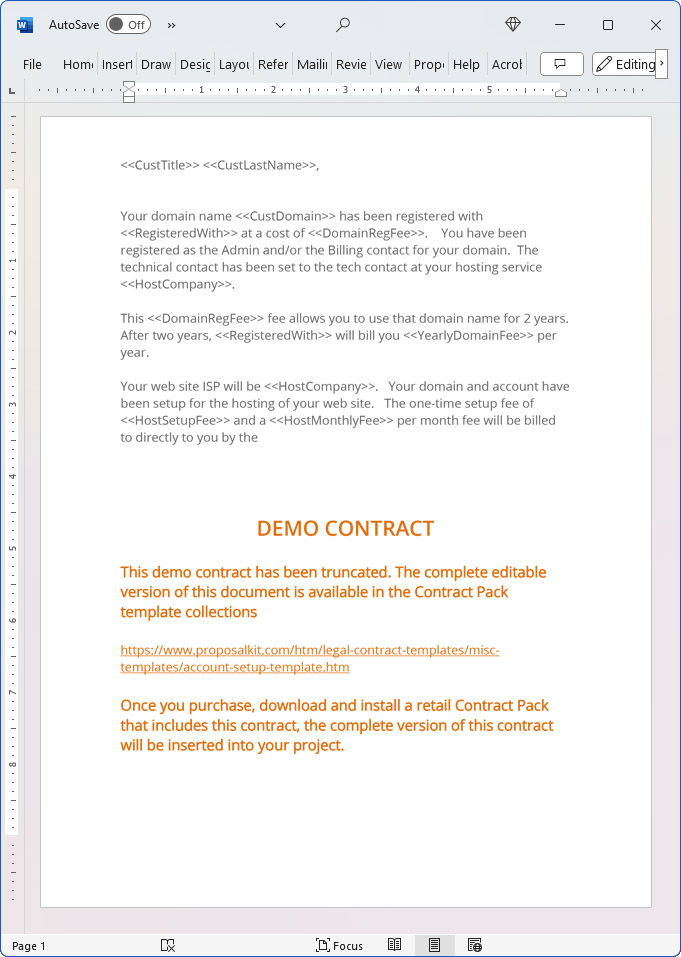
20% Off Discount
![]() Add To Cart This Word Template Only
Add To Cart This Word Template Only
 Add To Cart IT/Software/Hardware Contract Pack
Add To Cart IT/Software/Hardware Contract Pack
 Add To Cart Proposal Kit Professional Bundle
Add To Cart Proposal Kit Professional Bundle
 4.7 stars, based on 849 reviews
4.7 stars, based on 849 reviewsRelated Documents
- Email Hosting (Shared Server) Contract
- Web Site Hosting Contract
- Web Server Colocation Hosting Contract
- Colocation Hosting Short Form Contract
- Web Site Dedicated Hosting Contract
- Hosted Services ASP Contract
- Managed Hosting Service Level Agreement
- Single Page Web Hosting Contract
- Company Vendor Change Of Address Letter
How to Build a Legal Contract with Proposal Kit
This video illustrates how to create a legal contract using the Proposal Pack Wizard software. It also shows how to create a proposal with an invoice and contract at the same time.
Frequently Asked Questions
How do I customize this contract to fit my business needs?
Customizing this contract involves editing the document to include your business details, terms, and conditions. The templates are designed to be flexible, allowing you to insert your company's name, address, and other relevant information. You can modify clauses to reflect your unique business practices and legal requirements.
Is this contract compliant with laws and regulations?
The legal contract templates are written by legal professionals and designed to comply with current laws and regulations at the time of their writing. However, laws can vary by jurisdiction and change over time, so it's recommended to have your contract reviewed by a local attorney to ensure it meets all legal requirements specific to your region and industry. Templates are licensed as self-help information and not as legal advice.
Can I use the same contract for different clients or projects?
You can use the same contract for different clients or projects. The templates are versatile and easily adapted for various scenarios. You will need to update specific details such as client names, project descriptions, and any unique terms for each new agreement to ensure that each contract accurately reflects the particulars of the individual client or project.
What should I do if I encounter a clause or term I don't understand?
If you encounter a clause or term in the contract that you need help understanding, you can refer to guidance notes explaining each section's purpose and use. For more complex or unclear terms, it's advisable to consult with a legal professional who can explain the clause and help you determine if any modifications are necessary to suit your specific needs.
How do I ensure that the contract is legally binding and enforceable?
To ensure that the contract is legally binding and enforceable, follow these steps:
- Complete all relevant sections: Make sure all blanks are filled in with accurate information.
- Include all necessary terms and conditions: Ensure that all essential elements, such as payment terms, deliverables, timelines, and responsibilities, are clearly defined.
- Signatures: Both parties must sign the contract, and it is often recommended that the contract be witnessed or notarized, depending on the legal requirements in your jurisdiction.
- Consult a legal professional: Before finalizing the contract, have it reviewed by an attorney to ensure it complies with applicable laws and protects your interests.
 Ian Lauder has been helping businesses write their proposals and contracts for two decades. Ian is the owner and founder of Proposal Kit, one of the original sources of business proposal and contract software products started in 1997.
Ian Lauder has been helping businesses write their proposals and contracts for two decades. Ian is the owner and founder of Proposal Kit, one of the original sources of business proposal and contract software products started in 1997.By Ian Lauder
 Published by Proposal Kit, Inc.
Published by Proposal Kit, Inc.Disclaimers
Proposal Kit, Inc. makes no warranty and accepts no responsibility for the suitability of any materials to the licensee's business. Proposal Kit, Inc. assumes no responsibility or liability for errors or inaccuracies. Licensee accepts all responsibility for the results obtained. The information included is not legal advice. Names in use cases have been fictionalized. Your use of the contract template and any purchased packages constitutes acceptance and understanding of these disclaimers and terms and conditions.



 Cart
Cart
 Get 20% off ordering today:
Get 20% off ordering today: 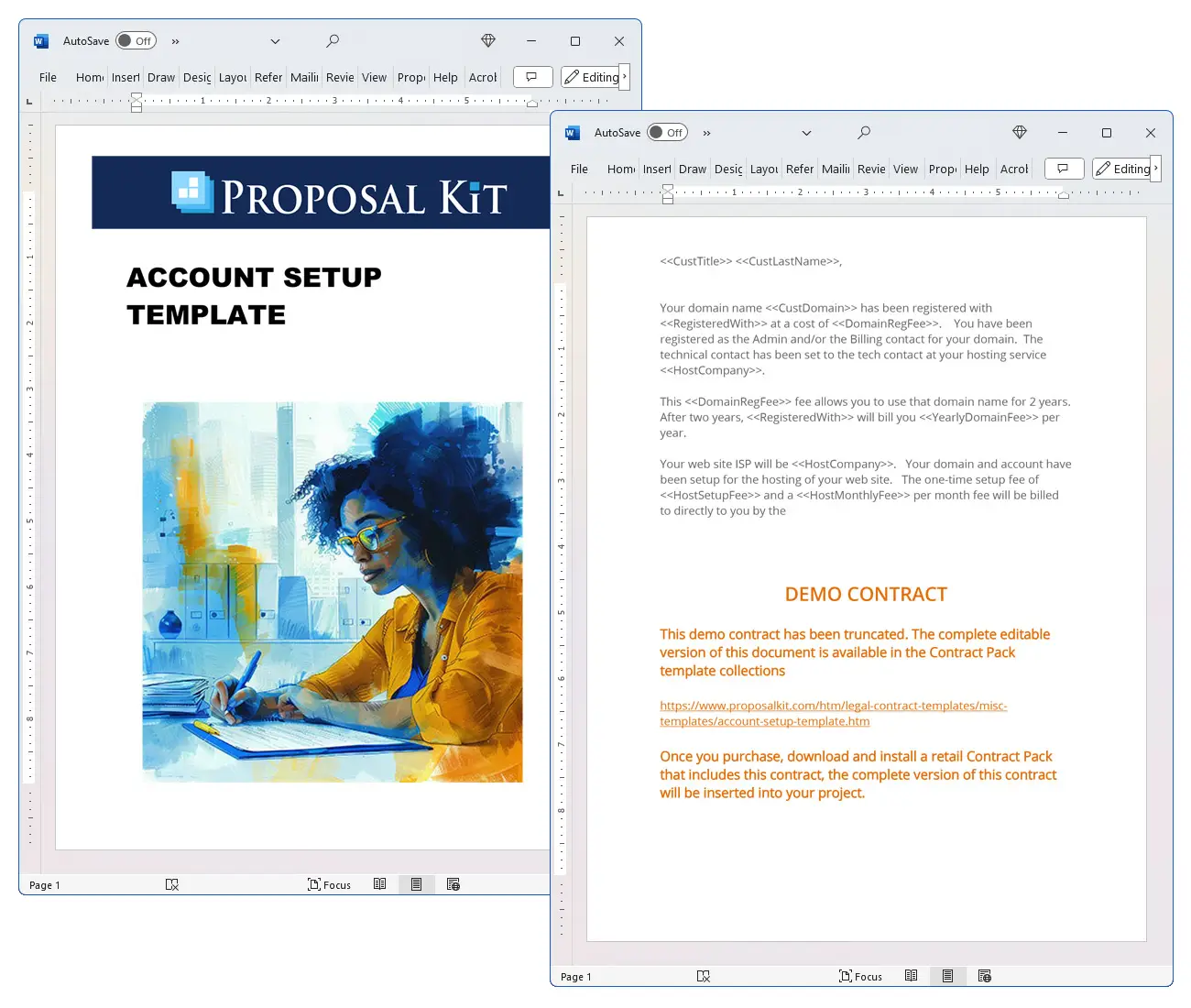
 Facebook
Facebook YouTube
YouTube Bluesky
Bluesky Search Site
Search Site