What is the Health Plan chapter used for?
Proposal Kit Professional Bundle adds more design themes, all six Contract Packs,
a project management library, and Expert Edition software.
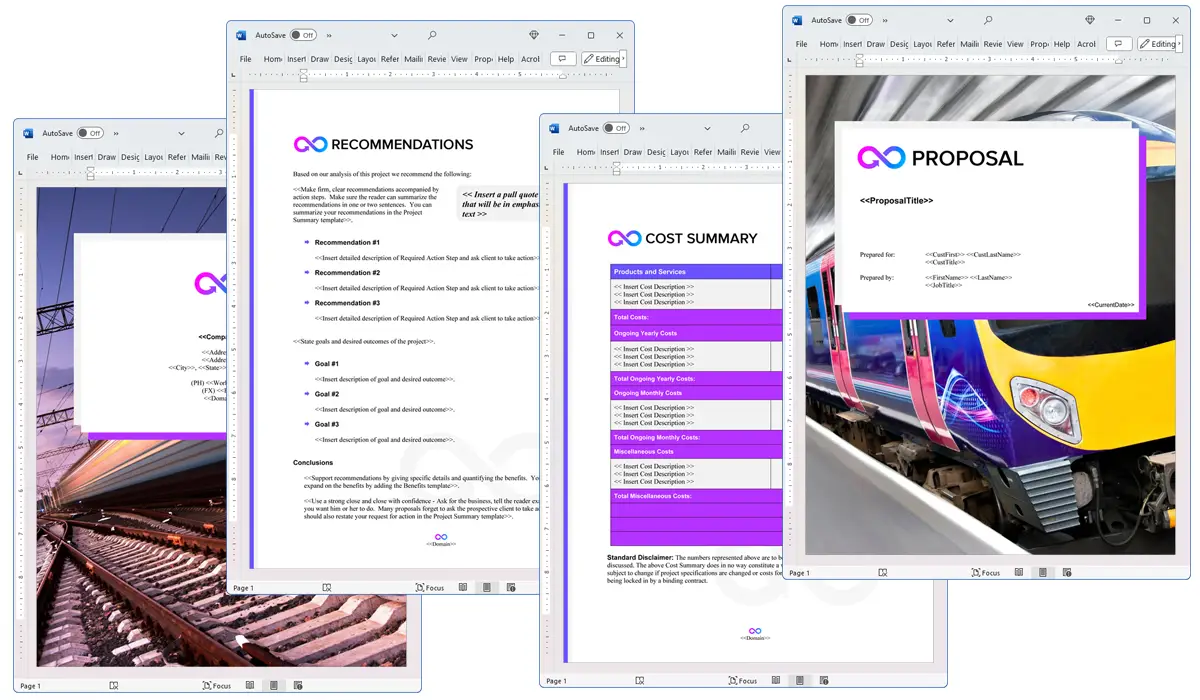
Illustration of Proposal Pack Transportation #10
We include this Health Plan chapter template in every Proposal Pack, along with thousands more. You assemble this chapter with others in various combinations to create custom-tailored business proposals, plans, reports, and other documents. Proposal Packs apply custom visual designs to the templates, giving the final documents a consistent professional finish.
 DOWNLOADABLE, ONE-TIME COST, NO SUBSCRIPTION FEES
DOWNLOADABLE, ONE-TIME COST, NO SUBSCRIPTION FEES
Overview of the Health Plan Chapter
The Health Plan chapter is a fundamental part of a Proposal Kit, specially designed to outline health-related programs and policies. This chapter is crucial when organizations need to present or propose their healthcare plans either to internal stakeholders, like employees, or external entities, such as partners or regulatory bodies. The primary purpose of this chapter is to provide a clear and comprehensive description of either an existing health plan or a proposed new initiative tailored to meet specific health needs.
How is the Health Plan Chapter Used?
In a business proposal, the Health Plan chapter serves several important functions. It articulates the specifics of the health care benefits and services offered by a company or suggested to a client. This chapter can help persuade decision-makers of the value and necessity of a proposed health plan. It can also be used to compare and contrast different health plans, highlighting advantages that may align with the goals of the organization or the health needs of its workforce.
What is Included in the Health Plan Chapter?
The Health Plan chapter generally includes:
- An introduction to the current or proposed health care plan.
- Details about the scope of coverage, including what types of health services and treatments are covered.
- Information on eligibility and enrollment rules.
- Descriptions of premium costs, deductibles, copays, and other financial aspects.
- Any unique features or benefits that differentiate the health plan from others in the market.
Use Case Examples for the Health Plan Chapter
The Health Plan chapter can be used in various contexts within the domains of medical, healthcare, wellness, and fitness plans. Here are some specific use case examples:
- Medical Practices: Proposing a new health plan for clinic employees that includes preventative care and wellness programs.
- Healthcare Facilities: Outlining a comprehensive health plan for hospital staff, focusing on occupational health and safety.
- Corporate Wellness Programs: Introducing a corporate initiative that offers mental health services and fitness memberships to improve employee wellbeing.
- Insurance Companies: Creating a proposal for a new health insurance product that offers innovative features like telemedicine consultations.
- Fitness Centers: Proposing a partnership with a corporate client to provide tailored fitness plans as part of the client's health benefits package.
Key Takeaways
- The Health Plan chapter is important for detailing healthcare-related proposals.
- It is used to outline the specifics of health care plans including coverage, costs, and unique benefits.
- This chapter supports proposals aimed at enhancing employee benefits, complying with health regulations, or launching new health services.
- It is and relevant across a variety of fields including medical, wellness, and corporate health.
- Effective use of this chapter can significantly impact the approval and implementation of health-related proposals.
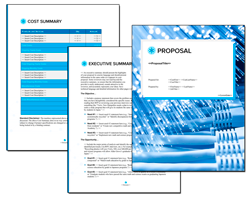
Illustration of Proposal Pack Networks #5
 What Our Clients Say
What Our Clients SayWriting proposals for any type of project is often difficult and time consuming. Not so with the Proposal Pack Wizard. It connects via Ad-Ins to your Microsoft Word and uses a step-by-step approach to get started with your proposals. After filling out a couple of fields and settings, you’re good to go. The documents contained in the Wizard are very useful, with tips on how to write proposals and sample proposals to get you started. The many templates available make writing proposals easy even for those with little previous knowledge."
 4.7 stars, based on 849 reviews
4.7 stars, based on 849 reviewsRelated Chapters
Document Layouts Using the Health Plan Chapter
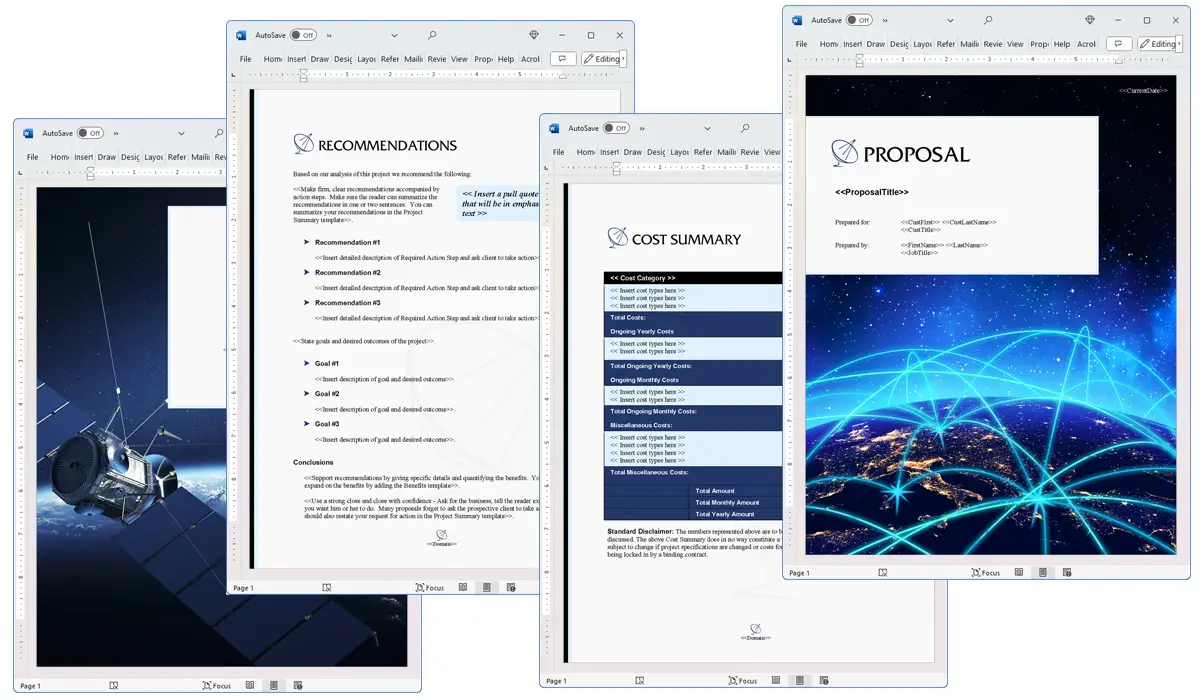
The Health Plan chapter and other chapters are integrated into a Word document as illustrated here in the Proposal Pack Telecom #4 design theme. There are hundreds of design themes available, and every design theme includes the Health Plan chapter template.
A proper business proposal will include multiple chapters. This chapter is just one of many you can build into your proposal. We include the complete fill-in-the-blank template in our Proposal Pack template collections. We also include a library of sample proposals illustrating how companies in different industries, both large and small, have written proposals using our Proposal Packs. This template will show you how to write the Health Plan.
We include a chapter library for you to build from based on your needs. All proposals are different and have different needs and goals. Pick the chapters from our collection and organize them as needed for your proposal.
Using the Proposal Pack template library, you can create any business proposal, report, study, plan, or document.
The Wizard software includes an AI Writer, which will write the content of this and any other chapter of your document. Use the AI Writer to do the heavy lifting, writing the first draft of your proposal or business document in minutes.
 Ian Lauder has been helping businesses write their proposals and contracts for two decades. Ian is the owner and founder of Proposal Kit, one of the original sources of business proposal and contract software products started in 1997.
Ian Lauder has been helping businesses write their proposals and contracts for two decades. Ian is the owner and founder of Proposal Kit, one of the original sources of business proposal and contract software products started in 1997.By Ian Lauder
 Published by Proposal Kit, Inc.
Published by Proposal Kit, Inc.


 Cart
Cart
 Facebook
Facebook YouTube
YouTube Bluesky
Bluesky Search Site
Search Site