How to write your Smartphone and PDA Usage Policy
We include this 5 page template with Human Resources Contract Pack and the Proposal Kit Professional. You will get more content and software automation for data merging, managing client documents, and creating proposals with line item quoting with a Contract Pack or the Professional.
 DOWNLOADABLE, ONE-TIME COST, NO SUBSCRIPTION FEES
DOWNLOADABLE, ONE-TIME COST, NO SUBSCRIPTION FEES What Our Clients Say
What Our Clients SayI have been using the product for over three years now. I got it due to the pre-made forms and contracts (there are tons of them). I use my logo and info and the software does the rest! Amazingly easy to use! The new version is awesome, and even easier to use."
Duvall Computer Consulting
1. Get Human Resources Contract Pack or the single template that includes this business contract document.
We include this contract in editable Word format that can be customized using your office software.
2. Download and install after ordering.
Once you have ordered and downloaded your template or pack, you will have all the content you need to get started.
3. Customize the contract template with your information.
You can customize the contract document as much as you need. If you get a Contract Pack or Professional Bundle, you can also use the included Wizard software to automate name/address data merging.
Use cases for this template
Field Crews, Fast Rollout at Pioneer Hydro & Utilities
The Challenge
When a lineman's cell phone was lost during a storm response, Pioneer Hydro & Utilities realized its mobile devices policy was uneven, with personal mobile devices, laptops, and additional client machines connecting from an unmanaged network and external parties occasionally receiving electronic mail with sensitive information; possible breaches threatened confidential data, critical applications, and public image as mobile devices attempting to access specific resources lacked consistent security measures and reasonable physical security measures.
The Solution
Leadership approved a smartphone and handheld devices policy that limited access to only listed devices and sanctioned hardware, set device classifications and hardware security configurations the information technology department deems suitable, and required anti malware software deemed appropriate, installed anti virus with current anti virus signature files, encryption, and strong password standards so network and data access happened in a secure manner with clear authentication requirements and acceptable use policy rules.
The Implementation
Using Proposal Kit, the team created a draft policy rollout plan, a training guide, and a risk assessment report; its AI Writer produced supporting documents such as field playbooks and an incident report template, and line-item quoting documented technology solutions and related components for MDM, VPN, and installed hardware so the process for determining employee eligibility, express approval, and policy enforcement could be managed and monitored from a central location with such trails to establish audit trails, record dates, and identify unusual usage patterns or other suspicious activity.
The Outcome
Supervisors could disable a user's account when longer required under employment changes, users agreed to immediately report any lost or stolen device, and IT could take such action as immediate suspension on suspected incidents of intrusion attempt or unauthorized use; audit trails, resulting reports, and restrictions improved integrity and data protection, minimized risk, and helped the organization maintain revenue while keeping equipment utilized appropriately and in accordance with security standards.
Northview College Secures BYOD Without Slowing Learning
The Challenge
Students, part-time staff, and temporary staff connected home pc and owned mobile devices to college databases, risking that personally identifiable information and college data might be inadvertently stored insecurely or disclosed to family members, while unmanaged connection paths and nonphysical means to bypass controls created threats that the existing procedures could not detect quickly enough.
The Solution
The college set an imperative to protect data by requiring approved mobile devices, following rules for employee eligibility where applicable, the following device classifications with clear security protocols, technology centrally managed for data access centrally through conventional storage infrastructure, and restrictions against misuse and prohibited transfer data so users followed acceptable use in such a way that balanced integrity with the ability to learn and work from the office or remotely.
The Implementation
Proposal Kit produced supporting materials: orientation handouts, an acceptable use addendum, and a communications plan; its AI Writer drafted FAQs and a study outlining security implementation and related infrastructure impacts, while line-item quoting captured costs for MDM licenses, anti malware software, and utilities needed to manage security policies and policy applies exceptions so end user agrees to the process and assistance channels before initial use.
The Outcome
Devices must register before connection, users are monitored for suspicious activity, and other suspicious activity. Such equipment is serialized, and end users can be disabled if compromised or lost, improving policy enforcement, reducing help-desk tickets, preventing attempts to bypass controls, and helping the college protect students and maintain its future reputation without sacrificing access to learning tools.
Whitecap Advisory Rebuilds Trust After a Stolen Phone Incident
The Challenge
After a consultant's stolen mobile device led to suspected incidents involving client PII, Whitecap Advisory LLC faced clients demanding proof of secure data management procedures and assurances that laptops and mobile devices were protected against unauthorized use, misuse, or attempts to transfer data to external parties, threatening business continuity and new revenue.
The Solution
Whitecap adopted a strict policy where users, devices, and related software applications received express approval, new hardware was vetted, security implementation mandated installed anti virus, anti malware software, and encryption, and the information technology team managed security policies so access to such access and such resources could be restricted, disabled, or removed quickly when his or her access was no longer required.
The Implementation
With Proposal Kit, leaders authored supporting documents including a client-facing assurance report, an internal incident postmortem, and an audit plan; the AI Writer created a recovery playbook and training modules, while line-item quoting organized costs for remediation technology solutions and related infrastructure, enabling IT to establish audit trails, detect unusual usage patterns, and apply security measures and procedures in accordance with acceptable use and the organization's rules.
The Outcome
The end user agrees to follow the rules, immediately report lost devices, and keep physical control of any enterprise data carrying device; IT can disable accounts, enforce restrictions, and generate reports that, while they cannot automatically guarantee safety, demonstrate due diligence and the ability to respond fast, helping Whitecap protect integrity, regain client confidence, and win a major renewal as an example of effective, managed risk reduction.
Abstract
This mobile device usage policy governs how employees, contractors, and temporary staff use handheld devices to connect to company systems. It defines approved mobile devices and related software so that network and data access happen in a secure manner. The overriding goal is data protection for confidential data, personally identifiable information, and critical applications while maintaining acceptable use and the organization's public image and revenue. Users must follow the rules, use strong password practices, and protect equipment and data access against threats and possible breaches.
Only listed devices and sanctioned hardware are supported, with device classifications and hardware security configurations that the information technology department deems suitable. Before initial use, devices must have anti-virus, anti-malware software, VPN, encryption, and other related software applications for electronic mail and specific resources. Such equipment is serialized, recorded in a central location, and managed within a centrally managed technology infrastructure.
The IT department may establish audit trails, record dates, and monitor for suspicious activity to identify unusual usage patterns and suspected incidents. Access and authentication requirements, policy enforcement, and immediate suspension can apply to mobile devices attempting to connect from an unmanaged network or external device.
Employees may use personal mobile devices with express approval. End user agrees not to transfer data to family members or external parties and to keep physical control of any enterprise data-carrying device. Reasonable physical security measures are expected: avoid leaving devices in vehicles, keep installed hardware safe during travel, and promptly report any lost or stolen cell phone or stolen mobile device so the user's account and such access can be disabled.
This policy applies to handheld devices, laptops, laptop computers, home pc, and additional client machines where related components and databases are connected. Data access centrally through conventional storage infrastructure reduces the risk that sensitive information is inadvertently stored insecurely.
Misuse, unauthorized use, or any bypass attempt by nonphysical means is prohibited. If compromised, the company may investigate, restrict connections, disable devices, and notify law enforcement. Such action and resulting reports occur in accordance with security standards, acceptable use policy, and procedures.
Example use cases include field service staff using smartphones for electronic mail, sales teams accessing databases, part-time staff and temporary staff with limited-duration access, and colleges protecting student data. Proposal Kit helps organizations write policy documents, assemble related procedures, and produce supporting content using its AI Writer and extensive template library, and can include automated line-item quoting for associated technology solutions to maintain consistent, easy-to-use documentation.
Beyond the basics, this policy formalizes secure data management procedures so mobile device users handle information in such a way that preserves integrity and reduces risk. Management sets a repeatable process for determining employee eligibility to use approved devices, the following device classifications, and the security protocols each class must meet. Security implementation is coordinated with related infrastructure, and environments are monitored for other suspicious activity or any intrusion attempt. Audit logs and such trails support investigations and policy enforcement, but they do not automatically guarantee protection; they enable faster response when issues arise.
Employees may use an owned mobile device with express approval, and employees agree to follow the rules for configuration, updates, and restrictions. Required controls can include anti-malware software deemed appropriate by IT and current anti-virus signature files. When an end user's role changes or employment ends, and access is no longer required, the company can disable his or her access and verify that data is removed.
If new hardware is introduced, IT validates compatibility and ensures it is used appropriately with the right security controls before connection. Users must not disclose sensitive information and must request assistance from IT if they notice unusual behavior. The goal is to maintain business continuity, protect office systems and utilities, and preserve the organization's ability to operate now and in the future.
Proposal Kit can help teams write policy language, align device classifications and employee eligibility criteria across documents, and assemble consistent procedures and forms. Its document assembly, automated line-item quoting for technology solutions, AI Writer for supporting materials, and extensive template library make it easier to produce, update, and standardize mobile policy documentation without slowing daily operations.
Expanding the lens, successful programs make one team accountable for ownership, with clear review cycles, metrics, and user training that includes documented acknowledgments. It is imperative to define an exceptions process and change-management steps so updates roll out predictably without disrupting operations. For bring-your-own-device, set a lifecycle that covers enrollment, privacy notices, selective wipe for corporate data, and offboarding so his or her access is removed on role change or exit.
Operationally, IT should manage security policies centrally across device platforms to keep configurations consistent while preserving user productivity. Standardized onboarding kits and short how-to guides reduce help-desk tickets and speed time to value. Business continuity improves when employees know incident playbooks, escalation paths, and how to self-remediate common issues while still following rules for reporting and containment.
Proposal Kit can help teams document these governance topics, produce training acknowledgments, capture exception requests, and align related procedures across departments. Using its document assembly and template library, organizations can maintain consistent policy language and supporting materials as the environment evolves.
How do you write a Smartphone and PDA Usage Policy document? - The Narrative
SMARTPHONE AND PERSONAL DIGITAL ASSISTANT (PDA) USAGE POLICY
The purpose of this policy is to set forth a Company Smartphone and Personal Digital Assistant (PDA) Usage Policy by which employees and contractors will abide while using, leasing or otherwise making use of Personal Digital Assistant (PDA) devices. The intention of this policy is to provide proper guidance to employees and contractors who make use of PDAs during the course of their work with Company Name. As an employee or contractor of Company Name, you are required to comply with this policy at all times.
Terms and Conditions
The Personal Digital Assistant (PDA) Usage Policy is as follows:
Definitions
For the purpose of this Smartphone and Personal Digital Assistant (PDA) Usage Policy, a PDA shall be defined as a hand-held computing device, tablet or phone ("smartphone") that provides Internet access (wireless or otherwise), software applications, communication and email services, and network connectivity through cellular, Wi-Max, Wi-Fi or other networks. Approved List of Devices (Hardware). Due to the changing nature of Smartphone and PDA devices, Company Name shall only support a limited number of hardware devices and configurations. This is done in order to provide employees with a high level of support while ensuring enough flexibility for employees to select the appropriate PDA that meets their job requirements.
This approved list is subject to change and may be amended to adapt to specific Company needs and requirements.
The following hardware shall be supported:
Insert Supported Hardware Here
Approved List of Software and Technologies. In order to effectively interface with Company resources, networks, mail servers and other communication systems, the following software and technologies shall be required to be used for the following Company tasks. There shall be no exception to this list without prior written approval from IT Department, Manager, etc. Due to the changing nature of PDA devices, Company Name shall only support a limited number of hardware devices and configurations.
This approved list is subject to change and may be amended to adapt to specific Company needs and requirements.
The following required software and technologies shall be used for the following tasks:
- Email/Calendar Client.
- Docking, "Hot Synch" or other Synchronization Systems.
- Operating Systems (OS).
- Virtual Private Networking (VPN).
- FTP / SFTP or SSH Access.
- Instant Messenger (IM) or Chat Programs.
- Other Software Systems.
Use of Personal PDAs
Employees may use PDAs that they own or lease, provided that they meet the above guidelines AND that they have written permission from IT Department, Manager, etc.
PDA General Usage Policies
Use of PDAs by Company employees and contractors shall be governed by the Company Internet Access and Asset Usage Policy as well as the Company Wireless Network Usage Policy. Copies of these policies may be obtained from the Company Human Resources Department. All PDAs provided to employees and contractors may not be used for commercial or other activities from which they, directly or indirectly, personally profit or have a profit motive. All PDAs must have the Company-required applications and security software installed prior to accessing Company resources or networks.
Employees must have the Company IT Department review and certify that all PDAs meet the Company Network Security Policy prior to their use. All PDAs shall make use of access control systems and encryption. All PDAs and software running on PDAs must use complex passwords and secure digital certificates for remote access.
All PDAs shall make use of self-updating or software that automatically updates itself to ensure that the devices comply with the Company Network Security Policy. All PDAs, whether owned by the employee or not, shall be subject to on-demand audits by the IT Department or Managers to ensure compliance with the Company Network Security Policy. All PDAs provided to employees and contractors must be serialized and recorded into Company Inventory. This includes all PDAs purchased by employees or contractors that they are later reimbursed for.
PDA Usage and Your Health and Safety
Improper usage or overuse of PDAs can lead to injury, tendinitis or swelling of tissues and joints. The following is provided to help you avoid such injury while you use your PDA. If you have questions or concerns or would like a demonstration of these safety techniques, please contact the Human Resources Department.
Proper use of your PDA includes:
Taking frequent breaks from using your PDA. Immediately stopping use if you experience any of the following symptoms: pain in your thumb, fingers, wrist joints or anywhere else on your body. Immediately stopping use if your hands or extremities feel numb or are tingling.
Avoiding typing for more than a few minutes at a time. Avoiding typing only with your thumb. Making sure that your wrists are in an upright position and not flexed or bent when typing.
Try placing a support underneath your PDA whenever possible.
The American Physical Therapy Association recommends the following simple exercises:
Tap each finger with the thumb of the same hand.
Repeat five times
Alternate tapping the palm of your hand and the back of your hand against your thigh as quickly as you can.
Repeat 20 times
Open your hands and spread your fingers as far apart as possible. Hold for 10 seconds and repeat eight times. Fold your hands together, and turn your palms away from your body as you extend your arms forward. You should only feel a gentle stretch.
Hold for 10 seconds and repeat eight times. Fold your hands together, turn your palms away from your body, and extend your arms overhead. You should feel the stretch in your upper torso and shoulders to hand. Hold for 10 seconds and repeat eight times.
Responsibility and Storage of PDAs. Company employees and contractors accept responsibility for any loss or damage that may occur that is deemed by the Company to be excessive and beyond what would be consider normal wear and tear. The following guidelines have been provided to aid employees and contractors with the physical safety and responsible storage of their PDAs.
PDAs should never be stored in a locked car, glove compartment, rooftop luggage system, trunk or in plain view in order to avoid theft and damage from severe temperature changes. Employees or contractors traveling by air must carry all PDAs onboard their flight with them. This is to prevent accident loss or theft of sensitive data from checked baggage as well as potential damage that may occur from storing the PDA in a non-pressurized environment.
PDAs should never be put through the metal detectors at airport security screening checkpoints. Employees or contractors should be aware that they may be required to power-up their PDA at such checkpoints and failure to do so may result in the PDA being impounded or seized by Airport Security. To ensure compliance with Company policies, you should make sure that your PDA is sufficiently charged prior to traveling by air.
Modification of Agreement
Company reserves the right to add, modify, or delete any provision of this Agreement at any time and without notice. Company reserves the right to restrict any access right at any time, whether a violation of this Agreement occurs or not. Company reserves the exclusive right and will be the sole arbiter as to what constitutes a violation of any of these provisions.
Improper or Illegal Conduct
Failure to adhere to the policies and provisions of this Agreement may result in disciplinary actions and/or termination.
The following shall be construed as violations:
Allowing access to any restricted information by individuals or purposefully allowing individuals to gain access to PDA for non-company or non-authorized activities. Allowing any dangerous or restricted software or application to be installed on the PDA at any time. Engaging in any behavior with PDA that would violate the Company Wireless Network Usage Policy or Company Internet Access and Asset Usage Policy.
Consequences of Violation
If Company becomes aware of an alleged violation of any of the terms contained in this Agreement, or any other policy that has been posted on its web site, made available to employees or contractors via email, or posted in any other form, Company shall initiate an investigation. During the investigation, Company may restrict access to the employee's PDA, whether personally owned or otherwise, in order to prevent further possible unauthorized activity. Company may, at its sole discretion, restrict, suspend, or remove employee's PDA without notice or refund, or pursue civil remedies as it deems necessary.
Company shall notify the appropriate law enforcement department of any such violations. Company shall not be responsible for any payment, refunds, or compensation in any way for service disruptions or termination resulting from violations of this Agreement.
Effective Date: Current Date
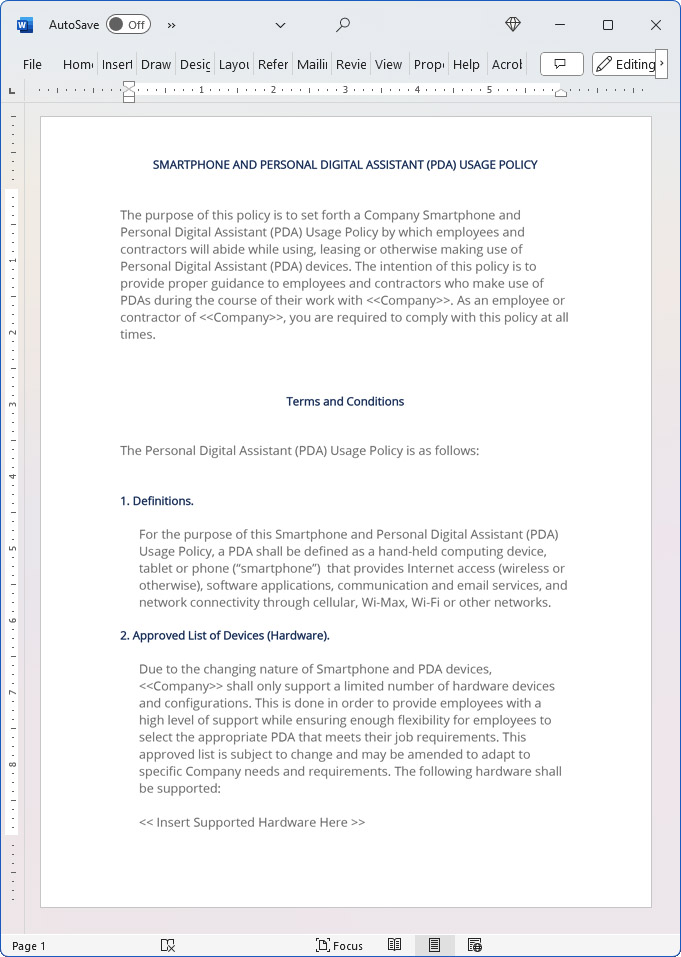
20% Off Discount
![]() Add To Cart This Word Template Only
Add To Cart This Word Template Only
 Add To Cart Human Resources Contract Pack
Add To Cart Human Resources Contract Pack
 Add To Cart Proposal Kit Professional Bundle
Add To Cart Proposal Kit Professional Bundle
 4.7 stars, based on 849 reviews
4.7 stars, based on 849 reviewsRelated Documents
How to Build a Legal Contract with Proposal Kit
This video illustrates how to create a legal contract using the Proposal Pack Wizard software. It also shows how to create a proposal with an invoice and contract at the same time.
Frequently Asked Questions
How do I customize this contract to fit my business needs?
Customizing this contract involves editing the document to include your business details, terms, and conditions. The templates are designed to be flexible, allowing you to insert your company's name, address, and other relevant information. You can modify clauses to reflect your unique business practices and legal requirements.
Is this contract compliant with laws and regulations?
The legal contract templates are written by legal professionals and designed to comply with current laws and regulations at the time of their writing. However, laws can vary by jurisdiction and change over time, so it's recommended to have your contract reviewed by a local attorney to ensure it meets all legal requirements specific to your region and industry. Templates are licensed as self-help information and not as legal advice.
Can I use the same contract for different clients or projects?
You can use the same contract for different clients or projects. The templates are versatile and easily adapted for various scenarios. You will need to update specific details such as client names, project descriptions, and any unique terms for each new agreement to ensure that each contract accurately reflects the particulars of the individual client or project.
What should I do if I encounter a clause or term I don't understand?
If you encounter a clause or term in the contract that you need help understanding, you can refer to guidance notes explaining each section's purpose and use. For more complex or unclear terms, it's advisable to consult with a legal professional who can explain the clause and help you determine if any modifications are necessary to suit your specific needs.
How do I ensure that the contract is legally binding and enforceable?
To ensure that the contract is legally binding and enforceable, follow these steps:
- Complete all relevant sections: Make sure all blanks are filled in with accurate information.
- Include all necessary terms and conditions: Ensure that all essential elements, such as payment terms, deliverables, timelines, and responsibilities, are clearly defined.
- Signatures: Both parties must sign the contract, and it is often recommended that the contract be witnessed or notarized, depending on the legal requirements in your jurisdiction.
- Consult a legal professional: Before finalizing the contract, have it reviewed by an attorney to ensure it complies with applicable laws and protects your interests.
 Ian Lauder has been helping businesses write their proposals and contracts for two decades. Ian is the owner and founder of Proposal Kit, one of the original sources of business proposal and contract software products started in 1997.
Ian Lauder has been helping businesses write their proposals and contracts for two decades. Ian is the owner and founder of Proposal Kit, one of the original sources of business proposal and contract software products started in 1997.By Ian Lauder
 Published by Proposal Kit, Inc.
Published by Proposal Kit, Inc.Disclaimers
Proposal Kit, Inc. makes no warranty and accepts no responsibility for the suitability of any materials to the licensee's business. Proposal Kit, Inc. assumes no responsibility or liability for errors or inaccuracies. Licensee accepts all responsibility for the results obtained. The information included is not legal advice. Names in use cases have been fictionalized. Your use of the contract template and any purchased packages constitutes acceptance and understanding of these disclaimers and terms and conditions.



 Cart
Cart
 Get 20% off ordering today:
Get 20% off ordering today: 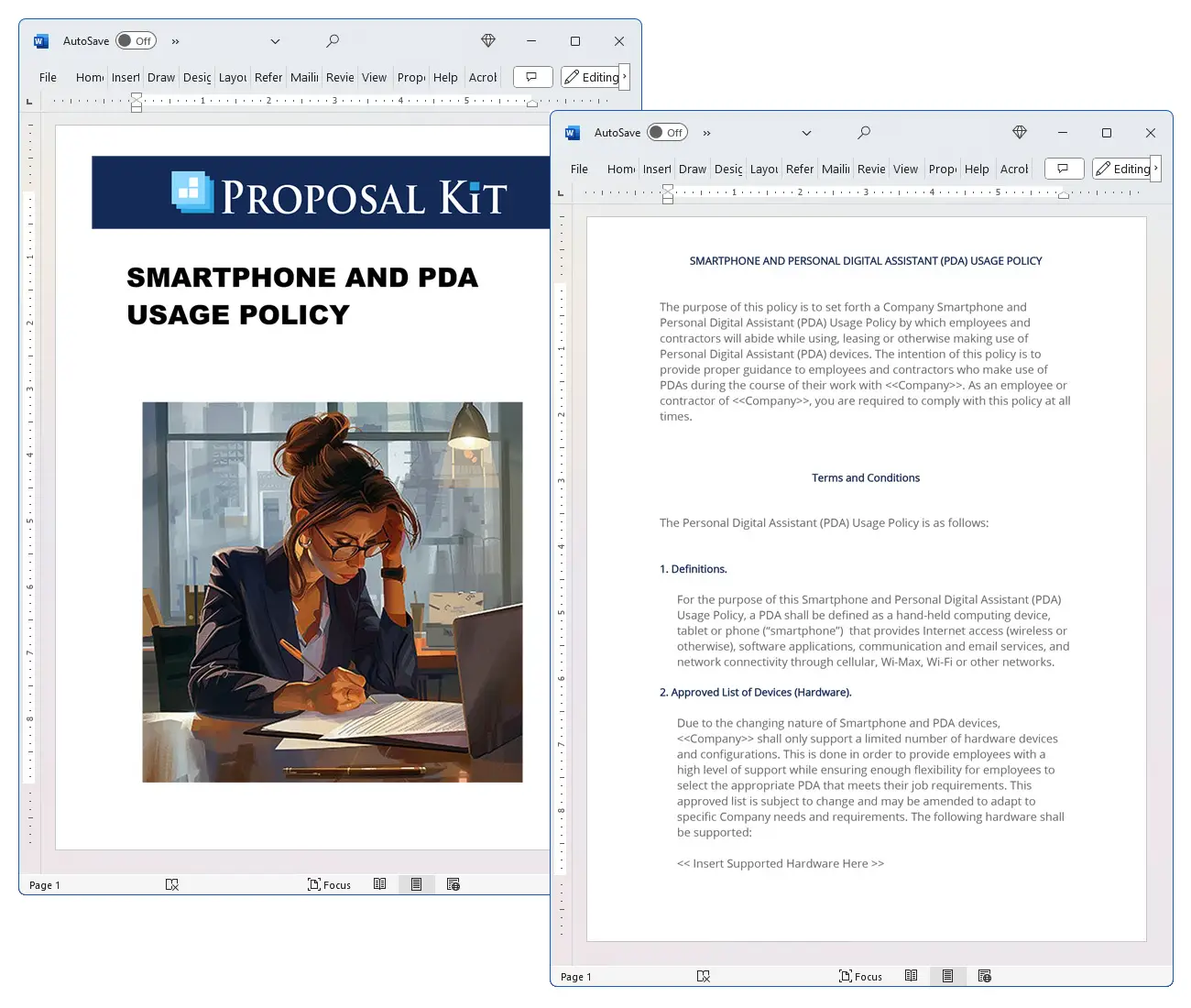
 Facebook
Facebook YouTube
YouTube Bluesky
Bluesky Search Site
Search Site