How to write your Instruction Manual for Assembly and Installation
We include this 11 page layout with every Proposal Pack. If you want this template to have a different visual design theme than the one illustrated here, purchase any Proposal Pack design and create this template using the purchased design theme. This template is included in every Proposal Pack. If you get a Proposal Pack or the Professional, you can also make any variation of this template with different chapters to suit your needs.
We typically include more chapters in the templates than most people will need to give everyone more variety in the chapters they may need. You can trim down a long template by removing pages you do not need or combining multiple chapter topics into one page.
 DOWNLOADABLE, ONE-TIME COST, NO SUBSCRIPTION FEES
DOWNLOADABLE, ONE-TIME COST, NO SUBSCRIPTION FEESYou can also create countless variations of this document to suit your needs using the included library of 2200+ chapters if ordering a Proposal Pack or Professional.
 What Our Clients Say
What Our Clients SayThanks for the tips getting started. I got my proposal done over the weekend and made my deadline."
Related Article
Related Video
Related Templates
- Employee Handbook
- Company Operations Manual
- Ghostwriting and Authoring Services Proposal
- Standard Operating Procedure Document
- Company Profile Report
What's the Best Way to Write Your Instruction Manual for Assembly and Installation?
A proven approach to creating an effective instruction manual for assembly and installation is using the Proposal Kit template and software package. Proposal Kit simplifies the creation process through its comprehensive template library and Wizard software program. It also integrates a line item quoting database system for cost summaries, quotes, estimates, budgets, and other financial topics. If you're tasked with creating a detailed and precise instruction manual, ask yourself: could this tool streamline your process and improve the quality of your final document?
What Types of Projects Are Instruction Manuals for Assembly and Installation Written For?
Instruction manuals for assembly and installation are crucial across various industries. Here are some projects that may require detailed instruction manuals.
- Furniture Assembly Guides
- Electronic Device Setup Manuals
- Home Appliance Installation Instructions
- Computer Hardware Configuration Manuals
- Automotive Part Installation Guides
- Toys and Playset Assembly Instructions
- Sporting Equipment Setup Manuals
- Medical Device Installation Guides
- Commercial Machinery Assembly Manuals
- Office Equipment Installation Instructions
- DIY Home Improvement Project Guides
- Garden Shed Assembly Manuals
- Kitchen Fixture Installation Instructions
- Fitness Equipment Setup Manuals
- Industrial Tool Installation Guides
- Playground Equipment Assembly Manuals
- Photography Equipment Setup Guides
- Art Installation Instructions
- Model Assembly Manuals
- Boat Building Guides
Chapters this template is built with
No single template can address every unique need, but Proposal Kit's software allows you to tailor your proposal with the perfect mix of templates from thousands of options. Below are chapters that can be customized to fit any instruction manual needs.
Introduction
The Introduction chapter sets the stage for the entire manual. It should introduce the purpose of the manual and give an overview of what will be covered. For example, if you are producing an instruction manual for a piece of fitness equipment, the introduction would explain the type of equipment, its intended use, and safety precautions. This would set the user's expectations and prepare them for the detailed instructions that follow.
Overview
The Overview chapter provides a general description of the product and its parts, ensuring the user understands before starting. This section can include diagrams or images of the product, labeling each part. For instance, in an electronic device setup manual, this section would describe each component and its function, giving a holistic view of the device and its accessories.
Installing
The Installing chapter details each step of the installation process, ensuring simple instructions. This is especially crucial for complex products like home appliances or commercial machinery. Steps should be laid out logically with clear language and supporting images or diagrams. For example, an HVAC system installation guide would break down the process into manageable steps, from unboxing to the final setup.
Assembly
The Assembly chapter walks through the assembly process, highlighting each step precisely to aid understanding. This section is critical for products that require substantial assembly, such as furniture or playground equipment. Each step should be detailed to prevent errors. For example, an IKEA-style manual would use sequential images and concise instructions to guide users through each assembly phase.
Contact Us
The Contact Us chapter includes contact information for user support if they encounter difficulties. This might include a customer service phone number, email address, and operating hours. They are also visiting the company's website for troubleshooting tips. For example, a medical device installation guide would offer contacts for technical support and emergency assistance.
Instructions
The Instructions chapter outlines detailed, step-by-step instructions straightforwardly. This section should be clear and concise, minimizing technical jargon to ensure ease of understanding. This chapter will guide the user through each technical step, including software installations and hardware connections, using simple language for a computer hardware configuration manual.
Parts List
The Parts List chapter provides a comprehensive list of parts included, possibly with diagrams or images. This section ensures the user can verify all necessary components before beginning the assembly process. For example, a garden shed assembly manual would include a list of all screws, panels, and tools required, with images for easy identification.
Frequently Asked Questions
The Frequently Asked Questions (FAQ) chapter addresses common issues or questions users might have with a set of prepared answers. This section preempts potential problems and offers solutions, helping users troubleshoot independently. For example, an automotive part installation guide might include FAQs about common installation errors, warranty information, and maintenance tips.
Use cases for this template
Empowering Small Businesses with Efficient Documentation
Julian, the creative mind behind QuickBuild Furniture Designs, recently launched a new line of modular desks. As a small business owner, he understood the need for clear, concise assembly instructions to enhance customer satisfaction and reduce the flood of support calls. Julian faced the challenge of creating a professional assembly manual and turned to the Proposal Kit.
Using Proposal Kit's extensive template library and Wizard software, Julian designed a step-by-step guide that was easy for customers to follow. The templates provided a structured format, allowing Julian to focus on the content rather than worrying about layout and design. He also included cost-effective parts lists with the line item quoting database system, ensuring transparency and trust with his customers.
The result? A polished, professional assembly manual that improved his customers' experience and freed up his time to focus on other aspects of his business. The manual significantly lowered the number of support calls, proving that a well-written instruction manual can make a difference.
Meeting Tight Deadlines with Advanced Tools
Emily, an employee at RapidTech Solutions, was in a tight spot. The company had just secured a significant contract to set up ample office space, and Emily was tasked with producing a comprehensive installation manual for the office equipment. The catch? She had a very short deadline.
Emily turned to the Proposal Kit to get started. The software's templates provided a robust framework, but to meet the tight deadline, she also decided to leverage an AI writing tool. By prompting the AI with specific questions and analyzing the company's website data, Emily quickly generated the content needed for each manual chapter.
The AI tool helped her draft detailed installation instructions, part lists, and even a FAQ section, allowing her to focus on fine-tuning the content. The combination of Proposal Kit's structured templates and the AI's rapid content generation enabled Emily to meet her deadline quickly. The final product was a thorough, professional manual that impressed her superiors and the client.
Non-Profit Organizes for Effective Outreach
Marcus, the director at GreenWorld, faced a challenge that many in his sector know well. GreenWorld was planning to install eco-friendly playground equipment in underserved communities, but Marcus needed to solicit bids from contractors to make this vision a reality. Writing a detailed Request for Proposal (RFP) was essential but time-consuming.
To tackle this, Marcus used the Proposal Kit. The software's templates offered a comprehensive structure for the RFP, ensuring no critical detail was overlooked. Marcus could easily customize the templates to fit GreenWorld's specific requirements and goals for the project. The line item quoting database system also allowed him to outline the budget and expected costs.
The final RFP was thorough and professional, attracting bids from competent contractors that were aligned with GreenWorld's mission and standards. Thanks to the Proposal Kit, Marcus was able to focus on the project's broader impact, confident that the documentation was in expert order.
Conclusions and Recommendations
Proposal Kit provides a practical, streamlined approach to creating detailed instruction manuals for various assembly and installation projects. Offering customizable templates and integrating essential financial tools simplifies the process, ensuring clarity and professionalism in the final document. Proposal Kit turns complex documentation into an achievable task.
Also Known As
This template may also be referred to in different ways or be used in more specialized situations, such as:
- Assembly and Setup Guide
- Installation Instructions Document
- Build Manual
- Configuration Handbook
- Construction Directions Booklet
- Setup Procedure Manual
- Installation and Assembly Blueprint
- Assembly Guide
- DIY Installation Manual
- Product Setup Instructions
Abstract
 Instruction manuals for assembly and installation are vital across many industries, providing clear instructions to assist users in navigating complex processes. Creating these manuals can be streamlined using the Proposal Kit, which offers customizable templates, ensuring a positive user experience and enhancing customer loyalty. These manuals, developed by technical writers and subject matter experts, focus on user safety and satisfaction by including standard operating procedures, safety information, and safety warnings. From furniture assembly guides to kitchen fixture installations, these guides are critical components of any product launch, helping to prevent accidents and ensure correct assembly and operation.
Instruction manuals for assembly and installation are vital across many industries, providing clear instructions to assist users in navigating complex processes. Creating these manuals can be streamlined using the Proposal Kit, which offers customizable templates, ensuring a positive user experience and enhancing customer loyalty. These manuals, developed by technical writers and subject matter experts, focus on user safety and satisfaction by including standard operating procedures, safety information, and safety warnings. From furniture assembly guides to kitchen fixture installations, these guides are critical components of any product launch, helping to prevent accidents and ensure correct assembly and operation.
The manuals typically include an introduction, overview, installation instructions, and assembly steps, often using bullet points, diagrams, and exploded views to enhance understanding. By providing easy navigation and addressing common problems through a FAQ section, these manuals serve to fill the pain points consumers face during the initial setup. This approach helps achieve strong customer relationships and maintains compliance with industry standards.
Using Proposal Kit saves time and offers resources to adjust layouts according to specific project needs. The software combines efficiency with the latest trends in documentation, allowing manufacturers to replace outdated methods with structured, comprehensive guides. This not only boosts brand confidence but also reduces the likelihood of wrong installations, which can enhance sales and consumer confidence. By developing engaging content with a focus on key features and preferences, these manuals guide users, ultimately improving the likelihood of a successful setup.
 Creating instruction manuals is an important task for companies looking to ensure user satisfaction and safety during the assembly and installation of their products. The Proposal Kit offers a sophisticated solution by providing an extensive library of instruction manual templates that guide users in developing comprehensive user manuals. These templates are designed to present operation instructions in a clear, concise manner, allowing users to follow sequential steps with ease. The Proposal Kit's intuitive design supports users from the very start, helping them determine the correct amount of information needed for each manual and ensuring that the instructions are neither overwhelming nor insufficient.
Creating instruction manuals is an important task for companies looking to ensure user satisfaction and safety during the assembly and installation of their products. The Proposal Kit offers a sophisticated solution by providing an extensive library of instruction manual templates that guide users in developing comprehensive user manuals. These templates are designed to present operation instructions in a clear, concise manner, allowing users to follow sequential steps with ease. The Proposal Kit's intuitive design supports users from the very start, helping them determine the correct amount of information needed for each manual and ensuring that the instructions are neither overwhelming nor insufficient.
The process of assembling a user manual is streamlined with Proposal Kit's resources, which cater to both experienced technical writers and those creating a manual for the first time. This approach helps manufacturers to provide information that enhances the user's understanding, ultimately leading to a more positive experience with the product. By incorporating simple steps and providing clear explanations, these manuals help users perform tasks with precision and control, using best practices and techniques that reflect the company's expertise.
The benefits of using the Proposal Kit extend beyond just the creation of a manual. Engineers and other professionals can log their insights and expertise within the templates, ensuring consistency and reliability across all documents. This is particularly useful when navigating complex installations that require a detailed understanding of the product's functionalities. By using this tool, companies can efficiently allocate their time and resources, allowing them to focus on their core objectives and improve their audience's overall experience.
By combining detailed instructions with user-friendly topics, such manuals ensure that even those unfamiliar with the product can assemble it correctly. The Proposal Kit supports this by offering browser compatibility and desktop-friendly formats, making it easier for users to switch between different devices without losing their place. This flexibility, combined with the structured approach to writing and organizing content, ensures that the final document meets the needs of a diverse audience, ultimately enhancing user satisfaction and fostering a sense of brand loyalty.
Creating instruction manuals requires extensive knowledge and an approach to ensure they communicate the necessary information. For companies looking to develop their own product manuals, the process begins with understanding the needs of the end users. By providing users with detailed guides, companies can enhance the user experience, ensuring that customers can easily navigate the complexities of assembly and installation. Starting the writing process with a clear outline and objectives in mind is crucial, as it lays the foundation for a comprehensive and user-friendly document.
The Proposal Kit serves as a vital tool in this process, offering templates that assist companies in putting together manuals that are both informative and accessible. These templates act as a starting point, allowing engineers and writers to focus on the content rather than the format. By seamlessly integrating diagrams and instructions, these manuals help users identify components, such as those found within a box, and understand their function within the larger assembly process.
Furthermore, by using a structured approach, companies can efficiently manage their resources and spend less time searching for the right layout or format. This efficiency extends to the filing and organization of documents, ensuring that all necessary information is easily accessible to both the technical team and readers. The Proposal Kit's functionality supports the seamless transition of information from concept to completion, enabling companies to deliver well-written manuals that reflect their brand's commitment to quality.
In addition to easing the creation process, these tools empower companies to showcase their expertise by putting forth manuals that embody clarity and precision. This is particularly beneficial for engineers who are responsible for ensuring that all technical topics are accurately represented. By providing a solid framework, companies can focus on refining the content, ultimately enhancing the reader's ability to follow the instructions and complete the assembly process successfully. Through the effective use of instructional tools, companies can build manuals that not only instruct but also instill confidence and trust in their brand.
Frequently Asked Questions
What should be included in an instruction manual for assembly and installation?
A practical instruction manual should include an introduction to set the context, a detailed product overview, step-by-step assembly instructions, and installation guidelines. Additionally, it should contain a comprehensive parts list, clear diagrams or images, and a Contact Us section for customer support. Including an FAQ section to address common questions and potential issues can also enhance the user experience.
How detailed should the instructions be in the manual?
The instructions should be detailed enough to guide someone with no prior experience with the product through the entire assembly and installation process. This means every step should be clearly outlined, using simple and direct language. Including intermediate steps and tips can help users avoid common mistakes. Having the manual reviewed by someone unfamiliar with the product is also beneficial to ensure the instructions are easy to follow.
Is including pictures or diagrams in the manual necessary?
Yes, including pictures or diagrams is highly recommended. Visual aids significantly enhance the clarity of the instructions, making it easier for users to understand each step. Photos or diagrams can illustrate how parts fit together, highlight critical steps, and show completed stages of the assembly. Well-placed visuals can reduce confusion and improve the overall user experience.
How can I ensure the manual is user-friendly?
To create a user-friendly manual, use simple and concise language and organize the content logically. Each section should flow naturally to the next, with clear headings and subheadings. Testing the manual with a sample group of users can provide valuable feedback on its usability. Incorporating their suggestions will help refine the manual. Additionally, consider the layout and design; a clean, uncluttered format with plenty of white space will make the manual more straightforward.
What tools can help me create a professional instruction manual?
Tools like Proposal Kit can significantly streamline the creation of a professional instruction manual. Proposal Kit offers a range of customizable templates and a robust software package that simplifies the drafting process. It also integrates a line item quoting database system for financial details, which can be particularly useful for creating cost summaries and budgets. These tools ensure your manual is comprehensive and professionally formatted.
20% Off Discount
![]() Add To Cart This Word Template
Add To Cart This Word Template
 Add To Cart Proposal Pack for Any Business
Add To Cart Proposal Pack for Any Business
 Add To Cart Proposal Kit Professional
Add To Cart Proposal Kit Professional
 4.7 stars, based on 849 reviews
4.7 stars, based on 849 reviewsProposal Kit chapters used in this template
Title Page, Table of Contents, Overview, Introduction, Instructions, Assembly, Installing, Parts List, Frequently Asked Questions, Contact Us, Back Page
You use this proposal for
- Business document, study, plan, report
How to create this template with Proposal Pack Wizard
You can create this document using any of the logo-designed Proposal Packs. Pick any Proposal Pack with a logo design theme you like best; they will all work equally well. The Proposal Pack for Any Business is the pack with no extra added logos or colors - designed to be used plain or for you to customize with your logos and graphics.
The Proposal Pack design theme you purchase will determine the visual look of this template. The screenshot above only shows the plain generic design theme.
We include a library of chapters to be assembled based on your needs. All proposals are different and have different needs and goals. We designed Proposal Pack so you can customize the documents to suit your needs.
You will best create this document using the Proposal Pack Wizard - Expert Edition software to select this template and build it in the Proposal Pack logo design theme of your choice along with any desired customizations (such as adding additional chapters, removing unneeded chapters, changing the order of chapters, and importing your company logo). This template outlines a proposal for the described situation. Each user is responsible for typing in the actual content of the provided pages with their information to complete the proposal. Suggestions in the abstract may include features in higher-end packages and are facilitated by the selection of chapter templates to support the narrative of each proposal, which help guide the user in filling in the details.
The Wizard software's AI Writer will write the content of the pages of the template based on details provided for your company, client, project, financial details and other writing instructions. This will provide a personalized version of the template completely written and ready to edit.
Once finished, the AI Writer's Word-to-PowerPoint converter can transform your proposal, business plan, or other business documents into a PowerPoint slideshow. Save time and effort by letting the AI analyze every chapter to condense its content into talking points, visually matching the document, and providing a consistent package of presentation material with the click of a button.
You create this template using the Wizard software with an entire Proposal Pack library and software. We include the Expert Edition of the software in the Proposal Kit Professional. Microsoft Word for Windows is required to use the customizing software. You can also edit Word document templates in other office software such as Word for Mac. We will assist Mac users in assembling complex templates for their first project if they do not have the required platform to run the Wizard software.
How to Build Templates Featured on Proposal Kit Website
Many people find the Proposal Kit website after searching for a specific proposal. Once you've purchased and installed the software, how do you build that template you found in the first place? This video shows you how to build any proposal you see on the Proposal Kit website.
 Ian Lauder has been helping businesses write their proposals and contracts for two decades. Ian is the owner and founder of Proposal Kit, one of the original sources of business proposal and contract software products started in 1997.
Ian Lauder has been helping businesses write their proposals and contracts for two decades. Ian is the owner and founder of Proposal Kit, one of the original sources of business proposal and contract software products started in 1997.By Ian Lauder
 Published by Proposal Kit, Inc.
Published by Proposal Kit, Inc.


 Cart
Cart
 Get 20% off ordering today:
Get 20% off ordering today: 
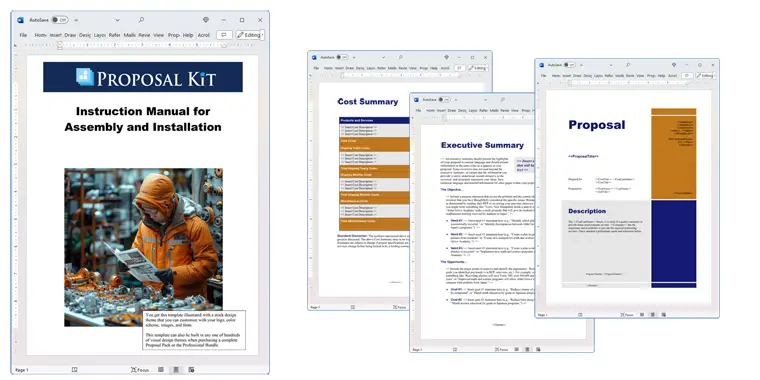

 Facebook
Facebook YouTube
YouTube Bluesky
Bluesky Search Site
Search Site