How to write your Pest Control Information Packet
We include this 7 page layout with every Proposal Pack. If you want this template to have a different visual design theme than the one illustrated here, purchase any Proposal Pack design and create this template using the purchased design theme. This template is included in every Proposal Pack. If you get a Proposal Pack or the Professional, you can also make any variation of this template with different chapters to suit your needs.
We typically include more chapters in the templates than most people will need to give everyone more variety in the chapters they may need. You can trim down a long template by removing pages you do not need or combining multiple chapter topics into one page.
 DOWNLOADABLE, ONE-TIME COST, NO SUBSCRIPTION FEES
DOWNLOADABLE, ONE-TIME COST, NO SUBSCRIPTION FEES![]() View Pest Control Information Packet Sample
View Pest Control Information Packet Sample
This sample proposal is based on the same layout as this template and is included in every Proposal Pack. The visual design of the templates will match whichever Proposal Pack design you purchase. To get this template in a different design theme than shown in the sample, purchase any other Proposal Pack design theme and this template will be included.
You can create an editable Word version of this sample in any design theme of your choice including branded to your logo.
You can also create countless variations of this document to suit your needs using the included library of 2200+ chapters if ordering a Proposal Pack or Professional.
 What Our Clients Say
What Our Clients SayApproximately 10 years ago I purchased the Proposal Kit as a way of eliminating paying for proposals that didn’t work and with this kit and trail and error I’ve turned my hobby into a lucrative past time."
Related Article
Related Video
Related Templates
What's the best way to write your pest control information packet?
The Proposal Kit template and software package offer the most efficient solution for creating a professional pest control information packet. The Proposal Kit system provides a wide variety of templates. It integrates a comprehensive line item quoting database system for accurate cost summaries, quotes, estimates, budgets, and other financial documents necessary for your proposal.
Are you tasked with compiling a detailed and compelling pest control information packet? Look no further than the Proposal Kit.
What Types of Projects Are Pest Control Information Packets Written For?
Pest control information packets are tools used across numerous situations where clear communication about pest control services is required. These packets are handy in:
- Residential pest control services
- Commercial building pest control
- Agricultural pest management
- Food service industry pest control
- Healthcare facility pest management
- Educational institution pest control
- Hotel and hospitality pest control
- Retail pest management
- Warehouse pest control
- Construction site pest management
- Public transportation system pest control
- Government building pest control
- Recreational areas pest management
- Pest audits and inspections
- Emergency pest control interventions
- Scheduled pest maintenance programs
- Eco-friendly pest control solutions
- Integrated pest management services
- Pest control consulting services
- Custom pest control solutions
Chapters this template is built with
Every pest control project is unique; there isn't a one-size-fits-all template. However, Proposal Kit software allows users to create tailored versions of templates to fit any scenario precisely. Below are examples of how specific chapters from the Proposal Kit template library can be adapted for a pest control information packet:
Cover Letter
This template helps you introduce your packet formally, ensuring it begins with a professional touch. The cover letter can be customized to address the specific client by name, summarize the services rendered, and express gratitude for allowing your company to serve their pest control needs. It sets the stage for the rest of the packet, establishing a connection with the customer and emphasizing your commitment to quality service.
What You Can Expect
This section outlines the scope of services, timelines, and procedures, giving customers a clear picture of what will happen. For instance, it can detail the types of pests treated, the methods used (such as baiting, spraying, or trapping), and the expected duration of the treatment. By providing a step-by-step process guide, you help manage customer expectations and ensure they understand the sequence of events during and after the pest control service.
Precautions
This chapter is crucial for detailing safety measures and precautions that residents or business owners need to observe. It can specify actions such as staying out of treated areas for a certain period, removing pets and plants during the treatment, and ensuring proper ventilation. Providing these guidelines helps protect the health and safety of your clients and their property while ensuring the efficacy of the pest control measures.
Monitoring
Explain how your service includes ongoing monitoring, an important part of pest control services. This section can describe follow-up visits, monitoring devices like traps or sensors, and any signs of pest activity that clients should watch for. By outlining your commitment to monitoring, you reassure clients that your service includes continued oversight to prevent future infestations, thereby adding value and peace of mind.
Frequently Asked Questions
Address common concerns and queries to reassure and educate your clients, enhancing their trust. This section can include questions like What should I do if I see pests after the treatment? Or Are the chemicals used safe for children and pets? By proactively answering these questions, you help alleviate client concerns, providing them with the information they need to feel confident in the effectiveness and safety of your services.
These tailored chapters help create a thorough, informative pest control information packet using Proposal Kit's extensive library.
Use cases for this template
Improving Residential Satisfaction
The Challenge
Alice from HomeSecure Pest Control noticed decreased customer satisfaction due to unclear post-service instructions. Customers were often confused about the precautions they needed to take post-treatment, leading to repeated calls for clarification. This affected the company's efficiency and left customers feeling anxious about the effectiveness of the pest control services.
The Solution
Alice used the Proposal Kit to create detailed, easy-to-understand information packets. She realized that clear communication was key to improving customer satisfaction and reducing the volume of follow-up inquiries. Alice explored various templates within the Proposal Kit and found that the software offered customizable solutions to address her needs.
The Implementation
She selected templates that included sections on safety precautions, what customers could expect post-service, and a frequently asked questions (FAQ) section. Alice customized these templates to match the specific pest control services that HomeSecure offers. She ensured that all customers' language was simple and easily understandable, regardless of their familiarity with pest control procedures.
The Outcome
The introduction of these detailed information packets significantly improved customer satisfaction. Clients appreciated the clear, concise instructions and felt more at ease knowing what to expect after the pest control services were rendered. This reduced the number of follow-up calls and enhanced the overall customer experience, resulting in more positive reviews and referrals for HomeSecure Pest Control.
Enhancing Commercial Client Confidence
The Challenge
Bob at ProTech Pest Solutions needed to provide detailed service documents to large commercial clients. Often managing extensive properties or multiple facilities, these clients required comprehensive documentation for compliance and safety audits. The lack of detailed information previously provided by ProTech made it easier for these clients to trust the service entirely, jeopardizing long-term contracts.
The Solution
Bob used the Proposal Kit to develop comprehensive information packets tailored to commercial needs. Understanding the importance of clear and detailed documentation in retaining commercial clients, he explored Proposal Kit's extensive template library to find suitable options.
The Implementation
Bob selected templates that included specifics on corporate compliance, safety standards, and detailed descriptions of the pest control procedures. He customized these templates to highlight ProTech's adherence to industry regulations and the steps taken to ensure minimal disruption to the client's operations. The packets also included sections on monitoring and scheduled follow-ups, which were critical for commercial clients.
The Outcome
The newly developed information packets significantly boosted client confidence in ProTech's services. These detailed documents demonstrated ProTech's commitment to transparency and adherence to industry standards, leading to renewed contracts and long-term partnerships. Commercial clients appreciated the thoroughness of the information provided, which facilitated their internal compliance processes and reinforced their trust in ProTech Pest Solutions.
Streamlining Agricultural Pest Control
The Challenge
Carol from AgriSafe Pest Management found communicating complex pest control strategies challenging to farm owners. Farm owners often struggle to understand integrated pest management (IPM) techniques and their long-term benefits, resulting in hesitancy in implementing these strategies fully.
The Solution
Carol created detailed packets explaining integrated pest management approaches using the Proposal Kit. She recognized that clear and comprehensive documentation was important for educating farm owners about the benefits and processes of IPM, so she turned to Proposal Kit to find templates that could be adapted to her needs.
The Implementation
The packets included timelines, expected outcomes, and environmental benefits of the pest control strategies. Carol customized these templates to include visual aids, such as charts and diagrams, to help explain the IPM process more. She also added sections on the economic benefits of adopting these strategies, emphasizing the potential for increased crop yields and reduced pest-related losses.
The Outcome
Farmers were better informed about pest control strategies, leading to more practical implementations and enhanced crop safety. The clear, detailed information packets helped them understand the long-term benefits of IPM, resulting in higher adoption rates. This improved the efficacy of AgriSafe's services and contributed to more sustainable farming practices, ultimately benefiting the farm owners and the environment.
Conclusions and Recommendations
Proposal Kit templates and software address the needs of those creating pest control information packets. Whether enhancing residential customer satisfaction, building confidence with commercial clients, or explaining complex services in agriculture, Proposal Kit provides the tools necessary to create detailed, customized, and professional documents. These solutions save time and improve communication, ensuring all parties are well-informed.
Also Known As
This template may also be referred to in different ways or be used in more specialized situations, such as:
- Pest Management Information Packet
- Pest Control Service Guide
- Pest Elimination Documentation
- Insect Control Information Sheet
- Rodent Control Packet
- Pest Prevention Brochure
- Pest Intervention Info-Pack
- Pest Handling Documentation
- Pest Control Service Outline
- Pest Management Plan
Abstract
 Pest control is an important topic of maintaining safe and healthy environments, whether in residential homes, commercial buildings, or agricultural settings. Effective management involves identifying and addressing pest problems through well-structured pest control treatment plans. The first step in tackling these issues often involves assessing action thresholds to determine when pest populations warrant intervention.
Pest control is an important topic of maintaining safe and healthy environments, whether in residential homes, commercial buildings, or agricultural settings. Effective management involves identifying and addressing pest problems through well-structured pest control treatment plans. The first step in tackling these issues often involves assessing action thresholds to determine when pest populations warrant intervention.
Target pests can vary widely, ranging from insects to rodents, each requiring tailored pesticide applications to prevent harm and achieve desired outcomes. Important to this process is the adherence to safety standards, indicated by the use of pesticides bearing an EPA registration number, which ensures their regulated use.
In creating a comprehensive pest control information packet, it is important to provide clear guidance on the procedures and precautions necessary to control pests. This often involves detailing the forms of shelter pests that might be exploited and the measures needed to eliminate them, especially in sensitive environments such as schools or healthcare facilities. Records of pest control activities are vital for ongoing monitoring, ensuring consistency and accountability in pest management practices.
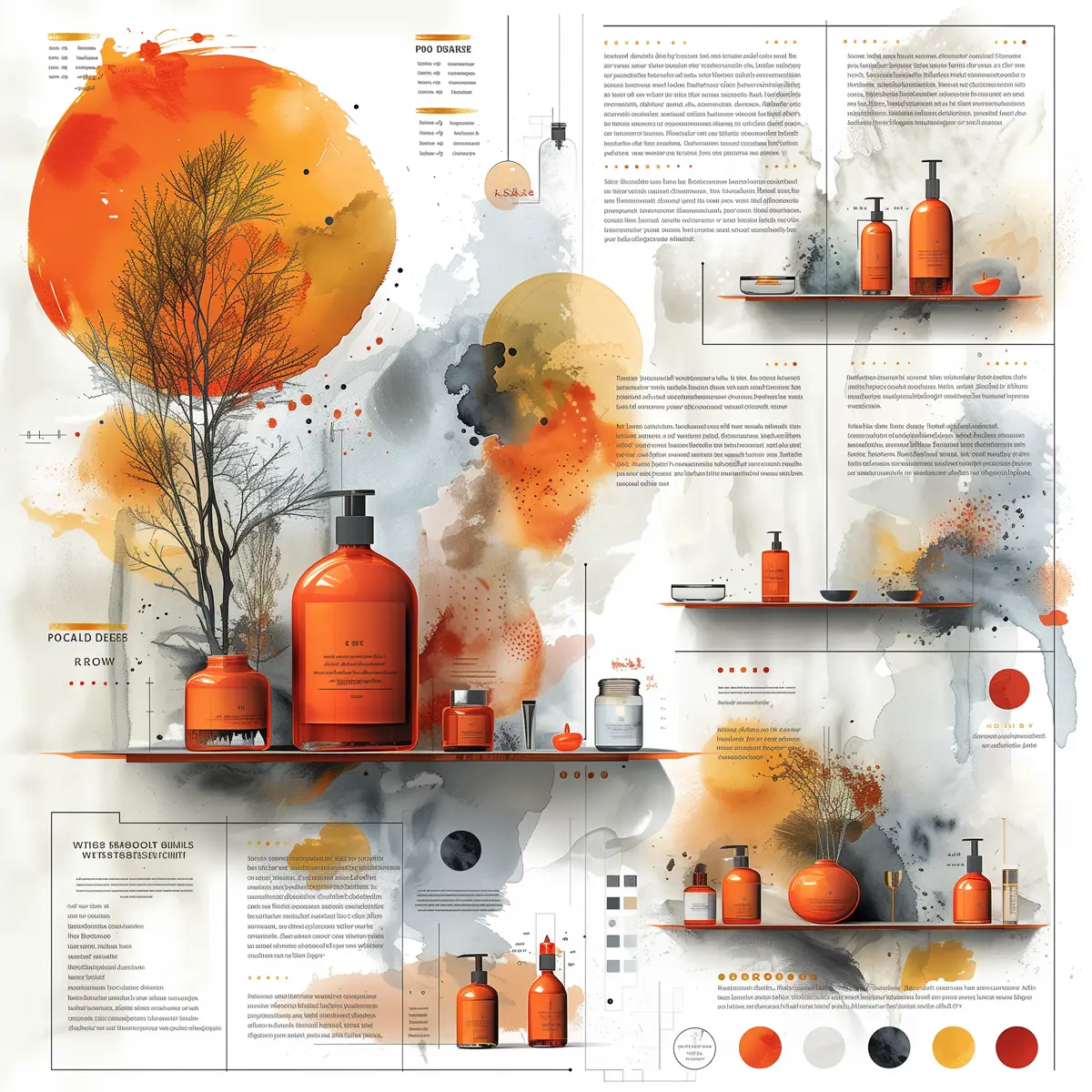 Proposal Kit offers an efficient solution for assembling these complex documents with its extensive library of customizable templates. These templates facilitate the creation of professional, detailed packets tailored to specific client needs, whether addressing residential concerns or the stringent requirements of commercial clients. By integrating automated line-item quoting and ensuring ease of use, Proposal Kit streamlines the documentation process, allowing pest control professionals to focus on delivering safe and effective solutions. Overall, a well-prepared pest control information packet not only enhances client confidence but also supports sustainable pest management strategies.
Proposal Kit offers an efficient solution for assembling these complex documents with its extensive library of customizable templates. These templates facilitate the creation of professional, detailed packets tailored to specific client needs, whether addressing residential concerns or the stringent requirements of commercial clients. By integrating automated line-item quoting and ensuring ease of use, Proposal Kit streamlines the documentation process, allowing pest control professionals to focus on delivering safe and effective solutions. Overall, a well-prepared pest control information packet not only enhances client confidence but also supports sustainable pest management strategies.
Pest control is a vital practice that affects a broad range of sectors, from individual households to expansive commercial enterprises. These efforts are aimed at managing or eradicating target pests that can pose significant health and economic threats. Common target pests include insects and rodents, which often hide in hard-to-reach places, making their control challenging.
To manage these pests, pest control professionals must deploy treatments that are not only effective but also safe for humans and the environment. This safety is ensured through the use of products with an EPA registration number, which indicates the pesticides have been assessed and approved for specific uses, reducing potential harm to non-target organisms and environments.
Creating a pest control information packet can positively impact the target audience by providing clear, actionable insights into the pest management process. These packets generally include detailed information on the types of pests being targeted, the strategies employed to manage them, and the expected outcomes. Records within these packets serve as important tools for ongoing monitoring and evaluation, ensuring that treatment strategies remain effective over time.
The Proposal Kit plays an important role in streamlining the creation of these documents by offering a robust suite of templates designed for various pest control situations. This software enables pest control providers to produce customized, professional-grade packets efficiently. The use of such comprehensive documentation not only enhances client understanding and cooperation but also bolsters confidence in the pest control services being rendered.
By providing a structured format for information dissemination, Proposal Kit aids in fostering clear communication, thereby ensuring that clients are well-informed about the processes, safety measures, and expected results of pest control interventions. This clarity and professionalism contribute to increased client satisfaction and trust, ultimately supporting the long-term success of pest management efforts.
Pest control is important in safeguarding health and property by managing pest populations that can cause extensive damage and pose health risks. One of the critical topics of successful pest management is ensuring the use of registered products. Pesticides with an EPA registration number are in ensuring safety and compliance, as these products have undergone rigorous evaluation to confirm their efficacy and environmental safety. This regulatory approval provides clients with peace of mind, knowing that the methods employed will not inadvertently cause harm to their surroundings or health.
Accurate and comprehensive records are another cornerstone of effective pest control strategies. Maintaining detailed records of pesticide applications, including the specific EPA registration numbers of products used, allows for thorough monitoring and evaluation of pest management plans. These records provide invaluable data that can be analyzed to improve future interventions, optimize pest control treatments, and adapt strategies to changing pest dynamics. They also serve as evidence of compliance with legal regulations and industry standards, which is particularly important for commercial and institutional clients who must often demonstrate adherence to safety protocols in audits and inspections.
For pest control professionals, the Proposal Kit offers an invaluable tool for assembling these detailed documents efficiently. By using an extensive library of customizable templates, practitioners can ensure that every topic of their pest control information packets is tailored to meet the specific needs of their clients and adhere to best practices. The ease of creating professional, precise documentation not only enhances the service provider's credibility but also fosters client trust and satisfaction. As a result, the effective integration of Proposal Kit into the documentation process supports the delivery of superior pest management solutions, reinforcing the professional standards and reliability of pest control services.
Frequently Asked Questions
How do I start writing a pest control information packet?
Starting a pest control information packet can seem daunting, but Proposal Kit makes it easy. Begin by identifying the key components your packet needs, such as a cover letter, a section on what customers can expect, safety precautions, monitoring information, and frequently asked questions. Proposal Kit provides customizable templates for each section, allowing you to tailor them to your pest control services. This ensures that your packet is both comprehensive and user-friendly.
What should be included in a pest control information packet?
A complete pest control information packet should provide all necessary information to your customers about the services you have provided and what to expect moving forward. Key sections typically include a cover letter to introduce the packet, a detailed explanation of the services performed, safety precautions for the customer, information on how the pest control will be monitored over time, and a frequently asked questions section to address common concerns. You can use the Proposal Kit to ensure these sections are well-organized and presented.
How can I ensure that my pest control information packet is professional and easy to understand?
Use the templates provided by Proposal Kit to ensure your pest control information packet is professional and easy to understand. These templates are designed with clarity and professionalism, allowing you to present information in a structured and accessible format. Additionally, avoid using overly technical terms and jargon that customers might need help understanding; explain concepts in simple terms while providing all necessary details. Visual aids such as charts and diagrams can also enhance understanding.
How do I customize a pest control information packet for different types of clients?
Customizing a pest control information packet for different types of clients is straightforward with Proposal Kit. The software allows you to modify templates to fit various situations, whether dealing with residential customers, commercial clients, or agricultural stakeholders. You can add specific details relevant to each type of client, such as compliance information for commercial clients or environmental benefits of farming clients. This customization ensures clients receive information pertinent to their needs and circumstances.
How can Proposal Kit help me save time when creating a pest control information packet?
Proposal Kit can significantly reduce the time required to create a pest control information packet by providing ready-to-use templates that you can quickly customize to suit your needs. Instead of starting from scratch, you can select a relevant template, modify it with your specific information, and have a professional packet ready in a fraction of the time. This efficiency is particularly beneficial when you are under tight deadlines or must produce multiple packets for different clients. The integrated quoting system also helps streamline the financial topics of your documentation, further saving you time.
20% Off Discount
![]() Add To Cart This Word Template
Add To Cart This Word Template
 Add To Cart Proposal Pack Pest Control #1
Add To Cart Proposal Pack Pest Control #1
 Add To Cart Proposal Kit Professional
Add To Cart Proposal Kit Professional
 4.7 stars, based on 849 reviews
4.7 stars, based on 849 reviewsProposal Kit chapters used in this template
Cover Letter, Title Page, What You Can Expect, Precautions, Monitoring, Frequently Asked Questions, Back Page
You use this proposal for
- Business document, study, plan, report
How to create this template with Proposal Pack Wizard
You can create this document using any of the logo-designed Proposal Packs. Pick any Proposal Pack with a logo design theme you like best; they will all work equally well. The Proposal Pack for Any Business is the pack with no extra added logos or colors - designed to be used plain or for you to customize with your logos and graphics.
The Proposal Pack design theme you purchase will determine the visual look of this template. The screenshot above only shows the plain generic design theme.
We include a library of chapters to be assembled based on your needs. All proposals are different and have different needs and goals. We designed Proposal Pack so you can customize the documents to suit your needs.
You will best create this document using the Proposal Pack Wizard - Expert Edition software to select this template and build it in the Proposal Pack logo design theme of your choice along with any desired customizations (such as adding additional chapters, removing unneeded chapters, changing the order of chapters, and importing your company logo). This template outlines a proposal for the described situation. Each user is responsible for typing in the actual content of the provided pages with their information to complete the proposal. Suggestions in the abstract may include features in higher-end packages and are facilitated by the selection of chapter templates to support the narrative of each proposal, which help guide the user in filling in the details.
The Wizard software's AI Writer will write the content of the pages of the template based on details provided for your company, client, project, financial details and other writing instructions. This will provide a personalized version of the template completely written and ready to edit.
Once finished, the AI Writer's Word-to-PowerPoint converter can transform your proposal, business plan, or other business documents into a PowerPoint slideshow. Save time and effort by letting the AI analyze every chapter to condense its content into talking points, visually matching the document, and providing a consistent package of presentation material with the click of a button.
You create this template using the Wizard software with an entire Proposal Pack library and software. We include the Expert Edition of the software in the Proposal Kit Professional. Microsoft Word for Windows is required to use the customizing software. You can also edit Word document templates in other office software such as Word for Mac. We will assist Mac users in assembling complex templates for their first project if they do not have the required platform to run the Wizard software.
How to Build Templates Featured on Proposal Kit Website
Many people find the Proposal Kit website after searching for a specific proposal. Once you've purchased and installed the software, how do you build that template you found in the first place? This video shows you how to build any proposal you see on the Proposal Kit website.
 Ian Lauder has been helping businesses write their proposals and contracts for two decades. Ian is the owner and founder of Proposal Kit, one of the original sources of business proposal and contract software products started in 1997.
Ian Lauder has been helping businesses write their proposals and contracts for two decades. Ian is the owner and founder of Proposal Kit, one of the original sources of business proposal and contract software products started in 1997.By Ian Lauder
 Published by Proposal Kit, Inc.
Published by Proposal Kit, Inc.


 Cart
Cart
 Get 20% off ordering today:
Get 20% off ordering today: 
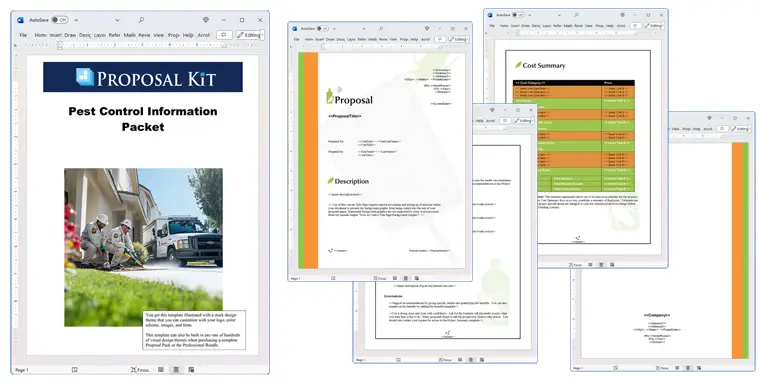

 Facebook
Facebook YouTube
YouTube Bluesky
Bluesky Search Site
Search Site