How to write your Records Management Survey Analysis
We include this 12 page layout with every Proposal Pack. If you want this template to have a different visual design theme than the one illustrated here, purchase any Proposal Pack design and create this template using the purchased design theme. This template is included in every Proposal Pack. If you get a Proposal Pack or the Professional, you can also make any variation of this template with different chapters to suit your needs.
We typically include more chapters in the templates than most people will need to give everyone more variety in the chapters they may need. You can trim down a long template by removing pages you do not need or combining multiple chapter topics into one page.
 DOWNLOADABLE, ONE-TIME COST, NO SUBSCRIPTION FEES
DOWNLOADABLE, ONE-TIME COST, NO SUBSCRIPTION FEES![]() View Records Management Survey Analysis Sample
View Records Management Survey Analysis Sample
This sample proposal is based on the same layout as this template and is included in every Proposal Pack. The visual design of the templates will match whichever Proposal Pack design you purchase. To get this template in a different design theme than shown in the sample, purchase any other Proposal Pack design theme and this template will be included.
You can create an editable Word version of this sample in any design theme of your choice including branded to your logo.
You can also create countless variations of this document to suit your needs using the included library of 2200+ chapters if ordering a Proposal Pack or Professional.
 What Our Clients Say
What Our Clients SayGreat professional software to use for an affordable price. It gives you a variety of templates that fits your need. User friendly. If you need guidance on the product you get an quick response back. Great customer service."
Related Article
Related Video
Related Templates
- Electronic Medical Record System Proposal
- Business Case Document
- Cloud Services Consulting Proposal
- Electronic Records Management Proposal
- IT Product and Service Sales Proposal
- Business Services and Consulting Proposal
- Cloud-based Asset Tracking Project Proposal
- Records Management Analysis Proposal
- Software Automation Proposal
- Cloud Computing Services Proposal
- IT Disaster Recovery Services Proposal
- Project Management Consulting Services Proposal
- Big Data Project Proposal Template
- AI In Legal Document Analysis Proposal Template
What's the Best Way to Write Your Records Management Survey Analysis?
Using the Proposal Kit template and software package is a proven solution to writing an RM survey analysis. The Proposal Kit system incorporates a line item quoting database, facilitating cost summaries, quotes, estimates, budgets, and other financial topics. It is a valuable tool for creating your analysis document.
Are you in a similar situation where you must write an analysis but need more experience? The Proposal Kit is designed for you.
The Proposal Kit Professional bundle also includes a library of documents for RM professionals - the Records Management Toolkit.
What Types of Projects Are Records Management Survey Analysis Written For?
Records management survey analyses are often necessary for various projects where understanding and managing data and records are crucial. Below are examples of projects where such documents are commonly written:
- Implementing a new digital record-keeping system
- Assessing the efficiency of current document management practices
- Archiving historical records for a museum
- Conducting a compliance audit for legal records
- Developing a disaster recovery plan for records
- Migrating data to a cloud storage solution
- Evaluating data security protocols
- Streamlining records for a government agency
- Optimizing records for a healthcare facility
- Analyzing data retention policies for a corporation
- Conducting a lifecycle analysis of business records
- Integrating new technologies into existing systems
- Performing a records inventory for a library
- Establishing a classification scheme for records
- Planning an enterprise content management system
- Reviewing document workflow processes
- Enhancing accessibility for archived records
- Developing a training program for records management
- Implementing GDPR compliance measures
- Restructuring records for a merger or acquisition
Chapters this template is built with
No one-size-fits-all template for an RM survey analysis fits all situations. Proposal Kit software enables you to create customized templates tailored to your needs, drawing from a comprehensive content library of thousands of chapters. Here's a starting point for chapters that can be adjusted using Proposal Kit's extensive library, which provides templates in Word format for a fully customizable document covering all relevant topics.
Purpose
The purpose chapter lays out the intent and significance of the RM survey analysis. It clarifies the reasons behind conducting the study and what the organization aims to achieve. This chapter is fundamental in aligning the analysis with the organization's goals, ensuring that all stakeholders understand the importance of the survey and the potential impact on business operations.
Goals and Objectives
In this section, specify the goals and objectives of your analysis. Define success and lay out measurable outcomes that the project seeks to accomplish. This chapter should include specific metrics, such as improving retrieval times by a certain percentage or reducing data processing errors, providing a clear framework to evaluate the effectiveness of the records management system.
Scope
The scope chapter delves into the limits and boundaries of the analysis, detailing what will and will not be covered. Thus, it prevents scope creep and ensures a focused study. By clearly defining the scope, you ensure that resources are allocated efficiently and all team members are aware of the project's limitations, which aids in maintaining project timelines and budget constraints.
File Plan
A file plan outlines the structure of record storage, categorization, and retrieval processes. This chapter is crucial for any records management system to function smoothly. It should provide a detailed roadmap of how records are organized, including classifications and coding systems, to facilitate easy access and retrieval, enhancing overall data management efficiency.
Records Management
This chapter describes the system for maintaining the integrity, accessibility, and security of records and ensuring they meet regulatory and organizational standards. It should detail the policies and procedures in place to govern document creation, handling, and disposal and highlight any technology or software used to support these processes.
Analysis
The analysis chapter provides an in-depth examination of current record management practices, identifying strengths, weaknesses, and opportunities for improvement. It should also evaluate how well current practices align with organizational needs and industry standards and offer recommendations for enhancing efficiency and compliance.
Summary
This chapter summarizes the analysis and highlights key findings and insights, offering a concise overview of the document's core messages. It should distill complex information into actionable insights, providing executive summaries that decision-makers can easily understand to guide planning.
Surveys
The surveys section explains the methodologies for gathering data, including questionnaires, interviews, and other tools to collect valuable input from stakeholders. It should detail the design and execution of these methods, ensuring that the data collected is relevant, reliable, and can be used to inform the broader analysis.
Data
This chapter presents the data collected, supporting the analysis with statistics, charts, and graphs to describe findings and support conclusions. This section should include data visualization techniques to make complex data more digestible, allowing stakeholders to grasp trends and patterns that have emerged from the data collection process quickly.
Use cases for this template
Streamlining Digital Records for a Growing Tech Company
The Challenge
Riley, a project manager at TechNova Solutions, was confronted with the overwhelming challenge of managing an ever-increasing volume of digital records. The existing document management system needed to be updated, leading to inefficiencies and a growing risk of data loss. This bottleneck affected daily operations and seriously compromised the company's data integrity and security.
The Solution
Determined to find a solution, Riley turned to Proposal Kit, known for its wide range of customizable templates and integrated line item quoting database. This tool allowed Riley to write a detailed analysis for a new, robust document management system tailored to TechNova's needs. The templates offered by Proposal Kit covered various topics of document management, ensuring no critical component was overlooked.
The Implementation
Riley customized the templates using Proposal Kit's interface to align with the company's requirements. The addition of an AI writing tool further refined the proposal's content, ensuring clarity and precision. This comprehensive analysis was then presented to management.
The Outcome
TechNova Solutions swiftly approved the new document management system thanks to the polished and well-structured proposal. Implementation followed quickly, significantly improving efficiency and security in managing records. The successful adoption of this system underscored the effectiveness of the Proposal Kit in expediting the proposal process and securing necessary approvals.
Navigating Audit Preparedness Under Tight Deadlines
The Challenge
Jordan, an employee at Greenwave Inc., faced a formidable challenge: preparing a records analysis proposal for an impending internal audit within a one-week timeframe. The tight deadline threatened to compromise the thoroughness and quality of the proposal, which is crucial for a successful audit.
The Solution
To meet this challenge, Jordan used the Proposal Kit to select templates pertinent to the internal audit requirements. Additionally, an AI writing tool was employed to analyze content from Greenwave's corporate website, helping Jordan gather valuable insights and speed up the writing process.
The Implementation
Jordan used Proposal Kit's customization features to quickly assemble the proposal, ensuring it addressed all critical topics while maintaining clarity and precision. This use of tools allowed Jordan to meet the deadline without sacrificing quality.
The Outcome
The completed proposal impressed Greenwave's audit committee, demonstrating a comprehensive understanding of the records management challenges and proposed solutions. The successful submission enhanced records management protocols, reflecting Jordan's ability to handle tight deadlines.
Enhancing Data Management for a Non-Profit Organization
The Challenge
At Hope Horizons, a dedicated non-profit organization, director Taylor was tasked with writing a request for proposal (RFP) to upgrade the organization's data management system. The task required high detail and precision to attract the right vendors to meet the non-profit's specific needs.
The Solution
Taylor turned to Proposal Kit for its extensive library of templates, which is important for writing a comprehensive and concise RFP. These templates allowed Taylor to clearly define the project's needs and expectations, ensuring potential vendors would have all the necessary information to provide accurate proposals.
The Implementation
Using Proposal Kit's intuitive interface, Taylor personalized the RFP by incorporating specific requirements and expectations. This meticulous approach ensured the RFP was comprehensive and easy to understand, significantly improving the chances of attracting suitable vendors.
The Outcome
The well-written RFP resulted in strong responses from multiple vendors. After a thorough evaluation, Hope Horizons selected the vendor best suited to enhance its data management system. The successful implementation of this system greatly supported the non-profit's mission, highlighting the vital role Proposal Kit played in the process.
Conclusions and Recommendations
Creating an RM survey analysis can be a manageable task. With Proposal Kit, you gain access to an extensive library of templates that can be tailored to meet your specific needs. Whether you are working on digital record-keeping, conducting compliance audits, or streamlining records for a healthcare facility, Proposal Kit provides the tools necessary to construct a professional and comprehensive proposal. Users can confidently tackle their records analysis projects using these resources, ensuring successful and timely completion.
Also Known As
This template may also be referred to in different ways or be used in more specialized situations, such as:
- Document Management Survey Evaluation
- Record Analysis Report
- Data Management Survey Overview
- Archival Assessment Brief
- Records Review Document
- Information Management Survey
- Compliance Review Analysis
- Data Audit Summary
- Management Survey Breakdown
- Recordkeeping Analysis Report
Abstract
 Conducting a records survey is an essential first step in establishing efficient recordkeeping practices within an organization. By involving records managers and key employees, the survey reveals existing record groups and helps identify specific records series. This process organizes records into various records categories, such as permanent and non-permanent records, and determines appropriate retention periods based on date ranges and institutional knowledge.
Conducting a records survey is an essential first step in establishing efficient recordkeeping practices within an organization. By involving records managers and key employees, the survey reveals existing record groups and helps identify specific records series. This process organizes records into various records categories, such as permanent and non-permanent records, and determines appropriate retention periods based on date ranges and institutional knowledge.
The survey involves collecting data on how records are maintained, stored, and used across different departments. It assesses the department's functions, the materials housed, and any unusual formats or quantities that may require specialized storage or preservation. By conducting interviews, the organization gains valuable insights into the institutional memory and can reveal important historical information related to the organization's founding and operations.
Organizing records through this survey supports the creation of a records retention schedule and helps correct current recordkeeping problems while avoiding future ones. It simplifies tasks by grouping records logically, assessing their active or inactive use, and determining if they require special handling. The survey also measures records in consistent units like linear feet, making it easier to manage physical storage needs.
 By identifying record types and arranging them into record series, the organization can make intelligent decisions about preservation and disposal. This proactive approach ensures that valuable records are retained appropriately, and less critical materials are discarded responsibly. Overall, the records survey is a useful tool that supports efficient recordkeeping and preserves the organization's institutional knowledge for future generations.
By identifying record types and arranging them into record series, the organization can make intelligent decisions about preservation and disposal. This proactive approach ensures that valuable records are retained appropriately, and less critical materials are discarded responsibly. Overall, the records survey is a useful tool that supports efficient recordkeeping and preserves the organization's institutional knowledge for future generations.
Frequently Asked Questions
What is an RM survey analysis, and why is it important?
An RM survey analysis comprehensively evaluates how an organization manages its records and information. It is crucial because it helps identify inefficiencies, compliance gaps, and areas for improvement. This analysis ensures that records are systematically controlled from creation to disposal, aligning with legal, regulatory, and business requirements. Conducting such an analysis helps organizations safeguard their information assets, optimize resources, and support decision-making processes.
How do I start writing an RM survey analysis?
To begin writing an RM survey analysis, first clarify the study's purpose and objectives. Identify the specific topics of records management you need to evaluate, such as storage methods, retrieval efficiency, or compliance with regulations. A tool like Proposal Kit can significantly streamline this process by providing structured templates that guide you through defining objectives, scope, and methodologies, ensuring everything is noticed.
What components should be included in an RM survey analysis?
A typical RM survey analysis should include several key components: a purpose statement, goals and objectives, scope, file plan, records management system description, detailed analysis, summary of findings, survey methodologies, and data presentation. Each section plays an important role in painting a comprehensive picture of the current records management practices and identifying areas for improvement. Using Proposal Kit's customizable templates can help you incorporate these topics.
How can I ensure my RM survey analysis is comprehensive and effective?
It's important to use a systematic approach to ensure a comprehensive and effective RM survey analysis. This involves conducting thorough data collection, engaging stakeholders, and using analytical tools to evaluate existing records management practices. Proposal Kit can aid in this process by offering templates that prompt you to cover all necessary topics, from data analysis to stakeholder feedback, ensuring a thorough examination of your organization's records management system.
How can Proposal Kit help write an RM survey analysis?
Proposal Kit assists in writing an RM survey analysis by providing an extensive library of customizable templates that guide you through each analysis section. From defining objectives to presenting data, Proposal Kit's templates ensure a structured approach, saving time and reducing the likelihood of omitting critical information. Additionally, its line item quoting database facilitates the inclusion of detailed financial assessments, making your analysis both comprehensive and professional.
20% Off Discount
![]() Add To Cart This Word Template
Add To Cart This Word Template
 Add To Cart Proposal Pack Software #2
Add To Cart Proposal Pack Software #2
 Add To Cart Proposal Kit Professional
Add To Cart Proposal Kit Professional
 4.7 stars, based on 849 reviews
4.7 stars, based on 849 reviewsProposal Kit chapters used in this template
Title Page, Table of Contents, Purpose, Scope, Goals and Objectives, Records Management, File Plan, Surveys, Data, Analysis, Summary, Back Page
You use this proposal for
- Technical proposal
- Internal company proposal
- Business document, study, plan, report
- IT, software, hardware proposal
- Records Management (RIM, ERM) material
How to create this template with Proposal Pack Wizard
You can create this document using any of the logo-designed Proposal Packs. Pick any Proposal Pack with a logo design theme you like best; they will all work equally well. The Proposal Pack for Any Business is the pack with no extra added logos or colors - designed to be used plain or for you to customize with your logos and graphics.
The Proposal Pack design theme you purchase will determine the visual look of this template. The screenshot above only shows the plain generic design theme.
We include a library of chapters to be assembled based on your needs. All proposals are different and have different needs and goals. We designed Proposal Pack so you can customize the documents to suit your needs.
You will best create this document using the Proposal Pack Wizard - Expert Edition software to select this template and build it in the Proposal Pack logo design theme of your choice along with any desired customizations (such as adding additional chapters, removing unneeded chapters, changing the order of chapters, and importing your company logo). This template outlines a proposal for the described situation. Each user is responsible for typing in the actual content of the provided pages with their information to complete the proposal. Suggestions in the abstract may include features in higher-end packages and are facilitated by the selection of chapter templates to support the narrative of each proposal, which help guide the user in filling in the details.
The Wizard software's AI Writer will write the content of the pages of the template based on details provided for your company, client, project, financial details and other writing instructions. This will provide a personalized version of the template completely written and ready to edit.
Once finished, the AI Writer's Word-to-PowerPoint converter can transform your proposal, business plan, or other business documents into a PowerPoint slideshow. Save time and effort by letting the AI analyze every chapter to condense its content into talking points, visually matching the document, and providing a consistent package of presentation material with the click of a button.
You create this template using the Wizard software with an entire Proposal Pack library and software. We include the Expert Edition of the software in the Proposal Kit Professional. Microsoft Word for Windows is required to use the customizing software. You can also edit Word document templates in other office software such as Word for Mac. We will assist Mac users in assembling complex templates for their first project if they do not have the required platform to run the Wizard software.
How to Build Templates Featured on Proposal Kit Website
Many people find the Proposal Kit website after searching for a specific proposal. Once you've purchased and installed the software, how do you build that template you found in the first place? This video shows you how to build any proposal you see on the Proposal Kit website.
 Ian Lauder has been helping businesses write their proposals and contracts for two decades. Ian is the owner and founder of Proposal Kit, one of the original sources of business proposal and contract software products started in 1997.
Ian Lauder has been helping businesses write their proposals and contracts for two decades. Ian is the owner and founder of Proposal Kit, one of the original sources of business proposal and contract software products started in 1997.By Ian Lauder
 Published by Proposal Kit, Inc.
Published by Proposal Kit, Inc.


 Cart
Cart
 Get 20% off ordering today:
Get 20% off ordering today: 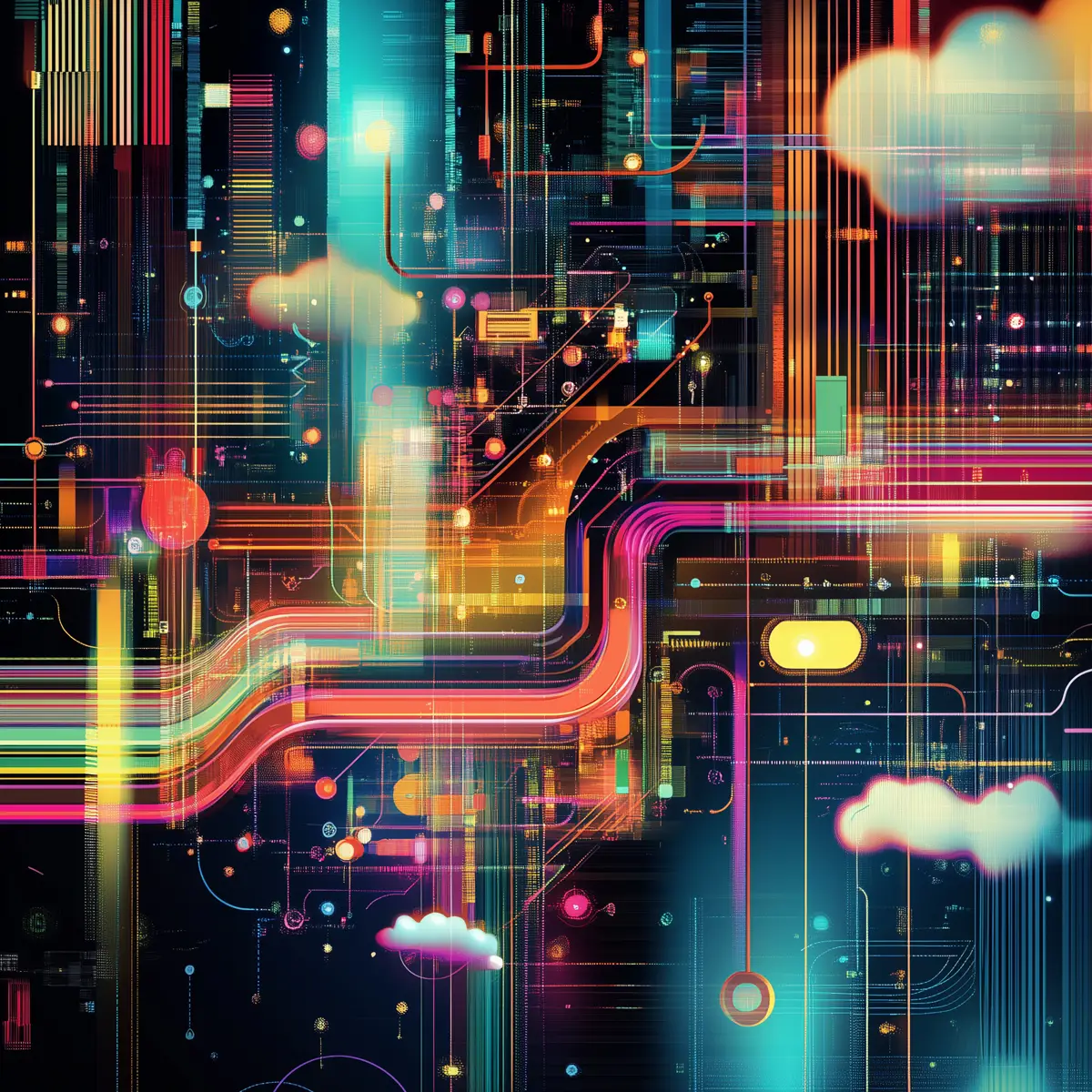
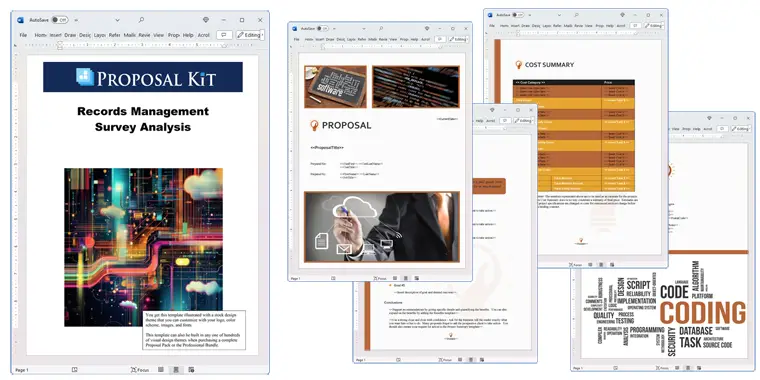

 Facebook
Facebook YouTube
YouTube Bluesky
Bluesky Search Site
Search Site