How to write your Rescue Plan
We include this 19 page layout with every Proposal Pack. If you want this template to have a different visual design theme than the one illustrated here, purchase any Proposal Pack design and create this template using the purchased design theme. This template is included in every Proposal Pack. If you get a Proposal Pack or the Professional, you can also make any variation of this template with different chapters to suit your needs.
We typically include more chapters in the templates than most people will need to give everyone more variety in the chapters they may need. You can trim down a long template by removing pages you do not need or combining multiple chapter topics into one page.
 DOWNLOADABLE, ONE-TIME COST, NO SUBSCRIPTION FEES
DOWNLOADABLE, ONE-TIME COST, NO SUBSCRIPTION FEESYou can also create countless variations of this document to suit your needs using the included library of 2200+ chapters if ordering a Proposal Pack or Professional.
 What Our Clients Say
What Our Clients SayAt first I was not sure of this product because I am not the computer technically adverse in new products. Once I understood my problem in getting started by disabling my macros it became very easy to operate. This product should accommodated my needs for making proposals and contracts a snap and look professional all of the time. Thank you for the quick response to the support department with their assistance. I recommend this product for the beginner such as myself."
Shane Detective Agency
Related Article
Related Video
Related Templates
- EMS Training Services Proposal
- Safety Plan
- Security Training and Consulting Services Proposal
- Safety Training and Consulting Services Proposal
- EMS Onsite Services Proposal
- Fire and Safety Request for Proposal (RFP)
- Disaster Preparation and Training Proposal
- Emergency Preparation Project Proposal
- Emergency Response Planner Training Proposal
- Security Plan
- Workplace Violence Security and Response Proposal
- Facility or Campus Security Plan Proposal
- Security Survey, Analysis and Standard Compliance Proposal
- Mining Safety Proposal
- Site Safety Upgrades to Meet Regulations Proposal
- OSHA Health and Safety Compliance Plan Proposal
What's the Best Way to Write Your Rescue Plan?
Proposal Kit is a proven solution for writing a rescue plan document. You can streamline the document writing process using the extensive template library and powerful Wizard software. This software simplifies document creation and includes a robust line item quoting database system for efficiently handling cost summaries, quotes, estimates, budgets, and other financial considerations.
Are you in a situation where a rescue plan is necessary? The Proposal Kit is designed to meet your needs, providing structure and flexibility. It is intended for writing all business documents, not just proposals.
What Types of Projects Are Rescue Plan Written For?
Rescue plans are critical for various situations, ensuring preparedness, safety, and response in challenging situations. These plans are tailored to address specific circumstances where proposals are important. Here are some examples of projects that typically require a rescue strategy:
- Natural Disaster Preparedness
- Workplace Safety Enhancements
- Environmental Protection Initiatives
- Emergency Medical Response
- Fire Safety and Prevention Plans
- Search and Rescue Operations
- Business Continuity Planning
- Crisis Management Strategy
- Security and Evacuation Plans
- Technical Rescue Operations
- Hazardous Material Handling
- Public Health Crisis Management
- Infrastructure Failure Plans
- Utility Service Restoration
- Cybersecurity Breach Response
- Animal Rescue Operations
- Flood Control and Water Management
- Oil Spill Response and Cleanup
- Transportation Incident Response
- Community Emergency Preparedness
Chapters this template is built with
Every rescue plan is unique and tailored to address the specific needs of different projects. There is no one-size-fits-all template that will work for every situation. Proposal Kit's software allows you to create custom variations of templates to fit any situation. Here is a starting point of chapters you can customize from Proposal Kit's extensive content library.
Introduction
The introduction sets the stage for your rescue plan, providing a concise overview of the situation and the proposed solution. It's important to communicate the context and urgency of the problem to all stakeholders, ensuring that everyone understands the plan's importance and scope. This section often includes a brief background, objectives, and an outline of the rescue strategy, setting a solid foundation for the rest of the document.
Needs Assessment
In this chapter, you dive into a comprehensive evaluation of the needs and challenges that the rescue plan aims to address. This involves gathering and analyzing data, conducting interviews, and consulting with experts to understand the situation. By identifying critical needs, such as personnel, resources, and time constraints, you can tailor your proposal to meet these requirements and ensure that every critical topic is covered.
Goals and Objectives
Clearly define the goals and objectives of your rescue plan in this section. This involves setting specific, measurable, achievable, relevant, and time-bound (SMART) objectives to guide the strategy. By articulating these goals, you can ensure all efforts are aligned and directed towards achieving the desired outcome, providing a clear vision for all team members and stakeholders involved.
Emergency Response Plan
This section outlines the immediate actions to respond to the identified emergency or risk. This includes detailed procedures for evacuation, communication, resource allocation, and logistics. By providing step-by-step instructions, this chapter ensures that everyone knows precisely what to do during an emergency, minimizing confusion and maximizing efficiency in mitigating the situation's impact.
Rescue Plan
At the core of your proposal, this chapter delves into the specific strategies and actions that will be implemented to address the emergency. It includes detailed timelines, resource requirements, and operational plans, offering a comprehensive roadmap for response efforts. By outlining these strategies, you provide a clear path forward, allowing for coordinated and effective execution of the rescue operations.
Risk Analysis
Conducting a risk analysis helps identify potential obstacles and challenges that could impact the success of the rescue plan. This involves assessing the likelihood and impact of various risks, such as natural disasters, equipment failures, or personnel shortages. By understanding these risks, you can develop proactive strategies to mitigate them, ensuring your plan is resilient and adaptable to unforeseen circumstances.
Contingency Planning
This chapter focuses on developing backup plans and alternative strategies to ensure operations can continue smoothly, even if unexpected challenges arise. It includes identifying critical dependencies, assessing potential failure points, and outlining alternative courses of action. By having a robust contingency plan in place, you provide a fail-safe mechanism that enhances the reliability and effectiveness of the rescue plan.
Precautions
Detail the precautions that will be taken to ensure the safety and security of all involved parties. This involves identifying potential hazards, implementing safety protocols, and providing training and resources to minimize risk. By highlighting these measures, you demonstrate a commitment to safety and preparedness, reassuring stakeholders that every effort is being made to protect the well-being of all participants.
Dangers
Outline the specific dangers associated with the situation and the steps taken to mitigate these risks. This chapter provides a candid assessment of potential hazards, such as environmental risks, equipment malfunctions, or human error, and outlines the measures to address them. By showcasing a thorough approach to safety, you instill confidence in the plan's ability to manage and mitigate these dangers.
Equipment
Specify the equipment and resources required to implement the rescue plan successfully. This includes identifying the necessary tools, materials, and technologies and ensuring their availability and reliability. By accounting for all the required equipment, you provide clarity and assurance that the plan is well-prepared, with all important resources in place to support the rescue efforts.
Rescue Systems
Describe the systems and processes that will be used during the rescue effort. This includes outlining the command structures, communication networks, and logistical frameworks that support the operation. By providing insight into the infrastructure, you offer transparency and confidence in the plan's ability to coordinate complex activities efficiently.
Rigging
This section covers the rigging techniques and systems used to ensure safety and efficiency for projects involving physical operations, such as technical rescues. This includes detailing the selection and setup of ropes, harnesses, pulleys, and other equipment important for executing challenging rescue maneuvers. By emphasizing these techniques, you highlight the plan's attention to detail and dedication to maintaining high safety standards.
Evaluation
Detail how the success of the rescue plan will be evaluated, including the metrics, benchmarks, and criteria used to assess its effectiveness. This chapter is key for measuring the implemented strategies' outcomes, identifying improvement areas, and making necessary adjustments. Establishing clear evaluation processes demonstrates a commitment to accountability and continuous improvement.
Emergency Team Members
Identify the critical personnel executing the rescue plan and clarify their roles and responsibilities. This includes detailing the skills, expertise, and training required for each position and establishing clear lines of communication and authority. Ensuring everyone knows their part enhances coordination and collaboration, fostering a cohesive and effective team effort.
Policies
Discuss the policies that govern the execution of the rescue plan, ensuring all actions align with organizational standards and legal requirements. This includes outlining relevant regulations, ethical considerations, and compliance measures. By articulating these policies, you provide a framework that ensures the plan is implemented responsibly and with integrity.
Protocols
Outline the specific protocols to be followed during the rescue operations. These guidelines are crucial for maintaining order, consistency, and professionalism throughout the response effort. By establishing clear protocols, you create a structured environment that supports efficient decision-making and coordination, enhancing the overall effectiveness of the rescue plan.
Use cases for this template
Coordinating a Community's Flood Response
The Challenge
At Green Horizons LLC, a project manager named Alex encountered a crisis when a devastating flood hit their community. The scale of the disaster was unprecedented, leaving homes submerged, roads impassable, and residents desperate for help. A robust and well-coordinated rescue plan was urgently needed with infrastructural damage mounting. Alex was tasked with spearheading the community's recovery efforts, a challenge given the chaotic aftermath.
The Solution
Realizing the enormity of the task, Alex turned to Proposal Kit for assistance. The software's extensive library of templates and tools provided a solution. Access to customizable options allows Alex to tailor a flood response plan addressing their unique challenges. This adaptability was crucial, allowing him to incorporate specific local contexts and needs into the proposal.
The Implementation
Using the Proposal Kit, Alex began writing the rescue plan. Integrating the line item quoting database was particularly beneficial, enabling Alex to precisely manage budgeting and resource allocation. The template library offered comprehensive frameworks, guiding Alex in creating a detailed and structured proposal covering all important recovery process topics. This planning ensured that all stakeholders understood their roles and responsibilities.
The Outcome
Once presented, the plan was unanimously approved by community leaders and stakeholders. The plan's clarity and detail facilitated an organized and effective flood recovery process. As a result, the community minimized further damage, and restoration efforts progressed. The rescue plan's success helped rebuild infrastructure and restore hope and unity among the residents.
Enhancing Safety Protocols Under Pressure
The Challenge
At SafeWork Innovations, HR specialist Samantha faced a formidable task with a tight deadline. The manufacturing plant was fraught with potential hazards, and developing a comprehensive safety plan to protect employees was imperative. The pressure was immense, as delays could endanger the workforce and lead to costly incidents.
The Solution
Samantha turned to Proposal Kit to streamline the development of a safety plan. The software provided her with templates that highlighted necessary safety protocols and risk assessments. Additionally, incorporating AI writing tools significantly expedited the content creation process, allowing Samantha to focus on analyzing and addressing the plant's specific safety needs.
The Implementation
Using AI to analyze the company's existing documentation and website, Samantha gathered relevant data for her plan. Proposal Kit's structured templates offered a clear format, ensuring the proposal was comprehensive yet concise. This organization enabled Samantha to meet the tight deadline, presenting a plan that outlined detailed safety measures and protocols.
The Outcome
The plan was submitted on time and received approval from upper management. The swift implementation of the outlined safety measures led to a marked improvement in workplace safety, reducing potential hazards and boosting employee morale. The successful initiative underscored the importance of proactive safety planning and demonstrated the effectiveness of using technology to meet urgent demands.
Securing Partnerships for Emergency Shelters
The Challenge
At the Helping Hands Foundation, Director David was tasked with preparing for an impending hurricane season. The foundation needed to establish emergency shelters capable of accommodating displaced families. Writing a precise and compelling Request for Proposal (RFP) was crucial to attracting potential partners to support this vital initiative.
The Solution
David used Proposal Kit to create an impressive RFP. The software's extensive templates provided a comprehensive framework for emergency shelter planning. This functionality enabled David to cover all critical topics, ensuring everything was covered. The clarity and precision of the templates helped communicate the foundation's needs and expectations.
The Implementation
With the help of the Proposal Kit, David developed a detailed RFP that outlined the foundation's requirements and objectives. The proposal's well-structured format caught the attention of multiple organizations. Its clarity and thoroughness made it easy for potential partners to understand the foundation's mission and the scope of the shelter initiative.
The Outcome
The RFP attracted several well-suited organizations, leading to partnerships instrumental in equipping and preparing emergency shelters. As the hurricane season approached, the shelters were ready to provide refuge to displaced families. David's proactive approach, supported by the Proposal Kit, ensured that the foundation could respond to the community's needs, safeguarding many lives during the adverse weather conditions.
Conclusions and Recommendations
Proposal Kit proves to be a vital resource. By simplifying the proposal-writing process and offering a comprehensive template library, Proposal Kit enables individuals and organizations to prepare for emergencies and challenges. Whether you're managing a natural disaster recovery, workplace safety initiative, or emergency shelter plan, Proposal Kit provides the structure and flexibility needed to succeed.
Also Known As
This template may also be referred to in different ways or be used in more specialized situations, such as:
- Emergency Response Strategy
- Disaster Management Plan
- Crisis Action Plan
- Safety Protocols Proposal
- Emergency Preparedness Outline
- Risk Mitigation Plan
- Contingency Response Strategy
- Crisis Management Proposal
- Disaster Recovery Plan
- Hazard Mitigation Strategy
Abstract
 The following describes a government agency rescue plan for businesses and communties due to an unexpected crisis. This is an example of a longer term plan which is more likely to have a document written for as opposed to a plan for an immediate rescue situation. A plan such as this would require a complex document made up of many topics which can be assembled using the Proposal Kit.
The following describes a government agency rescue plan for businesses and communties due to an unexpected crisis. This is an example of a longer term plan which is more likely to have a document written for as opposed to a plan for an immediate rescue situation. A plan such as this would require a complex document made up of many topics which can be assembled using the Proposal Kit.
The plan provides immediate relief and critical support to communities across the country during the COVID-19 pandemic. It expands access to health insurance by covering health insurance premiums, helping low-income and vulnerable workers stay healthy. By increasing tax credits like the Child Tax Credit, it offers financial support to working families with one child or two or more children. The initiative also invests in mental health services and provides personal protective equipment to essential workers, recognizing their vital role in keeping the country functioning.
Moreover, the plan offers supplemental funding to essential services such as the Special Supplemental Nutrition Program and food banks, addressing child poverty and nutrition assistance. It supports child care providers and child care workers, ensuring that parents can remain in the labor force. By providing rental assistance and mortgage payments, it helps families achieve stable housing and tackles housing insecurity.
 Local communities and tribal governments receive additional funding for economic development, transit systems, and other essential infrastructure. The plan aids schools by funding improvements like better ventilation and smaller group sizes, helping students return safely. It also supports minority-serving institutions, ensuring that education remains accessible to all.
Local communities and tribal governments receive additional funding for economic development, transit systems, and other essential infrastructure. The plan aids schools by funding improvements like better ventilation and smaller group sizes, helping students return safely. It also supports minority-serving institutions, ensuring that education remains accessible to all.
For low-wage workers who have lost jobs or wages, the plan offers temporary assistance and expands unemployment benefits. It invests in programs that improve home energy efficiency and supports utilities to ensure communities have the resources they need. By addressing the unique needs of various groups, including immigrants and individuals with disabilities, the plan aims to benefit millions across the country.
Expanding on these efforts, the plan provides direct relief to essential services and workers. It recognizes the struggles many have faced over the past year due to the COVID-19 pandemic. By offering emergency relief, it assists working Americans in paying for necessities like food, housing, and utilities. The initiative supports health care by increasing access to vaccines and enhancing mental health resources.
 In education, the plan invests in schools to help them serve students effectively. It funds improvements that allow for safe in-person learning, such as better ventilation systems. By supporting transit systems and infrastructure projects, the plan creates jobs and stimulates economic growth across the country.
In education, the plan invests in schools to help them serve students effectively. It funds improvements that allow for safe in-person learning, such as better ventilation systems. By supporting transit systems and infrastructure projects, the plan creates jobs and stimulates economic growth across the country.
The plan also addresses the needs of businesses, offering grants to restaurants and other establishments affected by the pandemic. It provides financial support to homeowners and renters, helping them avoid housing insecurity. By expanding tax credits and offering additional assistance, the initiative helps families and individuals navigate the economic crisis.
By focusing on vulnerable populations, the plan ensures that relief efforts are inclusive. It invests in programs that support the next generation, aiming to build a stronger future. Overall, the plan strives to deliver relief, support recovery, and lay the groundwork for long-term economic stability.
Frequently Asked Questions
What is the primary purpose of a rescue plan?
The primary purpose of a rescue plan is to establish a clear and actionable strategy for responding to emergencies or critical situations. It outlines the steps, resources, and personnel needed to address specific challenges. Organizations can ensure preparedness by having a well-structured rescue plan, minimizing risks and potential damages. This proactive approach enhances safety and facilitates a swift response when time is of the essence.
How can I customize a rescue plan to suit my needs?
Customizing a rescue plan to fit specific needs involves assessing your situation's unique risks and requirements. Using tools like Proposal Kit, you can select from an extensive library of templates and modify them to match your particular context. Whether adding specific protocols for natural disasters or detailing emergency team roles, customization ensures your rescue plan addresses all necessary topics, making it comprehensive and relevant.
What important topics should a rescue plan include?
A comprehensive rescue plan should include several key elements: an introduction, a needs assessment, clearly defined goals and objectives, an emergency response plan, and a risk analysis. Additionally, it should cover contingency planning, detail necessary precautions, and outline any potential dangers. These components ensure that the plan is thorough and effective, providing a roadmap for handling emergencies and ensuring the safety of all involved parties.
Why is risk analysis vital to a rescue plan?
Risk analysis is an important topic of any rescue plan because it helps identify potential obstacles and challenges that could impact its success. Understanding these risks allows you to develop strategies to mitigate them, ensuring the plan remains effective under various circumstances. A thorough risk analysis enhances the plan's reliability and boosts stakeholder confidence in the proposed strategies.
How does Proposal Kit facilitate the creation of a rescue plan?
Proposal Kit simplifies the creation of a rescue plan by providing a structured framework and an extensive library of customizable templates. This makes it easier to cover all critical topics of the plan, from emergency response to resource allocation. Additionally, the Proposal Kit includes tools like a line item quoting database, which aids in budgeting and financial planning. By streamlining the proposal-writing process, Proposal Kit enables organizations to focus on developing a robust and effective rescue plan tailored to their specific needs.
20% Off Discount
![]() Add To Cart This Word Template
Add To Cart This Word Template
 Add To Cart Proposal Pack for Any Business
Add To Cart Proposal Pack for Any Business
 Add To Cart Proposal Kit Professional
Add To Cart Proposal Kit Professional
 4.7 stars, based on 849 reviews
4.7 stars, based on 849 reviewsProposal Kit chapters used in this template
Title Page, Table of Contents, Introduction, Needs Assessment, Goals and Objectives, Rescue Plan, Protocols, Emergency Response Plan, Contingency Planning, Risk Analysis, Precautions, Dangers, Rigging, Rescue Systems, Emergency Team Members, Equipment, Evaluation, Policies, Back Page
You use this proposal for
- General business proposal
- Non-technical proposal
- Business document, study, plan, report
- Security, safety, protection, investigation proposal
How to create this template with Proposal Pack Wizard
You can create this document using any of the logo-designed Proposal Packs. Pick any Proposal Pack with a logo design theme you like best; they will all work equally well. The Proposal Pack for Any Business is the pack with no extra added logos or colors - designed to be used plain or for you to customize with your logos and graphics.
The Proposal Pack design theme you purchase will determine the visual look of this template. The screenshot above only shows the plain generic design theme.
We include a library of chapters to be assembled based on your needs. All proposals are different and have different needs and goals. We designed Proposal Pack so you can customize the documents to suit your needs.
You will best create this document using the Proposal Pack Wizard - Expert Edition software to select this template and build it in the Proposal Pack logo design theme of your choice along with any desired customizations (such as adding additional chapters, removing unneeded chapters, changing the order of chapters, and importing your company logo). This template outlines a proposal for the described situation. Each user is responsible for typing in the actual content of the provided pages with their information to complete the proposal. Suggestions in the abstract may include features in higher-end packages and are facilitated by the selection of chapter templates to support the narrative of each proposal, which help guide the user in filling in the details.
The Wizard software's AI Writer will write the content of the pages of the template based on details provided for your company, client, project, financial details and other writing instructions. This will provide a personalized version of the template completely written and ready to edit.
Once finished, the AI Writer's Word-to-PowerPoint converter can transform your proposal, business plan, or other business documents into a PowerPoint slideshow. Save time and effort by letting the AI analyze every chapter to condense its content into talking points, visually matching the document, and providing a consistent package of presentation material with the click of a button.
You create this template using the Wizard software with an entire Proposal Pack library and software. We include the Expert Edition of the software in the Proposal Kit Professional. Microsoft Word for Windows is required to use the customizing software. You can also edit Word document templates in other office software such as Word for Mac. We will assist Mac users in assembling complex templates for their first project if they do not have the required platform to run the Wizard software.
How to Build Templates Featured on Proposal Kit Website
Many people find the Proposal Kit website after searching for a specific proposal. Once you've purchased and installed the software, how do you build that template you found in the first place? This video shows you how to build any proposal you see on the Proposal Kit website.
 Ian Lauder has been helping businesses write their proposals and contracts for two decades. Ian is the owner and founder of Proposal Kit, one of the original sources of business proposal and contract software products started in 1997.
Ian Lauder has been helping businesses write their proposals and contracts for two decades. Ian is the owner and founder of Proposal Kit, one of the original sources of business proposal and contract software products started in 1997.By Ian Lauder
 Published by Proposal Kit, Inc.
Published by Proposal Kit, Inc.


 Cart
Cart
 Get 20% off ordering today:
Get 20% off ordering today: 
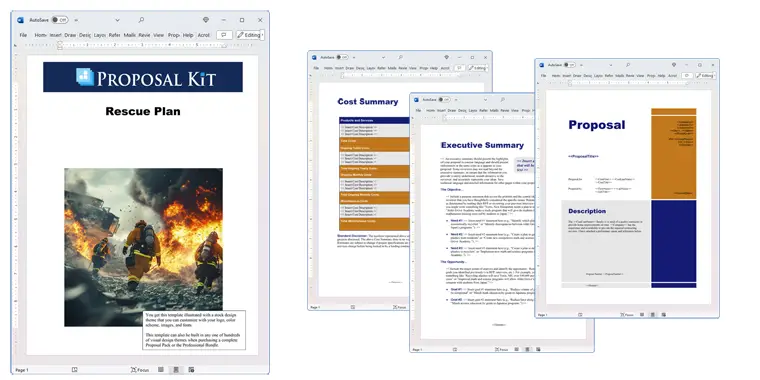

 Facebook
Facebook YouTube
YouTube Bluesky
Bluesky Search Site
Search Site