How to write your Safety Training and Consulting Services Proposal
We include this 16 page layout with every Proposal Pack. If you want this template to have a different visual design theme than the one illustrated here, purchase any Proposal Pack design and create this template using the purchased design theme. This template is included in every Proposal Pack. If you get a Proposal Pack or the Professional, you can also make any variation of this template with different chapters to suit your needs.
We typically include more chapters in the templates than most people will need to give everyone more variety in the chapters they may need. You can trim down a long template by removing pages you do not need or combining multiple chapter topics into one page.
 DOWNLOADABLE, ONE-TIME COST, NO SUBSCRIPTION FEES
DOWNLOADABLE, ONE-TIME COST, NO SUBSCRIPTION FEESYou can also create countless variations of this document to suit your needs using the included library of 2200+ chapters if ordering a Proposal Pack or Professional.
 What Our Clients Say
What Our Clients SayProposal Pack is absolutely AWESOME. It saves me a ton of time when I am responding to RFPs for my Destination Management Company. Once you get the initial documents set up it takes no time to go in and make a few changes. Try it out. I’m sure you’ll love it."
Events With EAS
Related Article
Related Video
Related Templates
- Training Services Proposal
- OSHA Health and Safety Compliance Plan Proposal
- Training Plan
- EMS Training Services Proposal
- Security Training and Consulting Services Proposal
- Security Tactical Training Proposal
- Fire and Safety Request for Proposal (RFP)
- Disaster Preparation and Training Proposal
- Moving Training Services Online Proposal
- Security of Refugee Camp Services Proposal
- Emergency Response Planner Training Proposal
- Interagency Training Center Proposal
- Specialized Training Educational Proposal
- Facility or Campus Security Plan Proposal
- Safety Strategy and Training Program Proposal
- Fire Safety Equipment Sales and Installation Proposal
- Site Safety Upgrades to Meet Regulations Proposal
- Consulting Agreement Proposal Template
- Training for Skills Development Proposal
- Rescue Plan
- Crisis Resolution Training Proposal
- Sales Training Proposal Template
- Fire Safety Construction Proposal
- Police Reform Program Proposal
- Consulting Services RFP Response Proposal Template
- Police Reform and Reallocation Proposal
- Training Program Curriculum Innovation Proposal
- Awareness and Sensitivity Training in the Workplace Proposal
- Consulting Proposal Template
- Corporate Training Services Proposal Template
- Safety Plan
- Mining Safety Proposal
- Aviation Flight Training Proposal Template
- Business Services and Consulting Proposal
- Workplace Violence Security and Response Proposal
- Business Consulting Proposal Template
- Infectious Disease Response and Mitigation Proposal
What's the best way to write your proposal for safety training and consulting services?
Do you need to write a proposal for your company's safety training and consulting services? Proposal Kit is a proven solution that simplifies the proposal writing process. With Proposal Kit's extensive library of templates and innovative software, you can create a safety training plan proposal that covers all necessary topics, including planning, curriculum development, and trainer resumes. Moreover, Proposal Kit integrates a line item quoting database system for cost summaries, quotes, estimates, budgets, and other financial topics, ensuring that your proposal is as thorough as possible.
What Types of Projects Are Safety Training and Consulting Services Proposal Written For?
Safety services proposals are important for a wide range of projects. Here are some examples of the types of projects that typically require such proposals:
- Workplace safety training programs
- Emergency preparedness and response planning
- Hazardous material handling and storage training
- Fire safety and evacuation drills
- Construction site safety assessments
- Industrial equipment safety training
- Health and safety audits
- Transportation safety compliance training
- Chemical spill response training
- Food safety and hygiene training
- Ergonomics and workplace injury prevention
- Risk assessment and management consulting
- Environmental safety compliance training
- Electrical safety and lockout/tagout procedures
- Occupational safety and health administration (OSHA) compliance training
- Safety leadership and management workshops
- Safety culture change initiatives
- Safety inspection and audit services
- Training for personal protective equipment (PPE) use
- Public safety and community preparedness programs
Chapters this template is built with
While there's no one-size-fits-all premade template for safety services proposals that covers all situations, Proposal Kit allows you to create custom variations that suit your specific needs. Proposal Kit's extensive content library offers thousands of templates that can be customized to cover all necessary topics. Here is a starting point of chapters you might consider including in your proposal:
Cover Letter
The cover letter sets the stage for your proposal by providing a brief overview of your company's strengths and the purpose of the proposal. In a safety training context, it can summarize your commitment to enhancing workplace safety and your track record in implementing successful training programs. This introductory section captures the reader's attention and encourages them to look further into the proposal's content.
Executive Summary
The executive summary distills the key points of your proposal, summarizing the safety training services, objectives, and expected outcomes. For a safety services proposal, it might highlight the specific safety issues your training will address and the anticipated benefits for the client, such as improved compliance and reduced incidents. It allows decision-makers to quickly understand the essence and importance of your proposal.
Cost Summary
The cost summary outlines the financial topics of your proposal, detailing all expenses related to the training services. This section can include itemized costs for training materials, instructor fees, and any necessary safety equipment. Providing a clear and detailed cost breakdown helps build trust with potential clients by demonstrating financial accountability and eliminating hidden fees.
Goals and Objectives
Clearly define the goals and objectives of your safety training program in this section. These might include reducing workplace accidents, enhancing employee safety awareness, and achieving compliance with industry regulations. By outlining these objectives, stakeholders can understand the desired outcomes and the measures of success for the project, providing a clear vision for the training initiative.
Training Plan
The training plan describes the methodology, schedule, and resources required to deliver the safety training services. This could include a detailed agenda of topics to be covered, the format of the sessions (e.g., workshops, online modules), and the materials needed. It serves as a roadmap for successful implementation, ensuring that all logistical topics are accounted for and aligned with the client's needs.
Safety Plan
The safety plan highlights the strategies and measures in place to ensure the safety and well-being of participants during training sessions. This might involve risk assessments, emergency procedures, or guidelines for safe equipment use. Emphasizing your commitment to safety not only protects participants but also demonstrates your professionalism and expertise in delivering secure learning environments.
Scheduling
Scheduling details the timeline of the training program, including start and end dates, milestones, and deadlines. This section ensures all parties are aligned on the timing and sequence of training activities, allowing for efficient planning and resource allocation. By presenting a clear schedule, you help manage expectations and facilitate coordination with the client's operations.
Curriculum
The curriculum showcases the specific content and modules included in the training program. For a safety training proposal, it might detail lessons on hazard identification, emergency response, and safe equipment operation. Providing a comprehensive curriculum demonstrates the depth and breadth of your expertise, assuring clients that the training will be thorough and relevant.
Safety Devices
Explain the types of safety devices or equipment used during training. This could include personal protective equipment (PPE), fire extinguishers, or spill containment kits. This section reassures clients of your commitment to providing comprehensive, hands-on learning experiences, equipping participants with practical skills and knowledge of important safety tools.
Company History
Share your company's history, highlighting your experience and expertise in providing safety training and consulting services. This might involve detailing past projects, industry partnerships, and any awards or recognitions received. By building credibility and trust with potential clients, you position your company as a reliable and knowledgeable provider in the safety training domain.
Certifications
List any relevant certifications or accreditations that verify your company's qualifications to provide safety training services. This could include certifications from industry bodies like OSHA or the National Safety Council. Including this section adds weight to your proposal by demonstrating compliance with industry standards and reinforcing your company's competency.
References
Provide references from previous clients who have benefited from your safety training services. Testimonials and case studies offer social proof of your success, showcasing tangible outcomes and client satisfaction. This section can be in convincing potential clients of the value and effectiveness of your training programs.
Trainers
Detail the qualifications and experience of the trainers who will conduct the safety training. Highlight their expertise in specific safety topics, teaching credentials, and any relevant industry experience. By showcasing the trainers' capabilities, you assure clients that the training will be delivered by knowledgeable and effective professionals, thereby enhancing the proposal's appeal.
Use cases for this template
Expanding Clientele with a Comprehensive Proposal
The Challenge
Jackson, the owner of Secure Training Solutions, was eager to grow his business by securing a lucrative contract with a prominent manufacturing firm. The firm needed training for its staff on the use of specialized safety devices. However, to win the contract, Jackson's company had to demonstrate a high level of expertise in safety protocols and training methodologies. The firm expected a detailed proposal that not only highlighted technical proficiency but also showcased the company's ability to deliver effective training.
The Solution
Facing the pressure to deliver a proposal, Jackson turned to Proposal Kit. The software's extensive library of templates offered him a variety of options to create a proposal that would meet the manufacturing firm's specific requirements. By selecting templates focused on safety plans and trainer qualifications, Jackson could easily customize the proposal to align with the firm's needs.
The Implementation
Jackson used Proposal Kit's tools to structure a professional and comprehensive proposal. The incorporation of the system's quoting database enabled him to provide a precise cost breakdown, ensuring that the financial topics of the proposal were clear. This use of Proposal Kit's features allowed Jackson to present a well-organized and persuasive document.
The Outcome
Impressed by the proposal's clarity, thoroughness, and attention to detail, the manufacturing firm decided to award the contract to Secure Training Solutions. This not only expanded Jackson's client base but also enhanced his company's reputation in the safety training industry. The successful outcome underscored the effectiveness of using Proposal Kit for proposal development.
Achieving Timely Compliance with Internal Training
The Challenge
Emma, a compliance officer at Innovate Corp., faced the task of organizing an internal safety training program within a tight deadline. The company had recently updated its safety protocols and needed to ensure that all employees were trained within a month. Emma was responsible for delivering a detailed and coherent proposal to the management team that outlined the training plan and its implementation schedule.
The Solution
To meet the deadline, Emma used both Proposal Kit and an AI writing tool. The Proposal Kit templates provided her with a structured framework to build upon, while the AI writing tool assisted her in generating content by analyzing Innovate Corp.'s existing materials. This combination allowed her to address the proposal's specific requirements efficiently.
The Implementation
Emma swiftly created a tailored proposal by integrating the capabilities of Proposal Kit and AI technology. The AI tool helped produce content for critical sections, such as the safety plan and curriculum, ensuring that the proposal aligned with corporate standards and objectives. This integration streamlined the proposal creation process, allowing Emma to focus on fine-tuning the content.
The Outcome
Emma successfully completed the proposal ahead of schedule, impressing the management team with her efficiency and effectiveness. Innovate Corp. was able to roll out the safety training program on time, ensuring compliance with the new protocols. The experience demonstrated the value of advanced tools in meeting tight deadlines and achieving organizational goals.
Enhancing Community Safety through Effective RFP
The Challenge
Liam, a director at the non-profit organization SafeStart Initiative, aimed to enhance community safety awareness through specialized training programs. To achieve this, he needed to issue a Request for Proposal (RFP) to secure the services of an experienced training provider. The RFP had to clearly communicate SafeStart's mission and the specific requirements of the training services needed.
The Solution
Liam turned to Proposal Kit to write a comprehensive and well-structured RFP. The software's flexibility allowed him to tailor the document to SafeStart's unique needs, incorporating sections that emphasized the critical topics of the training, such as safety devices and community impact. This customization ensured that the RFP communicated the organization's objectives and expectations.
The Implementation
By using Proposal Kit's extensive resources, Liam created an RFP that stood out to potential service providers. The document clearly outlined the non-profit's goals and expectations, making it easy for providers to understand what was required. This clarity attracted proposals from various experienced providers eager to contribute to SafeStart's mission.
The Outcome
Liam received several high-quality proposals, allowing SafeStart Initiative to select a provider that best aligned with their mission and values. The chosen provider successfully implemented the training program, significantly increasing community safety awareness. The successful outcome highlighted Proposal Kit's role in facilitating the development of effective RFPs for critical projects.
Conclusions and Recommendations
Creating a safety services proposal can be challenging, but with Proposal Kit, it becomes a streamlined and manageable process. The Proposal Kit's extensive template library, coupled with its quoting database, equips you with the tools to create comprehensive and compelling proposals. Whether you are seeking new clients, meeting internal project deadlines, or issuing an RFP, Proposal Kit ensures that your safety training proposal is professional, thorough, and tailored to your specific needs.
Also Known As
This template may also be referred to in different ways or be used in more specialized situations, such as:
- Safety Training Proposal
- Consulting Services Proposal
- Workplace Training Proposal
- Safety Consulting Proposal
- Training Services Proposal
- Safety Curriculum Proposal
- Safety Program Proposal
- Training Consultancy Proposal
- Safety Compliance Proposal
- Employee Safety Proposal
Abstract
 In the field of safety training and consulting services, creating a well-structured proposal is crucial for communicating your expertise and securing business opportunities. A comprehensive safety training proposal should include several core components, such as a clear cover letter, a succinct executive summary, and a detailed training plan. The proposal is intended to address the specific safety needs of your customers, whether it involves workplace safety training programs, emergency preparedness, or hazardous material handling.
In the field of safety training and consulting services, creating a well-structured proposal is crucial for communicating your expertise and securing business opportunities. A comprehensive safety training proposal should include several core components, such as a clear cover letter, a succinct executive summary, and a detailed training plan. The proposal is intended to address the specific safety needs of your customers, whether it involves workplace safety training programs, emergency preparedness, or hazardous material handling.
To enhance the value of your proposal, it is important to demonstrate your company's qualifications through research, certifications, and testimonials from satisfied clients. This concept of showcasing expertise builds trust and positions your company as a reliable partner in safety initiatives. Including a clear cost summary, supported by automated line-item quoting, further underscores your commitment to financial accountability.
Automation software, like Proposal Kit, can greatly assist in the proposal development process by offering complex document assembly and an extensive library of templates. These tools streamline the creation of customized proposals, ensuring that all logistical topics are addressed thoroughly and efficiently. By using such software, consultants can focus on tailoring their proposals to meet the unique requirements of their clients, thereby enhancing their ability to close deals and expand their clientele.
 In today's competitive environment, businesses seeking to expand their safety training and consulting services must present compelling and well-organized proposals that resonate with potential clients. A well-written safety training proposal does more than just outline the services offered; it provides a vision for enhancing workplace safety and mitigating risks. By clearly articulating the goals and objectives, such proposals help clients understand the value and impact of the proposed training initiatives. They highlight the importance of compliance with industry standards and regulations, showcasing how a robust training program can reduce incidents and foster a culture of safety.
In today's competitive environment, businesses seeking to expand their safety training and consulting services must present compelling and well-organized proposals that resonate with potential clients. A well-written safety training proposal does more than just outline the services offered; it provides a vision for enhancing workplace safety and mitigating risks. By clearly articulating the goals and objectives, such proposals help clients understand the value and impact of the proposed training initiatives. They highlight the importance of compliance with industry standards and regulations, showcasing how a robust training program can reduce incidents and foster a culture of safety.
Proposal Kit software plays a role in this process by offering automation software that simplifies the complexities of proposal creation. With its extensive library of templates, Proposal Kit provides invaluable assistance in structuring documents that are both comprehensive and persuasive. The software's capabilities allow consultants to focus on customizing their proposals to address the specific challenges and needs of their target audience, ultimately improving the chances of winning contracts.
This approach not only saves time but also enhances the quality and relevance of the proposal, ensuring that it meets the highest standards of professionalism. By using Proposal Kit, businesses can strengthen their relationships with clients and contribute positively to safety outcomes across various industries.
 Creating a safety training and consulting services proposal is a task that goes beyond mere formality - it's an opportunity to demonstrate expertise, reliability, and an unwavering commitment to enhancing safety standards. These proposals serve as a vital link between safety consultants and clients, providing a platform to convey the depth of research and the specificity of solutions tailored to unique organizational needs. By detailing each topic of the training program, from curriculum development to the deployment of trainers, businesses can assure clients of a comprehensive approach to improving safety practices.
Creating a safety training and consulting services proposal is a task that goes beyond mere formality - it's an opportunity to demonstrate expertise, reliability, and an unwavering commitment to enhancing safety standards. These proposals serve as a vital link between safety consultants and clients, providing a platform to convey the depth of research and the specificity of solutions tailored to unique organizational needs. By detailing each topic of the training program, from curriculum development to the deployment of trainers, businesses can assure clients of a comprehensive approach to improving safety practices.
Proposal Kit software offers an important advantage in this process, acting as a catalyst for efficiency and precision. With its user-friendly interface and robust features, Proposal Kit software enables the seamless integration of data and insights into a cohesive document. The software's automation tools facilitate the swift assembly of complex proposals, ensuring that no detail is overlooked.
This level of detail is crucial for clients who are seeking not only assurance of regulatory compliance but also tangible improvements in operational safety outcomes. By using Proposal Kit software, consultants can provide document solutions that are not only methodical and data-driven but also highly responsive to the demands of the safety industry, thereby positioning themselves as industry leaders in safety training and consulting.
Frequently Asked Questions
What should be included in a safety training proposal?
A comprehensive safety proposal should include several key components. Start with a cover letter to introduce your company and the purpose of the proposal. Follow up with an executive summary that captures the essence of your training services, goals, and expected outcomes. It's also important to detail your training plan, safety measures, curriculum, and the qualifications of your trainers. Additionally, include a cost summary to outline the financial topics of your services clearly. With Proposal Kit, these topics can be easily structured using its customizable templates.
How can I demonstrate my company's expertise in safety training within the proposal?
To showcase your company's expertise in a safety proposal, highlight relevant certifications, past projects, and client testimonials. Provide a detailed company history that reflects your experience and success in the field. Additionally, include resumes or profiles of your trainers to emphasize their qualifications and the caliber of your team. Proposal Kit offers specific templates for each of these sections, ensuring that your expertise is professionally presented and easily recognized by potential clients.
How do I address potential clients' concerns about costs in my proposal?
Addressing cost concerns in your safety proposal requires clarity and transparency. Use the cost summary section to break down all expenses related to your training services. This can include direct costs like trainer fees and materials, as well as indirect costs such as travel expenses. The line item quoting database in Proposal Kit allows you to create detailed and accurate cost estimates, which helps build trust with clients by demonstrating a clear understanding of financial requirements.
What strategies can I use to ensure my proposal stands out to potential clients?
To make your safety training proposal stand out, focus on personalization and attention to detail. Tailor each proposal to address the specific needs and concerns of your potential client. Use Proposal Kit's extensive library to select the most relevant templates, and customize the content to reflect the client's industry and safety challenges. Incorporate compelling visuals, such as charts and graphs, where applicable, to enhance the presentation of your data and insights.
How can I make my proposal more persuasive and client-focused?
To create a persuasive and client-focused safety proposal, emphasize the benefits that your services will bring to the client. Identify their specific pain points and clearly explain how your training solutions address these issues. Include case studies or examples of past successes to illustrate the impact of your services. Proposal Kit's templates can help you organize this information, allowing you to create a proposal that resonates with the client's needs and positions your company as the ideal partner.
20% Off Discount
![]() Add To Cart This Word Template
Add To Cart This Word Template
 Add To Cart Proposal Pack for Any Business
Add To Cart Proposal Pack for Any Business
 Add To Cart Proposal Kit Professional
Add To Cart Proposal Kit Professional
 4.7 stars, based on 849 reviews
4.7 stars, based on 849 reviewsProposal Kit chapters used in this template
Cover Letter, Title Page, Table of Contents, Executive Summary, Goals and Objectives, Training Plan, Safety Plan, Safety Devices, Curriculum, Trainers, Scheduling, Cost Summary, Company History, Certifications, References, Back Page
Line Item Automated Chapters
If you purchase a Proposal Pack or the Professional Bundle, these proposal pages are generated using an automated line-item database in the included Wizard software.
Cost Summary, Scheduling
You use this proposal for
- General business proposal
- Education, training proposal
- Non-technical proposal
- Service sales proposal
- Security, safety, protection, investigation proposal
How to create this template with Proposal Pack Wizard
You can create this document using any of the logo-designed Proposal Packs. Pick any Proposal Pack with a logo design theme you like best; they will all work equally well. The Proposal Pack for Any Business is the pack with no extra added logos or colors - designed to be used plain or for you to customize with your logos and graphics.
The Proposal Pack design theme you purchase will determine the visual look of this template. The screenshot above only shows the plain generic design theme.
We include a library of chapters to be assembled based on your needs. All proposals are different and have different needs and goals. We designed Proposal Pack so you can customize the documents to suit your needs.
You will best create this document using the Proposal Pack Wizard - Expert Edition software to select this template and build it in the Proposal Pack logo design theme of your choice along with any desired customizations (such as adding additional chapters, removing unneeded chapters, changing the order of chapters, and importing your company logo). This template outlines a proposal for the described situation. Each user is responsible for typing in the actual content of the provided pages with their information to complete the proposal. Suggestions in the abstract may include features in higher-end packages and are facilitated by the selection of chapter templates to support the narrative of each proposal, which help guide the user in filling in the details.
The Wizard software's AI Writer will write the content of the pages of the template based on details provided for your company, client, project, financial details and other writing instructions. This will provide a personalized version of the template completely written and ready to edit.
Once finished, the AI Writer's Word-to-PowerPoint converter can transform your proposal, business plan, or other business documents into a PowerPoint slideshow. Save time and effort by letting the AI analyze every chapter to condense its content into talking points, visually matching the document, and providing a consistent package of presentation material with the click of a button.
You create this template using the Wizard software with an entire Proposal Pack library and software. We include the Expert Edition of the software in the Proposal Kit Professional. Microsoft Word for Windows is required to use the customizing software. You can also edit Word document templates in other office software such as Word for Mac. We will assist Mac users in assembling complex templates for their first project if they do not have the required platform to run the Wizard software.
How to Build Templates Featured on Proposal Kit Website
Many people find the Proposal Kit website after searching for a specific proposal. Once you've purchased and installed the software, how do you build that template you found in the first place? This video shows you how to build any proposal you see on the Proposal Kit website.
 Ian Lauder has been helping businesses write their proposals and contracts for two decades. Ian is the owner and founder of Proposal Kit, one of the original sources of business proposal and contract software products started in 1997.
Ian Lauder has been helping businesses write their proposals and contracts for two decades. Ian is the owner and founder of Proposal Kit, one of the original sources of business proposal and contract software products started in 1997.By Ian Lauder
 Published by Proposal Kit, Inc.
Published by Proposal Kit, Inc.


 Cart
Cart
 Get 20% off ordering today:
Get 20% off ordering today: 
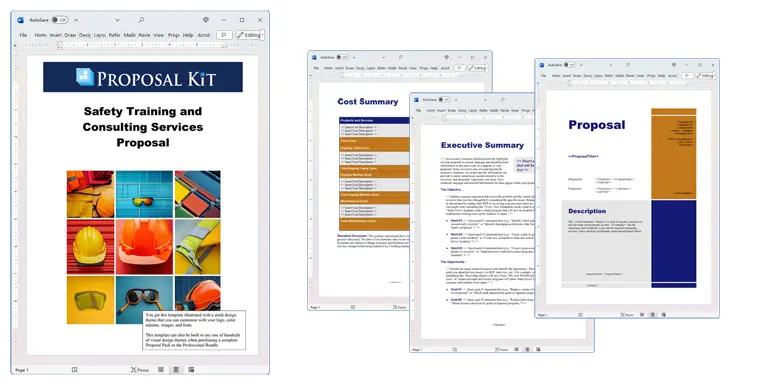

 Facebook
Facebook YouTube
YouTube Bluesky
Bluesky Search Site
Search Site