How to write your Smart Home Automation Project Proposal
We include this 20 page layout with every Proposal Pack. If you want this template to have a different visual design theme than the one illustrated here, purchase any Proposal Pack design and create this template using the purchased design theme. This template is included in every Proposal Pack. If you get a Proposal Pack or the Professional, you can also make any variation of this template with different chapters to suit your needs.
We typically include more chapters in the templates than most people will need to give everyone more variety in the chapters they may need. You can trim down a long template by removing pages you do not need or combining multiple chapter topics into one page.
 DOWNLOADABLE, ONE-TIME COST, NO SUBSCRIPTION FEES
DOWNLOADABLE, ONE-TIME COST, NO SUBSCRIPTION FEES![]() View Smart Home Automation Project Sample Proposal
View Smart Home Automation Project Sample Proposal
This sample proposal is based on the same layout as this template and is included in every Proposal Pack. The visual design of the templates will match whichever Proposal Pack design you purchase. To get this template in a different design theme than shown in the sample, purchase any other Proposal Pack design theme and this template will be included.
You can create an editable Word version of this sample in any design theme of your choice including branded to your logo.
You can also create countless variations of this document to suit your needs using the included library of 2200+ chapters if ordering a Proposal Pack or Professional.
 What Our Clients Say
What Our Clients SayI just started working with this product, and it is great. It has tons of great content."
IT Manager
Restech Information Services
Related Article
Related Video
Related Templates
- Home Assistant Artificial Intelligence Project Proposal
- Contractor Home Remodel Services Proposal
- Home Audio and Theater Installation Proposal
- Contractor Services Proposal
- Software Automation Proposal
- Electrical Engineering Project Proposal
- Fire Alarm and Security System Installation Proposal
- Electrical System Upgrade Proposal
- Software and Hardware System Proposal
- Solar Power System Sales and Installation Proposal
- Industrial Controls System Design and Implementation Proposal
What's the best way to write your smart home automation project proposal?
Using the Proposal Kit template and software package is a proven solution for writing home automation proposals. This system not only guides you through the writing process but also incorporates a sophisticated line item quoting database. This feature is invaluable for summarizing costs, generating quotes, creating estimates, budgeting, and handling other financial details important to your proposal.
Do you need to write a proposal for a smart home automation project? If so, the Proposal Kit is designed for you.
What Types of Projects Are Smart Home Automation Project Proposal Written For?
Smart home automation projects span a wide range of applications, each requiring a tailored proposal to address unique requirements. Here are some common types of projects where such proposals are written:
- Complete smart home renovations
- Security system installations
- Energy efficiency upgrades
- Voice-controlled device integrations
- Home entertainment system automation
- Smart lighting solutions
- Climate control and HVAC automation
- Automated garage doors and entry systems
- Smart kitchen appliances integration
- Health and wellness monitoring systems
- Pool and spa automation
- Automated irrigation systems
- Home office automation
- Assisted living solutions
- Customized lifestyle automation
- Environmental monitoring systems
- Pet care automation
- Automated window treatments
- Smart home theater installations
- Remote monitoring and management systems
Chapters this template is built with
There is no one-size-fits-all premade template that works for every situation. However, the Proposal Kit software helps you to customize a set of templates to suit your specific project requirements. Below is a selection of chapter templates from the extensive Proposal Kit library that you can use and adapt for your proposal.
Cover Letter
The cover letter is your first chance to make an impression. It introduces your proposal and emphasizes your understanding of the client's needs. In a smart home proposal, ensure you mention any initial discussions or insights you've gathered about the client's specific requirements. This not only shows attentiveness but also sets the stage for a personalized proposal experience.
Introduction
Set the stage by clearly explaining the purpose of the proposal. In this section, highlight the potential lifestyle improvements and security enhancements that the project aims to deliver. This can include a brief overview of how automation can lead to a more efficient and enjoyable living environment, tailored to the client's preferences.
Cost Summary
Provide a detailed financial overview. Use this section to break down the costs and demonstrate the value of the investment. Include itemized lists that detail the cost of devices, installation, and any potential subscriptions for smart services. This transparency helps in building trust and aids the client in understanding the financial commitment involved.
Benefits
Explain the advantages of the proposed solutions. Highlight areas such as increased convenience, energy savings, and enhanced security. For instance, detail how automated lighting and climate control can lead to significant energy savings, or how smart locks and cameras contribute to a more secure home environment.
Features
Delve into the technical topics. List the specific features of the smart home solutions you are offering and how they will integrate into the client's existing setup. For example, if offering voice control, explain compatibility with existing devices or ecosystems like Amazon Alexa or Google Home, ensuring seamless user experience.
Automation
Discuss the automation capabilities of the system. Explain how these features will simplify daily routines, such as setting schedules for lighting and heating, or integrating routines for morning and night settings. Highlight how these customizations can lead to a more efficient and stress-free living environment.
Lifestyle
Align the project with the client's lifestyle. Discuss how your solutions will enhance their living experience in practical ways, such as integrating smart entertainment systems for movie nights or automated garden watering systems for plant enthusiasts, ensuring the proposal resonates with their daily activities and interests.
Installation Details
Outline the installation process. Provide a timeline and explain any disruptions that might occur during the implementation phase. Offer reassurances about minimizing disturbances and provide details on how you ensure a clean and organized installation environment.
Upgrades
Suggest future upgrades. Detail how your solutions can evolve with the client's needs and technological advancements. For example, explain how the system can easily integrate new devices as they become available or how software updates ensure the system remains state-of-the-art.
Security
Highlight the security features. Explain how your solutions will provide peace of mind through advanced monitoring and control. Discuss features like remote access to cameras, alerts for unusual activity, and robust data protection measures, emphasizing the enhanced safety and privacy they offer.
Exterior
Discuss any external modifications. Describe how outdoor areas will be enhanced with automation technologies, such as smart lighting for security and ambiance, or automated gates and garage doors. This section should illustrate how the project will improve both the functionality and aesthetic appeal of the home's exterior.
Devices
List the devices to be installed. Provide product descriptions and explain their functions within the system. Detail the benefits of each device, such as energy efficiency ratings for smart thermostats or high-definition capabilities for cameras, ensuring the client understands the added value each device brings.
Controls
Detail the control systems. Explain how users will interact with the smart home, whether through mobile apps or voice commands. Describe the intuitive nature of the control interfaces and how they simplify management of home systems, making technology accessible and convenient for all users.
Interior
Describe interior modifications. Explain how automation will be seamlessly integrated with existing home decor and functions. Discuss options for concealing wiring or devices, ensuring aesthetic integrity, and how smart systems can enhance the ambiance and functionality of living spaces.
Electrical
Address electrical requirements. Ensure the client understands any electrical work necessary for the project, such as upgrades to support new technologies or the installation of additional outlets. Provide assurances about compliance with safety standards and efficient execution.
About Us
Build trust by describing your company. Highlight your experience, expertise, and past successes in smart home automation. Include any relevant certifications or partnerships with leading technology companies that enhance your credibility and reliability in delivering top-notch solutions.
References
Provide references. Include testimonials from previous clients who have benefited from your services. These endorsements can be particularly persuasive, offering credible evidence of the quality and effectiveness of your work in real-world situations.
Use cases for this template
Securing a Luxurious Smart Home Contract
The Challenge
At Future Smart Innovations, John, a project manager, faced one of the most significant challenges of his career. The company aimed to secure a contract to automate a luxury villa - a project that promised substantial rewards but came with fierce competition. The prospective client had already received multiple proposals, each vying for attention with elaborate presentations. John's task was to ensure that Future Smart Innovations' proposal not only stood out in terms of technical prowess but also conveyed professionalism and clarity, qualities the client highly valued.
The Solution
Recognizing the high stakes, John turned to Proposal Kit. He needed a structured approach that could articulate the project's scope, costs, and benefits. The Proposal Kit offered templates that were both comprehensive and adaptable, enabling John to present a detailed plan that resonated with the client's needs. The software's line item quoting database was particularly beneficial, allowing John to prepare precise financial summaries that reflected the project's cost-effectiveness and value.
The Implementation
With the Proposal Kit at his disposal, John created a proposal that covered every topic of the client's requirements. He customized the templates to integrate specific case studies and testimonials from similar high-end projects, demonstrating Future Smart Innovations' capability and reliability. By emphasizing past successes and tailoring the content to the client's interests, John was able to create a proposal that was both informative and persuasive. The use of compelling visuals and clear financial outlines helped further captivate the client's attention.
The Outcome
The professionalism and attention to detail in John's proposal impressed the decision-makers, setting Future Smart Innovations apart from its competitors. The clarity with which the proposal communicated the project's benefits and feasibility won over the client's confidence. As a result, Future Smart Innovations was awarded the contract, marking a significant achievement for John and his team. This success not only bolstered the company's reputation but also opened doors to future opportunities in the luxury smart home market.
Beating the Clock with a Smart Proposal
The Challenge
At GreenTech Solutions, Lisa found herself under pressure. Her role as an IT specialist often required her to juggle multiple responsibilities, but the latest task was particularly daunting. She had been assigned to develop a smart home automation proposal for an internal sustainability project aimed at enhancing the company's eco-friendly practices. With a tight deadline looming, Lisa faced the challenge of delivering a comprehensive and convincing proposal in a fraction of the time typically needed for such undertakings.
The Solution
In her quest for an efficient solution, Lisa turned to Proposal Kit, coupled with an AI writing tool that promised to streamline her efforts. The Proposal Kit provided structured templates that acted as a solid framework for her proposal. Meanwhile, the AI tool played an important role in analyzing GreenTech's website content, extracting relevant information, and writing sections of the proposal that required technical depth and precision.
The Implementation
Lisa set to work, using Proposal Kit's templates to piece together a coherent and detailed proposal. The AI tool's capability to write and refine specific sections allowed her to focus on integrating technical details while maintaining a polished writing style. By delegating the labor-intensive topics of content creation to the AI, Lisa was able to concentrate on customizing the proposal to align with GreenTech's sustainability goals and corporate ethos, ensuring that it met all necessary criteria.
The Outcome
Against the odds of a tight schedule, Lisa successfully met the deadline with a proposal that was both thorough and professional. Her superiors were notably impressed by the depth and feasibility of the project's plan, which clearly outlined the potential benefits of smart home automation in achieving GreenTech's sustainability objectives. The proposal's approval marked a significant personal and professional achievement for Lisa, showcasing her ability to deliver quality work under pressure and enhancing her standing within the company.
Elevating Assisted Living with Smart Technology
The Challenge
Tom, a director at the HomeAid Foundation, faced a mission-driven challenge that held great significance for him personally and professionally. The foundation aimed to propose an innovative smart home system for assisted living facilities - a project designed to rise the quality of life for residents by integrating technology into their daily routines. However, to bring this vision to life, Tom needed to solicit bids from capable companies, which required a well-written Request for Proposal (RFP) that clearly communicated the project's scope and objectives.
The Solution
To navigate this complex task, Tom turned to Proposal Kit, which offered a robust platform for writing a comprehensive RFP. The software's extensive library of templates allowed Tom to clearly specify the project's requirements and objectives, ensuring that potential vendors understood the foundation's vision. By using Proposal Kit, Tom could present a professional and detailed RFP that was sure to attract qualified responses from companies interested in partnering on this meaningful project.
The Implementation
Tom carefully tailored the RFP using Proposal Kit's templates, ensuring that every detail necessary for the project's success was covered. In doing so, he emphasized the HomeAid Foundation's mission to improve the quality of life for residents through technology, painting a vivid picture of how the project would support and enhance this mission. By aligning the foundation's goals with the capabilities of prospective vendors, Tom was able to create an RFP that was not only informative but also inspirational.
The Outcome
The structured and compelling RFP resulted in several high-quality proposals from potential vendors. The selection process was both smooth and fulfilling, as Tom and his team evaluated each proposal against the foundation's stringent criteria. Ultimately, the HomeAid Foundation partnered with a company that shared its vision and demonstrated the capability to deliver on the project's promises. The successful collaboration set a precedent for future initiatives and reaffirmed the foundation's commitment to integrating smart technology in ways that bring tangible benefits to those in assisted living facilities.
Conclusions and Recommendations
Writing a smart home proposal can be a complex task, but Proposal Kit offers a proven path to success. By using its comprehensive library of templates and tools, you can create a proposal that not only meets the client's needs but also sets you apart from the competition. Whether you're a service provider pitching to a client, an employee with a tight deadline, or a non-profit director seeking bids, Proposal Kit equips you with the resources to create compelling, professional proposals that win contracts and foster strong business relationships.
Also Known As
This template may also be referred to in different ways or be used in more specialized situations, such as:
- Automated Home Project Plan
- Intelligent Home System Proposal
- Smart Living Proposal
- Home Tech Upgrade Plan
- Connected Home Project Proposal
- Digital Home Automation Plan
- Home Automation Upgrade Proposal
- Residential Automation Proposal
- Smart Residence Proposal
- Tech-Integrated Home Proposal
Abstract
 A smart home automation system integrates advanced hardware and software components to provide homeowners with centralized control over various electronic devices and systems connected throughout the house. Using a combination of smart home devices, sensors, and wireless communication technologies such as wi-fi and z wave, these systems enable users to control home appliances remotely through a web application, smartphone app, or mobile application on their phone, tablet, or laptop. The main advantage of a smart home automation system is the ability to automate and manage household appliances, electrical systems such as lights, and other devices efficiently from a centralized control system, allowing for both remote control and automatic operation.
A smart home automation system integrates advanced hardware and software components to provide homeowners with centralized control over various electronic devices and systems connected throughout the house. Using a combination of smart home devices, sensors, and wireless communication technologies such as wi-fi and z wave, these systems enable users to control home appliances remotely through a web application, smartphone app, or mobile application on their phone, tablet, or laptop. The main advantage of a smart home automation system is the ability to automate and manage household appliances, electrical systems such as lights, and other devices efficiently from a centralized control system, allowing for both remote control and automatic operation.
A modern smart home automation system not only allows users to control lights, switches, and electrical outlets but also supports smart security features such as monitoring motion, setting alarms, and controlling the main door. These systems make it possible to monitor temperature, air conditions, and energy usage in each room, offering both comfort and efficiency. They also integrate artificial intelligence to perform various tasks automatically, improving the convenience and safety of the home environment.
The proposed system typically includes an equipment list of smart home devices, sensors, and the necessary hardware while outlining software requirements for seamless integration. A web interface or web app provides easy access to controls and monitoring, while programming ensures that devices are programmed to carry out automatic actions according to the homeowner s needs. Affordable and scalable, smart home automation systems can be implemented to protect the house, save power, and enhance the quality of life for residents, whether they are controlling devices from their computer, slide interface, or even their car.
 Developing a successful smart home automation project involves careful planning of both hardware and software components, understanding the topics of remote communication, and ensuring compatibility with various electronic and electrical systems in the home. A detailed project report will help define the implementation steps, hardware selection, and software components and provide a clear overview of how all systems are connected and controlled remotely. By focusing on smart, connected, and automated solutions, such projects are transforming modern living, making intelligent home technology accessible and practical for everyday use.
Developing a successful smart home automation project involves careful planning of both hardware and software components, understanding the topics of remote communication, and ensuring compatibility with various electronic and electrical systems in the home. A detailed project report will help define the implementation steps, hardware selection, and software components and provide a clear overview of how all systems are connected and controlled remotely. By focusing on smart, connected, and automated solutions, such projects are transforming modern living, making intelligent home technology accessible and practical for everyday use.
The development of a smart home automation system plays a transformative role in how homeowners interact with their living spaces. The increasing availability of affordable electronics and smart home devices allows more people to connect household appliances, lighting, and security systems to the internet, making everyday life more efficient and secure. Homeowners can now use a mobile device or smartphone to access a web app or web interface, enabling them to control and monitor everything from lights to security alarms, whether they are at home or away. This seamless connectivity ensures that systems can be controlled remotely, providing enhanced flexibility and peace of mind.
When preparing a project report or proposal for a smart home automation system, Proposal Kit streamline the process by offering automated document assembly, customizable templates, and precise line-item quoting. This ensures every topic of the proposed system - from hardware components to software requirements and cost breakdowns - is clearly communicated. Such clarity is vital for clients and project stakeholders to fully understand the benefits and return on investment offered by smart home automation.
 The widespread adoption of mobile devices and smartphones as primary control points for smart home systems also fosters greater user engagement. This accessibility allows users of all technical backgrounds to interact with their electronics intuitively, reducing barriers to entry and supporting broader adoption of these advanced technologies. By implementing affordable, internet-connected solutions, homeowners not only increase the value and security of their properties but also contribute to more energy-efficient, sustainable lifestyles - making smart home automation an attractive proposition for a wide range of audiences.
The widespread adoption of mobile devices and smartphones as primary control points for smart home systems also fosters greater user engagement. This accessibility allows users of all technical backgrounds to interact with their electronics intuitively, reducing barriers to entry and supporting broader adoption of these advanced technologies. By implementing affordable, internet-connected solutions, homeowners not only increase the value and security of their properties but also contribute to more energy-efficient, sustainable lifestyles - making smart home automation an attractive proposition for a wide range of audiences.
As the demand for smarter living environments continues to rise, smart home automation systems are influencing how people experience comfort, safety, and efficiency at home. Integrating such technology into a home or residential development is more than a technical upgrade - it is an investment in a lifestyle that prioritizes convenience and adaptability. For families, the ability to control household appliances and electrical systems using a smartphone or mobile device means they can adjust lighting and temperature and even activate security measures from anywhere with an internet connection. This flexibility is especially valuable for busy professionals, frequent travelers, or those responsible for the care of others, as it allows them to manage various tasks and protect their houses without being physically present.
Moreover, the implementation of a centralized control system brings together diverse electronics and devices under one unified interface, reducing complexity and making the management of home systems straightforward. Smart home automation systems can be designed to cater to unique living situations, from providing additional support for elderly residents with motion sensors and automatic alarms to setting up customized routines that improve energy savings and comfort for every room in the house.
 On a broader scale, the adoption of affordable smart home automation technology can have a positive impact on communities and the environment. The ability to monitor and reduce power consumption through automated controls and smart scheduling not only saves money for individual homeowners but also contributes to sustainability efforts. By using cloud-based software components and maintaining secure communication between mobile applications and home electronics, these systems ensure both resilience and privacy for users.
On a broader scale, the adoption of affordable smart home automation technology can have a positive impact on communities and the environment. The ability to monitor and reduce power consumption through automated controls and smart scheduling not only saves money for individual homeowners but also contributes to sustainability efforts. By using cloud-based software components and maintaining secure communication between mobile applications and home electronics, these systems ensure both resilience and privacy for users.
For organizations such as technology service providers, non-profits, or property management companies, developing and presenting a clear project report or proposal is important for securing buy-in from stakeholders. Proposal Kit supports this process by making it easier to include equipment lists, software requirements, and cost justifications while also allowing for the inclusion of case studies or references that demonstrate proven results. This structured approach results in smarter decisions, faster development cycles, and, ultimately, more successful smart home automation projects that benefit both providers and homeowners alike.
Frequently Asked Questions
What should be the primary focus while writing a smart home proposal?
When writing a smart home proposal, the primary focus should be on aligning the proposed solutions with the client's specific needs and lifestyle preferences. It's crucial to clearly outline how the automation technologies will enhance their daily routines, increase convenience, and improve security. By emphasizing the personalized benefits and practical applications of smart home systems, you demonstrate the project's value and relevance, making it easier for the client to envision the positive impact on their lives.
How do I communicate the technical topics of the proposal?
To communicate the technical topics of a smart home proposal, break down complex information into easily understandable sections. Use clear and concise language to describe the functionalities of each smart device and system component. Diagrams or visuals can be helpful to illustrate how different topics interact within the home. It's important to balance technical details with layman's terms to ensure that clients without technical backgrounds can grasp the proposal's key points and appreciate the sophistication of the solutions offered.
What are some common mistakes to avoid in a smart home proposal?
A common mistake in a smart home proposal is failing to adequately address the client's specific concerns and preferences. Generic proposals that don't take into account individual client needs can appear impersonal and uninspired. Additionally, overlooking important financial details or providing vague estimates can lead to misunderstandings and mistrust. It's important to be thorough with cost breakdowns and timelines, ensuring transparency and building credibility. Tailoring the proposal to the client's unique situation helps avoid these pitfalls and strengthens your proposal's impact.
How can I ensure my proposal stands out from competitors?
To ensure your smart home proposal stands out, highlight your unique offerings and expertise in the field. Include case studies or testimonials from previous clients to showcase successful projects and client satisfaction. Demonstrating a comprehensive understanding of the latest technologies and trends in smart home systems can position you as an industry leader. Personalizing the proposal by addressing the client's specific desires and challenges, and providing innovative solutions, will further differentiate your proposal from competitors.
How can I make the financial topic of the proposal clear and compelling?
Making the financial topic of a smart home proposal clear and compelling involves presenting a detailed and clear breakdown of costs. Use Proposal Kit's line item quoting database to itemize expenses, ensuring prospective clients understand what each cost entails. Highlight potential long-term savings, such as energy efficiency and reduced maintenance costs, to illustrate the value proposition. Including optional upgrades or phased implementation plans can also appeal to clients looking for flexibility in their investment. By painting a clear financial picture, you build trust and help clients make informed decisions.
20% Off Discount
![]() Add To Cart This Word Template
Add To Cart This Word Template
 Add To Cart Proposal Pack Marketing #2
Add To Cart Proposal Pack Marketing #2
 Add To Cart Proposal Kit Professional
Add To Cart Proposal Kit Professional
 4.7 stars, based on 849 reviews
4.7 stars, based on 849 reviewsProposal Kit chapters used in this template
Cover Letter, Title Page, Table of Contents, Introduction, Lifestyle, Automation, Benefits, Features, Security, Exterior, Interior, Devices, Controls, Installation Details, Electrical, Upgrades, Cost Summary, About Us, References, Back Page
Line Item Automated Chapters
If you purchase a Proposal Pack or the Professional Bundle, these proposal pages are generated using an automated line-item database in the included Wizard software.
Cost Summary
You use this proposal for
- General business proposal
- Technical proposal
- Project pitch proposal
- Construction, contracting, building proposal
- Real estate, property proposal
- IT, software, hardware proposal
- Security, safety, protection, investigation proposal
How to create this template with Proposal Pack Wizard
You can create this document using any of the logo-designed Proposal Packs. Pick any Proposal Pack with a logo design theme you like best; they will all work equally well. The Proposal Pack for Any Business is the pack with no extra added logos or colors - designed to be used plain or for you to customize with your logos and graphics.
The Proposal Pack design theme you purchase will determine the visual look of this template. The screenshot above only shows the plain generic design theme.
We include a library of chapters to be assembled based on your needs. All proposals are different and have different needs and goals. We designed Proposal Pack so you can customize the documents to suit your needs.
You will best create this document using the Proposal Pack Wizard - Expert Edition software to select this template and build it in the Proposal Pack logo design theme of your choice along with any desired customizations (such as adding additional chapters, removing unneeded chapters, changing the order of chapters, and importing your company logo). This template outlines a proposal for the described situation. Each user is responsible for typing in the actual content of the provided pages with their information to complete the proposal. Suggestions in the abstract may include features in higher-end packages and are facilitated by the selection of chapter templates to support the narrative of each proposal, which help guide the user in filling in the details.
The Wizard software's AI Writer will write the content of the pages of the template based on details provided for your company, client, project, financial details and other writing instructions. This will provide a personalized version of the template completely written and ready to edit.
Once finished, the AI Writer's Word-to-PowerPoint converter can transform your proposal, business plan, or other business documents into a PowerPoint slideshow. Save time and effort by letting the AI analyze every chapter to condense its content into talking points, visually matching the document, and providing a consistent package of presentation material with the click of a button.
You create this template using the Wizard software with an entire Proposal Pack library and software. We include the Expert Edition of the software in the Proposal Kit Professional. Microsoft Word for Windows is required to use the customizing software. You can also edit Word document templates in other office software such as Word for Mac. We will assist Mac users in assembling complex templates for their first project if they do not have the required platform to run the Wizard software.
How to Build Templates Featured on Proposal Kit Website
Many people find the Proposal Kit website after searching for a specific proposal. Once you've purchased and installed the software, how do you build that template you found in the first place? This video shows you how to build any proposal you see on the Proposal Kit website.
 Ian Lauder has been helping businesses write their proposals and contracts for two decades. Ian is the owner and founder of Proposal Kit, one of the original sources of business proposal and contract software products started in 1997.
Ian Lauder has been helping businesses write their proposals and contracts for two decades. Ian is the owner and founder of Proposal Kit, one of the original sources of business proposal and contract software products started in 1997.By Ian Lauder
 Published by Proposal Kit, Inc.
Published by Proposal Kit, Inc.


 Cart
Cart
 Get 20% off ordering today:
Get 20% off ordering today: 
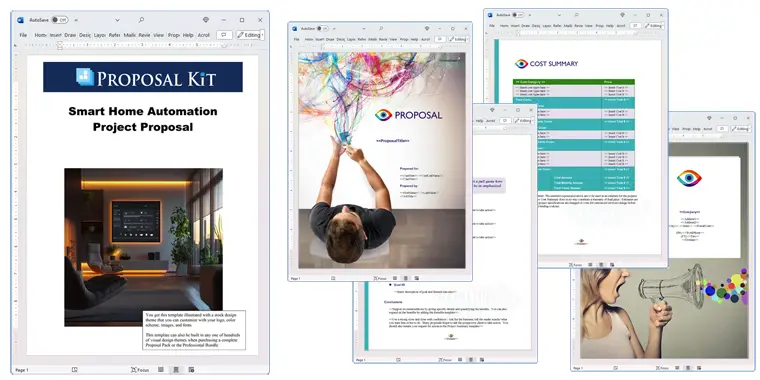

 Facebook
Facebook YouTube
YouTube Bluesky
Bluesky Search Site
Search Site