How to write your Strategic Plan
We include this 32 page layout with every Proposal Pack. If you want this template to have a different visual design theme than the one illustrated here, purchase any Proposal Pack design and create this template using the purchased design theme. This template is included in every Proposal Pack. If you get a Proposal Pack or the Professional, you can also make any variation of this template with different chapters to suit your needs.
We typically include more chapters in the templates than most people will need to give everyone more variety in the chapters they may need. You can trim down a long template by removing pages you do not need or combining multiple chapter topics into one page.
 DOWNLOADABLE, ONE-TIME COST, NO SUBSCRIPTION FEES
DOWNLOADABLE, ONE-TIME COST, NO SUBSCRIPTION FEESYou can also create countless variations of this document to suit your needs using the included library of 2200+ chapters if ordering a Proposal Pack or Professional.
 What Our Clients Say
What Our Clients SayI purchased proposal pack some years back when i was asked at work to write a proposal to implement a new program at work. Document was well received and I was even asked to present it to the president of the company. It saved me lots of time and removed all the guess work. I’ve been an avid user for about 3 years now and would still recommend it to anyone."
Business executive - Operations Management, Business Development and Entrepreneurial Leadership
Related Article
Related Video
Related Templates
- Business Governance Plan
- Business Strategy Change and Implementation Proposal
- Technology Strategy Analysis
- Sales Plan
- Organizational and Managerial Structure Report
- Company Profile Report
- Investment Strategy Proposal
- Strategic Business Map
- SWOT Analysis Report
- Retail Location Business Plan
- Succession Planning Proposal
- Technology Business Plan
- Strategic Plan for Mobilization and Deployment of Project
- Business Plan
- Strategic Alliance Proposal
- Feasibility Study for Business Startup
- Security Survey, Analysis and Standard Compliance Proposal
- Acquisition Plan Proposal
- Business Plan Funding Request Proposal
- Business Management Proposal
- Business Model Change Planning Rolling Shutdowns Proposal
- Business Development Proposal
- Strategic Business Plan
- Company Operations Manual
- Ecommerce Proposal Template
- Marketing Plan
- Transforming Retail Business to Service Online Proposal
- Readiness Assessment Project Proposal
- Business Case Document
- BANT Sales Proposal Template
What's the best way to write your strategic plan?
Creating a comprehensive plan for your business can be a challenging task. However, using the Proposal Kit template and software package is a proven solution that can streamline this process. With its extensive template library and Wizard software program, Proposal Kit allows you to create a tailored business blueprint that outlines your key performance indicators (KPIs) and the methods to measure and evaluate them, guiding your company to achieve its goals. Additionally, the system incorporates a line item quoting database, facilitating cost summaries, quotes, estimates, budgets, and other financial components.
Do you need to write a plan for your business? If so, the Proposal Kit is designed for you.
What Types of Projects Are Strategic Plan Written For?
Strategic plans are documents that can be created for a variety of projects. Here are some examples of situations where a plan would be written:
- Launching a new product line
- Expanding into a new market
- Improving operational efficiency
- Developing a marketing campaign
- Enhancing customer service
- Innovating with new technology
- Conducting a company restructuring
- Entering into a joint venture
- Initiating a corporate social responsibility program
- Planning for succession within the company
- Implementing a new information system
- Revamping the company brand
- Increasing market share
- Engaging in risk management
- Enhancing employee training programs
- Streamlining supply chain operations
- Preparing for mergers and acquisitions
- Opening new business locations
- Pursuing digital transformation
- Conducting a competitive analysis
Chapters this template is built with
There is no one-size-fits-all premade template that works for every plan. This is where the Proposal Kit excels, offering document assembly software and custom variations of templates that can cover all unique situations. Here is a starting point of chapters that can be customized from the Proposal Kit's extensive library of thousands of templates:
Cover Letter
This chapter serves as the formal introduction to your plan, providing a brief overview of your intentions. In this section, you can address the recipient by name, outline the purpose of the document, and set a positive tone for the review process.
Introduction
The introduction sets the stage for the plan, detailing the purpose and scope of the document. It establishes the context for the planning effort, explaining why it is necessary and what the document intends to achieve.
Executive Summary
Summarize the key points of your plan to give readers a quick understanding of the objectives you aim to achieve. This section should highlight the most critical topics, such as main goals, approaches, and expected outcomes, enabling decision-makers to grasp the essence of the plan swiftly.
SWOT Analysis
This analysis examines the internal strengths and weaknesses, as well as external opportunities and threats affecting your business. Use this section to provide a structured assessment of your business environment, supporting informed decision-making.
Strengths
Detail what your company excels in and how these strengths can be used to meet your goals. This chapter can focus on core competencies, unique resources, and any competitive advantages that can be used in the plan.
Weaknesses
Identify areas where your company needs improvement and propose strategies to address these weaknesses. By acknowledging these areas, you can develop action plans to mitigate potential risks and enhance business capabilities.
Opportunities
Highlight potential areas for growth and expansion within your market. This section should identify external factors that your company can capitalize on, such as market trends, technological advancements, or shifts in consumer behavior.
Threats
Discuss external challenges that could impact your business and your strategies to mitigate these risks. This chapter should cover competitive pressures, regulatory changes, economic downturns, or any other factors that could jeopardize your objectives.
Competitive Analysis
Outline your competitors, their strengths and weaknesses, and how you plan to position yourself within the market. This section provides insights into the competitive landscape and highlights strategies to differentiate your offerings.
Industry Trends
Review current and emerging trends in your industry that could influence your planning. This chapter can help identify shifts in market dynamics, technological innovations, or consumer preferences that could impact your business.
Business Drivers
Identify the key factors that drive your business and outline how they can be harnessed to achieve your goals. This section focuses on internal and external forces that influence business performance, such as economic indicators, customer demands, or technological innovations.
Market and Audience
Define your target market and audience, including demographic and psychographic information. Understanding your ideal customers helps you tailor your initiatives to meet their needs and preferences.
Goals and Objectives
Set specific, measurable, achievable, relevant, and time-bound (SMART) goals that drive your initiatives. This chapter should articulate clear and actionable targets that align with your overall business strategy.
Operations Plan
Detail the day-to-day operations that will support your objectives. This section can include process improvements, resource allocations, and operational efficiencies that will drive the execution of the plan.
Marketing Plan
Outline the marketing strategies you will use to achieve your business goals. This chapter should cover the tactics, channels, and campaigns that will promote your products or services.
Strategic Planning
Discuss long-term strategies and how they align with your company's mission and values. This section should articulate the overarching direction of the business and the pathways to achieve sustained growth.
Projections
Provide financial forecasts that align with your objectives. This section should include detailed revenue, profit, and cash flow projections that support the feasibility of the initiatives.
Evaluation
Describe the methods you will use to assess the effectiveness of your plan over time. This chapter should outline key performance indicators (KPIs) and evaluation mechanisms to track progress and make necessary adjustments.
Analysis
Provide an in-depth analysis of the data and insights that inform your planning process. This section should synthesize relevant information from market research, financial reports, and internal assessments to support decision-making.
Measurements
Define the metrics you will use to track progress and measure success. This chapter should specify quantifiable indicators that align with your goals and objectives.
Measures of Success
Explain how success will be defined and measured within your plan. This section should establish benchmarks and criteria for evaluating the achievement of outcomes.
Income Projection
Project future revenues based on your business strategies and market conditions. This chapter should provide a detailed forecast of expected income streams, considering various situations and assumptions.
Projected Expenses
Estimate the costs associated with implementing your initiatives. This section should outline the anticipated expenditures, budgeting considerations, and cost management strategies.
Summary
Conclude with a summary that reinforces your key points and vision. This chapter should reiterate the main topics of the plan and highlight the anticipated benefits and impact on the business.
Company History
Provide a brief history of your company, highlighting major milestones and achievements. This section can establish credibility and context for the plan by showcasing the company's legacy and past successes.
Team Members
Introduce the key players responsible for executing the plan. This chapter should detail the roles, responsibilities, and expertise of each team member, demonstrating the capability to deliver on objectives.
Strategic Position
Explain how your company plans to position itself within the industry and against competitors. This section should articulate the posture, unique value proposition, and competitive differentiators.
Mission Statement
Articulate your company's mission and how it drives your initiatives. This chapter should convey the core purpose and values that guide the company's direction.
Benchmark Results
Include benchmarks that measure the initial status of your plan's objectives. This section should provide baseline data against which future performance will be compared to assess progress and success.
Use cases for this template
GreenTech Innovations: Launching an Eco-Friendly Product Line
The Challenge
At GreenTech Innovations, Samantha, a project manager, was at a crossroads. Her team was on the edge of launching an innovative, eco-friendly product line, but there was one major hurdle: the plan needed to be both comprehensive and compelling to secure the necessary investor funding. With tight deadlines looming, the pressure was on to deliver a framework that was not only detailed but persuasive enough to instill confidence in potential investors.
The Solution
Faced with this task, Samantha turned to the Proposal Kit, recognizing it as a lifeline in her planning. The software's comprehensive library and intuitive design enabled her to quickly write a plan that encompassed every critical topic, from intricate financial projections to robust marketing strategies. With Proposal Kit, she felt equipped to create a narrative that aligned with GreenTech's vision for sustainability and innovation.
The Implementation
Samantha started the customization of templates, tailoring them to reflect the unique needs of her project. She incorporated industry data and trend analyses, ensuring that every section of the plan was grounded in real-world insights. The software's quoting database proved invaluable, allowing her to project costs and potential revenues with precision. This not only enhanced the credibility of her plan but also provided a clear financial roadmap for investors.
The Outcome
When the day arrived to present the plan to potential investors, Samantha's groundwork paid off. The plan was met with enthusiasm and approval, securing the important funding that GreenTech Innovations needed. This success not only paved the way for the product launch but also reinforced the company's commitment to sustainable innovation, aligning perfectly with its goals.
Horizon Tech Solutions: Navigating Digital Transformation
The Challenge
At Horizon Tech Solutions, Alex found himself in a challenging position. Tasked with creating an internal plan for a digital transformation project, he faced a formidable deadline. This transformation was critical for the company, promising to streamline operations and enhance efficiency. However, the timeframe to develop a comprehensive plan was dauntingly short, leaving Alex searching for a swift yet thorough solution.
The Solution
In his search for efficiency, Alex chose Proposal Kit, a decision that would prove. The software's extensive template collection, coupled with AI writing tools, provided him with the resources he needed to expedite the writing process. By analyzing existing web content with AI, Alex was able to establish a solid foundation for the plan, reducing the time spent on initial drafts.
The Implementation
With the AI writing specific chapters, Alex focused on refining the content, ensuring it met the high standards required for the project. Proposal Kit's templates maintained the organization and comprehensiveness of the plan, covering all topics necessary for the digital transformation. This approach allowed Alex to remain focused on the quality and depth of the content without succumbing to the pressure of the deadline.
The Outcome
Alex delivered a polished plan that not only met but exceeded the expectations of Horizon Tech's executives. The plan secured approval for the digital transformation project, marking a significant step forward in the company's operational evolution. Proposal Kit's tools have been instrumental in achieving this success, proving their value in high-pressure situations.
Helping Hands Foundation: Securing Sponsorships with RFPs
The Challenge
At the Helping Hands Foundation, Maria, a director, was starting an important initiative. She needed to create a Request for Proposal (RFP) for an upcoming fundraising campaign. The challenge was to create a plan within the RFP that would attract potential sponsors and partners, aligning with the foundation's mission to make a meaningful impact.
The Solution
Understanding the importance of a professional and detailed RFP, Maria turned to Proposal Kit. The software's templates provided a clear framework, simplifying the alignment of the plan with the foundation's overarching mission. Each section of the proposal could be carefully tailored to emphasize the campaign's potential, making it an attractive prospect for sponsorship.
The Implementation
With the Proposal Kit, Maria seamlessly integrated financial projections and goals into the RFP, ensuring that every topic resonated with potential sponsors. Her focus was on highlighting the intended impact of the campaign, weaving a narrative that mirrored the foundation's values. This approach meant that every section of the RFP was not only informative but also persuasive.
The Outcome
The plan embedded within the RFP resonated with numerous partners, resulting in a significant increase in sponsorships for the Helping Hands Foundation. The campaign was a resounding success, bolstered by the partnerships formed through the use of the Proposal Kit. Maria's efforts culminated in a proposal that not only met her immediate needs but also strengthened the foundation's capacity for future initiatives.
Conclusions and Recommendations
Creating a plan can be a complex task, but with Proposal Kit, it becomes manageable and efficient. By providing an extensive library of customizable templates, Proposal Kit ensures that your specific business needs are met with precision. Whether you're addressing industry challenges, meeting tight deadlines, or creating a non-profit RFP, Proposal Kit offers a robust solution to simplify your proposal writing process. Embrace the ease and effectiveness of the Proposal Kit to guide your company toward achieving its goals.
Also Known As
This template may also be referred to in different ways or be used in more specialized situations, such as:
- Business Blueprint
- Corporate Strategy
- Company Roadmap
- Business Agenda
- Strategy Document
- Corporate Plan
- Business Strategy
- Organizational Plan
- Company Blueprint
- Planning Document
Abstract
 A strong planning process is important for many organizations seeking long-term success and resilience, whether in the public sector, private sector, or nonprofit organizations. Effective management requires leaders, board members, and key stakeholders to align the organization's mission, vision, and guiding principles with goals and measurable objectives that set a clear direction. Through nonprofit planning or business-focused planning, organizations identify key priorities, set goals, and develop specific initiatives to advance the organization's strategy and realize growth potential. Engaging community partners, major donors, and other stakeholders ensures that the organization's plan addresses different perspectives, builds community engagement, and supports inclusion, equity, and diversity.
A strong planning process is important for many organizations seeking long-term success and resilience, whether in the public sector, private sector, or nonprofit organizations. Effective management requires leaders, board members, and key stakeholders to align the organization's mission, vision, and guiding principles with goals and measurable objectives that set a clear direction. Through nonprofit planning or business-focused planning, organizations identify key priorities, set goals, and develop specific initiatives to advance the organization's strategy and realize growth potential. Engaging community partners, major donors, and other stakeholders ensures that the organization's plan addresses different perspectives, builds community engagement, and supports inclusion, equity, and diversity.
To support performance and accountability, organizations rely on proven planning tools and practices. These tools help analyze internal strengths and weaknesses, evaluate future situations, and assess external opportunities such as access to new markets or advocacy for public policy on issues like climate change or gender equality. A good plan incorporates stakeholder input, feedback from departments and business units, and knowledge from participants and leaders to create a combination of actions needed for both short-term goals and ambitious long-term objectives. The nonprofit planning process, in particular, emphasizes collaboration, communication, and investing in relationships with schools, children, and community groups to improve access and address the root causes of poverty.
Complex projects require organizations to define specific objectives and measurable goals, allocate necessary resources, and create accountability structures to support initiatives. Senior leadership, offices, and career development programs must coordinate to ensure organizational goals remain aligned with the organization's objectives and priorities. Benchmarking, projections, and evaluation of outcomes provide guidance and control, giving the board and stakeholders a sense of the organization's direction and ability to raise money, manage investment, and prepare for the years ahead.
 The Proposal Kit is designed to help organizations prepare detailed planning documents tailored to their unique needs. With its extensive content libraries, automated document assembly, and robust quoting database, it enables organizations to efficiently develop customized plans that reflect best practices in planning. By enabling organizations to create clear, comprehensive plans - including for nonprofit planning - Proposal Kit provides a strong foundation for achieving measurable results, improving access, supporting equity, and driving future success for both nonprofit and business institutions.
The Proposal Kit is designed to help organizations prepare detailed planning documents tailored to their unique needs. With its extensive content libraries, automated document assembly, and robust quoting database, it enables organizations to efficiently develop customized plans that reflect best practices in planning. By enabling organizations to create clear, comprehensive plans - including for nonprofit planning - Proposal Kit provides a strong foundation for achieving measurable results, improving access, supporting equity, and driving future success for both nonprofit and business institutions.
Developing an organization's plan is crucial for ensuring the organization's direction aligns with its mission and vision. Whether the plan is designed for a nonprofit's situation, a girls club advancing gender equality, or a business seeking to expand nationally, the process must address priorities and define key initiatives that reflect both the organization's goals and the needs of the communities it serves. Senior leadership and governance structures play vital roles in preparation, as they must decide on key steps, set goals, and commit to executing the new plan over the next few years.
Proposal Kit assists organizations in this process by helping to clarify key topics and topics of the organization's plans. Through its model of customizable templates, organizations can begin outlining their objectives, identifying specific goals for growth or social impact, and communicating these to different stakeholders, including board members, staff, major donors, and community groups. The ability to involve and seek feedback from various participants ensures the perspectives of different types of stakeholders and community members are included, increasing the power and relevance of the end result.
 As organizations, such as nonprofits or academic institutions, aim to achieve an ambitious goal - like improving life outcomes for children or supporting country-wide advocacy events - the Proposal Kit enables them to clearly articulate their mission vision and the specific initiatives required to reach measurable objectives. This clarity supports senior leadership in both communicating the organization's objectives and engaging others to participate in or invest in the plan. The model also helps organizations prepare for potential failure by outlining contingency actions and ensuring accountability at every stage.
As organizations, such as nonprofits or academic institutions, aim to achieve an ambitious goal - like improving life outcomes for children or supporting country-wide advocacy events - the Proposal Kit enables them to clearly articulate their mission vision and the specific initiatives required to reach measurable objectives. This clarity supports senior leadership in both communicating the organization's objectives and engaging others to participate in or invest in the plan. The model also helps organizations prepare for potential failure by outlining contingency actions and ensuring accountability at every stage.
Proposal Kit's structure ensures that every topic of an organization's strategy, from its objectives to its priorities, is addressed in detail. By allowing organizations to benchmark against other organizations and adapt best practices, Proposal Kit supports organizations dedicated to making a measurable difference. This approach encourages organizations to seek out new opportunities, develop effective strategies, and ultimately realize both personal and organizational ambitions, regardless of the political, academic, or community context in which they operate.
An organization's plan serves as a guiding framework that connects the organization's mission with the specific objectives and actions required for progress. For nonprofits, the planning process is particularly important in clarifying the organization's objectives and ensuring that the organization's direction remains consistent with its core values, even as the nonprofit's situation evolves in response to changing community needs. By being committed to transparency, organizations can communicate both their ambitious and achievable goals to stakeholders and the public.
 In practice, the organization's plans must address how they seek to create measurable impact, whether that means improving a certain percentage of academic outcomes, increasing access to vital services in underserved communities, or expanding the reach of their advocacy programs. The ability to communicate these objectives specifically and clearly enhances organizational credibility and fosters trust among different audiences, including donors, board members, and participants.
In practice, the organization's plans must address how they seek to create measurable impact, whether that means improving a certain percentage of academic outcomes, increasing access to vital services in underserved communities, or expanding the reach of their advocacy programs. The ability to communicate these objectives specifically and clearly enhances organizational credibility and fosters trust among different audiences, including donors, board members, and participants.
A well-structured organization's plan also demonstrates how the organization seeks to maximize its resources, build strong relationships, and remain adaptable in the face of new challenges or opportunities. The clarity provided by such planning helps leaders to remain committed to the organization's mission and to guide staff and volunteers toward meaningful and lasting outcomes. This comprehensive approach ensures that the organization's direction is always purposeful, regardless of the complexities or uncertainties present in today's social and economic landscape.
Frequently Asked Questions
What is the first step in writing a plan?
The first step in writing a plan is to establish a clear vision and define the objectives you want to achieve. This involves understanding both the long-term goals and the immediate targets that will drive your business forward. Your plan should serve as a roadmap, guiding your organization through the necessary steps to reach these goals. By having a clear starting point, you can ensure that all parts of your plan align with your overarching business objectives.
How do I align my plan with my company's goals?
To align your plan with your company's goals, it is important to first identify and understand your organization's core mission and values. These topics will form the foundation of your planning process. Once you have a firm grasp on these, you can set specific, measurable, achievable, relevant, and time-bound (SMART) objectives that directly support the company's long-term vision. By aligning each section of your plan with these objectives, you ensure that every action taken contributes towards accomplishing your company's goals.
What role does a SWOT analysis play in a plan?
A SWOT analysis is an important part of a plan, providing a structured approach to evaluating your organization's internal strengths and weaknesses, as well as external opportunities and threats. By conducting a SWOT analysis, you gain valuable insights into areas where your business excels and areas that require improvement. This analysis helps inform the strategies you develop within your plan, ensuring that they are grounded in a realistic assessment of your business environment and are designed to leverage strengths while addressing weaknesses.
How can I ensure my plan remains relevant over time?
To keep your plan relevant, it should be viewed as a dynamic document that evolves with your business and the external environment. Regularly reviewing and updating the plan is crucial, allowing you to adjust to new opportunities or overcome unforeseen challenges. Establishing a routine evaluation process, where you measure progress against key performance indicators (KPIs) and adjust strategies as needed, will help keep your plan aligned with current business realities and future aspirations.
How do I measure the success of my plan?
Measuring the success of your plan involves setting clear metrics and key performance indicators (KPIs) that align with your objectives. These metrics will help track progress and determine whether your initiatives are achieving the desired outcomes. Regularly monitoring these indicators allows you to evaluate the effectiveness of your plan, make informed decisions, and implement necessary adjustments to stay on course. By establishing a robust measurement framework, you ensure that your plan remains a valuable tool for driving business success.
20% Off Discount
![]() Add To Cart This Word Template
Add To Cart This Word Template
 Add To Cart Proposal Pack for Any Business
Add To Cart Proposal Pack for Any Business
 Add To Cart Proposal Kit Professional
Add To Cart Proposal Kit Professional
 4.7 stars, based on 849 reviews
4.7 stars, based on 849 reviewsProposal Kit chapters used in this template
Cover Letter, Title Page, Table of Contents, Introduction, Executive Summary, Strategic Planning, Goals and Objectives, SWOT Analysis, Strengths, Weaknesses, Opportunities, Threats, Competitive Analysis, Strategic Position, Industry Trends, Business Drivers, Market and Audience, Operations Plan, Marketing Plan, Measures of Success, Measurements, Evaluation, Analysis, Benchmark Results, Projections, Income Projection, Projected Expenses, Company History, Team Members, Mission Statement, Summary, Back Page
Line Item Automated Chapters
If you purchase a Proposal Pack or the Professional Bundle, these proposal pages are generated using an automated line-item database in the included Wizard software.
Income Projection
You use this proposal for
- Project pitch proposal
- Business plan, loan, investor funding proposal
- Internal company proposal
- Business document, study, plan, report
How to create this template with Proposal Pack Wizard
You can create this document using any of the logo-designed Proposal Packs. Pick any Proposal Pack with a logo design theme you like best; they will all work equally well. The Proposal Pack for Any Business is the pack with no extra added logos or colors - designed to be used plain or for you to customize with your logos and graphics.
The Proposal Pack design theme you purchase will determine the visual look of this template. The screenshot above only shows the plain generic design theme.
We include a library of chapters to be assembled based on your needs. All proposals are different and have different needs and goals. We designed Proposal Pack so you can customize the documents to suit your needs.
You will best create this document using the Proposal Pack Wizard - Expert Edition software to select this template and build it in the Proposal Pack logo design theme of your choice along with any desired customizations (such as adding additional chapters, removing unneeded chapters, changing the order of chapters, and importing your company logo). This template outlines a proposal for the described situation. Each user is responsible for typing in the actual content of the provided pages with their information to complete the proposal. Suggestions in the abstract may include features in higher-end packages and are facilitated by the selection of chapter templates to support the narrative of each proposal, which help guide the user in filling in the details.
The Wizard software's AI Writer will write the content of the pages of the template based on details provided for your company, client, project, financial details and other writing instructions. This will provide a personalized version of the template completely written and ready to edit.
Once finished, the AI Writer's Word-to-PowerPoint converter can transform your proposal, business plan, or other business documents into a PowerPoint slideshow. Save time and effort by letting the AI analyze every chapter to condense its content into talking points, visually matching the document, and providing a consistent package of presentation material with the click of a button.
You create this template using the Wizard software with an entire Proposal Pack library and software. We include the Expert Edition of the software in the Proposal Kit Professional. Microsoft Word for Windows is required to use the customizing software. You can also edit Word document templates in other office software such as Word for Mac. We will assist Mac users in assembling complex templates for their first project if they do not have the required platform to run the Wizard software.
How to Build Templates Featured on Proposal Kit Website
Many people find the Proposal Kit website after searching for a specific proposal. Once you've purchased and installed the software, how do you build that template you found in the first place? This video shows you how to build any proposal you see on the Proposal Kit website.
 Ian Lauder has been helping businesses write their proposals and contracts for two decades. Ian is the owner and founder of Proposal Kit, one of the original sources of business proposal and contract software products started in 1997.
Ian Lauder has been helping businesses write their proposals and contracts for two decades. Ian is the owner and founder of Proposal Kit, one of the original sources of business proposal and contract software products started in 1997.By Ian Lauder
 Published by Proposal Kit, Inc.
Published by Proposal Kit, Inc.


 Cart
Cart
 Get 20% off ordering today:
Get 20% off ordering today: 
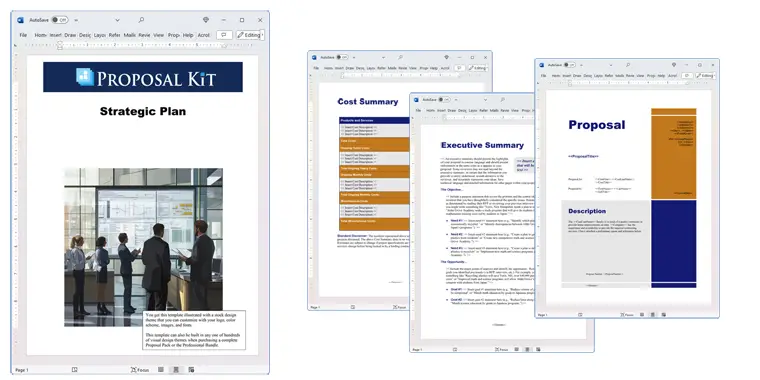

 Facebook
Facebook YouTube
YouTube Bluesky
Bluesky Search Site
Search Site