How to write your Records Disposition Log
We include this 1 page template with Proposal Kit Professional and the Proposal Kit Professional. You will get more content and software automation for data merging, managing client documents, and creating proposals with line item quoting with a Contract Pack or the Professional.
 DOWNLOADABLE, ONE-TIME COST, NO SUBSCRIPTION FEES
DOWNLOADABLE, ONE-TIME COST, NO SUBSCRIPTION FEES What Our Clients Say
What Our Clients SayI find that working with Proposal Kit was easy. Having used it for about 2 years it saved me a small fortune on attorneys fees. Keep up a great work."
President
Media Plexus Inc.
1. Get Proposal Kit Professional or the single template that includes this business contract document.
We include this contract in editable Excel format that can be customized using your office software.
2. Download and install after ordering.
Once you have ordered and downloaded your template or pack, you will have all the content you need to get started.
3. Customize the contract template with your information.
You can customize the contract document as much as you need. If you get a Contract Pack or Professional Bundle, you can also use the included Wizard software to automate name/address data merging.
Use cases for this template
Bayshore University streamlines registrar files after retention deadlines
The Challenge
Maya Chen, the records manager at Bayshore University, faced overflowing registrar archives and scattered convenience copies across shared drives, all while a state audit loomed and the approved retention schedule required that only the official record copy be retained beyond key dates.
The Solution
She implemented the Records Disposition Log to capture department ownership, records series, disposition methods, witnesses, authorization, and the Certificate of Destruction, and used Proposal Kit to produce supporting materials-such as SOPs, campus rollout plans, and role-based training-while the AI Writer drafted announcements, job aids, and checklists and automated line-item quoting helped budget a shredding vendor and secure drive wiping.
The Implementation
With assistance from IT and the registrar, Maya mapped university records to a system of record, flagged legal holds, separated duties between approver and destroyer, and scheduled monthly disposition cycles so convenience copies were removed on time and the record copy was retained until disposition dates, with each event logged and witnessed.
The Outcome
The audit passed cleanly, storage costs dropped, and the university demonstrated defensible disposition, with faster retrieval for remaining records and a centralized repository of Certificates of Destruction that reduced risk and improved compliance reporting.
HelixPath Labs closes a grant and decommissions a lab without data chaos
The Challenge
Dr. Luis Ortega at HelixPath Labs faced a grant closeout and lab shutdown with mixed paper notebooks, cloud folders, and legacy backups, and he needed to prove that research data was handled per retention rules while preserving the approved record copy and eliminating redundant convenience copies.
The Solution
He adopted the Records Disposition Log to document series-level actions and chain of custody, and used Proposal Kit to create a lab decommissioning plan, a data inventory, and a vendor SOW; the AI Writer produced a risk assessment memo and quick training guides, and line-item quoting estimated off-site retrieval, media wiping, and secure bin service.
The Implementation
Teams identified systems of record for each study, verified no legal holds applied, tagged witnesses for each event, and coordinated with IT for certificates after drive sanitization, while Proposal Kit outputs standardized forms and instructions that made cross-functional assistance simple during an intense two-week shutdown.
The Outcome
The sponsor review concluded without findings; freezer space and digital storage were reclaimed, sensitive data was destroyed per policy, and the company retained only what was required, cutting long-term risk and costs.
Cedar Ridge Capital modernizes finance and HR archives during a system migration
The Challenge
CFO Alicia Park led a migration from shared drives to a new platform and found duplicate files, aged backups, and unclear ownership, putting retention, audit readiness, and breach exposure at risk.
The Solution
She standardized use of the Records Disposition Log to document destruction events and authorizations, and tapped Proposal Kit to assemble a communications plan, SOPs, and a dashboard report for executives; the AI Writer created policy FAQs and training snippets, and line-item quoting forecasted vendor costs for shredding and cloud lifecycle configuration.
The Implementation
The team aligned backup policies, set event-based triggers, separated duties, and recorded witnesses and Certificates of Destruction, while Proposal Kit outputs provided consistent instructions so departments retained the record copy for the approved period and removed convenience copies on schedule.
The Outcome
Regulators praised the program's clarity, eDiscovery response time improved, and the company reduced storage and breach risk, with measurable cycle-time gains across finance and HR disposition events.
Abstract
This records disposal log documents how an organization destroys or transfers records after their retention period ends. It creates a clear audit trail that shows who owned the records, what was destroyed, when it happened, how it was done, and who approved it. It reduces risk, supports compliance, and proves that only the correct files were removed while the official record copy was retained until policy allowed disposal.
The form's fields guide a consistent process. The Department or Records Owner identifies the business unit responsible. A Witness confirms the event.
The Records Series or Category and the Records Description match the files to an approved retention schedule. Disposition Methods capture how destruction occurred, such as shredding, pulping, or secure digital deletion. The Disposition Date shows timing. The Authorized By line confirms management approval. A Certificate of Destruction provides final evidence that the records were handled as planned.
Good governance treats the record copy differently from convenience copies. The record copy must be retained for the full, approved retention period. Convenience copies, created to help day-to-day work, can often be removed sooner.
In practice, the records owner should seek assistance from the records manager to confirm which items are the official versions and what must be retained. This is especially important for university records, where academic, financial, and research files follow formal schedules and privacy rules set by the university and applicable law.
Typical use cases include a university registrar's pitching of graduation lists after the approved retention period, with IT providing a Certificate of Destruction for digital files. A finance department may destroy paid invoices by cross-cut shredding after the year-end retention ends, with a supervisor as a Witness. An HR team might purge obsolete hiring packets, ensuring the record copy of employment contracts is retained while convenience copies are removed. An IT group can document the secure wiping of backup media when systems are decommissioned.
Proposal Kit can help teams assemble this log and related policies quickly. Its document assembly and extensive template library streamline building procedures, while the AI Writer can write supporting documents like instructions and checklists. Automated line-item quoting can also help scope services for records management projects. These tools make it easier to produce consistent, usable documentation.
Beyond documenting what was destroyed and when, a well-run disposition program delivers measurable business value. It cuts storage costs, reduces breach exposure, and proves defensible disposition if questions arise later. Build controls into the process: verify no legal hold applies before disposal, maintain a chain of custody from records owner to vendor, and separate duties so the person authorizing destruction is not the same as the person performing it. Track metrics such as volumes processed, exceptions, and cycle time to show continuous improvement and audit readiness.
Clarify the system of record for each series so the record copy is retained for the full, approved retention period while convenience copies are removed earlier. In hybrid environments, map paper folders, shared drives, cloud repositories, and backups should be on the same schedule to prevent orphaned files. Capture event-based triggers, such as contract termination or student graduation, so that disposition starts on time. If using third-party shredding or data wiping, attach the vendor's Certificate of Destruction and document the method used.
For university records, common situations include grant closeouts, lab decommissioning, registrar archive migrations, and faculty departures. Each benefits from assistance by the records manager to confirm which artifacts are the official versions, what must be retained, and what can be purged. The same approach helps corporate departments during office moves, mergers, system replacements, or scheduled cleanup days.
Proposal Kit can accelerate this work by assembling consistent forms and companion materials in one pass. Teams can generate the log, standard operating procedures, roles and responsibilities, checklists, and instructions with its extensive template library. The AI Writer can write supporting documents and training handouts tailored to your retention schedule.
Automated line-item quoting helps estimate vendor services such as off-site shredding, digitization, and records management consulting. Together, these tools make it easier to operationalize an approved retention program and document that each record copy was handled properly while convenience copies were removed at the right time.
Strengthen the program by establishing governance routines and data quality standards. Review the approved retention schedule on a set cadence to reflect new regulations, systems, and business processes. Build a records inventory with consistent metadata so each series is clearly mapped to its system of record, making it easier to identify the record copy and remove convenience copies on time. Maintain a centralized repository for Certificates of Destruction and supporting evidence, indexed by department and series, so audits and eDiscovery responses are faster and narrower.
Define an exceptions workflow for moratoriums, investigations, or audits so items are temporarily retained without stalling routine disposition. Coordinate with IT to align application settings, backup retention, and cloud lifecycle policies to the same schedule, including during system decommissioning. Use risk-based prioritization to focus early efforts on high-volume or sensitive categories such as HR, finance, or university records.
Communicate roles with a simple RACI, and deliver short, role-based training for records owners, witnesses, and approvers. Track KPIs like percentage of series with current instructions, exception rate, and time from trigger to disposition to demonstrate maturity.
For university units, plan onboarding checklists for new labs or programs so retention starts correctly, and develop a standardized exit process for faculty or project closeout with clear ownership transfer and assistance from the records manager. These steps improve privacy, cut storage costs, and reduce breach and litigation risk while ensuring necessary information is retained and discoverable.
Proposal Kit can support this discipline by assembling cohesive packets: the log, series-specific instructions, training handouts, RACIs, and communications. Its AI Writer can write tailored guidance and FAQs, while automated line-item quoting helps budget vendor services and internal effort. This makes it easier to operationalize retention at scale across departments.
How do you write a Records Disposition Log document? - The Narrative
Records Disposition Log
Department / Records Owner Witness Records Series or Category Records Description Disposition Methods "Disposition Date. " Authorized By "Certificate of Destruction.
20% Off Discount
![]() Add To Cart This Excel Template Only
Add To Cart This Excel Template Only
 Add To Cart Proposal Kit Professional Bundle
Add To Cart Proposal Kit Professional Bundle
 4.7 stars, based on 849 reviews
4.7 stars, based on 849 reviewsRelated Documents
How to Build a Legal Contract with Proposal Kit
This video illustrates how to create a legal contract using the Proposal Pack Wizard software. It also shows how to create a proposal with an invoice and contract at the same time.
Frequently Asked Questions
How do I customize this contract to fit my business needs?
Customizing this contract involves editing the document to include your business details, terms, and conditions. The templates are designed to be flexible, allowing you to insert your company's name, address, and other relevant information. You can modify clauses to reflect your unique business practices and legal requirements.
Is this contract compliant with laws and regulations?
The legal contract templates are written by legal professionals and designed to comply with current laws and regulations at the time of their writing. However, laws can vary by jurisdiction and change over time, so it's recommended to have your contract reviewed by a local attorney to ensure it meets all legal requirements specific to your region and industry. Templates are licensed as self-help information and not as legal advice.
Can I use the same contract for different clients or projects?
You can use the same contract for different clients or projects. The templates are versatile and easily adapted for various scenarios. You will need to update specific details such as client names, project descriptions, and any unique terms for each new agreement to ensure that each contract accurately reflects the particulars of the individual client or project.
What should I do if I encounter a clause or term I don't understand?
If you encounter a clause or term in this contract that you need help understanding, you can refer to guidance notes explaining each section's purpose and use. For more complex or unclear terms, it's advisable to consult with a legal professional who can explain the clause and help you determine if any modifications are necessary to suit your specific needs.
How do I ensure that this contract is legally binding and enforceable?
To ensure that this contract is legally binding and enforceable, follow these steps:
- Complete all relevant sections: Make sure all blanks are filled in with accurate information.
- Include all necessary terms and conditions: Ensure that all essential elements, such as payment terms, deliverables, timelines, and responsibilities, are clearly defined.
- Signatures: Both parties must sign the contract, and it is often recommended that the contract be witnessed or notarized, depending on the legal requirements in your jurisdiction.
- Consult a legal professional: Before finalizing the contract, have it reviewed by an attorney to ensure it complies with applicable laws and protects your interests.
 Ian Lauder has been helping businesses write their proposals and contracts for two decades. Ian is the owner and founder of Proposal Kit, one of the original sources of business proposal and contract software products started in 1997.
Ian Lauder has been helping businesses write their proposals and contracts for two decades. Ian is the owner and founder of Proposal Kit, one of the original sources of business proposal and contract software products started in 1997.By Ian Lauder
 Published by Proposal Kit, Inc.
Published by Proposal Kit, Inc.Disclaimers
Proposal Kit, Inc. makes no warranty and accepts no responsibility for the suitability of any materials to the licensee's business. Proposal Kit, Inc. assumes no responsibility or liability for errors or inaccuracies. Licensee accepts all responsibility for the results obtained. The information included is not legal advice. Names in use cases have been fictionalized. Your use of this template and any purchased packages constitutes acceptance and understanding of these disclaimers and terms and conditions.



 Cart
Cart
 Get 20% off ordering today:
Get 20% off ordering today: 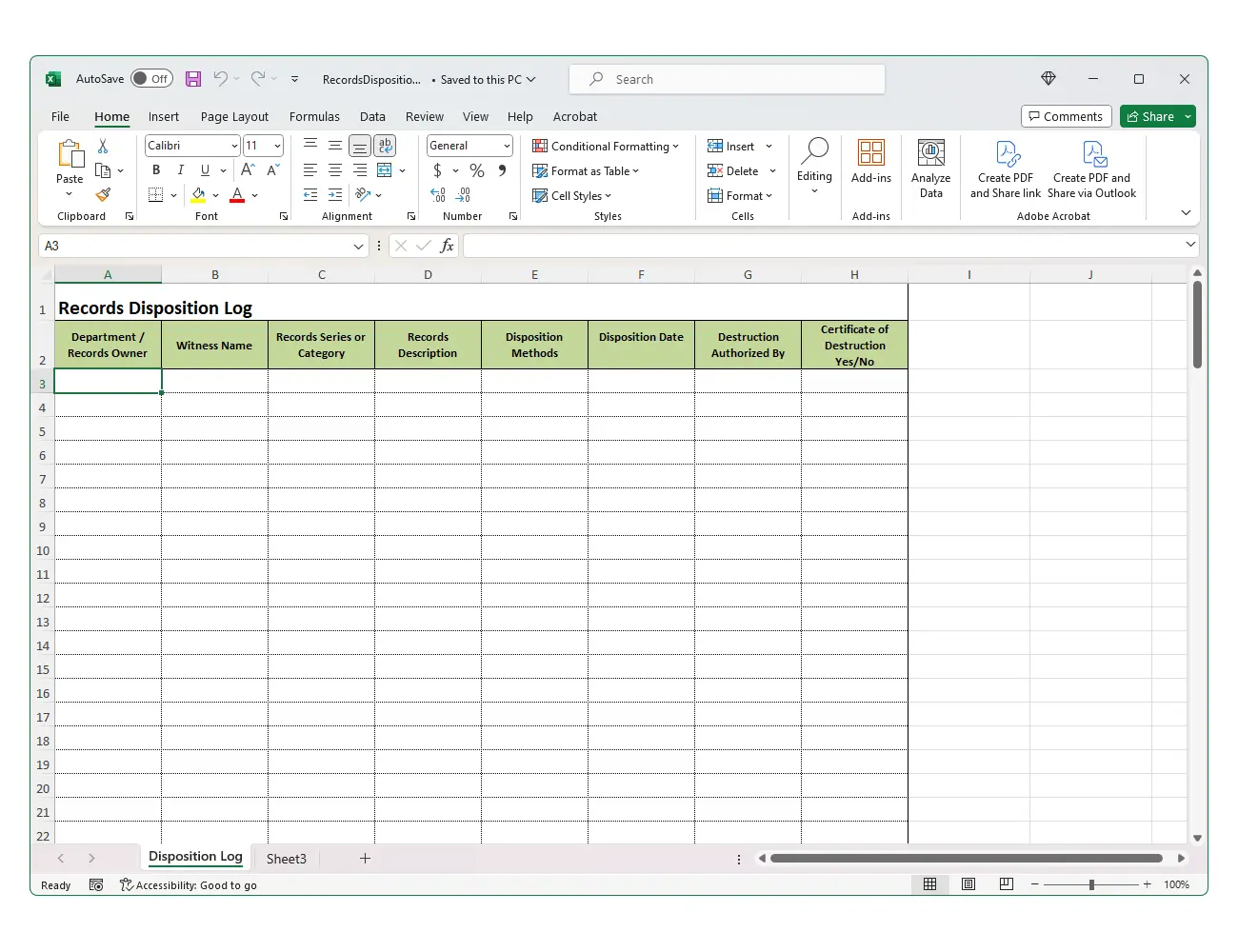
 Facebook
Facebook YouTube
YouTube Bluesky
Bluesky Search Site
Search Site