How to write your School Photography Services Proposal
We include this 16 page layout with every Proposal Pack. If you want this template to have a different visual design theme than the one illustrated here, purchase any Proposal Pack design and create this template using the purchased design theme. This template is included in every Proposal Pack. If you get a Proposal Pack or the Professional, you can also make any variation of this template with different chapters to suit your needs.
We typically include more chapters in the templates than most people will need to give everyone more variety in the chapters they may need. You can trim down a long template by removing pages you do not need or combining multiple chapter topics into one page.
 DOWNLOADABLE, ONE-TIME COST, NO SUBSCRIPTION FEES
DOWNLOADABLE, ONE-TIME COST, NO SUBSCRIPTION FEESYou can also create countless variations of this document to suit your needs using the included library of 2200+ chapters if ordering a Proposal Pack or Professional.
 What Our Clients Say
What Our Clients SayAt first I was reluctant to purchase Proposal Pack and thought it would be just like the others on the market but boy was I wrong! There are so many templates to chose from and it is so easy to customize them. Writing proposals has never been so simple. This was one of the best purchases we made for our organization!"
Senior Way Housing, Inc.
Related Article
Related Video
Related Templates
- Photography Services Proposal
- Wedding Photography and Videography Services Proposal
- Commercial Photography Services Proposal
- Event Photography Services Proposal
- Fashion Photography Services Proposal
- Video Production Services Proposal
- Intellectual Property Rights Licensing Proposal
- Wedding Planner Services Proposal
What's the best way to write your school photography services proposal?
Proposal Kit offers a proven solution for writing photography services proposals of all types. With its comprehensive content library of templates and the powerful Wizard software, Proposal Kit can guide you through creating a persuasive pitch that addresses all client concerns. The system incorporates a line item quoting database for cost summaries, quotes, estimates, budgets, and other financial topics, ensuring you cover all necessary details.
Do you need to write a school photography proposal or a similar project? Proposal Kit is designed for you. With its tailored templates and software, you can produce a proposal that wins the client's trust and secures the contract.
What Types of Projects Are School Photography Services Proposal Written For?
School photography projects vary widely, and Proposal Kit's templates cover all these situations, offering solutions for many specific needs such as:
- Yearbook photo sessions
- Graduation ceremonies
- Class photos
- Sports team portraits
- School events coverage
- Prom night photography
- Faculty portraits
- Student ID photos
- School newspaper photography
- Academic competition coverage
- Theatre production photography
- Alumni events
- Fundraising events
- Art class photography sessions
- Talent show coverage
- Science fair documentation
- Kindergarten graduation
- Summer camp photography
- Field trip documentation
- School club activities
Chapters this template is built with
There is no one-size-fits-all template that works for every school photography situation. However, Proposal Kit's software allows you to create customized variations from its extensive library to fit your unique needs. Here are examples of some of the chapters you can use from the content library:
Cover Letter
Use this document to introduce your proposal, highlight your strengths, and express your enthusiasm for the project. For a photography service proposal, personalize the cover letter by mentioning specific topics of the school or the event, such as their upcoming graduation ceremony or annual sports day, to demonstrate your keen interest and understanding of their needs.
What You Can Expect
This section outlines the benefits and services you offer, setting clear expectations for the client and establishing trust. For instance, describe how your team of skilled photographers will ensure minimal disruption to classes while capturing high-quality images, or emphasize your commitment to delivering a quick turnaround time for digital proofs.
Next Steps
Lay out the proposed timeline and action items, guiding the client through the process from proposal acceptance to project completion. Include key milestones like scheduling the photo shoot, selecting locations, and deadlines for image delivery, making it easy for the school to understand the process and plan accordingly.
Project Deliverables
Specify the final products you will deliver, such as photo albums, digital copies, and prints, ensuring clarity and alignment with client expectations. Tailor this section to highlight deliverables unique to school photography, such as class composites, individual student portraits, and themed photo packages for events like proms or graduations.
Scheduling
Detail your proposed timeline, accommodating the school's calendar and ensuring minimal disruption to daily activities. Offer flexible scheduling options, such as multiple day shoots to cover different grades or extracurricular events, showing your ability to work around the school's timetable.
Venue
Discuss logistics concerning on-site photography, including space requirements and setup needs. Address potential challenges like lighting conditions in the auditorium or outdoor photography arrangements, and offer solutions such as portable backdrops or lighting equipment to ensure high-quality results.
Copyrights
Clearly outline the ownership of the photographs and any licensing terms, protecting both your interests and the client's. Specify options for student privacy, such as allowing parents to opt out of public sharing, and define how images may be used by the school in marketing materials or yearbooks.
Photography
Describe your photographic style, techniques, and any special equipment you will use to meet the project's visual goals. Highlight your experience in capturing candid moments during school events or your ability to engage students during individual photo sessions to create natural, relaxed portraits.
Price List
Provide a clear breakdown of costs, demonstrating the value of your services and helping the client budget accordingly. Include options for different packages, such as basic portrait sessions versus full event coverage, and any discounts available for bundled services or early booking.
Releases
Address necessary consent forms and releases, ensuring compliance with legal requirements for photographing students. Explain your process for obtaining parental consent and how you handle data protection and privacy concerns, reassuring the school of your commitment to ethical practices.
About Us
Offer insights into your company's history, expertise, and mission, building credibility with the client. Emphasize your specialization in school photography and any accolades or recognition your team has received, underlining your capability and dedication to delivering exceptional service.
Our Clients
Showcase testimonials and previous work with other schools to highlight your experience and build trust. Include quotes from past clients about their satisfaction with your work, and provide examples of successful projects similar to the one you're, illustrating your consistent track record.
Policies
Communicate important company policies, such as cancellation terms and rescheduling procedures, to prevent misunderstandings. Detail your approach to unforeseen circumstances, like inclement weather impacting outdoor shoots, and your flexibility in accommodating last-minute changes, reinforcing your professionalism.
Use cases for this template
Navigating a High-Pressure Deadline
The Challenge
At ShutterSnap Photography, Emily was tasked with preparing a proposal for a prestigious school's annual class photo session. The deadline was approaching, and Emily was anxious about balancing timeliness with the quality of her submission. The school expected a comprehensive proposal that would set them apart from other bidders, and there was no room for errors or delays.
The Solution
Emily turned to Proposal Kit for assistance. The software's extensive library of pre-designed templates specifically catered to school photography services offered her a structured foundation to build upon. These templates were not only detailed but also customizable, ensuring that Emily could tailor them to meet the specific requirements of the school.
The Implementation
Emily used the templates to speed up the proposal writing process. Additionally, she used an AI writing tool integrated with Proposal Kit to analyze ShutterSnap Photography's website and other resources. This allowed her to quickly generate relevant content that reflected the company's strengths and experience. By streamlining the process, Emily focused more on refining the proposal's details rather than constructing it from scratch.
The Outcome
Emily submitted the proposal well within the deadline. The school was impressed by the proposal's professionalism, thoroughness, and attention to detail. The layout was clear and structured, making it easy for the school to evaluate the offer. Ultimately, ShutterSnap Photography won the contract providing Emily with a valuable experience in efficient proposal writing.
Securing New Business in School Theatre
The Challenge
Jake, a photographer at Focused Lens Agency, was eager to expand the company's portfolio by securing a contract to cover a school's theatre productions throughout the academic year. The challenge was to create a proposal that not only showcased their expertise in event photography but also aligned with the school's artistic vision. Competing against other agencies with more experience in theatre photography, Jake needed to make their proposal unforgettable.
The Solution
Jake decided to use the Proposal Kit to tap into its extensive range of templates designed for school photography projects. Proposal Kit offered a framework that enabled Jake to highlight the unique strengths of Focused Lens Agency.
The Implementation
With Proposal Kit's structured approach, Jake created a comprehensive proposal that emphasized the agency's proficiency in capturing dynamic and creative event photographs. The templates allowed him to systematically present their services, previous successful projects, and a clear pricing strategy. Jake ensured the proposal was visually appealing, incorporating sample images and layouts that resonated with the artistic nature of theatre productions.
The Outcome
The proposal stood out among the competition. The school's committee appreciated the clear and professional presentation, as well as the agency's understanding of their needs. Focused Lens Agency was awarded the contract, marking a significant achievement for Jake and opening new avenues for the agency in the field of school event photography.
Creating an RFP for Non-Profit School Events
The Challenge
Sarah, a director at EduPhoto Outreach, was tasked with writing a Request for Proposal (RFP) to find qualified photographers for various school events sponsored by her non-profit organization. The goal was to attract photographers who could capture the essence of educational and fundraising activities, but Sarah needed a way to clearly communicate their expectations and requirements to potential vendors.
The Solution
Sarah turned to Proposal Kit to assist in writing a thorough and well-structured RFP. By using the software's extensive library, she was able to formulate clear and concise guidelines that potential photographers could easily follow.
The Implementation
With the help of Proposal Kit's templates, Sarah outlined the RFP with important components like project scope, expected deliverables, and evaluation criteria. She was able to detail the mission of EduPhoto Outreach and the specific qualities they were seeking in a photographer. The templates ensured that all critical topics were covered, allowing Sarah to focus on the specific needs and ethos of her organization.
The Outcome
The RFP generated significant interest and attracted multiple responses from qualified photography professionals. The clarity and detail provided in the RFP made it easier for potential vendors to understand the project requirements and align their proposals accordingly. Ultimately, EduPhoto Outreach was able to select a photographer who not only met the technical requirements but also shared the organization's vision and values, leading to successful documentation of their important events.
Conclusions and Recommendations
Writing a photography service proposal can be daunting, but Proposal Kit provides a structured and efficient solution. With its customizable templates and helpful features like a line item quoting database, Proposal Kit ensures that every detail is covered. Whether you're pitching to a new client, meeting tight deadlines, or writing an RFP, Proposal Kit supports you at every step, helping you create compelling proposals that win business.
Also Known As
This template may also be referred to in different ways or be used in more specialized situations, such as:
- School Photo Service Proposal
- Student Photography Pitch
- Educational Photography Offer
- Academic Event Photo Proposal
- School Imaging Services Pitch
- Campus Photography Plan
- Student Portrait Proposal
- School Event Photo Offer
- Educational Imaging Proposal
- Academic Portrait Services Plan
Abstract
 A photography proposal template is an important tool for any photography business seeking to attract prospective clients for school photography jobs. The first thing schools notice is the great first impression your proposal makes, which is why your approach must clearly outline the following services, from class pictures and group portraits to specialized ID cards. Schools often have limited time and resources, so your proposal must help staff quickly sign, date, and move forward with an agreement that s both professional and easy to understand. Responsible photographers know that every school event - whether it s fall portraits, sports team photos, or academic ceremonies - requires a passionate team, experienced assistants, and the right camera equipment to deliver the best photos as promised.
A photography proposal template is an important tool for any photography business seeking to attract prospective clients for school photography jobs. The first thing schools notice is the great first impression your proposal makes, which is why your approach must clearly outline the following services, from class pictures and group portraits to specialized ID cards. Schools often have limited time and resources, so your proposal must help staff quickly sign, date, and move forward with an agreement that s both professional and easy to understand. Responsible photographers know that every school event - whether it s fall portraits, sports team photos, or academic ceremonies - requires a passionate team, experienced assistants, and the right camera equipment to deliver the best photos as promised.
Your pricing strategy, including a clear hourly rate and clear payment terms, must be detailed to ensure expectations are set from the start. Linking deliverables to each service, such as providing digital copies or printed albums, establishes trust and demonstrates that you are committed to fulfilling the unique needs of each client. Using a well-structured photography proposal template allows you to organize these details, highlight your previous work, and show how your approach leaves a lasting impression.
By addressing policies, copyright matters, and the scope of the job, you position your business as reliable and ready to deliver on every promise. Prospective clients are encouraged to contact your team with questions, ensuring an open dialogue that strengthens the relationship and increases the chance of winning new contracts.
 Creating a school photography proposal is more than just offering pictures; it is about creating a comprehensive plan that helps schools capture important memories while managing their events efficiently. For prospective clients, especially educational institutions, the process involves balancing budgets, scheduling around academic calendars, and ensuring every student receives the best photos possible - including important items like ID cards. Using a photography proposal template built with tools such as Proposal Kit allows for the seamless assembly of complex documents, making it easier for schools to review all details, from hourly rate breakdowns to group photo logistics, in a single, well-organized agreement.
Creating a school photography proposal is more than just offering pictures; it is about creating a comprehensive plan that helps schools capture important memories while managing their events efficiently. For prospective clients, especially educational institutions, the process involves balancing budgets, scheduling around academic calendars, and ensuring every student receives the best photos possible - including important items like ID cards. Using a photography proposal template built with tools such as Proposal Kit allows for the seamless assembly of complex documents, making it easier for schools to review all details, from hourly rate breakdowns to group photo logistics, in a single, well-organized agreement.
Proposal Kit s extensive library of customizable templates ensures you can responsibly tailor the proposal to the unique needs of each school - whether for a large group event in the fall, a single student portrait session, or special requests like ID cards. This approach not only ensures clarity in deliverables and payment terms but also builds trust by linking each service to specific outcomes promised. By taking the time to outline responsibilities, set expectations, and provide a direct contact link for questions or scheduling, professional photographers position themselves as reliable partners. This helps schools feel confident that the job will be completed efficiently and without oversight, leaving everyone with a positive impression and encouraging future collaboration.
In addition, a well-prepared photography proposal template demonstrates to schools that you are responsible not only for taking great pictures but also for handling the logistics and privacy concerns that come with photographing students. Schools must trust that their chosen photography business will capture moments efficiently, keeping disruptions to a minimum, and deliver on every topic of the agreement - including the production and distribution of ID cards. By clearly outlining consent procedures and the process for handling sensitive information, photographers show they are committed to student safety and data protection.
 Responsible planning also means being proactive in addressing potential challenges, such as limited time for shoots or the need to work around busy school schedules, ensuring each job is completed smoothly and on time. When photographers approach every proposal with this level of care and responsibility, they help schools make confident decisions for their community s most important milestones.
Responsible planning also means being proactive in addressing potential challenges, such as limited time for shoots or the need to work around busy school schedules, ensuring each job is completed smoothly and on time. When photographers approach every proposal with this level of care and responsibility, they help schools make confident decisions for their community s most important milestones.
Frequently Asked Questions
How do I start writing a proposal for school photography services?
Starting a school photography proposal involves understanding the specific needs of the school or educational institution you're targeting. Begin by gathering detailed information about the project, such as the type of photography required, the number of students, and any specific events to be covered. Using Proposal Kit's templates can streamline this process by providing a structured format that ensures all necessary components are included. Tailor the introduction and cover letter to grab the client's attention, and make sure to emphasize your unique capabilities and past successes in similar projects.
What key sections should I include in my school photography proposal?
A comprehensive school photography proposal should include several key sections: a cover letter, project deliverables, scheduling, pricing, copyrights, and company policies. The Proposal Kit offers customizable templates that cater to these sections, allowing you to present your services efficiently. Each section should provide clear and concise information, such as the types of photos you will deliver, how you plan to schedule the sessions, and the ownership rights of the images. This clarity helps build trust and sets clear expectations for the client.
How can I make my school photography proposal stand out?
To make your school photography proposal stand out, focus on personalization and professionalism. Use high-quality visuals or sample photographs to showcase your previous work and style. Proposal Kit's templates allow you to incorporate testimonials and case studies, highlighting successful projects with past clients. Additionally, ensure that your proposal is tailored to the specific needs of the school - this could mean understanding their unique events or challenges and addressing them directly in your proposal. The aim is to present a solution that feels like it was created just for them.
How should I address pricing in my school photography proposal?
Pricing is an important part of your school photography proposal, as it impacts the client's decision. Use Proposal Kit's line item quoting database to provide a clear and detailed pricing structure. Break down costs into categories, such as session fees, printing fees, and additional services, to help the client understand what they are paying for. Transparency in pricing not only builds trust but also helps avoid misunderstandings later on. Ensure that your pricing reflects the value your services bring to the school, from capturing precious memories to providing high-quality images.
What are some common mistakes to avoid in a school photography proposal?
When writing a school photography proposal, common mistakes include lack of clarity, neglecting to address copyright issues, and failing to customize the proposal to the client's specific needs. Avoid using generic language; instead, personalize your proposal to reflect the school's unique requirements and context. Clearly outline the ownership of images and any usage rights, as this is a frequent point of concern. Lastly, ensure all logistical details, like scheduling and venue arrangements, are precise and feasible, demonstrating your professionalism and commitment to a smooth execution. Proposal Kit's templates can help steer clear of these pitfalls by providing a clear and organized framework.
20% Off Discount
![]() Add To Cart This Word Template
Add To Cart This Word Template
 Add To Cart Proposal Pack for Any Business
Add To Cart Proposal Pack for Any Business
 Add To Cart Proposal Kit Professional
Add To Cart Proposal Kit Professional
 4.7 stars, based on 849 reviews
4.7 stars, based on 849 reviewsProposal Kit chapters used in this template
Cover Letter, Title Page, Table of Contents, What You Can Expect, Photography, Price List, Venue, Scheduling, Project Deliverables, Copyrights, Next Steps, Releases, Policies, About Us, Our Clients, Back Page
Line Item Automated Chapters
If you purchase a Proposal Pack or the Professional Bundle, these proposal pages are generated using an automated line-item database in the included Wizard software.
Scheduling
You use this proposal for
- General business proposal
- Non-technical proposal
- Service sales proposal
- Photography, media proposal
- Entertainment or event planning proposal
How to create this template with Proposal Pack Wizard
You can create this document using any of the logo-designed Proposal Packs. Pick any Proposal Pack with a logo design theme you like best; they will all work equally well. The Proposal Pack for Any Business is the pack with no extra added logos or colors - designed to be used plain or for you to customize with your logos and graphics.
The Proposal Pack design theme you purchase will determine the visual look of this template. The screenshot above only shows the plain generic design theme.
We include a library of chapters to be assembled based on your needs. All proposals are different and have different needs and goals. We designed Proposal Pack so you can customize the documents to suit your needs.
You will best create this document using the Proposal Pack Wizard - Expert Edition software to select this template and build it in the Proposal Pack logo design theme of your choice along with any desired customizations (such as adding additional chapters, removing unneeded chapters, changing the order of chapters, and importing your company logo). This template outlines a proposal for the described situation. Each user is responsible for typing in the actual content of the provided pages with their information to complete the proposal. Suggestions in the abstract may include features in higher-end packages and are facilitated by the selection of chapter templates to support the narrative of each proposal, which help guide the user in filling in the details.
The Wizard software's AI Writer will write the content of the pages of the template based on details provided for your company, client, project, financial details and other writing instructions. This will provide a personalized version of the template completely written and ready to edit.
Once finished, the AI Writer's Word-to-PowerPoint converter can transform your proposal, business plan, or other business documents into a PowerPoint slideshow. Save time and effort by letting the AI analyze every chapter to condense its content into talking points, visually matching the document, and providing a consistent package of presentation material with the click of a button.
You create this template using the Wizard software with an entire Proposal Pack library and software. We include the Expert Edition of the software in the Proposal Kit Professional. Microsoft Word for Windows is required to use the customizing software. You can also edit Word document templates in other office software such as Word for Mac. We will assist Mac users in assembling complex templates for their first project if they do not have the required platform to run the Wizard software.
How to Build Templates Featured on Proposal Kit Website
Many people find the Proposal Kit website after searching for a specific proposal. Once you've purchased and installed the software, how do you build that template you found in the first place? This video shows you how to build any proposal you see on the Proposal Kit website.
 Ian Lauder has been helping businesses write their proposals and contracts for two decades. Ian is the owner and founder of Proposal Kit, one of the original sources of business proposal and contract software products started in 1997.
Ian Lauder has been helping businesses write their proposals and contracts for two decades. Ian is the owner and founder of Proposal Kit, one of the original sources of business proposal and contract software products started in 1997.By Ian Lauder
 Published by Proposal Kit, Inc.
Published by Proposal Kit, Inc.


 Cart
Cart
 Get 20% off ordering today:
Get 20% off ordering today: 
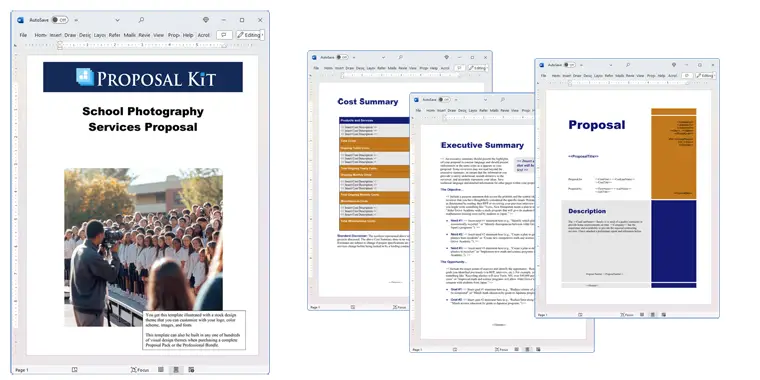

 Facebook
Facebook YouTube
YouTube Bluesky
Bluesky Search Site
Search Site