How to write your Product Sales Proposal
We include this 14 page layout with every Proposal Pack. If you want this template to have a different visual design theme than the one illustrated here, purchase any Proposal Pack design and create this template using the purchased design theme. This template is included in every Proposal Pack. If you get a Proposal Pack or the Professional, you can also make any variation of this template with different chapters to suit your needs.
We typically include more chapters in the templates than most people will need to give everyone more variety in the chapters they may need. You can trim down a long template by removing pages you do not need or combining multiple chapter topics into one page.
 DOWNLOADABLE, ONE-TIME COST, NO SUBSCRIPTION FEES
DOWNLOADABLE, ONE-TIME COST, NO SUBSCRIPTION FEESYou can also create countless variations of this document to suit your needs using the included library of 2200+ chapters if ordering a Proposal Pack or Professional.
 What Our Clients Say
What Our Clients SayNow, I can respond and bid on any government, non-profit, small or medium businesses RFPs with more confidence. I will refer everyone I know to purchase the Proposal Kit Professional bundle, if they want to write winning and professional proposals."
President
G A G Technology LLC
Related Article
Related Video
Related Templates
- Consignment of Products Sales Proposal
- Product Sales Proposal (Short)
- Product Sales Proposal (Long)
- Basic Product Sales Proposal
- Sales Quota Improvement Proposal
- General Product or Service Information Packet
- Winning Business Proposal Template
- Most Popular Proposal Template Outline
- Product Supply RFP Response Proposal
- Health and Beauty Product Sales Proposal
- Medical Equipment Distribution and Sales Proposal
- 5 Easy Steps to Create a Winning Business Proposal
- Business Supplier Proposal Template
- Product and Service Proposal
- Pharmaceutical Product Sales Proposal
What's the best way to write your product sales proposal?
If you need help creating a product sales proposal, using the Proposal Kit template and software package is a proven solution. Proposal Kit provides professionally designed templates and integrates a comprehensive line item quoting database system. This system helps create detailed cost summaries, quotes, estimates, budgets, and other important financial documents for your proposal.
Are you in a position where you need to write a product sales proposal? The Proposal Kit is designed for you.
What Types of Projects Are Product Sales Proposals Written For?
Product sales proposals are created for various situations where you need to outline the benefits and costs of your product to potential buyers. These proposals are used across multiple situations, such as:
- Launching a new product
- Introducing a product upgrade
- Entering a new market
- Responding to a request for proposal (RFP)
- Seeking partnership or reseller agreements
- Pitching a bulk sales agreement
- Pitching products to a new client
- Renewing contracts with existing clients
- Offering exclusive deals to loyal customers
- Showcasing product bundles
- Participating in government or educational tenders
- Offering supply agreements
- Negotiating licensing deals
- Custom product presentations for VIP clients
- Cross-selling products in a portfolio
- Facilitating product demos and samples
- Setting up consignment arrangements
- Negotiating seasonal sales campaigns
- Offering maintenance or extended warranty deals
- Pitching joint promotions with other vendors
Chapters this template is built with
No one-size-fits-all template covers all situations. However, the Proposal Kit software allows you to create customized proposals that can be adapted to any situation. Below are examples of some of the chapter templates from Proposal Kit's extensive content library used in product sales proposals:
Cover Letter
Introduce yourself and set the professional tone of your proposal, highlighting how your product meets the client's needs. In a product sales proposal, the cover letter should briefly outline the purpose of the proposal, mention the specific product you are offering, and make a personal connection with the client. This is your opportunity to make a solid first impression and establish a professional relationship.
Executive Summary
Summarize your proposal's key points, emphasizing your product's benefits and competitive advantages. This section should condense the most compelling parts of your proposal into a concise overview, making it easy for decision-makers to understand the value of your product at a glance. Highlight unique selling points, anticipated outcomes, and key financial metrics that make your product the top choice.
Cost Summary
Use the integrated database to present a clear and detailed financial layout, including pricing, discounts, and total cost calculations. This section should be clear and comprehensive, breaking down costs into manageable segments. If applicable, include pricing options, such as one-time purchases, subscription models, or bulk order discounts. The goal is to provide a clear financial picture that aligns with the client's budget while demonstrating the value they will receive.
Getting Started
Outline the initial steps the client would need to take to engage with your product, simplifying the process to encourage a decision. This chapter should include a straightforward roadmap or timeline outlining critical milestones from the initial agreement to product delivery and implementation. Make it easy for the client to visualize the journey and feel confident in taking the first step.
Features
Detail your product's specific features, explaining how each solves a problem or enhances the client's operations. Use this section to dive deep into your product's technical and functional topics. Highlight how each feature addresses specific pain points, improves efficiency, or adds value to the client's operations. Visual aids such as charts, diagrams, and screenshots can be incredibly effective here.
Customer Support
Describe your support and services, reassuring the client of your commitment beyond the sale. Clearly outline the available support levels, such as 24/7 customer service, dedicated account managers, or online resources. Explain how your support structure will help the client maximize the use of your product and address any issues that may arise, thus reducing their risk and increasing their confidence in your solution.
Recommendations
Provide tailored suggestions on how the client can maximize the benefits of your product. This section should include expert advice on best practices, potential integrations with existing systems, and strategies for achieving the best results with your product. The aim is to show that you are selling a product and offering a partnership to help clients achieve their goals.
Company History
Share your company's background, building credibility and trust by showcasing your experience and success stories. Include information about your company's mission, values, and track record. Highlight significant achievements, notable clients, and any awards or recognitions. This chapter is your chance to build trust by demonstrating your expertise and reliability in the industry.
Products
Give a comprehensive overview of the products, including any variations or custom options. Detail each product's specifications, benefits, and unique attributes. If you provide customizable options, explain how these can be tailored to meet the client's needs. This section should be clear about what you are offering and how it can be adapted to provide the best fit for the client.
Reviews
Incorporate testimonials and feedback from previous clients to validate your product's effectiveness and reliability. Select reviews specifically mentioning how your product has solved problems or delivered exceptional value. If possible, include case studies or success stories that describe how similar clients have benefited from your product. This social proof can be a powerful persuader.
Guarantee
State your commitment to quality and customer satisfaction with clear guarantee terms. Outline any warranties, satisfaction guarantees, or return policies that you offer. This chapter should reassure the client that they are making a risk-free investment and demonstrate your confidence in the quality and effectiveness of your product. Specify the terms clearly to mitigate any potential concerns or objections.
Use cases for this template
Overcoming Budget Constraints in a Tech Startup
The Challenge
John, the sales manager at InnovateTech Solutions, faced a significant hurdle. Despite having a remarkable product, potential clients were deterred by its perceived high costs. This misunderstanding led to a steep decline in sales, jeopardizing the company's growth and market penetration.
The Solution
John leveraged Proposal Kit's Cost Summary template to tackle this challenge. He aimed to demonstrate the long-term savings and substantial return on investment (ROI) their technology offers. Proposal Kit's intuitive tools allowed him to customize the template quickly, showcasing detailed financial benefits.
The Implementation
Personalizing the template, John included detailed breakdowns of cost components, maintenance savings, and efficiency gains. He created various situations comparing initial costs with long-term savings, emphasizing how the product would reduce operational expenses over time. This data-driven approach provided a clear, comprehensive view of the financial advantages.
The Outcome
The results were profound. Clients began to appreciate the long-term value and cost-effectiveness of InnovateTech Solutions' product. The compelling financial layout, made possible by the Proposal Kit, significantly increased conversion rates. This shift improved sales and enhanced the company's reputation as a cost-effective solution provider.
Streamlining Proposal Creation for a Time-Pressed Manager
The Challenge
Sarah, a product manager at FastTrack Devices, was under pressure. She had to create a detailed sales proposal within a tight deadline. The task's urgency left little room for error or extensive writing, making it a challenge.
The Solution
Turning to the Proposal Kit, Sarah selected a ready-to-use template that suited her needs. To expedite the process, she employed an AI writing tool to help customize the content. The AI analyzed FastTrack Devices' website, extracting relevant information to populate the proposal template efficiently.
The Implementation
The combination of Proposal Kit and AI technology proved to be a game-changer. The AI-assisted customization allowed Sarah to quickly generate detailed sections, including product descriptions, client benefits, and competitive advantages. This approach freed her to focus on refining the topics and making the proposal visually appealing.
The Outcome
Despite the tight deadline, Sarah successfully produced a high-quality, compelling proposal. The document communicated the product's benefits and met all client requirements. FastTrack Devices could present a polished proposal on time, impressing the client and improving their chances of closing the deal.
Facilitating RFP Responses for a Non-Profit Organization
The Challenge
David, the director at GreenWorld, needed to issue a Request for Proposal (RFP) for eco-friendly office supplies. The challenge was to ensure the RFP was comprehensive and clear, aligning with GreenWorld's sustainability goals. The task required a structured approach to attract qualified vendors that could meet specific environmental criteria.
The Solution
David turned to Proposal Kit to create the RFP document. Proposal Kit's extensive library provided the necessary templates, which he customized to include detailed environmental criteria and expectations. This customization was critical in ensuring the RFP reflected GreenWorld's commitment to sustainability.
The Implementation
Using the Proposal Kit, David incorporated specific evaluation criteria, including the environmental impact of materials, certifications, and sustainable practices. He also added clear instructions for submission, timelines, and required documentation. This structure ensured that only vendors capable of meeting GreenWorld's high standards would respond.
The Outcome
The RFP generated significant interest from suitable vendors, each meeting the outlined sustainability criteria. The structured, clear RFP facilitated a smooth selection process, allowing GreenWorld to choose the best supplier to meet their eco-friendly needs. This success ensured the non-profit could maintain its commitment to sustainability while efficiently managing its office supply requirements.
Conclusions and Recommendations
Proposal Kit can address various challenges in writing product sales proposals. From integrating comprehensive cost calculations to providing customizable template options, Proposal Kit offers tools that simplify the proposal process, ensuring you can create persuasive, professional documents that stand out to prospective clients.
Also Known As
This template may also be referred to in different ways or be used in more specialized situations, such as:
- Product Marketing Proposal
- Sales Pitch Document
- Product Offer Presentation
- Commercial Proposal Template
- Product Launch Proposal
- Business Sales Proposal
- Product Distribution Proposal
- Market Entry Proposal
- Product Promotion Plan
- Sales Strategy Proposal
Abstract
 A product sales proposal is an important part of any sales process in today's competitive market. It serves as a formal document that outlines a proposed solution tailored to meet potential customers' needs, guiding them through the sales cycle toward proposal acceptance. Creating a great sales proposal requires an understanding of the key topics that resonate with the target audience. These topics include a value proposition, a detailed product overview, and a clear call to action.
A product sales proposal is an important part of any sales process in today's competitive market. It serves as a formal document that outlines a proposed solution tailored to meet potential customers' needs, guiding them through the sales cycle toward proposal acceptance. Creating a great sales proposal requires an understanding of the key topics that resonate with the target audience. These topics include a value proposition, a detailed product overview, and a clear call to action.
To write a successful sales proposal, sales reps should conduct thorough market research to understand the target market and collect vital information about prospective and target customers. This helps identify the prospect's pain points and allows for a personalized proposal that speaks directly to their specific needs. An engaging sales presentation, along with a strong sales proposal example, can grab attention and enable closing more deals.
The sales proposal process involves several stages, including the use of a title page sales proposal, a well-structured executive summary, and a cost summary that presents clear financial details. Sales teams benefit from the consistent branding and data-driven improvements offered by Proposal Kit, which provides tools for creating complex document assemblies and integrating automated line-item quoting. These features make the proposal process easy and efficient, allowing salespeople to focus on building relationships and delivering a good proposal that aligns with company information and objectives.
-1200.webp) Incorporating visual topics like graphics or charts can make the proposal more memorable and help communicate the proposal's key messages. A compelling closing statement and an outline of the expected outcomes provide a clear understanding of the product's benefits, making it the right choice for the client. By addressing the proposal's scope and deliverables and providing a brief overview of the next steps, the proposal can move forward in the sales pipeline, enabling businesses to close deals faster and improve win rates.
Incorporating visual topics like graphics or charts can make the proposal more memorable and help communicate the proposal's key messages. A compelling closing statement and an outline of the expected outcomes provide a clear understanding of the product's benefits, making it the right choice for the client. By addressing the proposal's scope and deliverables and providing a brief overview of the next steps, the proposal can move forward in the sales pipeline, enabling businesses to close deals faster and improve win rates.
Using Proposal Kit facilitates the proposal submission process, allowing sales professionals to save time and produce high-quality proposals with just a few clicks. As a result, many businesses find Proposal Kit, an invaluable partner in creating winning sales proposals that help them rise above the competition and secure new business opportunities.
A product sales proposal not only serves as a roadmap for the sales team but also acts as a vital communication tool that bridges the gap between a company and its prospective customers. Writing a sales proposal involves understanding the client's problem and creating a personalized solution that emphasizes the product's unique features and benefits. A good sales proposal grabs attention with engaging topics and uses bullet points to highlight key information, making it easier for stakeholders to assess the proposal's value.
-1200.webp) Incorporating market trends and valuable insights, a well-written bid proposal can significantly influence the decision-making process of potential clients. By collecting data and using data-driven improvements, sales teams can tailor future proposals to address specific client needs, resulting in better alignment with the client's objectives. This approach not only demonstrates a deep understanding of the market but also showcases the company's ability to provide the best solution, ultimately enhancing client relationships.
Incorporating market trends and valuable insights, a well-written bid proposal can significantly influence the decision-making process of potential clients. By collecting data and using data-driven improvements, sales teams can tailor future proposals to address specific client needs, resulting in better alignment with the client's objectives. This approach not only demonstrates a deep understanding of the market but also showcases the company's ability to provide the best solution, ultimately enhancing client relationships.
Proposal Kit offers a comprehensive solution for creating product proposals, enabling businesses to write proposals that are both detailed and visually appealing. By providing templates that accommodate company size and other systems, Proposal Kit makes the proposal process easy and efficient. The intuitive design allows for the organization of important information into concise, pages-long documents that stakeholders can quickly understand. With the ability to personalize proposals, sales teams can adapt the content to reflect previous discussions and insights, ensuring that the proposal speaks directly to the potential client's needs and priorities.
The use of mobile devices in accessing proposals has increased, making it important for proposals to be optimized for such platforms. Proposal Kit's interactive features allow users to finalize and submit proposals seamlessly, facilitating faster approval processes. This adaptability is crucial in today's fast-paced world, where the ability to provide feedback and engage in negotiation quickly can be a determining factor in closing deals.
 Moreover, Proposal Kit's tools help in organizing proposals without grammatical errors, ensuring a professional tone throughout. By addressing the five topics important to making a proposal persuasive - such as problem statement, key features, solution benefits, implementation steps, and clear call to action - sales teams can enhance the proposal's effectiveness. This methodology not only saves time but also increases the chance of the prospect accepting the proposal, resulting in increased revenue and improved job performance for the sales team.
Moreover, Proposal Kit's tools help in organizing proposals without grammatical errors, ensuring a professional tone throughout. By addressing the five topics important to making a proposal persuasive - such as problem statement, key features, solution benefits, implementation steps, and clear call to action - sales teams can enhance the proposal's effectiveness. This methodology not only saves time but also increases the chance of the prospect accepting the proposal, resulting in increased revenue and improved job performance for the sales team.
In summary, using Proposal Kit's capabilities, businesses can streamline the proposal process, address client needs more, and build stronger relationships with their clients. Whether discussing a product or service, Proposal Kit helps sales professionals with the tools needed to create compelling, data-rich proposals that resonate with their target audience and drive successful outcomes.
Creating a product sales proposal is an art that combines strategy, creativity, and precision. When you set out to write a sales proposal, it is crucial to begin by gathering all the information necessary to address the client's specific needs. This involves a thorough understanding of the client's context and challenges, enabling the proposal to serve as a definitive answer to their problems. Using Proposal Kit's comprehensive tools, companies can structure proposals in a way that highlights their expertise and builds relationships with prospects through clear, persuasive communication.
 The proposal should be organized into logical sections, each focusing on different topics of the offering. One of the five steps in creating a strong proposal is to clearly define the problem and present data-driven improvements that your product or service provides. By using an active voice, the proposal can communicate a sense of urgency and competence, while avoiding the passive voice ensures clarity and directness. This method helps persuade potential clients by making it easier for them to visualize the benefits and decide in your favor.
The proposal should be organized into logical sections, each focusing on different topics of the offering. One of the five steps in creating a strong proposal is to clearly define the problem and present data-driven improvements that your product or service provides. By using an active voice, the proposal can communicate a sense of urgency and competence, while avoiding the passive voice ensures clarity and directness. This method helps persuade potential clients by making it easier for them to visualize the benefits and decide in your favor.
The importance of including contact information cannot be overstated, as it facilitates seamless communication and quick responses. This also ensures that the proposal, often pages long, can be finalized without the need for physical paper, thus saving time and resources.
Furthermore, adding more detail in sections such as pricing and implementation can help prospects see the full picture, including how their money will be spent. This transparency is crucial, as it instills trust and confidence. Including an inviting call to action in the proposal can also act as an incentive for prospects to proceed with the next steps, ultimately leading to a successful partnership.
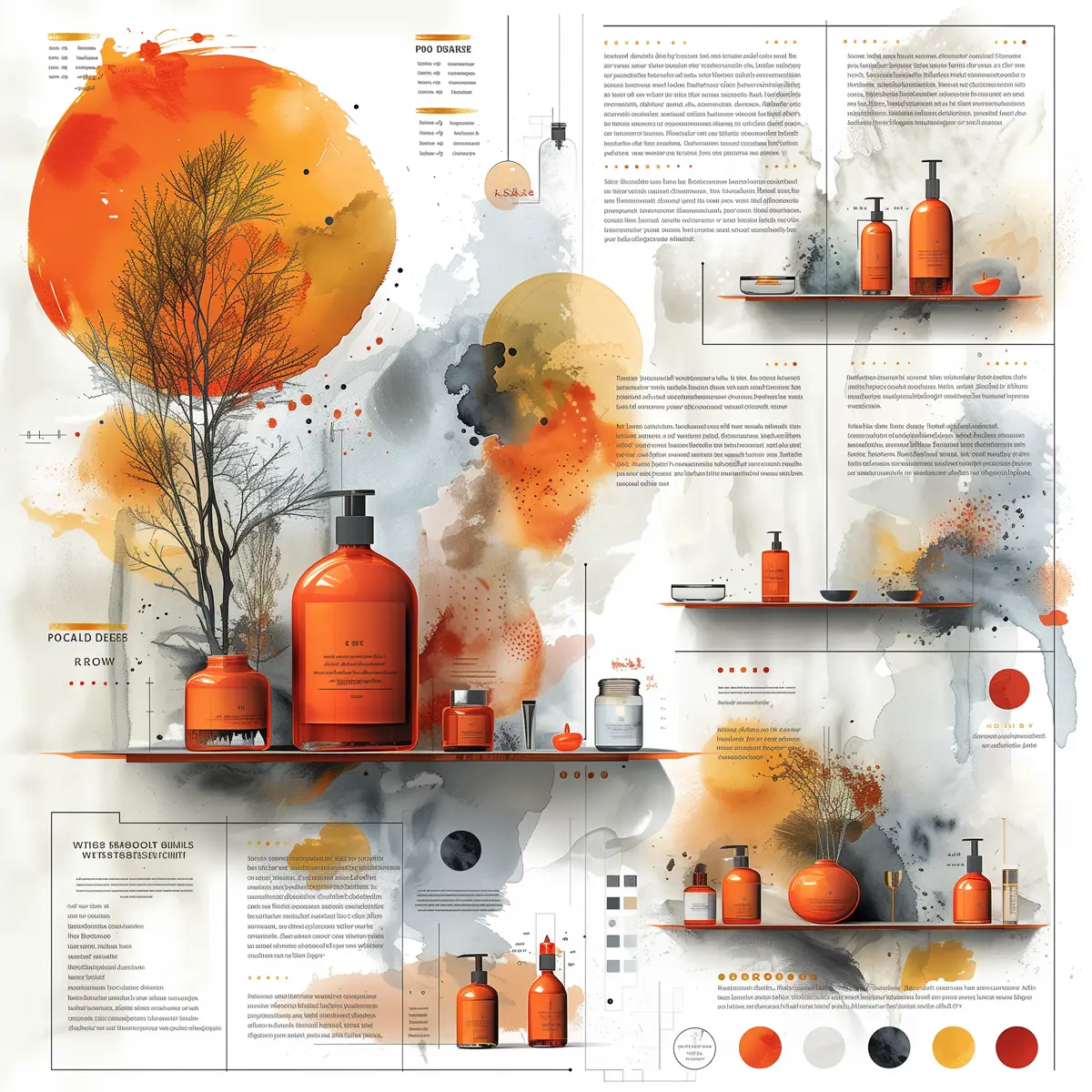 In instances where collaboration is key, highlighting the potential for joint ventures or partnerships can enhance the proposal's appeal. By putting emphasis on collaboration and using CRM tools to track and manage prospects, sales teams can maintain organized records and ensure consistent follow-ups, which are important for building long-term relationships.
In instances where collaboration is key, highlighting the potential for joint ventures or partnerships can enhance the proposal's appeal. By putting emphasis on collaboration and using CRM tools to track and manage prospects, sales teams can maintain organized records and ensure consistent follow-ups, which are important for building long-term relationships.
To maintain interest and engagement, proposals should be written in a clear language that is easy to understand, and the use of bullet points can help in breaking down complex information into digestible parts. Providing training ideas or suggestions for further integration can showcase the company's commitment to the client's success beyond the initial sale.
In conclusion, when companies like yours use Proposal Kit to make your proposal, they leverage a solution that combines innovative technology with proven methodologies. This enables the creation of tailored, persuasive proposals that not only meet the client's needs but also position the company as a responsible and knowledgeable partner capable of delivering value. With the right approach, your proposal can become a powerful tool in securing new business and fostering meaningful connections.
Frequently Asked Questions
What are the important topics of a product sales proposal?
A product sales proposal must clearly articulate your product's benefits, address your prospective client's needs, and provide an argument for why they should choose your product over competitors. Important topics include a cover letter to introduce your business, an executive summary highlighting key points, detailed descriptions of product features, a cost summary, and supportive customer testimonials. Each section should be tailored to reflect the specifics of your product to propose as relevant and persuasive as possible.
How do I communicate the value of my product in the proposal?
To communicate the value of your product in a sales proposal, focus on the unique selling points (USPs) and the specific problems your product solves for the client. Use the Features and Benefits sections to detail how your product stands out and offers superior value compared to alternatives. Include real-world examples, case studies, and data demonstrating tangible benefits, such as cost savings, efficiency improvements, or enhanced performance. Showing measurable impact can significantly strengthen your argument.
What financial details should a product sales proposal include?
Including comprehensive financial details is crucial in a product sales proposal to help your potential client understand your product's costs and financial benefits. This should include a detailed cost summary, pricing information, discounts, payment terms, and additional fees. Use Proposal Kit's line item quoting database to ensure accuracy and clarity in your financial breakdowns. Showing a clear and well-structured financial plan can build trust and make it easier for clients to justify the investment.
How can I make my product sales proposal visually appealing?
A visually appealing product sales proposal can significantly enhance effectiveness by engaging the reader and making the information more digestible. Use visually striking templates provided by Proposal Kit, which include professional designs and layouts. Incorporate charts, graphs, and images to break up text and highlight key data points. Ensure that the visual topics align with your brand's colors and style, creating a cohesive look that reinforces your brand identity. A well-designed proposal can make a strong first impression and keep the reader's attention.
How do I tailor my product sales proposal for different clients?
Tailoring your product sales proposal for different clients involves customizing the content to address each client's unique needs and preferences. Start by researching the client's business, challenges, and goals. Use this information to personalize the cover letter, executive summary, and product features sections to address the client's specific requirements directly. Proposal Kit's customizable templates allow you to modify sections to fit different situations and client profiles easily. This personalized approach demonstrates your understanding of the client's business, builds a stronger connection, and increases the likelihood of winning the contract.
20% Off Discount
![]() Add To Cart This Word Template
Add To Cart This Word Template
 Add To Cart Proposal Pack for Any Business
Add To Cart Proposal Pack for Any Business
 Add To Cart Proposal Kit Professional
Add To Cart Proposal Kit Professional
 4.7 stars, based on 849 reviews
4.7 stars, based on 849 reviewsProposal Kit chapters used in this template
Cover Letter, Title Page, Table of Contents, Executive Summary, Cost Summary, Products, Features, Customer Support, Recommendations, Getting Started, Company History, Reviews, Guarantee, Back Page
Line Item Automated Chapters
If you purchase a Proposal Pack or the Professional Bundle, these proposal pages are generated using an automated line-item database in the included Wizard software.
Cost Summary
You use this proposal for
- General business proposal
- Non-technical proposal
- Product sales proposal
How to create this template with Proposal Pack Wizard
You can create this document using any of the logo-designed Proposal Packs. Pick any Proposal Pack with a logo design theme you like best; they will all work equally well. The Proposal Pack for Any Business is the pack with no extra added logos or colors - designed to be used plain or for you to customize with your logos and graphics.
The Proposal Pack design theme you purchase will determine the visual look of this template. The screenshot above only shows the plain generic design theme.
We include a library of chapters to be assembled based on your needs. All proposals are different and have different needs and goals. We designed Proposal Pack so you can customize the documents to suit your needs.
You will best create this document using the Proposal Pack Wizard - Expert Edition software to select this template and build it in the Proposal Pack logo design theme of your choice along with any desired customizations (such as adding additional chapters, removing unneeded chapters, changing the order of chapters, and importing your company logo). This template outlines a proposal for the described situation. Each user is responsible for typing in the actual content of the provided pages with their information to complete the proposal. Suggestions in the abstract may include features in higher-end packages and are facilitated by the selection of chapter templates to support the narrative of each proposal, which help guide the user in filling in the details.
The Wizard software's AI Writer will write the content of the pages of the template based on details provided for your company, client, project, financial details and other writing instructions. This will provide a personalized version of the template completely written and ready to edit.
Once finished, the AI Writer's Word-to-PowerPoint converter can transform your proposal, business plan, or other business documents into a PowerPoint slideshow. Save time and effort by letting the AI analyze every chapter to condense its content into talking points, visually matching the document, and providing a consistent package of presentation material with the click of a button.
You create this template using the Wizard software with an entire Proposal Pack library and software. We include the Expert Edition of the software in the Proposal Kit Professional. Microsoft Word for Windows is required to use the customizing software. You can also edit Word document templates in other office software such as Word for Mac. We will assist Mac users in assembling complex templates for their first project if they do not have the required platform to run the Wizard software.
How to Build Templates Featured on Proposal Kit Website
Many people find the Proposal Kit website after searching for a specific proposal. Once you've purchased and installed the software, how do you build that template you found in the first place? This video shows you how to build any proposal you see on the Proposal Kit website.
 Ian Lauder has been helping businesses write their proposals and contracts for two decades. Ian is the owner and founder of Proposal Kit, one of the original sources of business proposal and contract software products started in 1997.
Ian Lauder has been helping businesses write their proposals and contracts for two decades. Ian is the owner and founder of Proposal Kit, one of the original sources of business proposal and contract software products started in 1997.By Ian Lauder
 Published by Proposal Kit, Inc.
Published by Proposal Kit, Inc.


 Cart
Cart
 Get 20% off ordering today:
Get 20% off ordering today: 
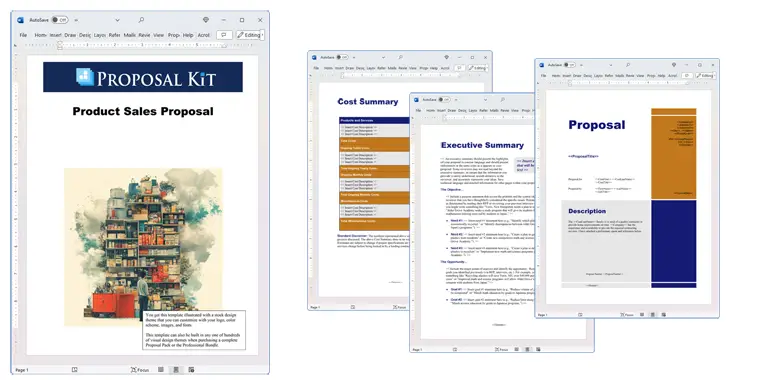

 Facebook
Facebook YouTube
YouTube Bluesky
Bluesky Search Site
Search Site